WIth a revamped cooling system and a Ryzen 4000-series CPU on board, the affordable Nitro 5 should delight budget-minded gamers.
Ben Patterson/IDG
Today’s Best Tech Deals
Picked by PCWorld’s Editors
Top Deals On Great Products
Picked by Techconnect’s Editors
Acer Nitro 5 AN515-44-R99Q
Show More
We’ve long been fans of Acer’s line of affordable Nitro 5 gaming laptops. This new entry in the series, just $670 at Best Buy, ups the ante with eye-popping CPU performance and great battery life.
Note that it keeps the same GTX 1650 graphics card that we saw in a similar model last year, so don’t expect ray tracing or frame rates much higher than 60 fps or so. But with its revamped cooling system and Ryzen 4000-series CPU, the updated Nitro 5 manages to squeeze every last ounce of performance from its limited GPU power, making it an enticing pick for gamers on a budget.
This review is part of our ongoing roundup of the best laptops. Go there for information on competing models and how we tested them.
Configuration
Acer offers a wide variety of Nitro 5 configurations, with models powered by 9th- and 10th-gen Intel (Whiskey and Comet Lake) processors or AMD Ryzen 3000 and 4000 CPUs; and GTX 1650, GTX 1650 Ti, or RTX 2060 GPUs. The least expensive Nitro 5 variant packs in a quad-core Core i5-9300H processor, a GTX 1650 graphics card, 8GB of RAM, and a 256GB solid-state drive, while the priciest system comes with a hexa-core Core i7-9750H CPU, an RTX 2060 GPU, 16GB of RAM, and a roomier 512GB SSD.
Our Nitro 5 review unit (AN515-44-R99Q) features the following specs:
- CPU: Hexa-core AMD Ryzen 5 4600H
- Memory: 8GB DDR4 3200MHz (upgradable to 32GB)
- Graphics: Nvidia GTX 1650 with 4GB dedicated GDDR5 VRAM
- Storage: 256GB PCIe NVMe (plus second PCIe slot and one 2.5-inch HDD bay)
- Display: 15.6-inch full-HD (1920×1080) IPS display, 60Hz refresh rate
- Webcam: 720p SHDR
- Connectivity: 1 x USB SuperSpeed 10Gbps Type-C, 2 x USB SuperSpeed 10Gbps Type-A (one with power-off charging), 1 x USB SuperSpeed 5Gbps Type-A, HDMI 2.0, ethernet, combo audio jack
- Networking: Wi-Fi 6, Killer Gigabit ethernet E2600, Bluetooth 5.0
- Biometrics: None
- Battery capacity: 57.5 Watt-hour
- Dimensions: 14.3 x 10 x 1 inches
- Weight: 4.7 pounds (measured), 1-pound power brick
The quick takeaway from the Nitro 5’s spec list is that it’s a solid budget gaming laptop, with (on paper) enough GPU horsepower to run most AAA games at or near 60 fps, once you’ve tinkered with the graphics settings. The hexa-core Ryzen 5 4000-series CPU should tear through CPU-intensive activities such as video encoding or database crunching. While the 8GB of RAM is only adequate in terms of multitasking, you can upgrade the RAM all the way up to 32GB. We’ll delve into the Nitro 5’s real-world performance in a bit.
The Nitro 5’s 256GB solid-state drive is decidedly cramped when it comes to games. Luckily, the system comes with SuperSpeed 10Gbps Type-C and Type-A ports, ideal for connecting speedy external storage. You can also upgrade the Nitro 5’s internal storage using the available PCIe slot or the empty 2.5-inch HDD drive bay.
The 15.6-inch full-HD display is roomy but limited to a 60Hz refresh rate (there are pricier versions of the Nitro 5 with 120Hz and 144Hz screens). More impressive is the Nitro 5’s networking features, including a gigabit ethernet port and cutting-edge Wi-Fi 6, which means you’ll be able to wring every last bit of throughput out of the latest gaming routers.
Design
Big, bulky and heavy: That’s pretty much the name of the game when it comes to gaming laptops, and the Nitro 5 is no exception. Tipping the scale at 4.7 pounds (or 5.7 pounds if you include the 135-watt power adapter), the inch-thick, 15.6-inch Nitro 5 feels as hefty as it sounds. That said, Acer (as it has with previous models) has done its best to give the Nitro 5’s shell a slim, tapered appearance.
 Ben Patterson/IDG
Ben Patterson/IDGThis year’s Acer Nitro 5 features four redesigned cooling vents to optimize thermal performance by up to 25 percent.
While this year’s Nitro 5 looks more or less the same as earlier iterations, there are a couple of key differences. For starters, the Nitro 5’s hinge is now black rather than maroon, which means that the shell is now almost entirely black, aside from the bright-red cooling vents in the rear.
Speaking of vents, the latest Nitro 5 models feature four revamped cooling vents (two in the rear and one on each side) that are designed to boost the laptop’s thermal performance by up to 25 percent compared to last year’s configurations.
The Nitro 5 also comes with Acer’s NitroSense app, which lets you change the laptop’s power plans as well as tinker with the cooling fans. You can manually customize the rotations of the fans or engage CoolBoost, a setting that intelligently boosts the maximum fan speed and can help optimize CPU and GPU cooling by up to 9 percent. We tried switching on CoolBoost mode and switching the Nitro 5’s power plan to High Performance mode during our game testing, and we’ll let you know the results later on in the review.
Display
The Nitro 5’s 15.6-inch, 1920×1080 display is flanked by a pair of slim, 0.28-inch bezels, while the bezels along the top and bottom of the screen are somewhat chunkier. Overall, Acer says that the new Nitro 5 has an 80 percent screen-to-body ratio. During my real-world testing, the display looked appropriately roomy considering the laptop’s size.
As we noted earlier, Acer does offer pricier Nitro 5 models with 120Hz and 144MHz displays, but the version we’re tested is limited to a 60Hz refresh rate. That means you can expect screen tearing if you’re getting frame rates north of 60 fps and you’ve disabled synchronization.
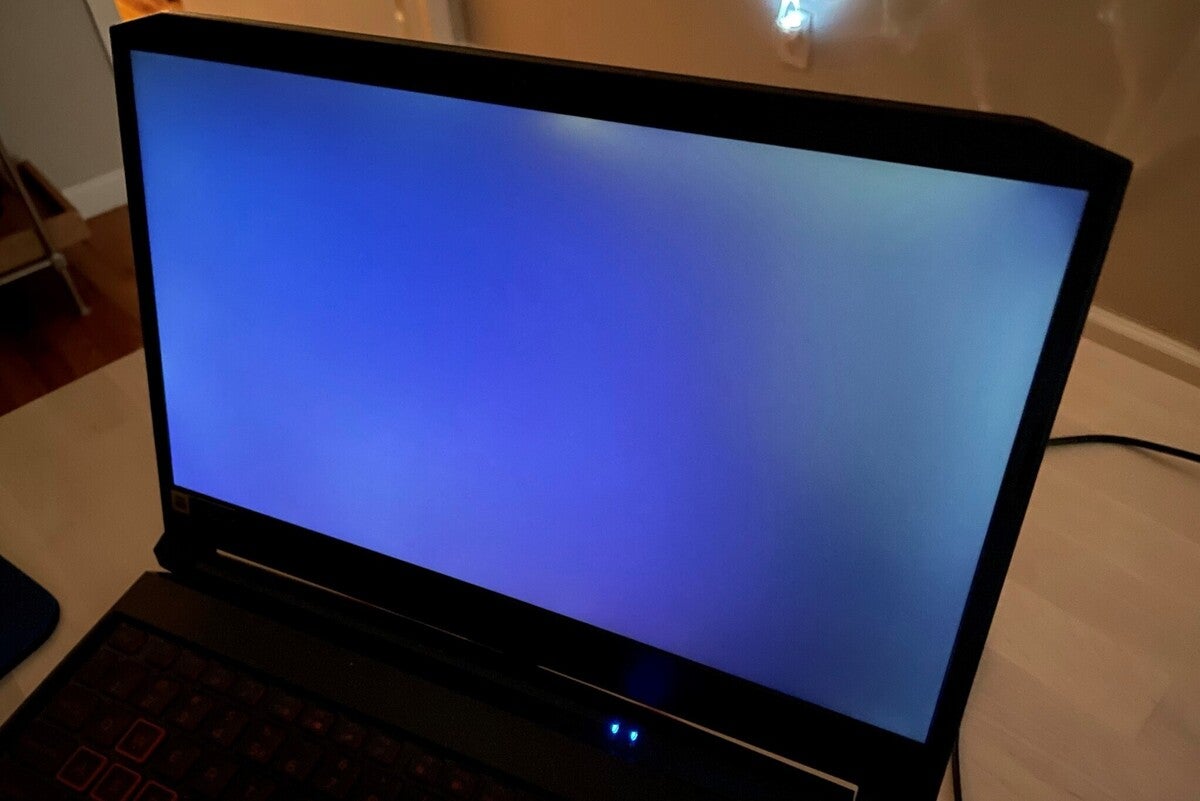 Ben Patterson/IDG
Ben Patterson/IDGWe saw some evidence of screen bleed on the Nitro 5’s 15.6-inch display, particularly near the top of the panel.
Rated for 300 nits (or candelas) of brightness, the Nitro 5’s 15.6-inch display uses IPS (in-plane switching) technology to boost viewing angles. The results are pretty much as expected, with the panel dimming only slightly when viewed from the sides, top or bottom. I did, however, note a little screen bleed near the top of the display on my review unit, below and slightly to the right of the webcam. The screen bleed was never distracting during furious moments of gameplay, but I did notice it during dark scenes in videos and games, particularly in Destiny 2, when my ship was sitting in orbit.
Keyboard, trackpad, speakers, and webcam
I was quite pleased by the Nitro 5’s snappy keyboard, which comes with a 10-key numeric trackpad, a generous 1.6mm of travel distance and a satisfying, tactile bump upon key actuation. Gamers who prefer to have their fingers flutter over the keyboard may prefer a smoother, more linear feel to the keys, but personally I prefer the Nitro 5’s bumpier approach.
 Ben Patterson/IDG
Ben Patterson/IDGThe Nitro 5’s red-backlit keyboard boasts a generous 1.6mm of travel distance, along with outlined W, A, S,D, and arrow keys.
While pricier Nitro 5 models feature four-zone keyboard backlighting, our review unit came with a uniform red backlight. Also worth noting are the highlighted WASD keys, while a highlighted hotkey launches the NitroSense thermal management app that we mentioned earlier. One complaint is that the volume buttons share space with the up and down arrow keys, which means you’ll need to hold the Function key to adjust the sound.
The Nitro 5’s trackpad sits directly below the spacebar and somewhat left of center of the chassis. When I was gaming on the Nitro 5, I generally didn’t touch the trackpad at all, opting instead either for a mouse or a controller. That said, when I did use the trackpad for everyday PC chores, I found that it did the job and avoided false inputs.
The downfiring stereo speakers on the Nitro 5 are augmented by object-based DTS:X Ultra audio, and the results are, well, OK. Yes, I could hear better-than-average virtual surround cues from the Nitro 5’s small speakers, but the overall sound was still somewhat thin and lacking in bass. Unsurprisingly, you’ll do much better using headphones or external speakers, and yes, DTS:X Ultra audio sounds pretty good when piped through a pair of decent gaming cans.
The Nitro 5’s 720p webcam captures relatively smooth 30-fps video, if a tad washed-out and grainy-looking. Acer says the webcam offers SHDR (super high dynamic range) imaging, and I’ll take their word for it, but I didn’t find the webcam’s images to be particularly vivid. It’s fine for a Zoom meeting with the office, but you’ll probably want to upgrade to an external webcam for your Twitch channel.
Ports
The Nitro 5 comes with a solid collection of ports, including (on the left side) a pair of USB SuperSpeed 10Gbs Type-A ports, a drop-jaw gigabit ethernet port for wired internet, a combo audio jack, and a laptop security slot.
 Ben Patterson/IDG
Ben Patterson/IDGThe left side of the Nitro 5 features a pair of USB SuperSpeed 10Gbps Type-A ports, along with a drop-jaw ethernet port and a combo audio jack.
On the right sits a USB SuperSpeed 10Gbps Type-C port, a USB SuperSpeed 5Gbps Type-A port, and a full HDMI 2.0 interface.
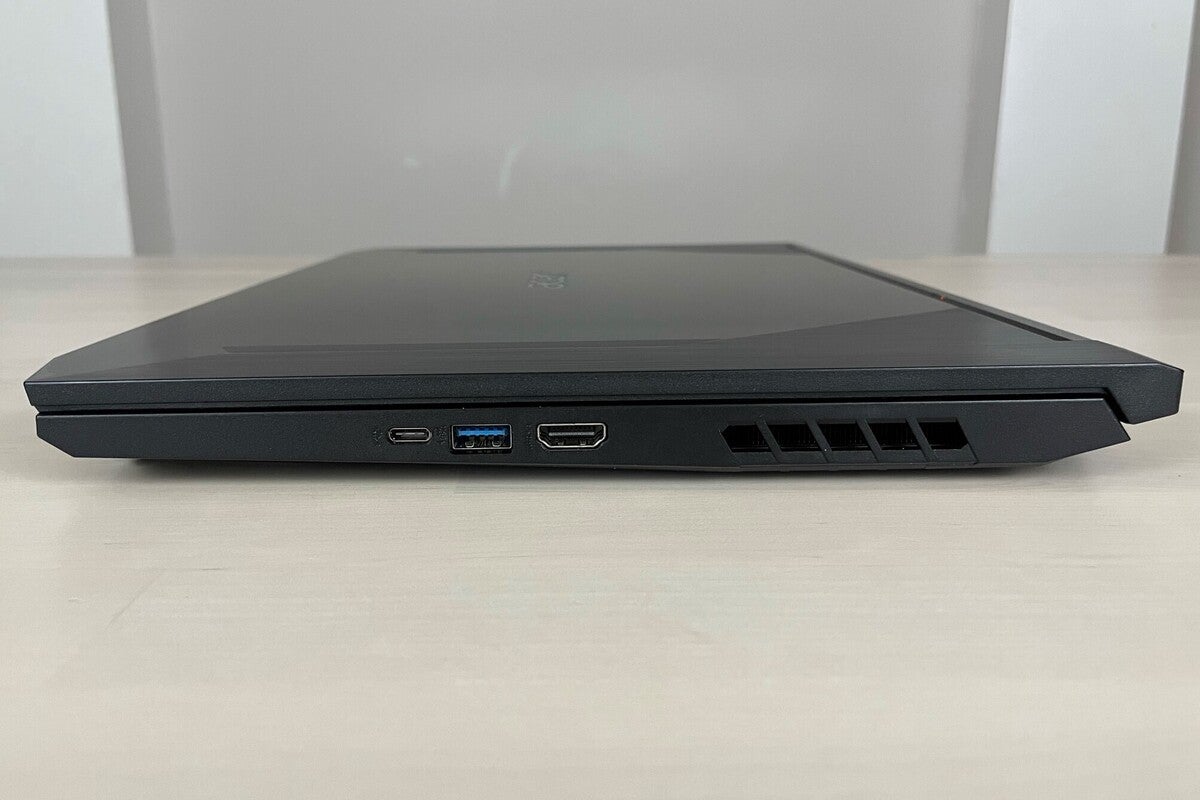 Ben Patterson/IDG
Ben Patterson/IDGRight-side ports on the Nitro 5 include USB SuperSpeed 10Gbps Type-C, USB SuperSpeed 5Gbps Type-A, and a full HDMI 2.0 interface.
That’s a pretty impressive array of ports for a budget gaming laptop like this one, particularly the trio of speedy USB ports and the ethernet interface. A media card reader would have been a nice touch, but its absence on a gaming laptop like the Nitro 5 isn’t a deal-breaker.
Click here to read about the Acer Nitro 5’s performance scores
Acer Nitro 5 AN515-44-R99Q
WIth a revamped cooling system and a Ryzen 4000-series CPU on board, the affordable Nitro 5 should delight budget-minded gamers.
Pros
- Speedy CPU performance
- Solid 60-fps visuals
- Excellent battery life
- Comfortable keyboard
Cons
- Evidence of screen bleed in the full-HD display
- Heavy and bulky design


