Updated
Amazon’s seventh annual Prime Day will be in June this year.
Amazon
Today’s Best Tech Deals
Picked by PCWorld’s Editors
Top Deals On Great Products
Picked by Techconnect’s Editors
Show More
Prime Day, Amazon’s summer shopping event, will return for a seventh year. This year it will be held earlier than usual, on June 21 and 22. If 2021 is anything like last year, we’ll see deals on over a million products on Amazon sites around the world.
Read on for what you need to know about Prime Day and how to prepare.
Note: To take advantage of Prime Day sales, you must be a member of Amazon Prime. This service is Amazon’s $119-a-year club that offers free two-day shipping on orders, as well as a litany of frills and various promotional offers. New Prime members get a free 30-day trial, which means you can sign up, get the Prime deals, and then dump the membership before the bill comes due.
What to expect
It’s not quite the scope of but Black Friday, but Prime Day can be a very nice mid-year event for bargain hunters. As with previous years, expect Amazon devices to be a big part of the deals. In the past, we’ve also sen nice price cuts on phones and accessories, Bluetooth headsets, smartwatches, streaming devices, mechanical keyboards, mice, and gaming headsets. We’ve spotted some nice buys for desktops, laptops, and Chromebooks, too.
Prime Day tips
Let us guide you to the best deals
If you want to avoid doing any legwork, we’ll be posting our own curated lists of the best deals on electronics and tech. Just check back here or the PCWorld homepage for the links. Easy-peasy.
Do your research
If you plan to strike out on your own, it pays to do your research. Like any retailer, Amazon mixes true deals with “sales” that are really just regular prices (or close to it) with a deal tag. To avoid that pitfall, look up historical prices before buying.
We’ve always recommended CamelCamelCamel.com for this, but recently we’ve been using Keepa.com instead. Keepa has nicer price history graphs that you can adjust on-the-fly.
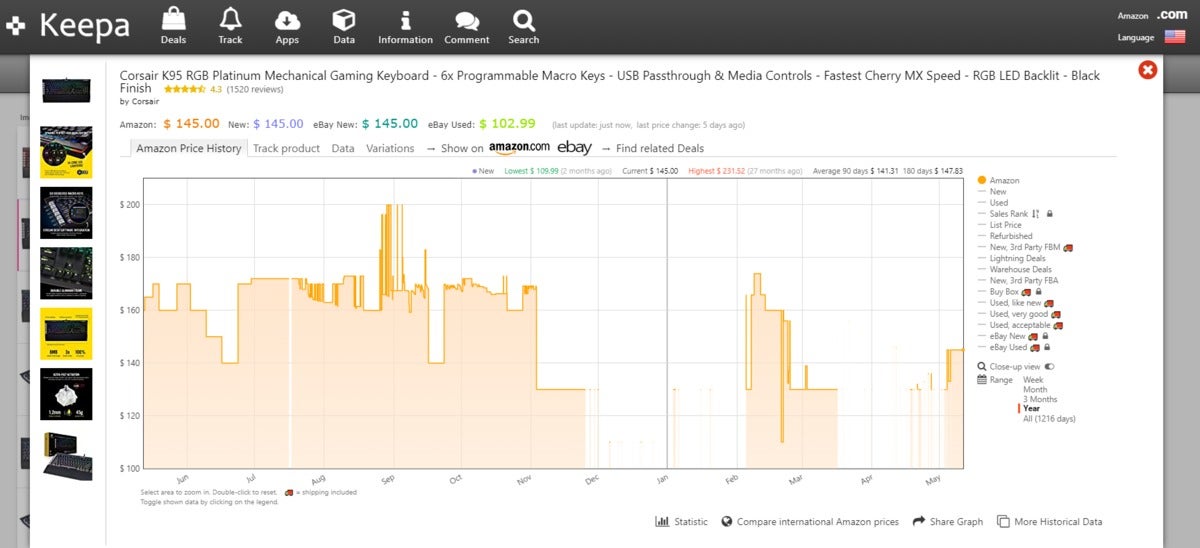 IDG
IDGAmazon price history site Keepa.com.
For example, let’s say you see a deal on the Corsair K95 RGB Platinum mechanical keyboard with Cherry MX Speed switches. You’d type Corsair K95 RGB Platinum into Keepa, and find the historic pricing of that product (pictured above).
Keepa says the best pricing on this keyboard in the prior year was $110 in February, and that the highest was $200 in August. With that information, you have the tools to decide whether that keyboard is worth the current sale price.
If the sale price were $100, for example, that would be a good deal—you’d be getting the lowest price ever. A $110 price tag would also still be a pretty good deal, since it’d still hit the current lowest-ever mark. The graph also shows that for most of April and May, the price sat around $130, which means any deal price would need to be below that to make it particularly good.
Plan ahead for Lightning Deals
Historical price tracking is great, but what about those all important Lightning Deals? That’s where you’ll find most of the very best Prime Day prices, and the more popular ones sell out fast—like hot-concert-tickets fast.
With little time to buy, forget about historical price-checking in the moment. One thing you can do is look ahead, as Amazon often teases its lightning deals in advance. If you visit the Prime Day webpage, for example, you may see a carousel of Lightning Deals. Keep scrolling through those deals, and you’ll soon hit products that are on deck but haven’t yet started as deals.
If you find something in those upcoming Lightning Deals you’d like to buy, that’s the time to do historical price-checking. Then when the product goes on sale, you’ll know right away if Amazon’s limited-time price is worth it.
Get alerts for specific Lightning Deals
Speaking of which, you don’t have to wait around or keep an eye on the clock to know when your deals are going live. The Amazon app for Android and iOS lets you build a deals watch list and then get notifications when your deals are active.
Once you’ve installed the Amazon app and signed in, go to Settings> Notifications> Your Watched & Waitlisted Deals. Activate the slider in that section. You can now add an upcoming item to your watch list—go to the deals page in the app, find the upcoming deals you’re interested in, and tap Watch this deal.
If it’s too good to be true, it might be a knockoff
Remember that it’s not only Amazon that offers sales on Amazon on Prime Day. Third-party Amazon marketplace sellers are also eligible to sell items at low prices. Many of these sellers are great, but sometimes there are less-than-honest brokers pushing fake or low-quality products, as The Guardian reported in April 2018.
Before you buy—even with Lightning Deals—take a second to check that the seller and the product appear legitimate. We advise consumers to only buy products that come from, or are fulfilled by, Amazon. That won’t protect you from counterfeits, but if anything goes wrong, you’re 100-percent covered by Amazon’s excellent customer service. With independent third-party marketplace sellers, you have to deal with them directly and can appeal to Amazon only if that effort fails.
Look beyond Amazon
Check out the rest of the internet on Prime Day. With Amazon building so much hype, other retailers offer their own sales to compete. It’s a long shot to find the exact same deals elsewhere, but it’s always worth checking online shops like Walmart, Newegg, Staples, and Best Buy for a close match.
Amazon’s a great place to find deals, but not every deal is what it seems. With a little preparation and a good dose of research you can find the truly great deals on Prime Day.
Note: When you purchase something after clicking links in our articles, we may earn a small commission. Read our affiliate link policy for more details.


