Bottom line: Reviews for the first three Apple Silicon Macs are in, and overall they present a positive picture that gives some credence to Apple’s claim that the new architecture offers sufficient performance and battery life to make for a smooth transition from Intel-based Macs. The price remains the same as the past few generations and for most early adopters (but not all) it seems like a safe bet to go for M1.
The first Apple M1-powered Macs are arriving to customers around the world, and reviewers are hitting the web with the first impressions on how Apple Silicon performs inside the latest MacBook Air, MacBook Pro 13, and Mac mini. The overall design including the case, screen, battery, keyboard, touchpad, and Touch Bar remain unchanged, so it’s mostly about the upgraded guts in these machines.
When the first benchmarks appeared on the web last week, they showed the M1 was able to compete with the Intel Core i9-9880H in the MacBook Pro 16 in Geekbench despite being a low-power chip. Then its integrated GPU was shown outperforming dedicated solutions like the Nvidia GTX 1050 Ti and the AMD Radeon RX 560. These are admittedly a few years old at this point and not the most powerful GPUs of their time, but keep in mind they’re also desktop chips with much higher power draw. On top of that, it’s generally hard to compare Arm and x86 architectures accurately when not only the hardware is different, but the software itself has to be rewritten and optimized.
Now that reviewers have had about a week of hands-on time with the new Apple M1 machines, there are a lot more benchmarks and even power measurements to look at. Anandtech’s Andrei Frumusanu wrote that Apple’s new chip is most likely based on the same Firestorm cores as the A14 chip inside the iPhone 12, albeit with a higher clock that can go up to 3.2 GHz and somewhere between 20 to 24 watts TDP — both of which can be sustained in the new Mac mini with the existing cooling solution.

Apple bragged about M1’s efficiency at its launch event but only provided a vague graph showing that it offered up to two times more performance or the same performance at 25 percent of the power when compared to the “latest PC laptop chip.” In Anandtech’s testing, it looks like those claims may refer primarily to browser benchmarks, where Apple’s SoCs are known to take the lead when compared to x86 chips.
We can confirm that in single-threaded workloads, Apple’s Firestorm cores now clock in at 3.2GHz, a 6.66% increase over the 3GHz frequency of the Apple A14. In multi-threaded workloads we suspect the cores have a hard clock-down to 3GHz, however we weren’t fully able to confirm this at time of writing.
Alongside the four performance Firestorm cores, the M1 also includes four Icestorm cores which are aimed for low idle power and increased power efficiency for battery-powered operation. Both the 4 performance cores and 4 efficiency cores can be active in tandem, meaning that this is an 8-core SoC, although performance throughput across all the cores isn’t identical.
In Speedometer 2.0, the M1 achieved a score of 234, which is around two times faster than the Ryzen 7 4700U and slightly faster than even AMD’s crown jewel of the Ryzen 5000 series desktop CPUs, the Ryzen 9 5950X. The M1 pulls ahead of the Ryzen 9 5950X in Geekbench 5 Single Thread test as well, but only manages half the performance in the Multi-Thread test, which is still a respectable result given the much lower power consumption.
This means that if you intend to use your Mac for browser-related tasks, it won’t disappoint you. However, the story gets a bit more complicated when it comes to other tasks. Now that the new Cinebench R23 is out with support for the M1 SoC, it was only natural that Anandtech would include it in the mix.
One particular benchmark that sees the first light of day on macOS as well as Apple Silicon is Cinebench. In this first-time view of the popular Cinema4D based benchmark, we see the Apple M1 toe-to-toe with the best-performing x86 CPUs on the market, vastly outperforming past Apple iterations of Intel silicon. The M1 here loses out to Zen3 and Tiger Lake CPUs, which still seem to have an advantage, although we’re not sure of the microarchitectural characteristics of the new benchmark.
What’s notable is the performance of the Rosetta2 run of the benchmark when in x86 mode, which is not only able to keep up with past Mac iterations but still also beat them.
In the multi-threaded R23 runs, the M1 absolutely dominates past Macs with similar low-power CPUs. Just as of note, we’re trying to gather more data on other systems as we have access to them, and expand the graph in further updates of the article past publishing.

Image credit: CNET
In the SPECint2017 suite, Apple M1’s Firestorm cores remain impressive as far as single-threaded performance goes, managing to keep up with Intel’s Tiger Lake i7-1185G7 CPU and even the AMD Ryzen 9 5950X in some tests.
Apple’s performance is extremely balanced across the board, but what stands out is the excellent 502.gcc_r performance where it takes a considerable leap ahead of the competition, meaning that the new Apple core does extremely well on very complex code and code compiling.
In SPECfp2017, we’re seeing something quite drastic in terms of the scores. The M1 here at worst is a hair-width’s behind AMD’s Zen3, and at best is posting the best absolute performance of any CPU in the market. These are incredible scores.
Apple promised that compiling code in Xcode would be up to three times faster on M1 Macs when compared to Intel-based Macs, and these test do suggest that might be possible.
The GPU in the M1 SoC also paints an interesting picture, and might even be a bigger deal than the CPU for some. This is the first time Apple brought its own GPU designs to the Mac, and it most likely did so to pack more graphics performance on the MacBook Air and 13-inch MacBook Pro than what Intel has been able to provide.
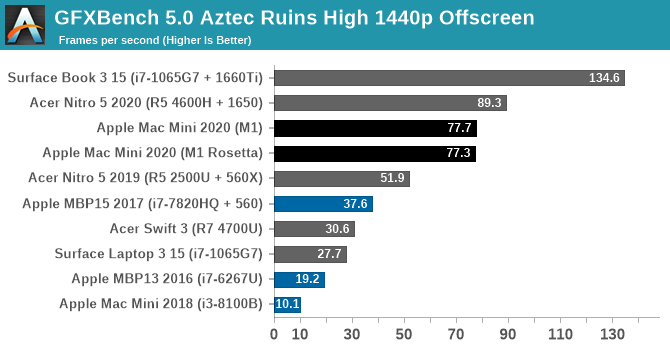
Credit: Anandtech
Interestingly, the M1 in the MacBook Air only comes with 7 out of 8 cores enabled while the Mac mini and MacBook Pro 13 both come with all cores enabled. That should make for a more balanced design for the Air, which doesn’t have a fan.
Overall, the results from GFXBench seem to confirm what we’ve already heard before — the M1 GPU is faster than previous generation Intel integrated GPUs, as well as the AMD Radeon 560 and 560X found in the MacBook Pro 15 2017 and Acer Nitro 5 2019, respectively. Furthermore, its performance comes pretty close to the Nvidia GTX 1650 in the Acer Nitro 5 2020, meaning Apple wanted to offer discrete-level graphics performance in its smaller MacBooks.
These results hold true even in Futuremark’s 3DMark Ice Storm Unlimited test. Apple claimed on stage that you’d be able to play games like Shadow of the Tomb Raider with 4 times higher frame rates thanks to the M1’s powerful integrated GPU, and while that may be a bit of a stretch, we don’t know what settings Apple used in its testing. In any case, the Mac mini achieved a respectable 39.6 frames per second at 1080p and very high settings with FXAA on, which is not bad for a low-power chip running an x86 game under emulation.
Speaking of emulation, this is an area where Apple worked to deliver as much of performance as possible for x86 applications that need to run with Rosetta 2 translation. Anandtech says you can expect performance between 50 to 90 percent that of a native app, depending on code complexity and code patterns that have to be analyzed by the emulator.
Generally, all of these results should be considered outstanding just given the feat that Apple is achieving here in terms of code translation technology. This is not a lacklustre emulator, but a full-fledged compatibility layer that when combined with the outstanding performance of the Apple M1, allows for very real and usable performance of the existing software application repertoire in Apple’s existing macOS ecosystem.
The new Mac mini is the cheapest Apple device you can buy that has the M1 chip. At $699, it’s $100 cheaper than the last generation, with the only notable differences being that you can only get the silver color for some reason, and that you’d see slightly lower performance when running x86 apps like Photoshop in emulation. That is, at least until Adobe and other developers port their popular apps to the new architecture.

You could also lament that it now has only two instead of four USB-C/Thunderbolt 3 ports, but they also support USB 4 signals. And if the maximum configurable amount of RAM of 16 GB throws you off, remember that this is an architecture limitation that Apple likely tested against and probably decided won’t be an issue for most people.
The Verge’s Chris Welch found the Mac mini to be an “over-performer,” while noting that Apple has done a good job with the thermal design to make it a near-silent desk fixture. He also appreciated the fact that he didn’t run into many compatibility issues for x86 apps that need emulation.
And since Apple doesn’t have to account for the tight confines of a laptop enclosure with the Mac mini, the M1 chip can hit the very best speeds it’s capable of and sustain them without throttling. Heck, I never even heard the fan spin up during repeated 30-minute Cinebench tests or when transcoding several 4K Blu-ray rips back to back. The mini has stayed silent no matter how hard I work it.
Outside of benchmark world, the Mac mini feels wonderfully fast day to day. That said, I’ve noticed the occasional odd hitch: sometimes Spotify takes a noticeable amount of bounces in the dock (up to 10) before it opens after a cold reboot of the system. That’s been pretty rare, and once Intel-optimized apps are open, performance feels indistinguishable from how they run on my fully loaded 16-inch MacBook Pro. I’ve also not run into any glaring app compatibility issues, though if there’s some piece of software that’s job-critical for you, it’s probably worth waiting on reports of how it runs on the M1.
PCMag’s John Burek said the M1-powered Mac mini easily earns their Editor’s Choice award for being the best small form factor computer for the price. However, the device that arguably benefits the most from Apple Silicon is the new MacBook Air, which you can no longer buy with an Intel CPU unless you opt to purchase it from a third party. Pretty much everything described in the performance reviews for the new Mac mini hold true for the Air, save for 12 percent lower GPU performance due to one less core when compared to the other machines.

Image credit: CNET
Engadget’s Devindra Hardawar says the M1 chip redefines what an ultraportable can be, which is unsurprising given this has been almost one decade in the making in Apple’s labs.
Apple’s new MacBook Air is stunningly fast. It’s raring to go the instant you open its lid. Want to browse the web? Watch it load bloated sites faster than you’ve ever seen on a laptop. Want to play some games? Step back as it blows away every ultraportable, with no fan noise to get in the way. And if you need to take a break, don’t worry. It’s got enough battery life to last you all day. Using the new MacBook Air is like stepping into a new world where we can demand much more from ultraportables.
The instant wake from sleep is there, and the laptop is responsive thanks to all the optimization work Apple has done in macOS Big Sur. But more importantly, the battery life is every bit as much improved as Apple said it would be.
Another shocker: the MacBook Air delivers this performance without a fan. It just relies on a heatsink and passive cooling, like the iPad. That’s great news for anyone tired of MacBooks that sound like they’re getting ready for takeoff. Dell’s XPS 13 2-in-1 from 2017 was one of the last fanless PCs we reviewed, and while I liked that machine, its Y-series Intel chip was undoubtedly sluggish. Apple has proven that slim machines can both be powerful and run efficiently. So much so that it lasted 16 hours and 20 minutes during our battery benchmark, which involves looping an HD video. That’s around five hours more than the last Intel-based MacBook Air, and it puts the system among the longest lasting PCs we’ve tested.
One additional benefit brought by the M1 chip is that you can now run iOS apps on your MacBook Air, and Jason Snell at Six Colors says this is ultimately a “net plus,” even if it still needs more work.
App developers can opt their iOS apps out of being visible on the Mac, and many have done just that. Want to watch videos in the Netflix app rather than a browser tab? Too bad—Netflix isn’t available, nor are most other video streaming services. Many productivity apps are missing, too. In fact, over the days that I was working on this review, I found more iOS apps disappearing from the store.
In the end, it’s a net plus that some iOS apps will run on these new Macs. But I suspect it will take a while—a few months, or maybe even longer—for this whole story to play out. My guess is that many developers will want to do a little work to make their apps run a little bit better on the Mac. And Apple offers a pathway for that approach, via Catalyst. Maybe it’s a little counterintuitive, but I wonder if the ability to run iOS apps unmodified on macOS might be what motivates developers to do the extra work with Catalyst to make them more Mac-like.
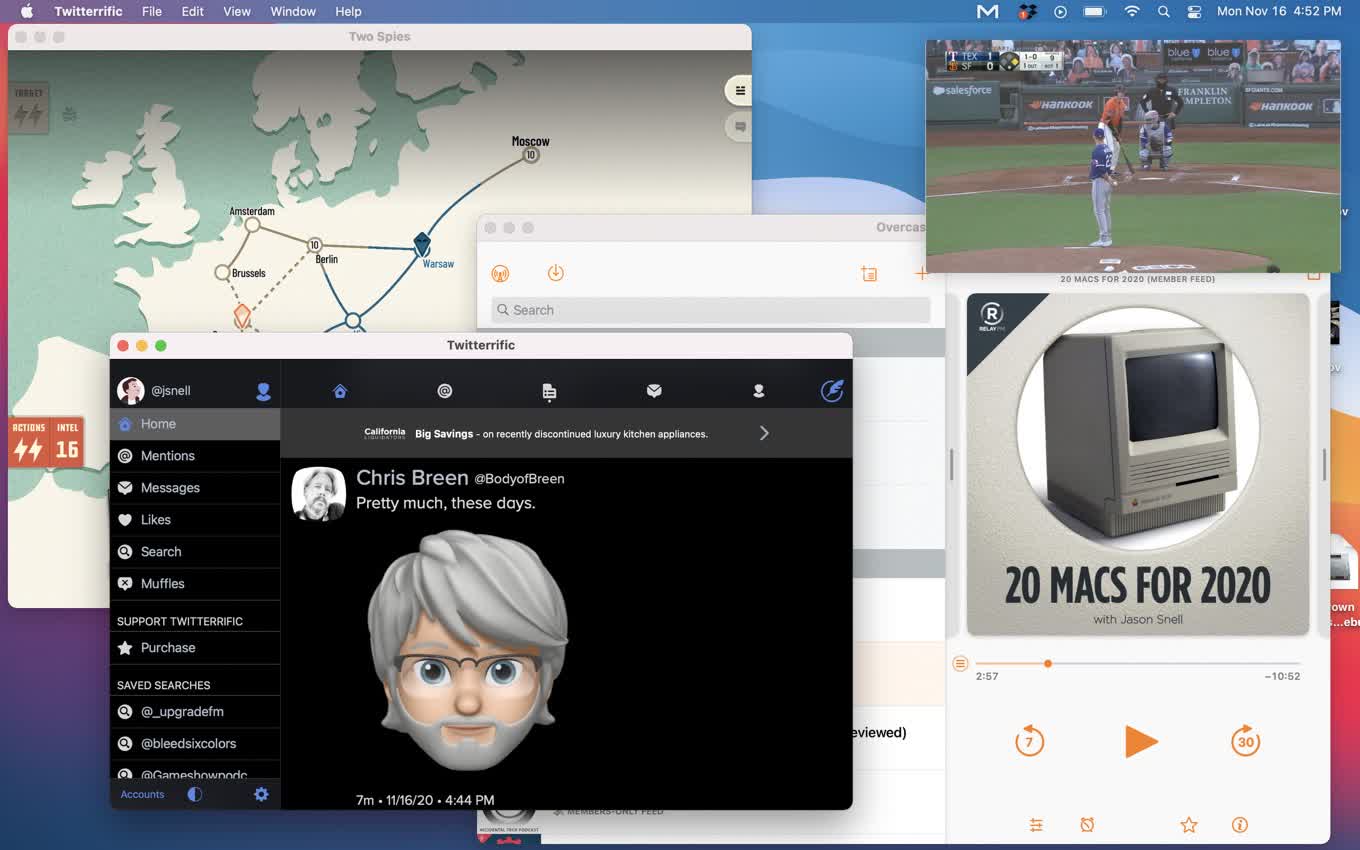
Image credit: Six Colors
If there’s one thing reviewers found a bit disappointing on the new MacBook Air, it’s gaming performance. CNET’s Dan Ackerman noted as much in his review:
One disappointment was that Mac gaming remains, much as it ever was, an afterthought. After some big claims about cult favorite new RPG Baldur’s Gate 3 running on M1 Macs, I could not get the Mac version to run via Steam — I got an error message on each of the M1 Macs I tested. Larian, developer of BG3, tells me that it’s working on a Rosetta-ready patch for the Steam version of the game right now.
Emulating software, especially games, is always a roll of the dice, but at least that’s the only app I tried that wouldn’t even launch in Rosetta mode. That said, the Steam interface itself ran sluggishly. I hope there’s a native version of that in the not-too-distant future as well.
Testing several other MacOS-compatible games from my Steam and GOG.com libraries, I got two out of six to work, so at the moment, I’d consider this even less of a gaming-friendly machine than its predecessor, but hopefully that’s an issue that can be patched or updated away soon.
But I wouldn’t call that a dealbreaker (unless you’re specifically buying a new Mac to play Baldur’s Gate 3 right now…). The truth is, the x86 app compatibility on the M1 is night and day different from my experience on Arm-based Windows PCs, including similarly high-end ones like the Surface Pro X.
The new MacBook Air stays at the same price as the previous generation, which is $999 for the lowest configuration. Some may feel like that’s a bit unfair considering that Apple has kept the same 720p, low quality webcam and just slapped some additional processing on its output using the Neural Engine in the M1.
For those who have your eyes set on the new 13-inch MacBook Pro, it’s worth noting that reviewers found Apple’s storage performance claims to hold true — apps open faster and the whole operating system feels more responsive when working with data. TechCrunch’s Matthew Panzarino noted as much in his review:
The M1 MacBook Pro runs smoothly, launching apps so quickly that they’re often open before your cursor leaves your dock… Every click is more responsive. Every interaction is immediate.

Image credit: TechCrunch
But more importantly, the better thermal design doesn’t mean you get much higher performance than the MacBook Air. At most, you get better temperatures and lower noise, according to The Verge’s Nilay Patel:
The Pro seems to have a better, more effective thermal design than the Air overall: we ran our standard 4K export test in Adobe Premiere Pro several times, and the fan never came on, but export times stayed flat…
It’s actually hard to get the fan to turn on in general. Things that instantly light up the fan on an Intel-based 16-inch MacBook Pro, like Google Meet in Chrome, barely register on the M1 MacBook Pro. Unless you are routinely pushing heavy sustained workloads on your laptop, the performance difference between the Air and Pro is really not noticeable.
The biggest difference that will sway people towards the new 13-inch MacBook Pro is almost certainly going to be battery life, as Nilay says he easily got 10 hours of battery on a charge. Even when throwing everything he could at the machine, it would still last around eight hours of use, which is an excellent result.
Otherwise, the new MacBook Pro suffers from the same limitation as the new MacBook Air: you can only choose between 8 GB and 16 GB of RAM. But that may well be the reason why Apple has chosen to continue selling the Intel-based 13-inch MacBook Pro alongside the M1-based 13-inch MacBook Pro.
At any rate, those of you who need a more powerful Mac than this first line of Apple Silicon machines should probably wait for what Apple will do with the new architecture on the iMac, Mac Pro, and the 16-inch MacBook Pro. For everyone else, the new Macs seem to deliver on many of Apple’s promises, and they will only get better with time as support for iOS apps improves and there are more x86 apps that are ported to the new architecture.
