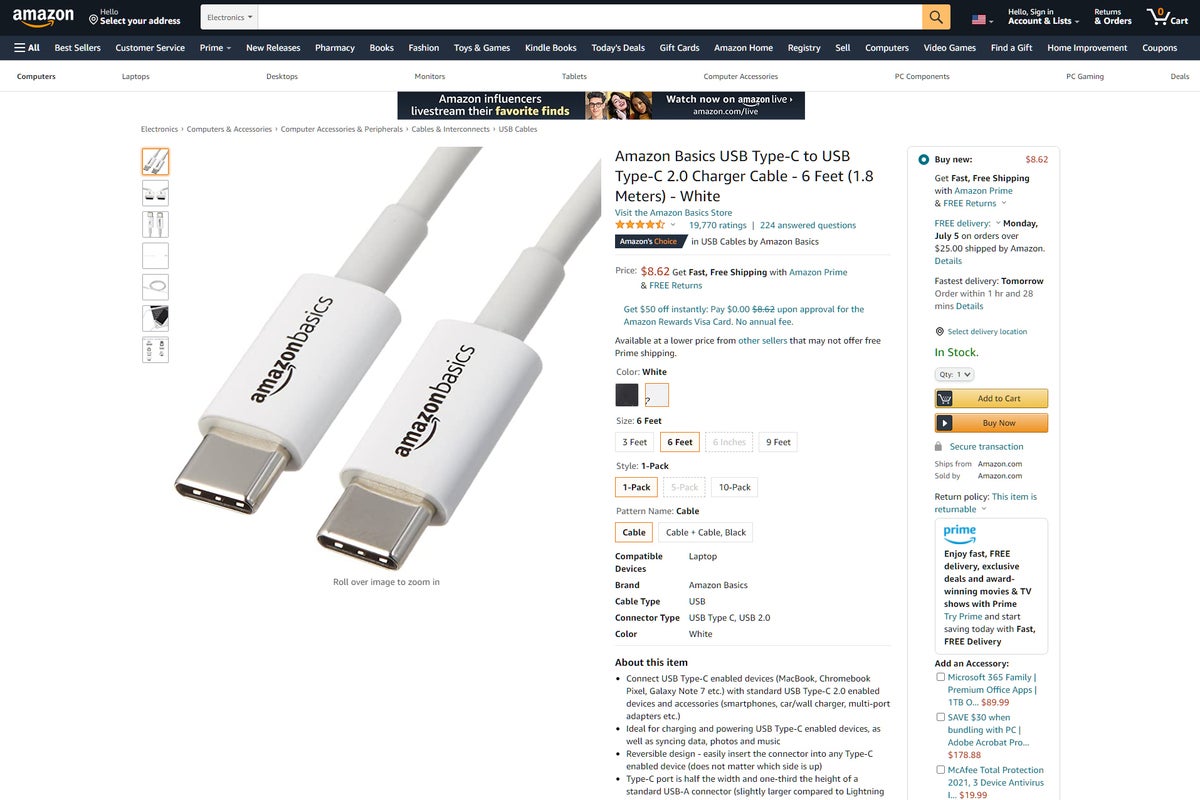Spoiler: The cheap cable has some limitations.
Amazon
Today’s Best Tech Deals
Picked by PCWorld’s Editors
Top Deals On Great Products
Picked by Techconnect’s Editors
Show More
Are all USB-C cables the same? That’s what we wondered when we found two different Amazon Basics models, one priced at about $9, and the other at $19. Is the cheaper USB-C cable just as good, or are we getting something extra with the more expensive one?
To complement our related story on how to buy a USB-C cable, we tested the $8.62 Amazon Basics cable as well as the $18.99 upgrade to find out what you get and what you give up. We applied the same rules for the two Amazon Basics cables in charging speed, data transfer speed, and connecting to a display. In the end, we did find reasons why the more expensive cable might be worth it—and a few scenarios where the cheaper cable would be just as good. Keep reading to learn more.
 Gordon Mah Ung
Gordon Mah UngYou can’t tell from Amazon’s ad, but in this comparison chart you can see that the upgraded Amazon USB-C cable features a beefy connector and much thicker cable.
Obvious physical differences
There are a few significant physical differences in the cables themselves. The weight and thickness of each cable is hard to see unless you have both, as we do. The $8.62, 6-foot cable weighs just 38 grams, vs. 86 grams for the $18.99, 6-foot Amazon Basics cable. Although the sheathing adds to that weight, some of the weight also comes from the additional wires inside, and the thickness (or gauge) of those wires.
Coiled up, you can see the difference below with the cheap cable on the left, and the expensive one on the right side.
 Gordon Mah Ung
Gordon Mah UngThe cheap $8.62 Amazon USB-C cable is noticeably thinner and lighter compared to the higher-performance USB-C cable on the right.
Charging performance
To see how the cables performed under load, we used an Aukey 100-watt multi-port GaN charger to charge an Asus ROG Strix G15 gaming laptop through its USB-C port, while measuring the power consumption on a watt meter. Most thin-and-light laptops don’t push the current maximum 100-watt charge rates of USB-C, but the gaming-focused Asus ROG Strix G15 definitely does.
Unfortunately, this is one area where the expensive Amazon USB-C cable let us down. Despite its girth, the cable’s maximum charge rate is 20 volts at 3 amps, or 60 watts. This actually matches what its internal E-marker chip specifies, and what Amazon advertises for it. We’ve seen several no-name brands surpass the standard 60-watt charge rate at lower prices, however, so we were surprised Amazon was playing it so conservatively for a $19 cable.
Because the pricier cable offers no real difference in charging speed, it’s hard to justify its purchase for basic charging.
Winner: The dirt-cheap Amazon cable. It’s a tie, so why spend more?
Data transfer
If you’re looking for a cable to unplug from the charger and transfer data files on occasion, the clear winner is the pricier, heavier Amazon cable. Some of that extra bulk and weight go toward additional wires that let the cable reach higher speeds.
To test transfer speeds, we used an Asus ROG Strix Arion M.2 enclosure ($57 on Amazon) with a WD Black NVMe SSD installed, and used the Crystal Disk Mark 8.0 benchmark to measure throughput using queue depth of 8, and a single thread. The Arion is rated at USB 3.2 Gen 2 or 10Gbps, which is double that of the expensive cable’s rating of USB 3.2 Gen 1, or 5Gbps.
The dirt-cheap cable performed right where we expected it to, at a painfully slow USB 2.0 480Mbps. That’s a 43MBps read speed, which is what you expect of all cheap cables without the additional wires and required e-Marker chip to hit the higher USB transfer speeds.
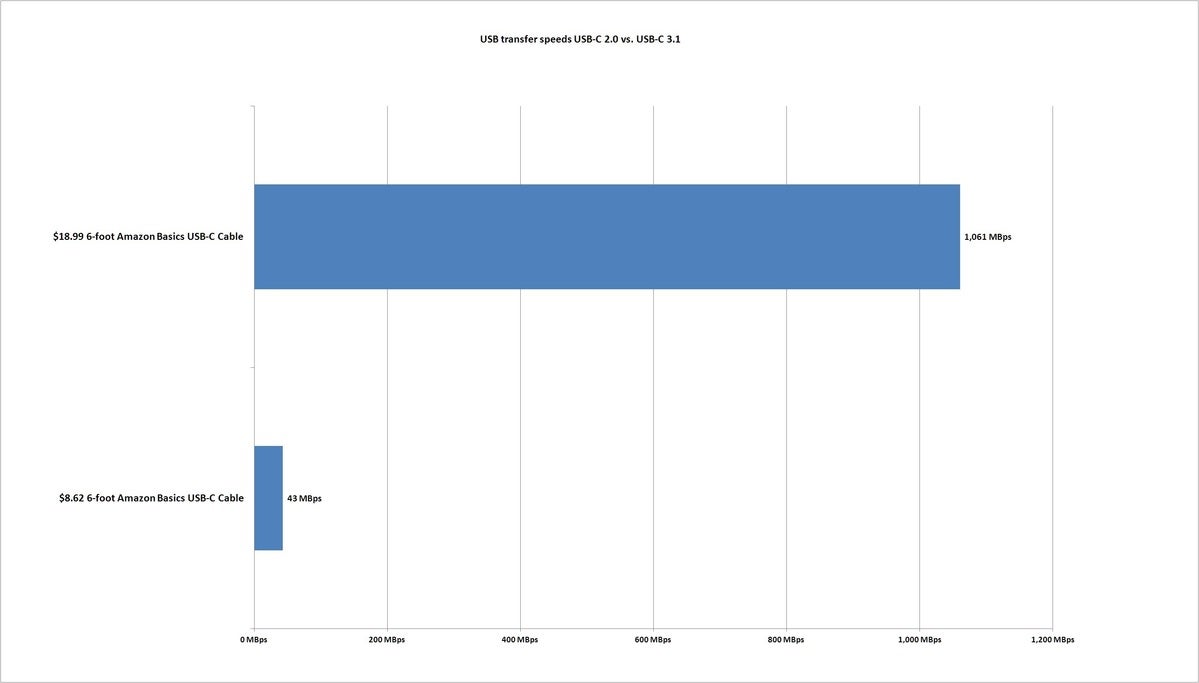 IDG
IDGMost low cost USB-C to USB-C cables transfer at a dismal USB 2.0 480Mbps, which pales in comparison to one that can reach USB 3.2 5Gbps or 10Gbps speeds.
Despite its modest performance claim, we found the expensive Amazon cable could hit the full potential of our ROG Strix Arion, with throughput above 1,000MBps. That 5Gbps rating appears very conservative.
Here’s another interesting thing about the pricier 6-foot Amazon cable. Currently its specs don’t mention Thunderbolt support, though we see from scrolling the comments that Amazon once claimed it as Thunderbolt 3. Nevertheless, we were able to fire up a G Drive Thunderbolt 3 drive and run the same Crystal Disk Mark 8 test, this time using an MSI Prestige 14 laptop. The performance was about 1.8GBps, in line with that of other 6-foot cables we tested. That’s not bad, but obviously far less than the 2.8GBps an actual 40Gbps Thunderbolt 3 cable achieves.
Winner: The $19 Amazon cable, by a country mile
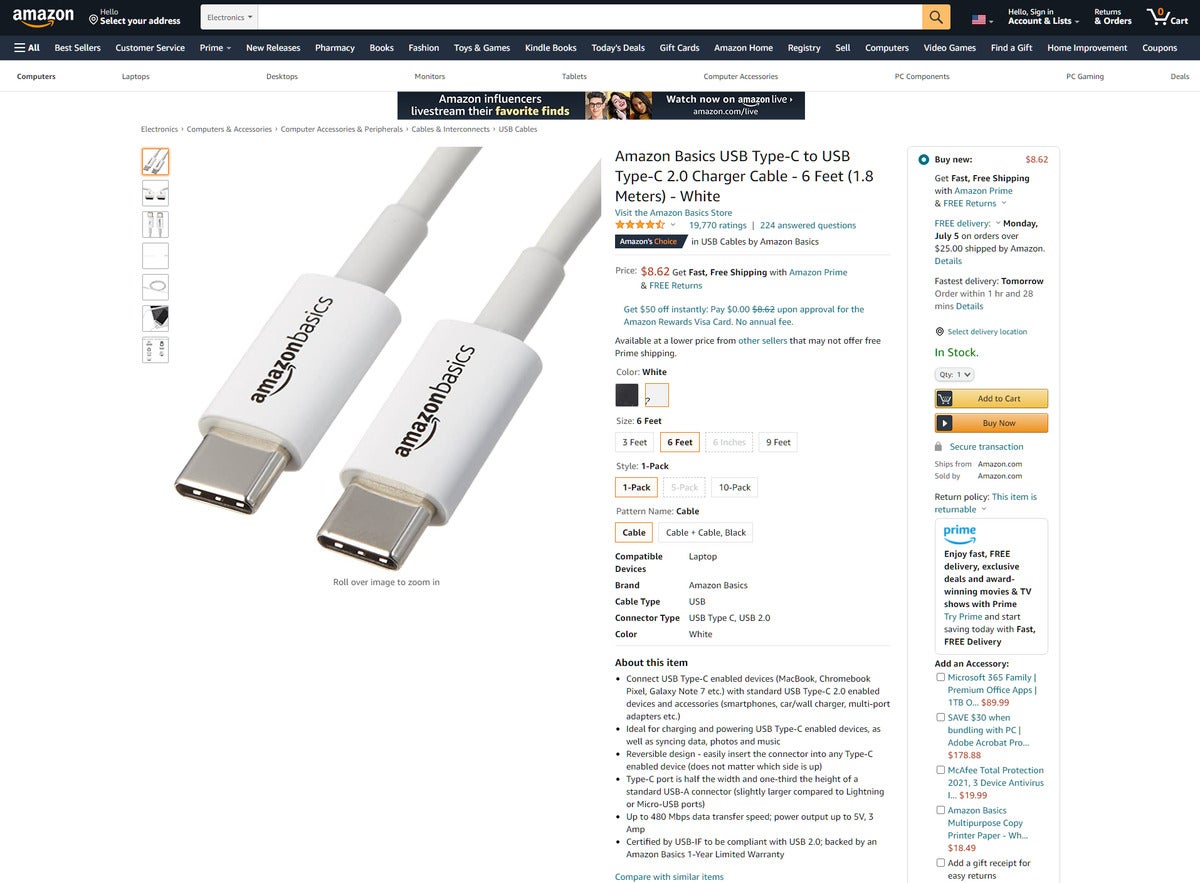 Amazon
AmazonThe budget Amazon USB-C cable isn’t actually bad—if you use it only for charging and occasional data transfers.
Monitor cable
One of the nifty traits of USB-C is the ability to use it to connect your PC to a monitor in “alternate mode,” using the same set of extra wires in a USB-C cable that’s used for high-speed data transfer. The slow-performing, dirt-cheap USB-C cable doesn’t work as monitor cable. But the pricey $19 cable gave us no hiccups running a 1080p monitor at its native resolution of 240Hz. That’s basically 4K UHD data rates
Winner: The $19 cable wins simply because it works.
Conclusion
Obviously, the more capable USB-C cable is the $19 Amazon Basics model, which works in all use cases. It’s unable to hit 100-watt charge rates, which limits its usefulness with more powerful laptops such as an Apple MacBook Pro 16 or Dell XPS 15. It’ll do the job well for all laptops with lower power requirements, though.
The runner-up, the dirt-cheap $8.62 cable, has its place. If all you need is a USB-C charger cable for your tablet or phone while on the couch, for its low-price it’s not a bad choice. Just don’t expect it to do anything else.
Note: When you purchase something after clicking links in our articles, we may earn a small commission. Read our affiliate link policy for more details.
One of founding fathers of hardcore tech reporting, Gordon has been covering PCs and components since 1998.