AVG Internet Security now offers a much improved interface along with good protection and solid pricing.

Ian Paul/IDG
Today’s Best Tech Deals
Picked by PCWorld’s Editors
Top Deals On Great Products
Picked by Techconnect’s Editors
AVG has a big advantage in the free antivirus space since it owns both Avast (acquired in 2016) and its homegrown product, AVG Free. The hope is that you’ll love the free stuff so much that you’ll eventually upgrade to one of its paid products.
In the case of AVG, most people opt for its Internet Security program. Priced just under $45 for 10 devices for the first year, it’s one step down from the company’s flagship product, AVG Ultimate. Internet Security lacks a number of Ultimate’s less crucial features. For example, you don’t get AVG’s PC tune-up package or free access to its add-on VPN. As far as tune-ups go, you can find free programs or use Windows 10’s built-in tools to deal with common issues such as dumping cached folders that take up space, or monitoring third-party software updates. The important security features, however, are all included in Internet Security, such as the antivirus, firewall, and phishing protection. AVG doesn’t include a password manager as part of its various security packages.
Note: This review is part of our best antivirus roundup. Go there for details about competing products and how we tested them.
When you first open up AVG, it offers a similar aesthetic to its corporate counterpart, Avast. The app largely consists of a gray background with bright green used to highlight important information. You’ll first see a dashboard with a set of tiles that lets you know which AVG security sections are active and in good shape, as denoted by a green “Protected” label.
 IDG
IDGAVG Internet Security’s primary dashboard.
The latest version of this dashboard is much better than the last time we looked. All five components in the main part of the screen are clickable now. These tiles include Computer, which covers automatic scanning of new files added to your PC, program behavior analysis, ransomware protection, and a network inspector for showing various devices connected to your home network.
The Web & Email tile houses options for web protection and scanning for desktop email programs. Hacker Attacks includes the firewall, enhanced password protection for the browser, and a remote access shield. Privacy has webcam protection and a monitor for sensitive files. Payments has phishing protection called Fake Website Shield.
There’s also a Menu hamburger icon at the top right of the dashboard window, revealing options such as settings, subscription information, browser extensions, and support. But, as described above, the primary dashboard tiles are where you get into the nitty-gritty of the application’s features.
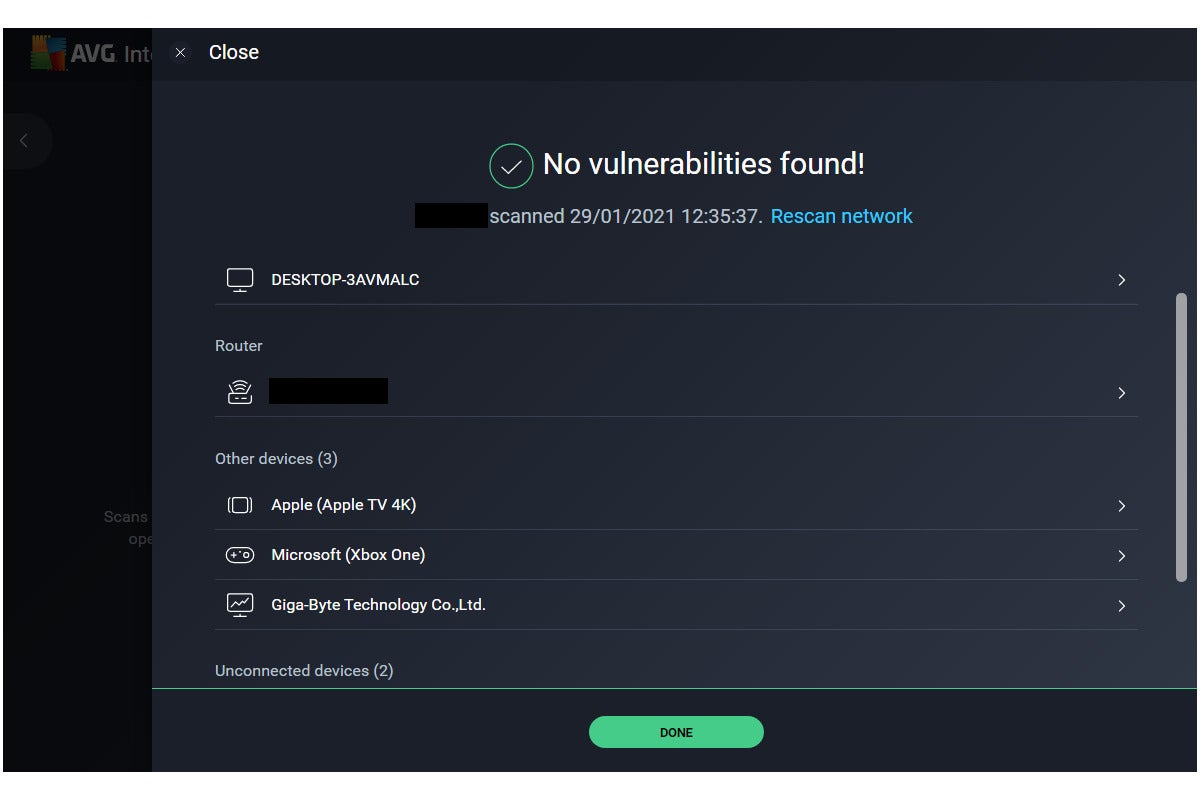 IDG
IDGAVG Internet Security’s network scan feature.
AVG Internet Security also makes it very easy to scan your PC. There’s a Run Smart Scan button below the primary dashboard tiles. AVG’s Smart Scan is the equivalent of the quick scan in other suites. Click on the three horizontal dots next to the button for other scan options, such as a deep scan, specific file or folder scan, boot-time scan, USB/DVD scan, and a performance scan.
The performance scan looks for what AVG calls “useless data and other issues that may affect the speed and security of your PC.” To resolve any issues this scan finds, however, you need to have AVG TuneUp installed, which requires an extra fee.
Performance
Like many of the mainstream security programs, AVG gets very high marks for antivirus and malware protection. AV-Test’s November and December 2020 tests gave AVG 100 percent detection in its zero-day and malware tests. In AV-Comparatives’ real-world protection test for July through October 2020 AVG blocked 99.7 percent of 758 test cases, with 10 false positives. When pitted against AV-Comparatives’ September 2020 malware protection test, AVG blocked 100 percent of threats.
SE Labs gave AVG a AAA rating in its 2020 Q4 report, saying that AVG, Avast, Kaspersky, and McAfee all “produced extremely good results due to a combination of their ability to block malicious URLs, handle exploits, and correctly classify legitimate applications and websites.”
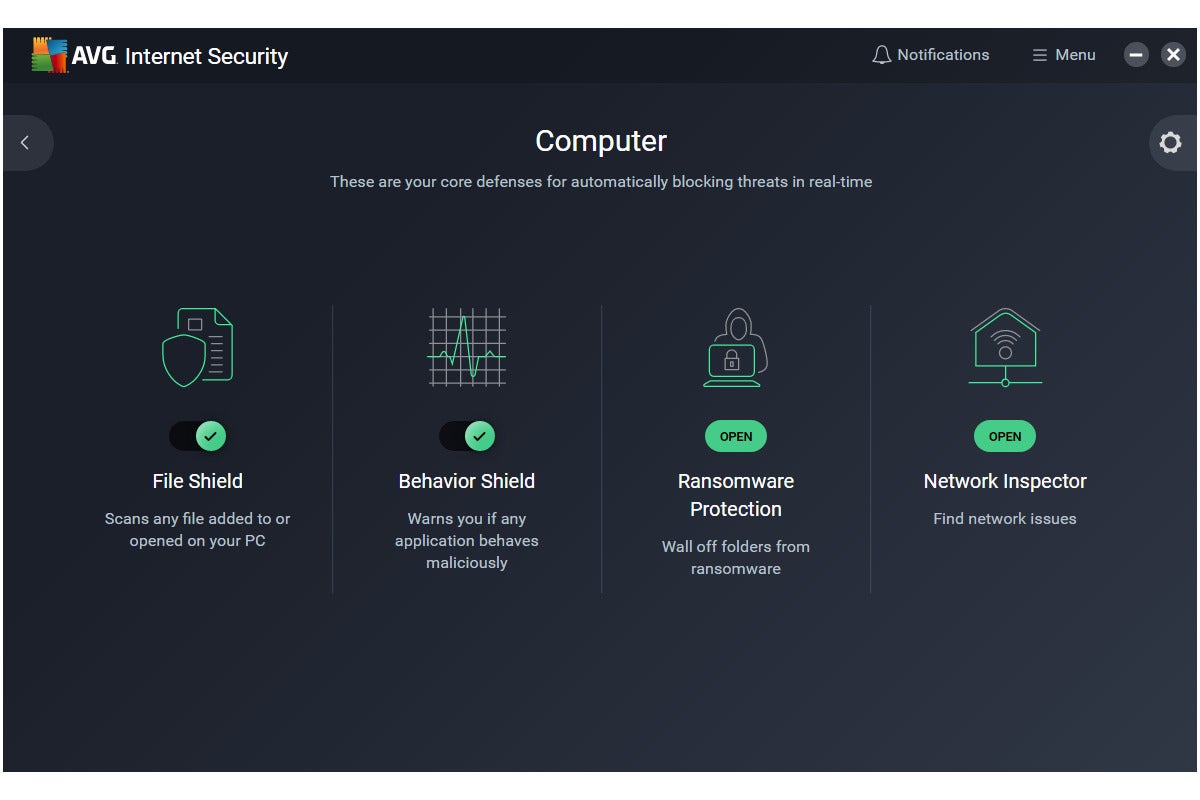 IDG
IDGThe features under AVG Internet Security’s Computer protection tile.
When we ran PCMark 10’s Extended test (a simulation of everyday tasks like word processing, web browsing, and video chat, as well as tests that put a greater demand on the GPU and CPU), our initial score was 1,626. With AVG running in the background, that score dropped to 1,608.
Our Handbrake test showed a drop of nearly three minutes, which in a four hour transcoding operation isn’t that much. The large-file transfer test showed no noticeable drop, though the archiving and unarchiving operations were 30 seconds slower with AVG in the background.
Overall AVG shouldn’t impact your performance; however, the small but noticeable drop in the PC Mark 10 Extended test suggests you may see some impact during resource-intensive operations in less powerful machines.
Conclusion
AVG has done a lot to improve its app in recent years, and its protection is top notch. Internet Security also offers enough features to satisfy most users, it won’t drag down performance except perhaps in rare circumstances, and the price is right.
Editor’s note: Because online services are often iterative, gaining new features and performance improvements over time, this review is subject to change in order to accurately reflect the current state of the service. Any changes to text or our final review verdict will be noted at the top of this article.
Note: When you purchase something after clicking links in our articles, we may earn a small commission. Read our affiliate link policy for more details.
AVG does an excellent job of protecting your PC. Its interface is much improved, it offers a good range of extra features for this tier of antivirus suite, and the pricing is good.
Pros
- Highly-rated antivirus protection
- Vastly improved interface
Cons
- Some PCs may see a performance impact during heavy workloads
- Network Inspector is a little rudimentary
Ian is an independent writer based in Israel who has never met a tech subject he didn’t like. He primarily covers Windows, PC and gaming hardware, video and music streaming services, social networks, and browsers. When he’s not covering the news he’s working on how-to tips for PC users, or tuning his eGPU setup.

