This dimmer depends on the presence of at least one Brilliant Control panel inside your home, but the system’s reliance on a Bluetooth mesh network is a weakness.

Brilliant
Today’s Best Tech Deals
Picked by TechHive’s Editors
Top Deals On Great Products
Picked by Techconnect’s Editors
Four years after its introduction, the Brilliant platform remains an ambitious but niche product: You can replace light switches with video-enabled touchscreens, complete with a full Amazon Alexa hub, motion detection, and more. The $299 to $449 price per control panel—based on the number of integrated switches—has not budged since launch, making it one of the most expensive ways to outfit your home with smart tech.
Interested in Brilliant but don’t have five figures handy to kit out your entire home in touchscreens? Good news: Brilliant alleviates some of its platform’s sticker shock with a dimmer switch that forgoes the touchscreen, replacing it with a simple touch slider that works just like the sliders on its multi-switch units. It sells for $70, which makes it a whole lot cheaper than a full control panel, but it’s still quite a bit more expensive than smart dimmers based on other wireless technologies (Lutron Caséta, Wi-Fi, Z-Wave, Zigbee, et al).
This review is part of TechHive’s coverage of the best smart light switches, where you’ll find reviews of the competition’s offerings, plus a buyer’s guide to the features you should consider when shopping for this type of product.
The Brilliant Smart Dimmer Switch has a long list of caveats. First, it will only work if you have at least one Brilliant Control panel already installed elsewhere in your house. Brilliant’s products communicate via a Bluetooth mesh network, so you’ll need to install the dimmer switch no more than two rooms away from a control panel, another Brilliant smart dimmer, or a Brilliant smart plug (the official range between Bluetooth nodes is 50 feet).
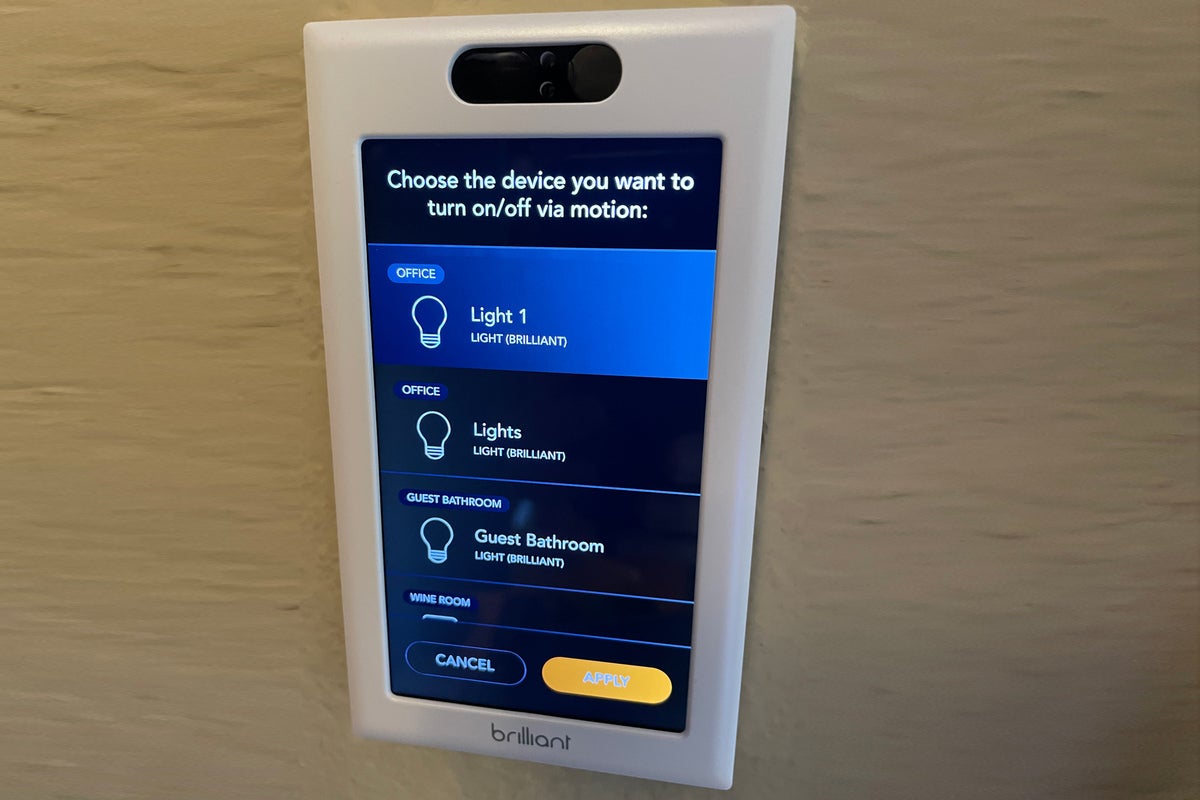 Christopher Null / IDG
Christopher Null / IDGSome key features can only be configured through your in-wall Brilliant Control system (the one-switch panel shown here costs $299).
If you’re installing a Brilliant dimmer on a multiway circuit, all the other switches on that circuit must be Brilliant dimmers or control panels. There is no cost-reduced companion switch as is often found with 3- and 4-way Z-Wave and Zigbee switches.
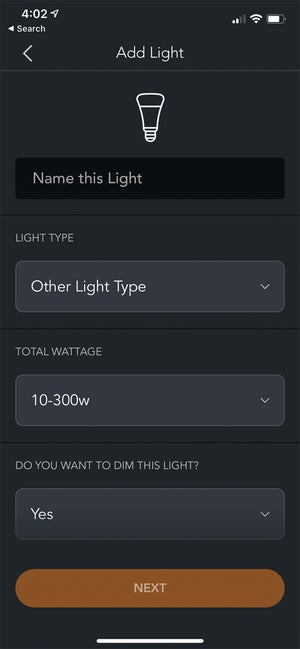 Christopher Null / IDG
Christopher Null / IDGSetup walks you through a series of configuration questions to improve performance.
As well, you’re not just losing the screen, you’re also losing most of the system’s other features: There’s no Alexa microphone, no video camera, and no speaker. The new dimmer does include a motion detector so you can automatically turn lights on when you enter a room, and it can trigger scenes involving all the types of devices a Brilliant system can control, including Sonos speakers, Philips Hue smart lighting, and various brands of smart locks. Other than that, it’s really just a high-end smart dimmer.
Let’s start with a look at the hardware. The electronics of the switch are compact, with pigtails and wire nuts included, which together make connectivity simple. Setup is straightforward, though Brilliant’s app walks you step by step, screw by screw, and wire by wire to ensure you get things configured properly. Oddly, I spent an hour trying to get the dimmer to work on a light switch in my dining room, to absolutely no avail despite rewiring it a half-dozen times.
On a lark, I tried the switch in a different room and it worked perfectly the first time I tried it. I was never able to figure out the issue; ultimately, I did all my testing on the switch at that second installation point. Note that while the switch is available in four colors, a wall plate/cover is not included. You can use any Decora-style cover, and you can install Brilliant’s dimmer in the same electrical box with other Decora-style switches.
From a usability perspective, there’s not much to the switch, and if you already know how to use the Brilliant Control slider, you know how this one works: Tap to turn off or on, slide your finger up or down to brighten or dim. More complex configuration takes place via the Brilliant app on your phone, including the creation of scenes—but there’s a lot you can only do on a Brilliant Control panel. Motion activation settings must be configured this way, for example; that feature is inexplicably not available via the app.
 Brilliant
BrilliantBrilliant Smart Dimmer Switches can coexist with Decora-style switches from other brands.
Fortunately, while this can be confusing, with a little patience you can eventually find what you need and get things configured how you like them. My biggest complaint with the dimmer, however, is its wireless range. With just two walls between the master Brilliant Control and the Brilliant Dimmer Switch, I figured connectivity wouldn’t be an issue; unfortunately, it was, with the dimmer frequently dropping out and eventually coming back online in both the Brilliant app and on the Control panel.
That’s problematic, because it implies there’s no real way to install Brilliant Dimmers in just key rooms around the house. Instead, for the Bluetooth mesh to maintain stability, you’ll likely need to blanket your home in Bluetooth coverage by installing a Brilliant node in most every room, at a cost of $30 for each Brilliant Smart Plug, $70 for each Brilliant Smart Dimmer, or $299 to $449 for additional Brilliant Control panels. That could add up to a substantial investment for anything apart from a smaller home or an apartment.
Even without considering the limitations of a Bluetooth mesh netwwork, $70 puts this dimmer at the top of the price band for a smart dimmer. If you’re already in the Brilliant ecosystem, this dimmer fills an important need. On its own, it’s probably not enough to convince a lot of people to jump onto the Brilliant bandwagon.
Note: When you purchase something after clicking links in our articles, we may earn a small commission. Read our affiliate link policy for more details.
This Bluetooth mesh smart switch depends on the presence of at least one Brilliant Control panel in your home, so take that additional $299 to $450 cost into account if you don’t already have one.
Pros
- Attractive industrial design
- Responsive dimmer with natural, touch-sensitive control
- Can trigger an entire smart home scene
Cons
- Depends on at least one Brilliant Control in the home
- Some features must be configured via a Brilliant Control panel (you can’t do it with just the app)
- A whole-home solution will be very expensive
- Depends on Bluetooth mesh technology, which has short node-to-node range
Christopher Null is a veteran technology and business journalist. He contributes regularly to TechHive, PCWorld, and Wired, and operates the websites Drinkhacker and Film Racket.

