Test them out in Canary now
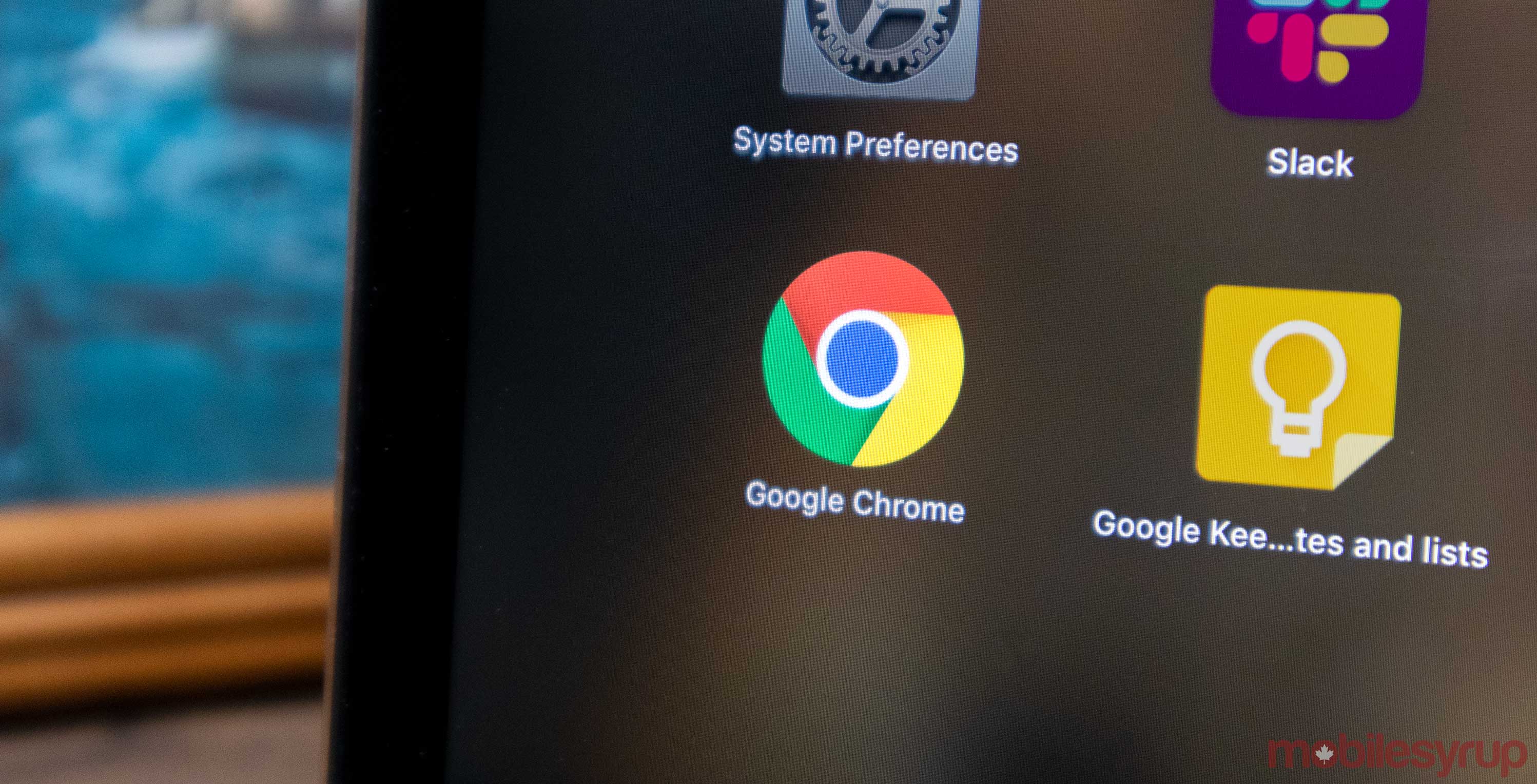
Google’s browser offering, Chrome, is one of, if not the most used browsers in the world. For example, in Canada, 62.41 percent of people use Chrome as their main browser.
Google is always updating and adding new features to chrome to make the browsing experience better than it already is. Now, thanks to a flag spotted by Reddit user Leopeva64-2, we know that Google is working on adding tab groups in the browser’s history menu.
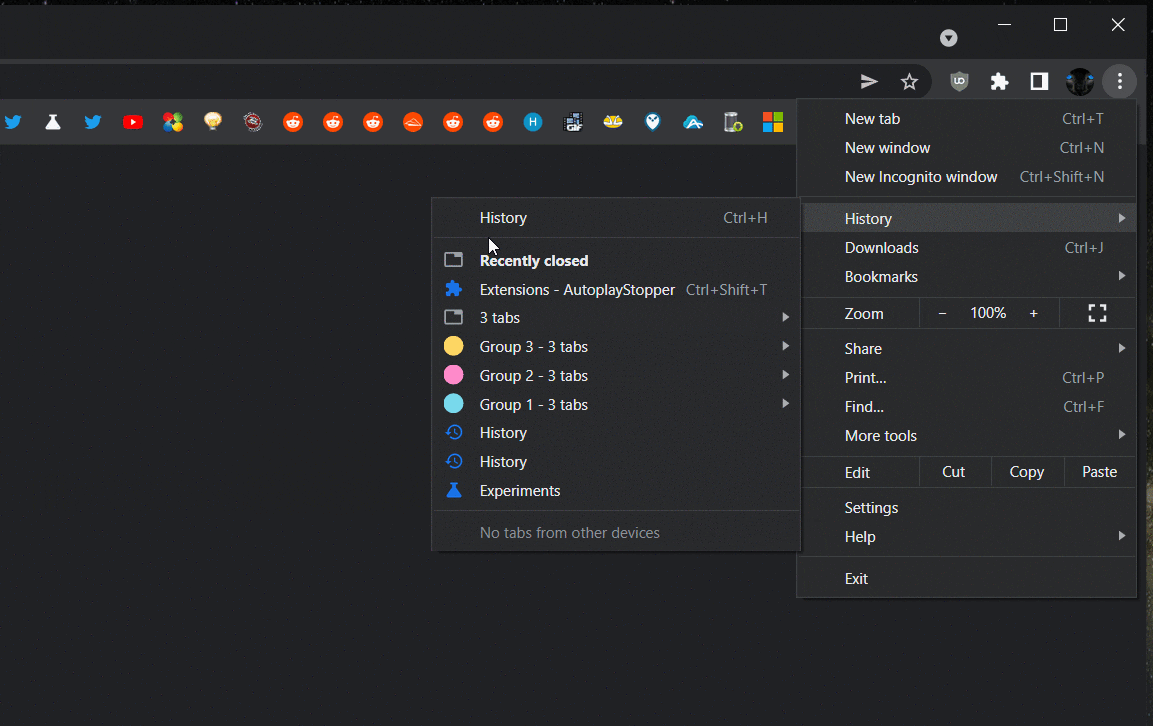
If you close a group of tabs, you can now select to restore either the entire group of tabs or individual tabs from a sub-menu. This new feature will be especially useful when there are dozens of tabs in a group, and you need to restore a handful of them.
If you’re running Chrome Canary on Mac/Windows/Linux/Chrome OS, you can try the feature by typing chrome:/flags in the address bar and enabling the ‘Show app menu history sub menus’ flag.
Additionally, a Chrome Repository commit shows Google is trying to improve the Bookmark experience for users. What the feature does is when you select Bookmark All Tabs when several tab groups are open, Chrome saves nested folders rather than a single folder with a flat list of all active tabs.
As mentioned earlier, these new features are currently only available to try on Chrome Canary, a version of the regular Chrome with tweaks made for developers. Any new feature that comes to Chrome is tested in Canary first. No details about when these features will roll out for the regular Chrome browser have been released yet.
Try out the new features by downloading Google Chrome Canary.
Image credit: u/Leopeva64-2
Source: u/Leopeva64-2

