Warning: Dell’s XPS 17 9710 is no gaming laptop. If you just wrinkled your nose up in disapproval, it’s fine—from Dell’s point of view anyway. That’s because the XPS 17 9710 is seemingly designed to appeal to content creators, not those focused only on gaming.
You might have difficulty wrapping your head around the concept since gaming laptops with a higher-resolution screen typically pass as content creation laptops. We admit we thought that too, but over time, we’ve come to finally understand what Dell is doing here—very successfully too. Adobe users in particular will love this notebook.
This review is part of our ongoing roundup of the best laptops. Go there for information on competing products and how we tested them.
Dell XPS 17 9710 specs
- CPU: Intel 8-core 11th gen Core i7-11800H
- GPU: Nvidia GeForce RTX 3060 Laptop @ 70 watts TGP
- RAM: 32GB DDR4/3200 in dual-channel mode
- Storage: 1TB Samsung P9A1 PCIe Gen 4 SSD (up to 2 M.2 drives)
- Battery: 97 watt hour
- Network: WiFi 6 and Bluetooth 5.1
- Panel: 17-inch touch screen with 10-bit color depth, and 3840×2400 resolution
- Webcam and biometrics: 720p IR camera with Windows Hello support and finger-print reader
- Weight and size: The laptop is 14.74 x 9.76 x 0.77 and 5.4 pounds with touch screen (4.9 pounds without) and 1 pound for 130-watt power brick.
- Ports: We’ll let the pictures do the talking but there’s four Thunderbolt 4 ports, a UHS-III SD Card reader, and a combo analog audio jack and wedge lock port which you can see below.
 Gordon Mah Ung
Gordon Mah UngThe left side of the XPS 17 9710 features two Thunderbolt 4 ports and a wedge-style lock port.
The right side of the XPS 17 9710 features two more Thunderbolt 4 ports, a UHS-III SD Card reader and an analog headphone jack. SD Card readers can vary in speed but the XPS 17’s is top notch. We saw read and write performance near the maximum speed of our UHS-II card.
 Gordon Mah Ung
Gordon Mah UngTwo more Thunderbolt 4 ports, a UHS-III SD Card reader and headphone jack are on the right side of the XPS 17.
There’s no USB-A port, but Dell does at least includes a USB-A and full-size HDMI dongle. While we understand why PC makers are giving USB-A the boot—although we still don’t agree with it—we think it’s an oversight of Dell not to include a gigabit ethernet adapter too. Content creation people love high-speed LAN transfers, Dell.
Content creators will love the star of the show, though. While the 11th-gen Intel CPU and Nvidia GeForce RTX 3060 GPU are indeed attention getters, the real feature that sets the Dell XPS 17 9710 apart is its giant 17-inch screen.
Dell XPS 17 screen size
Don’t let that number fool you. You may be thinking it’s “only” a 17-inch screen going up against laptops with 17.3-inch panels, but the 16:10 aspect ratio of the XPS 17 matters. Yes, we know, 17.3 is more than 17—but if you actually measure the vertical and horizontal height of the 17-inch 16:10 panel on the XPS 17, it’s actually slightly larger than 17.3-inch panels in viewable area.
The other natural competitors to the XPS 17 are recent crops of 16-inch notebooks using 16:10 aspect ratio screens as well. But while a 16-inch screen sounds pretty close to a 17-inch screen, in actual real estate, the Dell XPS 17’s display is almost 13 percent bigger than a comparable 16-inch screen, such as thes one in the MSI Creator Z16 or Asus ROG Zephyrus M16.
To give you an idea of how much larger, we physically measured the XPS 17’s panel to compare it to the physical dimensions of other popular screen dimensions.
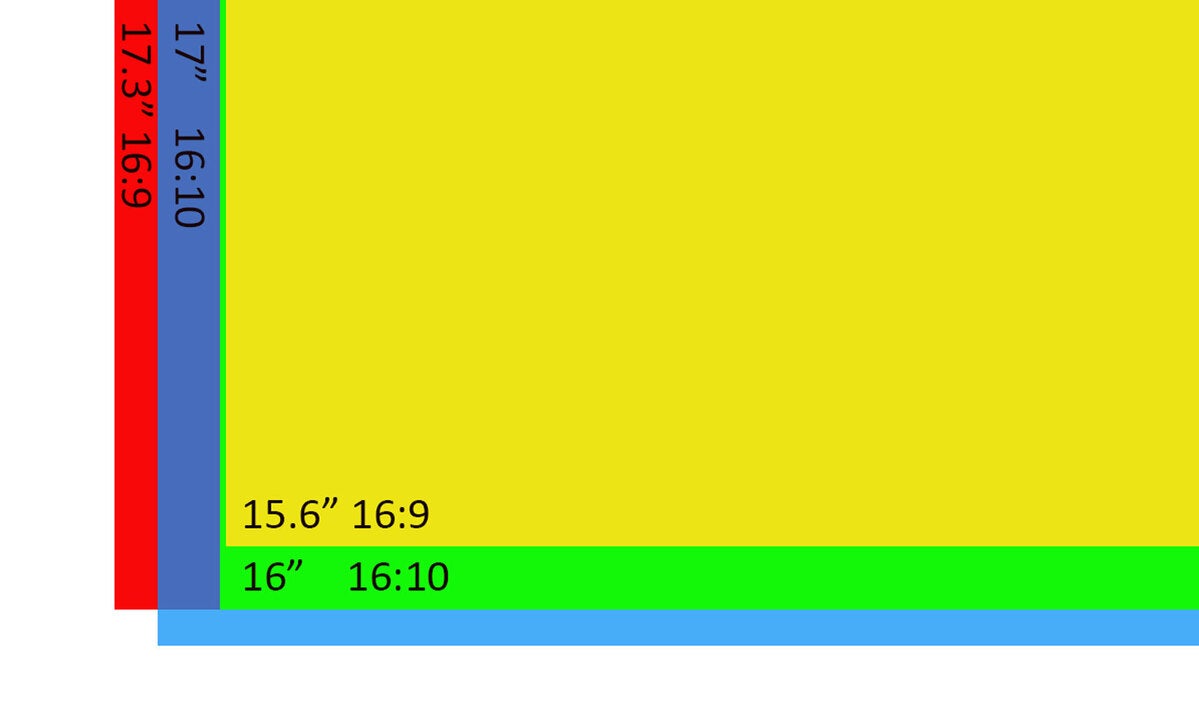 IDG
IDGRatioed: Despite 17.3 being a larger number than 17, the XPS 17’s 16:10 panel (blue) actually offers slightly more viewable area than the 17.3-inch screen (red).
What’s impressive about the XPS 17 9710 is that while it offers a screen slightly larger than a 17.3-inch 16:9 laptop, its footprint is only an inch wider than most thin-profile 15.6 gaming laptops. That’s 26 percent more viewable screen space in a laptop just an inch wider. So yes, if you want as much panel packed into the tiniest possible laptop, the XPS 17 is your answer.
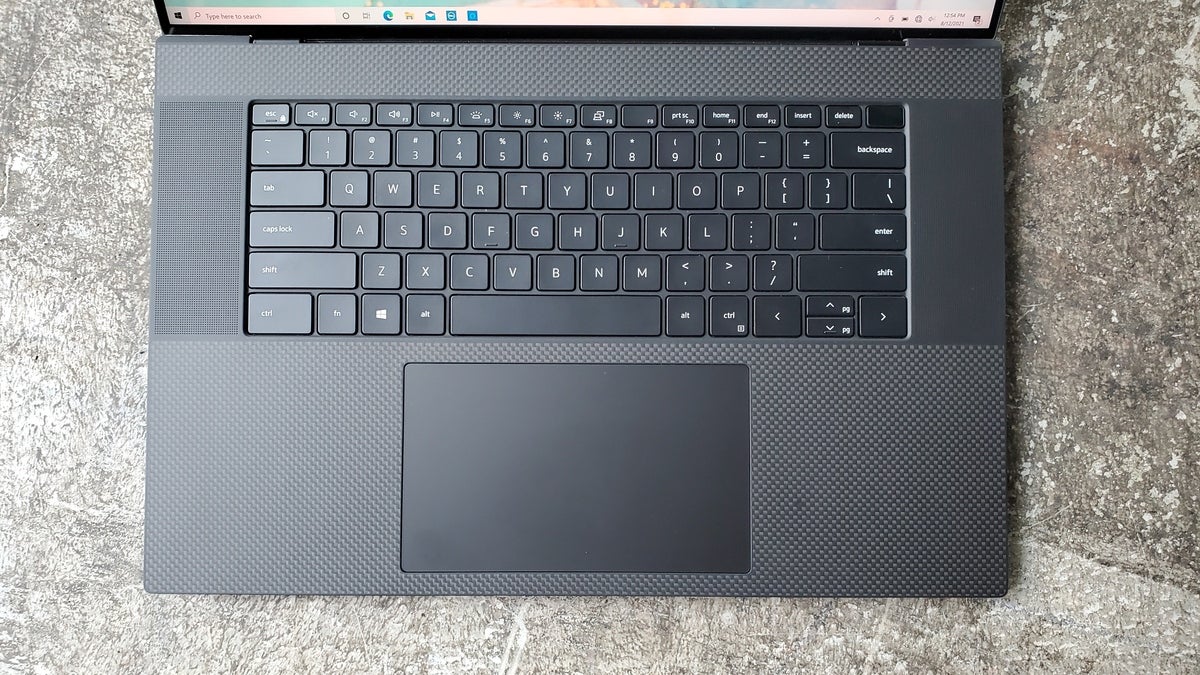 Gordon Mah Ung
Gordon Mah UngThe XPS 17 features a giant track pad, and fair, but not our favorite keyboard.
Dell XPS 17 keyboard, trackpad, and audio
Keyboards and trackpads matter. The keyboard on the XPS 17 isn’t our favorite—it’s a tad bouncy and a little stiff—but it’s fine. The trackpad is ginormous but palm rejection seems to work well enough and we didn’t experience any cursor jumps even while intentionally mashing our palms on the trackpad.
The keyboard doesn’t feature a 10-key setup, which some people will complain about, but that keeps it centered—a good thing that also allows more space for top-firing speakers. While most thin gaming laptops tend to have pretty poor audio, the XPS 17 gets loud and offers a decent midrange and bass. In fact, you can feel the laptop vibrating when you crank up the sound. Some might say that’s too loud, but we’d take it over some gaming laptops that are tuned by an angry librarian.
Dell XPS 17 CPU performance
“Performance” is part of what matters in a sleek performance laptop like this so let’s kick things off with a look at the XPS 17 in Cinebench R15, an older version of Maxon’s 3D rendering benchmark. Cinebench loves more CPU cores and threads, and we see Intel’s 11th-gen Core i7-11800H offer outstanding performance compared to a stack of older CPUs.
It’s even slightly faster than the desktop Core i9-9900K CPU in the original Alienware Area 51m R1, a gaming notebook that was far thicker and heavier in your bag.
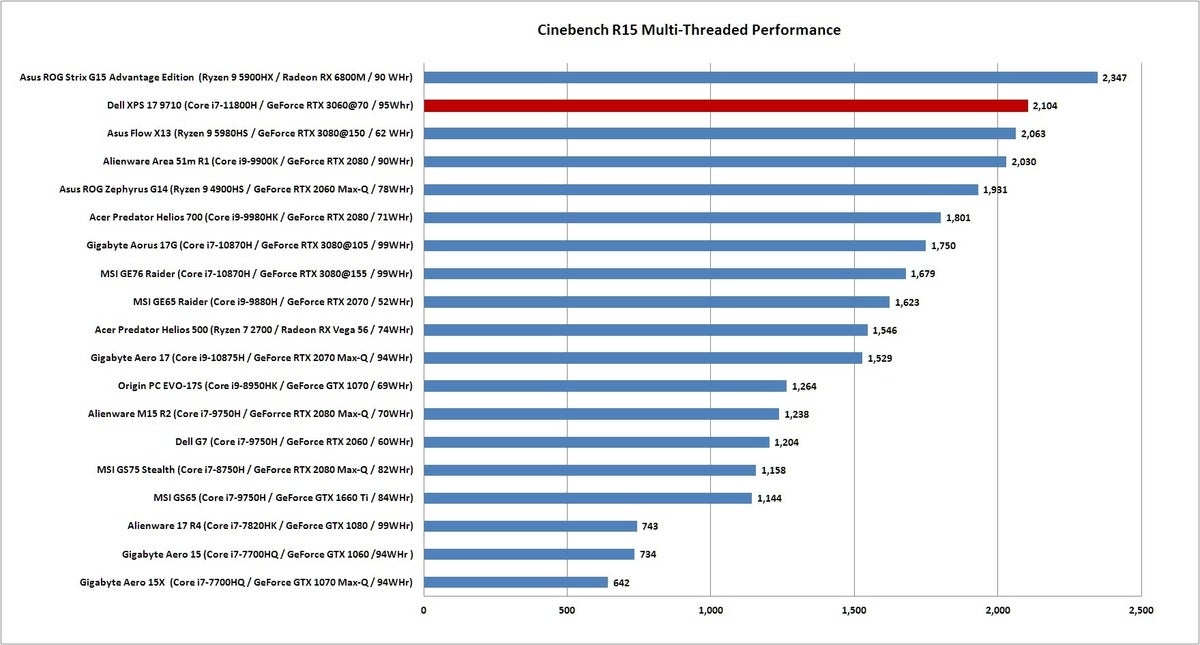 IDG
IDGLonger bars indicate better performance.
For people who actually use applications that take advantage all of those CPU cores, that’s good stuff, but the vast majority of applications used by consumers today are often very lightly threaded. We also run Cinebench R15 using a single-thread. You can see the 11th-gen Core i7 in the XPS 17 does fairly well, but it’s still outperformed by the pair of Ryzen 9 CPUs. Both of those laptops are thicker, however (and Ryzen 9 instead of Ryzen 7 chips).
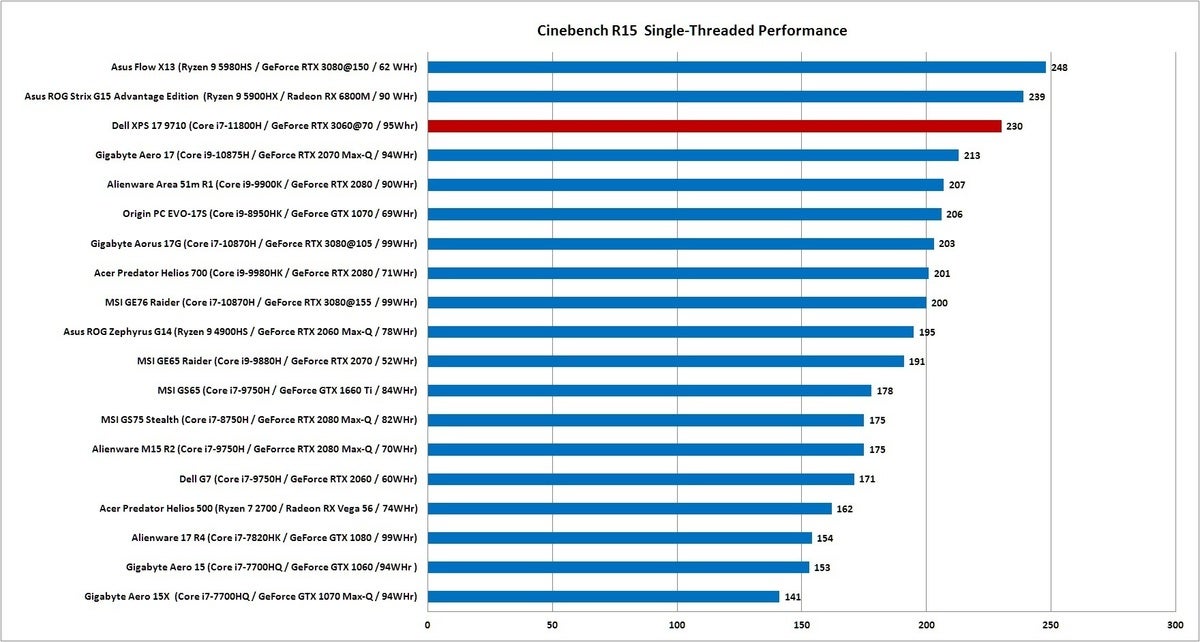 IDG
IDGLonger bars indicate better performance.
Cinebench R15 uses older technology under the hood, so to give you an idea of how the XPS 17 handles in a newer rendering engine, we ran Cinebench R20. First up is the multi-threaded performance, which puts the Core i7 in the XPS 17 9710 on pretty good ground. It’s not much slower than an 11th-gen Core i9 in a similarly sized laptop.
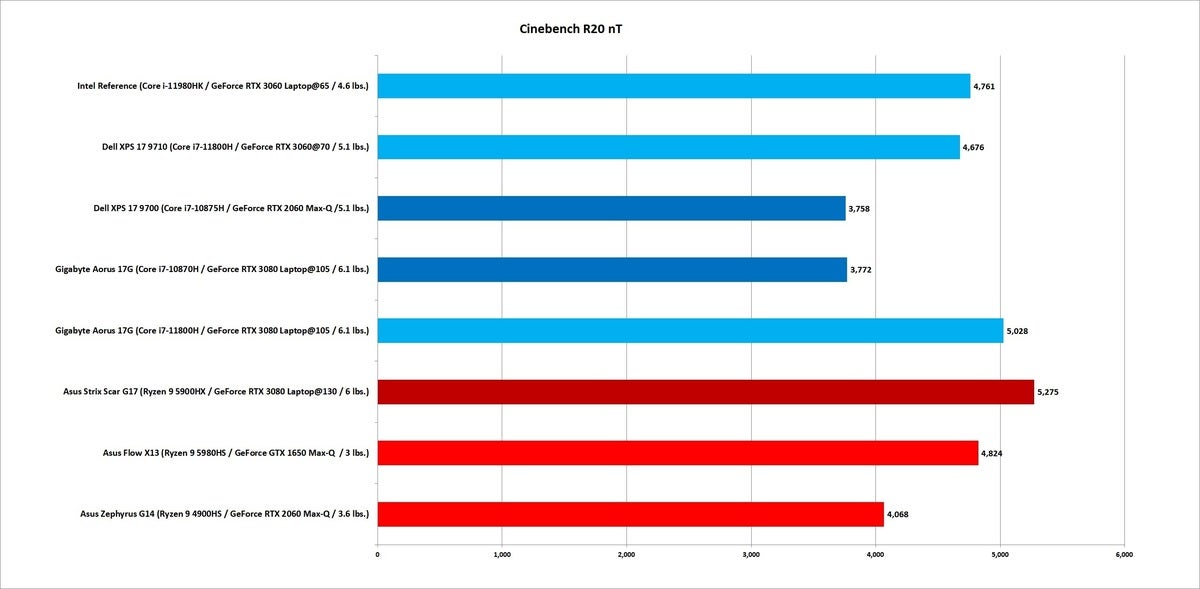 IDG
IDGLonger bars indicate better performance.
In Cinebench R20’s single-threaded benchmark, the XPS 17’s Core i7 falls basically dead even with two Ryzen 9 laptops. The main take away is 11th-gen Intel laptops—as well as Ryzen 5000 laptops—offer hefty improvements over 10th-gen Intel laptops.
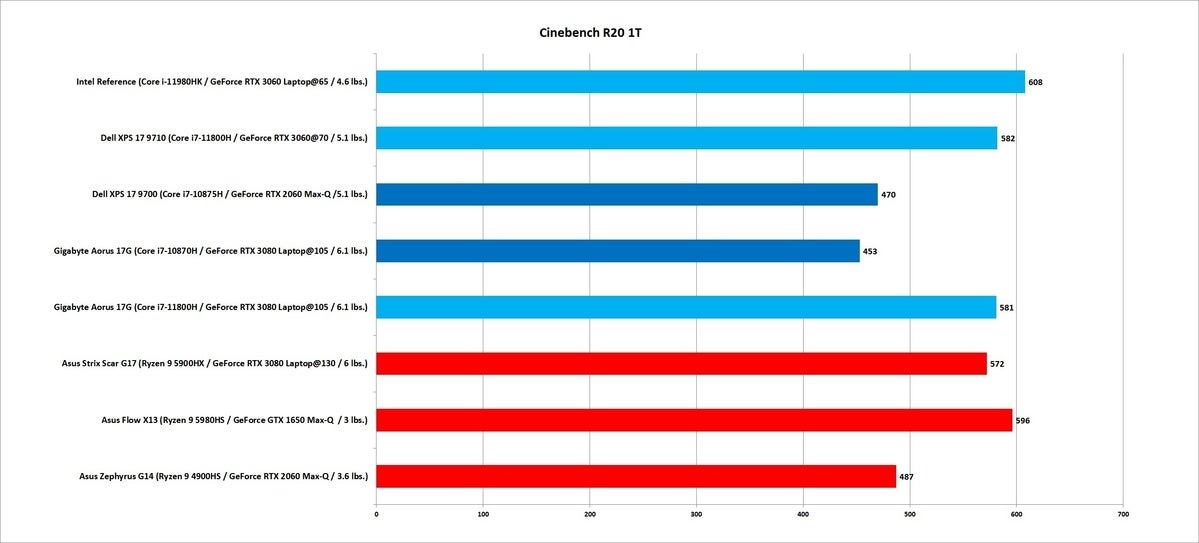 IDG
IDGLonger bars indicate better performance.
We don’t normally run AI-based benchmarks for laptops but in the interest of seeing where the XPS 17 9710 falls, we ran Nero’s free Score benchmark. It’s a slightly older version but it measures DL Boost performance—which improves image processing using AI—as applied to image tagging. No surprise here: the 11th-gen Intel laptops with DL Boost support crush older 10th-gen laptops as well as those using AMD’s Ryzen 5000 chips. How much this matters really depends on Intel’s ability to convince more app developers to support DL Boost, but from what we’ve seen, it’s promising.
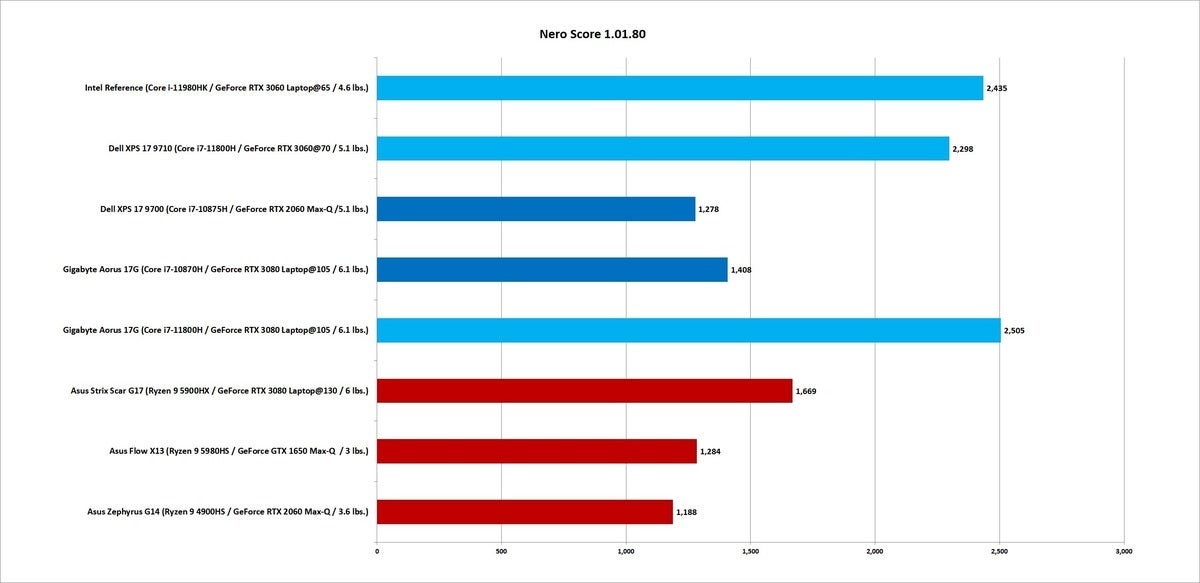 IDG
IDGLonger bars indicate better performance.
Our next result uses Handbrake to transcode a 30GB file using the Android Tablet preset. We like this test as it takes 20 minutes and longer for most laptops to complete. Since it leverages all available CPU cores, laptops with better cooling (or cooler-running CPUs) typically win. The thin XPS 17 falls in around the middle of the pack but most of the laptops above it are essentially tied with its performance, and several are much thicker and larger. Overall, Dell’s notebook isn’t quite as fast as the gaming laptops at the top, but it’s really very competitive.
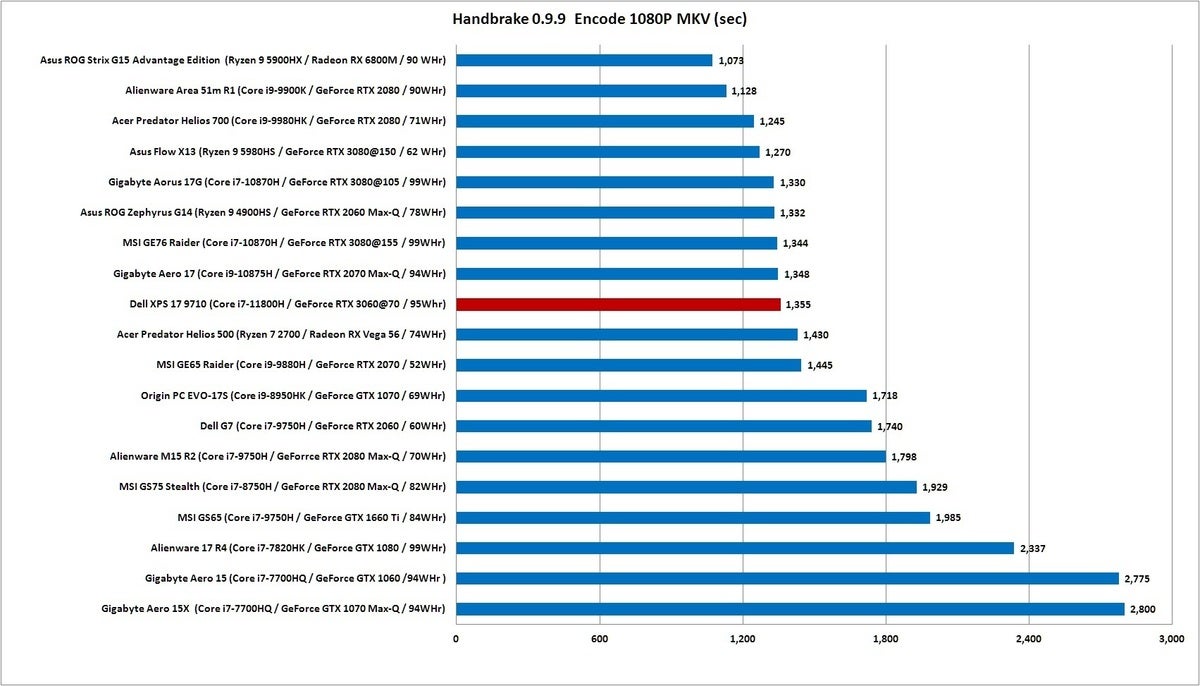 IDG
IDGShorter bars indicate better performance.
XPS 17 9710 GPU performance
Moving on to graphics, we also run 3DMark Time Spy to gauge the GPU performance of laptops. Below, you can see the GeForce RTX 3060 Laptop at 70 watts isn’t enough to win any raw gaming tests, which again tells you that you should buy a gaming laptop with a more powerful GPU if you intend to play games 90 percent of the time. The XPS 17 will play games just fine, but it’s really better suited for other tasks.
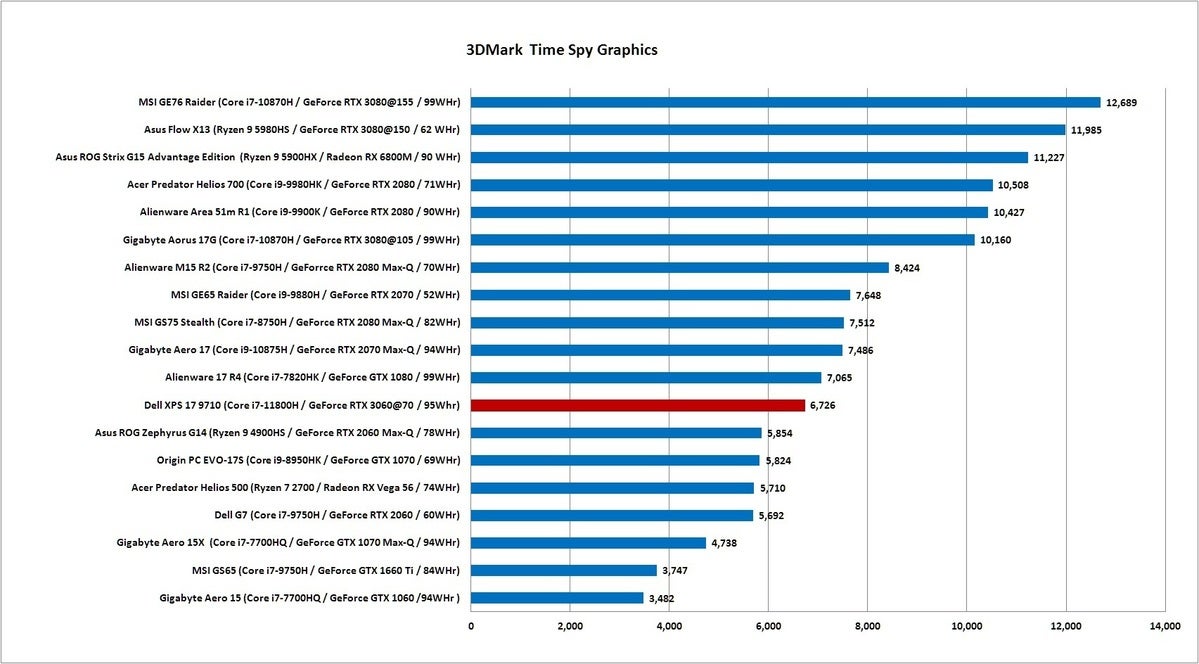 IDG
IDGLonger bars indicate better performance.
In an actual game, we use Rise of the Tomb Raider at 1920×1080 resolution set to Very High and using DX11. Again, no surprise: Laptops with more powerful GPUs win.
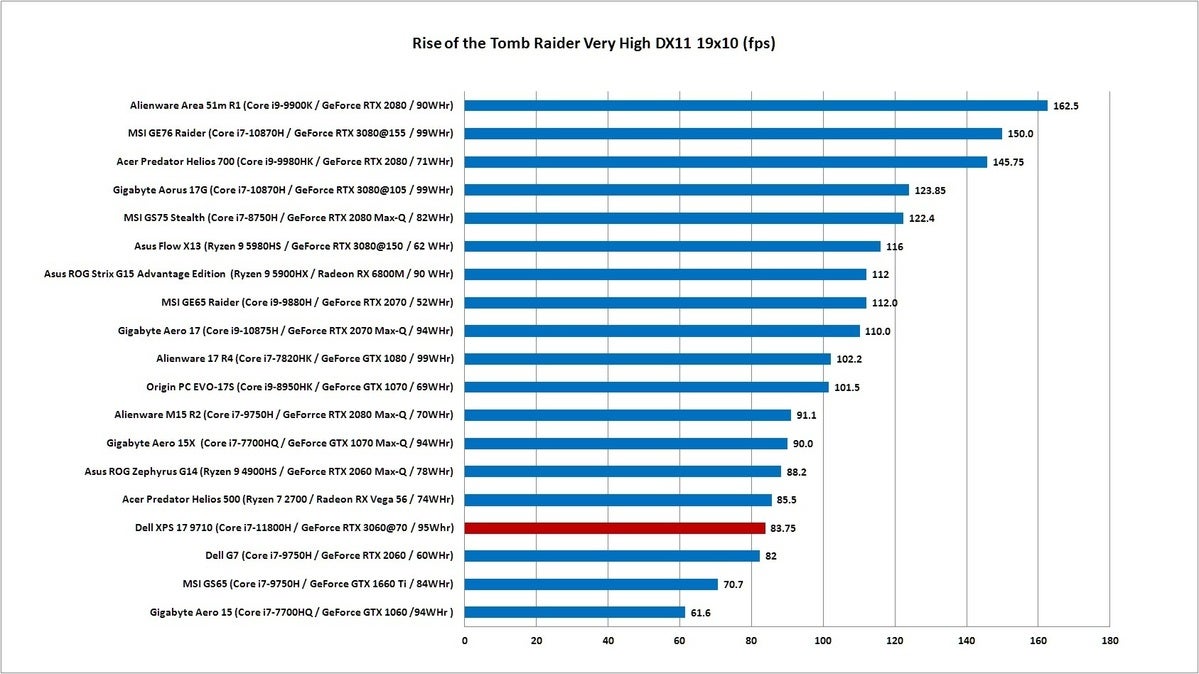 IDG
IDGLonger bars indicate better performance.
If that’s enough to convince you to reach for a gaming-focused laptop, instead we do want to point out that gaming performance doesn’t always translate into similar wins in applications like Adobe’s Creative Cloud.
Using UL’s Procyon benchmark we run Adobe Photoshop, Lightroom Classic, and Premiere through a set of scripted tests. For the Premiere test, a video is exported from the timeline with color correction and other effects before being exported four different ways.
The fastest result comes from a high-end gaming laptop with a big fat GeForce RTX 3080 in it—but it’s really only about 15 percent faster than the XPS 17 9710.
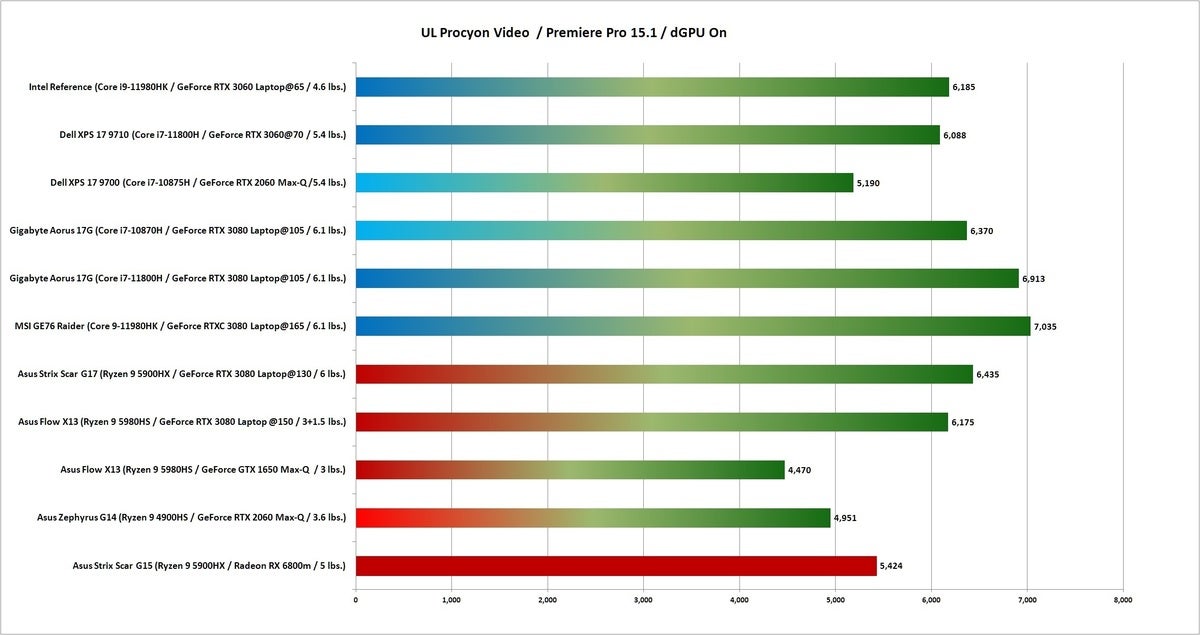 IDG
IDGLonger bars indicate better performance. Blue indicates Intel CPU. Green indicates Nvidia GPU. Red indicates either AMD CPU or GPU.
Moving to photo editing, Procyon tasks Photoshop and Lightroom Classic with editing and exporting a set of images. Unlike Premiere, which does indeed tend to use more CPU cores, many actions in Photoshop and Lightroom Classic tend to rely on fewer cores and hitting higher frequencies.
Procyon puts the XPS 17’s Core i7-11800H and RTX 3060 basically on par with an Asus Strix Scar G17 with a Ryzen 9 4900HX and RTX 3080 at 130 watt TGP. The MSI GE 76 Raider—wielding a Core i9-11980HK and GeForce RTX 3080 at 165 watts—is about 10 percent faster.
Both of these tests tell us that yes, the XPS 17 9710 won’t run with a true gaming laptop, but if you live mostly in Adobe products, it may well be worthwhile to get a smaller laptop with a bigger screen while only giving up a little performance.
Dell XPS 17 9710 battery life
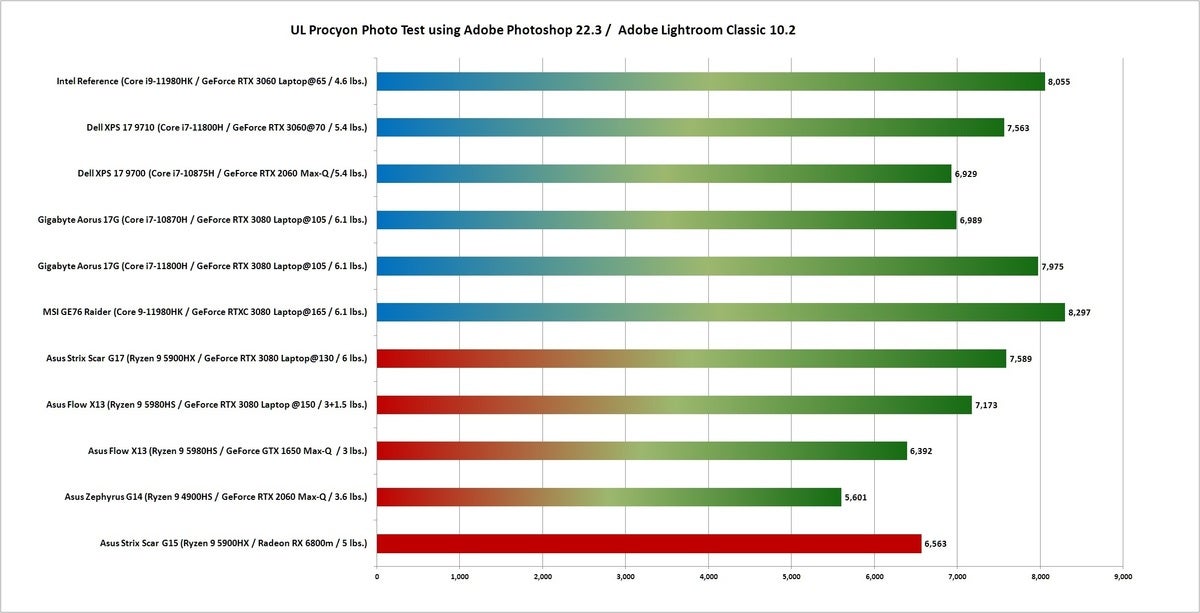 IDG
IDGLonger bars indicate better performance.
Our last result is perhaps the test that matters to people: Battery life. We loop a 4K video in airplane mode with earbuds in place until the battery dies. We use Windows 10’s built-in Movies & TV app which is the most efficient media player we’ve ever seen. With its 95 watt hour battery, the XPS 17 9710 coughs up an impressive run time at just under 10 hours. Most gaming laptops we’ve seen hit around 7 hours at best—and that’s with 1080p panels. Higher-resolution screens typically eat a third of battery life so the XPS 17’s performance is even more impressive in many ways.
Don’t think you can get 10 hours on all tasks as video playback is basically cruising for laptops today. If you perform GPU- or CPU-intensive workloads, you should expect far less battery life.
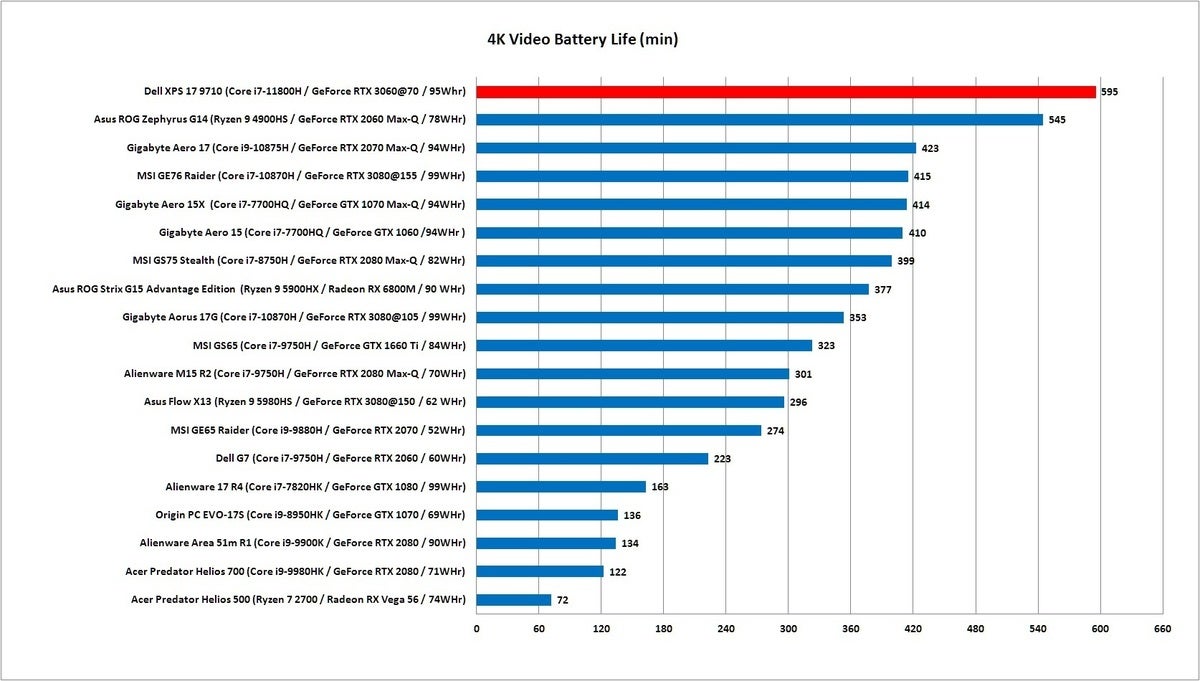 IDG
IDGLonger bars indicate better run time.
Dell XPS 17 9710 hybrid charging
Before we wrap this up, we do need to touch on one last topic: The hybrid charging system Dell uses. Basically, the concept is to use an slightly under-sized power supply to charge the laptop and occasionally eat into the battery’s capacity. This lets Dell do two things: Use a smaller and lighter power supply, and charge over USB-C. Typical laptops with this class of CPU and GPU use 180-watt bricks versus the 130-watt brick for the XPS 17. Those 180W bricks are typically larger and also require the use of an ugly-looking DC input or “barrel” connector.
Mind you, this was all designed well before standards were increased to 240 watts for USB-C and we should note the 130 watt Dell brick is already beyond the maximum of 100 watts for older USB-C specs.
In practice though, all you want to know is how far the battery drains under heavy use. It’s not much. We ran the Furmark and Prime95 stress tests on the XPS 17 with its battery fully charged and didn’t note any decrease in charge after 30 minutes. We also played the CPU and GPU-intensive game game PUBG for two hours. At one point, the battery dipped to 93 percent but then clawed its way back to a full charge and never dropped again.
So those concerned over the battery discharge rates don’t seem to have much to worry about. We understand why Dell decided to go with hybrid charging as there are some seriously chunky 180 watt power bricks out there, and those proprietary round chargers feel 20 years out of date.
 Gordon Mah Ung
Gordon Mah UngDell’s choice to use a slightly undersized 130 Watt USB-C power brick (bottom) has always been somewhat controversial. Seen next to a compact 180 watt brick from an MSI Creator 16 (top).
But the big question is if it’s worth the discharge concerns? In the picture above, you can see the 180-watt power brick MSI includes with its Creator Z16 laptop (top) with the Dell’s 130-brick power brick below. Yes, MSI uses a funky barrel connector, but maybe it doesn’t matter that much to get an extra 50 watts.
Hopefully, this will just be a period of transition as we move to laptops with 240 watt USB-C power bricks in the future. For now, we’re not totally sold on it being worth it, but we do get why the company made the attempt.
Bottom line: Should you buy the Dell XPS 17?
We can understand why some people don’t quite get why the XPS 17 even exist. It’s arguably a “niche” laptop that’s easily outperformed by 17.3-inch gaming laptops and on the face of it, it’s “only” one-inch larger than 16-inch laptops.
 Gordon Mah Ung
Gordon Mah UngThe truth is the XPS 17 actually threads that needle quite well. You’re getting the maximum amount of screen real-estate in a laptop, but in a package that’s only an inch wider than most thin 15.6-inch gaming laptops. Even against the new crop of 16-inch laptops, you’re still getting a considerable amount more screen real estate.
In addition to giving you slightly more screen, the Dell XPS 17 9710 is also considerably less bulky than 17.3-inch gaming laptops. Yes, its RTX 3060 can’t run with an RTX 3080—but the fact is most Adobe applications quickly hit diminishing returns beyond an RTX 3060 so why carry that thick 17.3 inch gaming laptop around with its 2.5 pound brick if all you’re getting is a 15 percent improvement in performance?
To sum up, if you want to pack the largest screen you can into the sleekest laptop possible, and spend a big chunk of time running Adobe apps, it would be pretty hard to beat the XPS 17 9710 . Sure, that’s definitely a niche, but it’s not a bad niche to be in.

