Prime Day starts on Tuesday, October 13. If you’re not a Prime member already, here’s how to become one without paying a cent.
Amazon
Today’s Best Tech Deals
Picked by PCWorld’s Editors
Top Deals On Great Products
Picked by Techconnect’s Editors
When Amazon’s Prime Day starts Tuesday, October 13 at 12 a.m. Pacific, you’ll need to be a Prime member to partake of the deals. Prime is Amazon’s $119 per year service that provides two-day shipping on all orders, as well as a ton of extras like the Kindle lending library and Prime Video.
Good news, though: You may not need to pay for membership at all if you just want it long enough to take advantage of Amazon’s annual shopping extravaganza. Here are a few ways to get a short-term Prime membership to cash in on the savings.
 Amazon
AmazonMethod One: The standard 30-day free trial
If you’ve never tried Amazon Prime or haven’t tried it in a while, you may be eligible for a free, 30-day trial. After the 30 days, Amazon will charge you for the membership—either $13 per month or $119 per year—so don’t forget to cancel before the trial is up.
Figuring out if you’re eligible is simple. Just sign in to your Amazon account and visit the Prime membership landing page. If you see a button that says Try Prime, click it to sign up. If the button says Get started, then you’ve been to the well one too many times recently, and you’ll have to wait to get a free trial again.
Method Two: Prime Student 6-month free trial
Amazon has a student program that offers both a free trial that lasts for six months and 50 percent off the regular price for Prime membership. If you’re in college, Prime Day could be a great time to gear up.
 IDG
IDGAmazon’s Prime Student signup option.
To qualify for Prime Student, you need to be enrolled in at least one course in an institution in the United States or Puerto Rico, provide proof of enrollment if requested, and a valid .EDU email address. To get started, go to the Prime Student landing page and click Start your 6-month trial.
After your trial is up, Prime Student costs $6.49 per month or $60 per year. Make sure you mark the end date on your calendar (or just cancel any time after Prime Day), and your membership will continue to the end of the trial period. The Prime Student discounted rate is good for up to four years.
Other avenues for free Amazon Prime
There are other ways to get Prime for free as well, but they’re not as straightforward. You can, for example, open a new account with a different email address, and then try Prime on that new account. Keep in mind, however, that means you have to secure another account containing all your payment information.
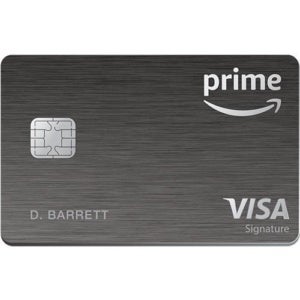 Amazon
AmazonThe Amazon Prime Rewards Visa Signature card.
If someone in your house is already subscribed to Prime, they can share it with your account. Amazon allows you to share a Prime membership with other members of your household, including one other adult and up to four kids aged 13 to 17. Teen accounts don’t get to share Prime exclusive deals, but the second adult account does. This is only an option for family (or trusted friends), as both adult accounts must agree to share the same payment details.
You can also sign up for Prime and apply for the Amazon Prime Rewards Visa card, which gives you 5 percent cash-back on Amazon and Whole Foods purchases. If you’re already buying at least $2,400 per year from Amazon and Whole Foods combined, this is an easy way to have your credit card benefits pay for your Prime membership.
How to cancel an Amazon Prime free trial
Some of you might love Prime or Prime Student so much that you stick with it to get that free shipping and other perks. But if you’re a hardcore deal hunter who just wants to bail from Prime when the deals are gone, here’s what to do.
The standard way to dump Prime is to hover over your account name in the upper-right corner of any Amazon page, and then select Your Prime Membership from the drop-down menu. You can then cancel on the next page.
An easier way, however, is just to go straight to this Amazon help page and click End Membership. Regardless of how you begin the cancellation process, it’s straightforward—you’re free and clear once you’ve done it.
Note: When you purchase something after clicking links in our articles, we may earn a small commission. Read our affiliate link policy for more details.
Ian is an independent writer based in Israel who has never met a tech subject he didn’t like. He primarily covers Windows, PC and gaming hardware, video and music streaming services, social networks, and browsers. When he’s not covering the news he’s working on how-to tips for PC users, or tuning his eGPU setup.


