As you start to build your passive income empire, you may be wondering if you can sell property in GTA Online. It takes a lot of work and a lot of money to secure these important pieces of virtual real estate, so it’s good to know how the market works from the other side. In this article, we’re going to show you how property selling works in GTA Online, and what you can do to make the most out of your real estate if you’re looking to upgrade.
Can you sell property in GTA Online?
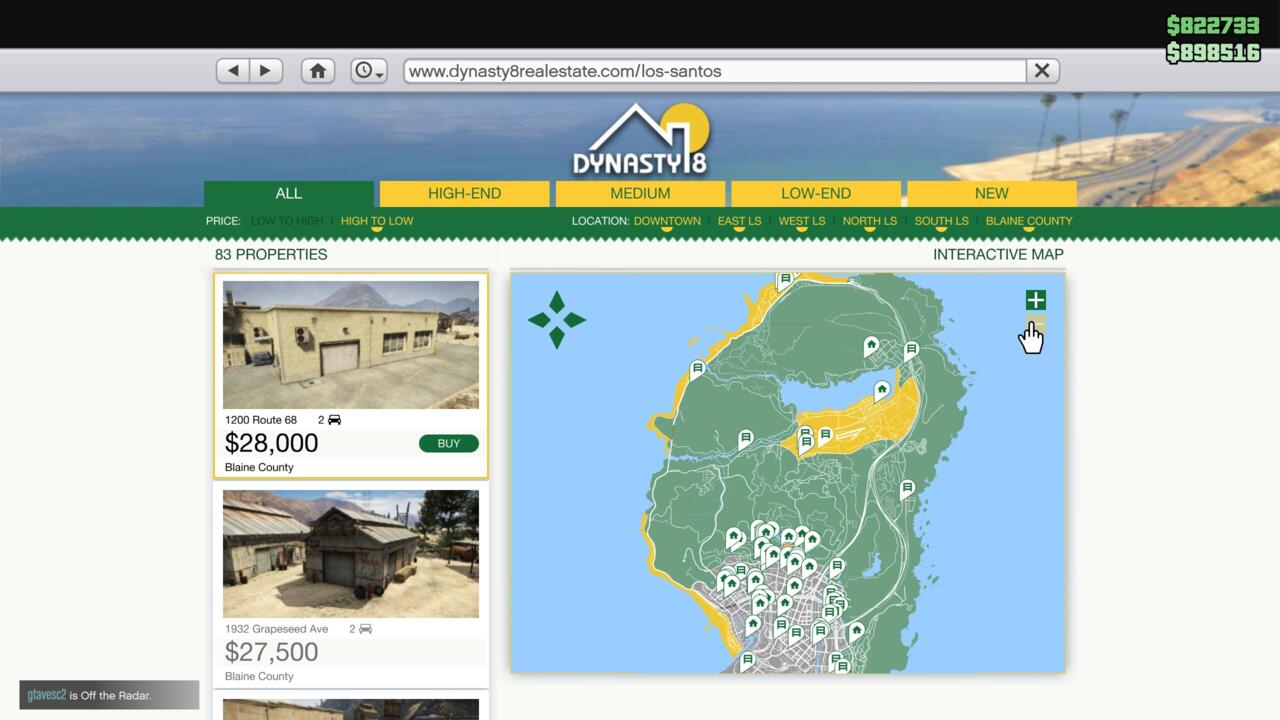
The short answer to this question is no. Unfortunately, you cannot directly sell any property you purchase in GTA Online, even for a reduced price. It doesn’t matter what kind of building it is, whether it’s an apartment or a garage; you cannot get your money back in full once you purchase it.
Now Playing: Grand Theft Auto 5 PS5 Trailer | Sony PS5 Reveal Event
There is also no way to directly sell any of your money-making property in GTA Online. Once you buy a Bunker or a Nightclub, for example, you can’t get your money back. You can only earn it back through the activities that the business activates, like the Nightclub’s passive income.
However, there is a way to exchange properties in GTA Online, which is handy if you hit the property limit or want to upgrade your real estate or business to something more capable and fancy.
How to exchange properties in GTA Online
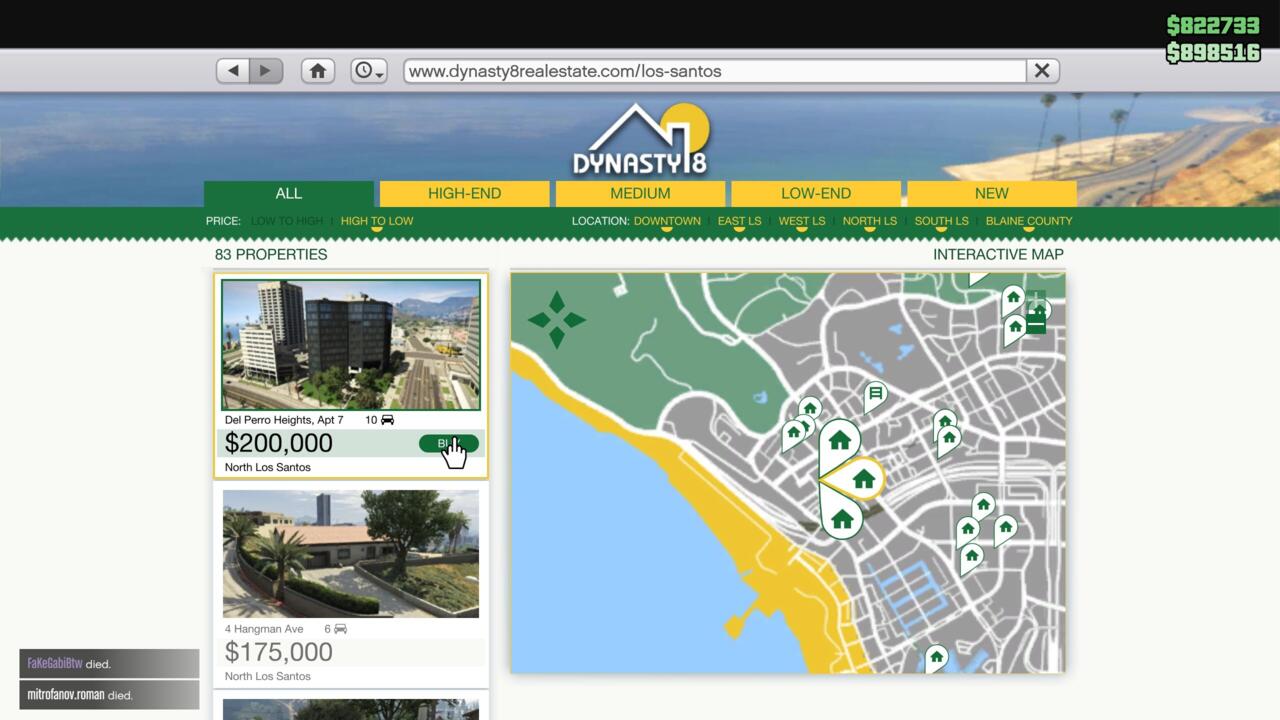
For example, if I wanted to downsize from my $1,100,000 penthouse suite in Eclipse Towers to a more humble, $200,000 flat in Del Perro Heights, the game would offer me $250,000 if I chose to exchange it. That’s not a great return on investment, but if you really do want to swap out a property or you’ve hit the real estate limit, the exchange fee is a welcome consolation prize.

If you do want to exchange your property in GTA Online, here’s how it works.
- Open up your phone and click the Internet app.
- Navigate to the Dynasty 8 Real Estate web page.
- Choose View Property Listings
- When you go to buy your chosen property, you’ll leave the screen and be shown a list of your current real estate, with the exchange prices or empty slots available for you to consider.
- If you do choose an exchange fee, the money will enter your account shortly after.
How to exchange businesses in GTA Online

If you’re looking to exchange a business in GTA Online, it works a little differently. Because you can normally only own one of each of the major businesses like Nightclubs or Bunkers, you will be forced into an exchange process if you choose to upgrade or downgrade. Of course, you can always just renovate your current business to make it better, but if you really need to move it, the option is there.
Instead of the Dynasty 8 Real Estate website, use the Internet app on your phone to find the Maze Bank Foreclosures website if you want to exchange a business. Enter the site and you’ll see all of the different business properties across the GTA Online map, with helpful tabs in the top right to whittle it down to what you want.
You’ll be able to tell which properties you already own because the colours on the symbols will be inverted. From here you can choose a new property of the same type, and the game will lead you through the process of adding extras or choosing its aesthetic.
One thing to keep in mind is that exchanging certain properties can set back your business progress. If you go to swap a Bunker for example, the game will tell you that your existing research progress will be lost if you make the switch. For buildings that you hold stock in, like Nightclubs or Hangars, you will also have to clear the stock out of the building before you sell it.
If you’re happy with your new property, all you have to do is lay the money down, and the game will calculate an exchange for you and swap them over. Like the real estate swaps, the payout isn’t great, but it’s better than nothing.
Jordan Oloman on Google+
GameSpot may get a commission from retail offers.
Got a news tip or want to contact us directly? Email [email protected]

