It’s not clear when the change will roll out, but it should fix the worst parts of the more complex Windows 11 default browser selection process
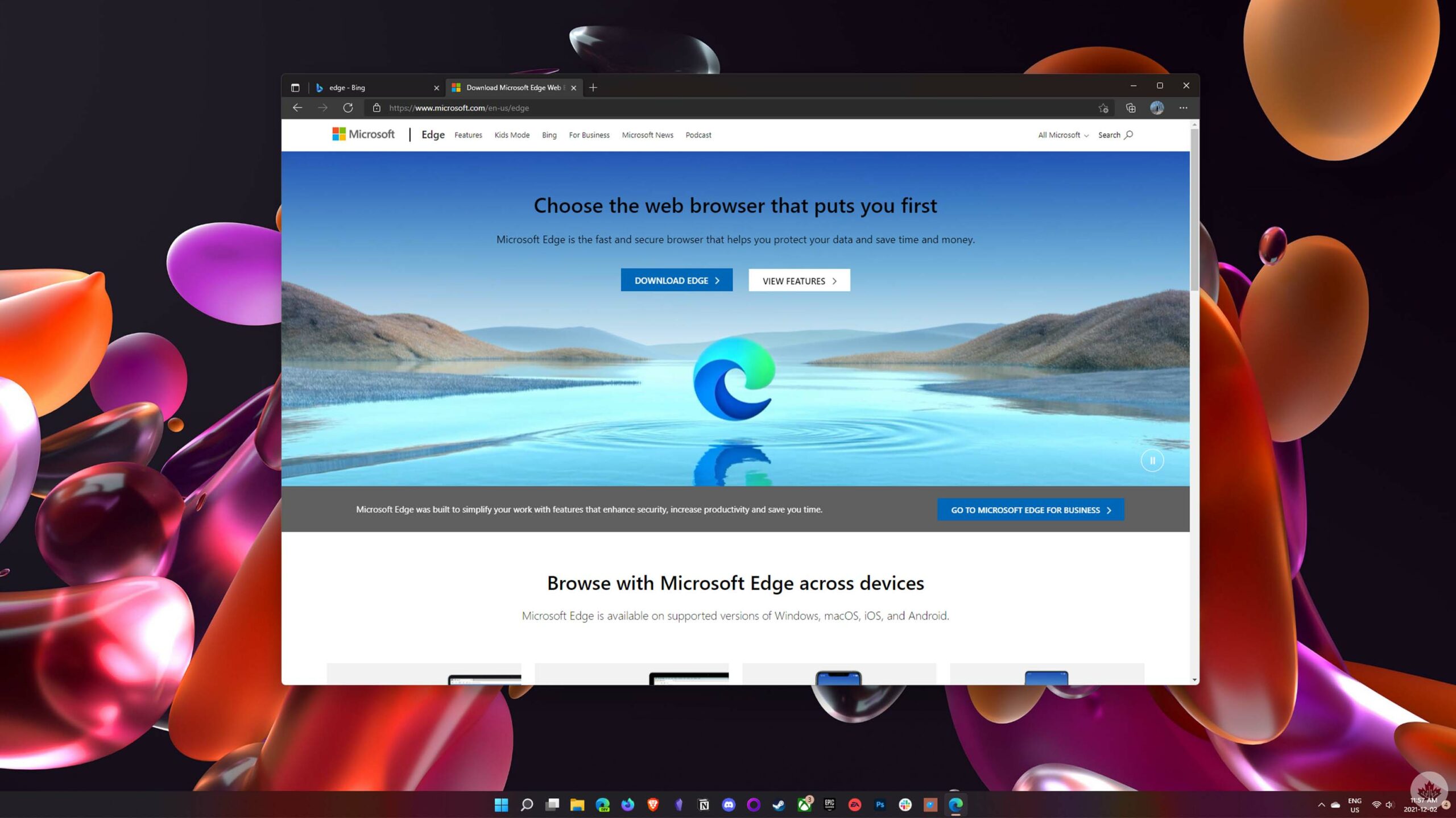
Microsoft will eventually undo changes in Windows 11 that made it more difficult for users to select a different default browser.
Unfortunately, the improved browser switch tool is still in testing. It’s not clear when Microsoft plans to roll out the updated default browser selection, so it could still be a little while before Microsoft fixes the issue.
Rafael Rivera, the developer behind EarTrumpet, a Windows app that improves the volume control menu, shared the new Windows 11 default browser selector on Twitter after discovering it in the Windows 11 Insider Preview Build 22509. There’s a button at the top of the browser page in the ‘Apps’ part of the Windows 11 settings in Rivera’s screenshots. Pressing that button will set the browser as the default.
Windows build 22509 has a new browser [Set default] button. 👀 pic.twitter.com/kRDFPKfJMv
— Rafael Rivera (@WithinRafael) December 1, 2021
Aaron Woodman, vice president of Windows marketing, confirmed to The Verge in a statement that the company “streamlined the ability for a Windows Insider to set the ‘default browser’ to apps that register for HTTP:, HTTPS:, .HTM, and .HTML.”
Windows 11 ditched the simpler Windows 10 default browser switcher, which let users click on the default browser option and select a different browser from a list of installed browsers. Instead, Windows 11 makes users pick a browser from a list of all apps and then set it as the default for each individual file type the browser can open (HTTP, HTML, PDF, etc). The Windows 11 process is more tedious and confusing than it was on Windows 10 — the change was generally met with backlash from users and rival browser makers. Some, like Firefox, added new buttons to help streamline the process.
Those interested can read a lot more about the Windows 11 default browser process here, or a guide on how to change the default here.
Microsoft shouldn’t need to backtrack — it should never have made this change
Although the new default browser switcher in Windows 11 is an improvement, it’s hard to commend Microsoft for fixing a problem it made for itself. The company has a long history of adding changes, prompts and other annoying roadblocks to try and make people use its Edge browser (or dissuade people from switching to another browser). Most recently, Edge started showing prompts when users try to download Chrome.
- Microsoft’s revamped Edge browser is actually pretty good (excluding a few odd additions like the ‘buy now, pay later‘ feature in the U.S. that has people understandably upset). As MobileSyrup’s resident browser geek, I find Edge offers better performance than Chrome and generally, it works better for how I work.
- That said, Microsoft’s constant attempts to force people to use Edge and hinder switching to other browsers sour many people on Edge before they ever try it. Those same features even get in the way of me using Edge since I prefer to use the beta version to get early access to new features. Microsoft’s browser-switching roadblocks almost always get in the way of me going from default Edge to beta Edge.
Source: Rafael Rivera (Twitter) Via: The Verge

