Cleaning performance and ease of use are the focus of this budget bot.
Proscenic
Today’s Best Tech Deals
Picked by TechHive’s Editors
Top Deals On Great Products
Picked by Techconnect’s Editors
Proscenic’s 850T robot vacuum is a bit of a departure from the M6 Pro and M7 Pro models we reviewed previously. While that pair boasted customizable maps and, in the case of the M7 Pro, a self-emptying dustbin, the 850T keeps the emphasis on simple capabilities and ease of use. Like those other Proscenic robot vacuums, it both vacuums and mops and does both well enough to keep their conventional counterparts in the broom closet for most of the week.
The 850T measures 12.8 x 12.8 x 2.87 inches. That low height is great for getting under couches and beds and into the toe spaces under kitchen and bathroom cabinets. On the top of the vacuum is a small touch panel with an auto-cleaning stop/start button and another that sends the vacuum back to its dock to recharge. Underneath is a rolling brush, two side brushes, a swivel wheel, a pair of rubber drive wheels and the vacuum’s power switch.
Note: This review is part of our best robot vacuums roundup. Go there for details about competing products and how we test them.
A novelty of the 850T is its use of two separate dustbins. The first is a conventional 0.5-liter dust collector for vacuuming, and the second is a combination 0.3-liter water tank and 0.3-liter dustbin for wet cleaning jobs. Other accessories include the charging dock and power supply; a remote control; magnetic boundary tape; and extra side brushes, mopping cloths, and filters.
 Proscenic
ProscenicThe 850T has three suction modes with a max suction of 3000Pa.
Setting up the 850T follows the same basic steps as many other robot vacuums. First, plug in the charging dock and set it against a wall with a bit of space around its sides and in front of it. Next, attach the two side brushes to the bottom of the vacuum and flip the power switch to “on.” Finally, set the vacuum on the dock and wait for it to fully charge.
In the meantime you can download the ProscenicHome app and follow its prompts to create an account and connect to your Wi-Fi. Alternately, you can use the 850T’s physical remote to control the vacuum or use Amazon Alexa or Google Home voice commands to issue basic instructions like start or stop cleaning or return to the charging dock.
The vacuum has five cleaning modes. Auto cleaning is the general-purpose mode in which the vacuum cleans in open space a continuous S-shaped pattern, then goes around the edges of the room and any furniture legs until the entire space has been covered. Edge mode lets you clean just around the perimeter of the room, and Spot mode cleans a localized area by spiraling outward about three feet from the center of an area of concentrated dirt. In Single Room mode, the vacuum cleans a confined space for about 30 minutes then stops. Floor mopping mode performs a wet cleaning of your floors and requires you to swap the dustbin out for the water tank unit.
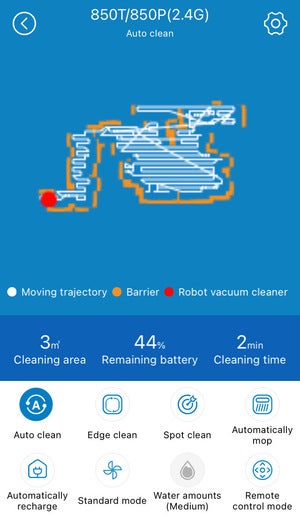 Michael Ansaldo/IDG
Michael Ansaldo/IDGThe ProscenicHome app provides complete control of the 850T and lets you see cleaning progress and details.
During any vacuuming job, you can choose from three suction levels—Quiet, Standard, and Strong—and the vacuum has a max suction power of 3000Pa. When the vacuum encounters carpet, it automatically ramps the suction to max power and returns to the previous suction strength when it’s back on hard floor.
I used the 850T for daily vacuuming of my downstairs level and it was able to suck up the full array of debris that collects on those floors—dust, tracked-in dirt, pet hair, and food crumbs. Even without the type of advanced navigation system you find on more expensive robot vacuums, the 850T navigated efficiently and avoided obstacles well. Getting over thresholds between carpet and hard floor was no problem, nor was getting under furniture.
The mopping performance was up to the standard of other hybrid robots, which is to say good, not great. A microfiber cloth is attached to the bottom of the water tank unit. Water from the tank dampens this cloth, which is dragged across the floor with the vacuum’s forward movement. It essentially gives the floor a good wiping to removed surface dirt but will leave any deeper or more stubborn stains behind that will need to be tackled with a stick mop. You clean and mop synchronously using this tank attachment or dry mop by skipping the step of filling the tank with water.
Controls are intuitive whether you’re using the remote control or the app. Both allow you to start and stop jobs, select cleaning modes, adjust suction power, and schedule cleanings. You’ll need the app to manage mopping though, and this lets you adjust the amount of water dispensed according to the job’s needs. The app also provides a low-res map that displays the vacuum’s location, its trajectory, and all the barriers it detects. This is more for keeping track of the vacuum’s location, as you can’t, for example, add virtual barriers or edit the floor plan as you can with a vacuum that uses mapping navigation. Cleaning job details and history are displayed in the app as well.
In all, the 850T is a great value. Some robot vacuums offer flashier features and technology, but few deliver such solid performance at a budget price.
Note: When you purchase something after clicking links in our articles, we may earn a small commission. Read our affiliate link policy for more details.
The Proscenic 850T is a no-fuss budget-priced robot vacuum and mop that can meet most users’ cleaning needs.
Pros
- Cleans efficiently
- Can clean, mop, or do both synchronously
- Easy-to-use app
Cons
- No mapping capability
Michael Ansaldo is a veteran consumer and small-business technology journalist. He contributes regularly to TechHive and writes the Max Productivity column for PCWorld.


