There are a few browsers and email apps that already support the feature, and many that don’t
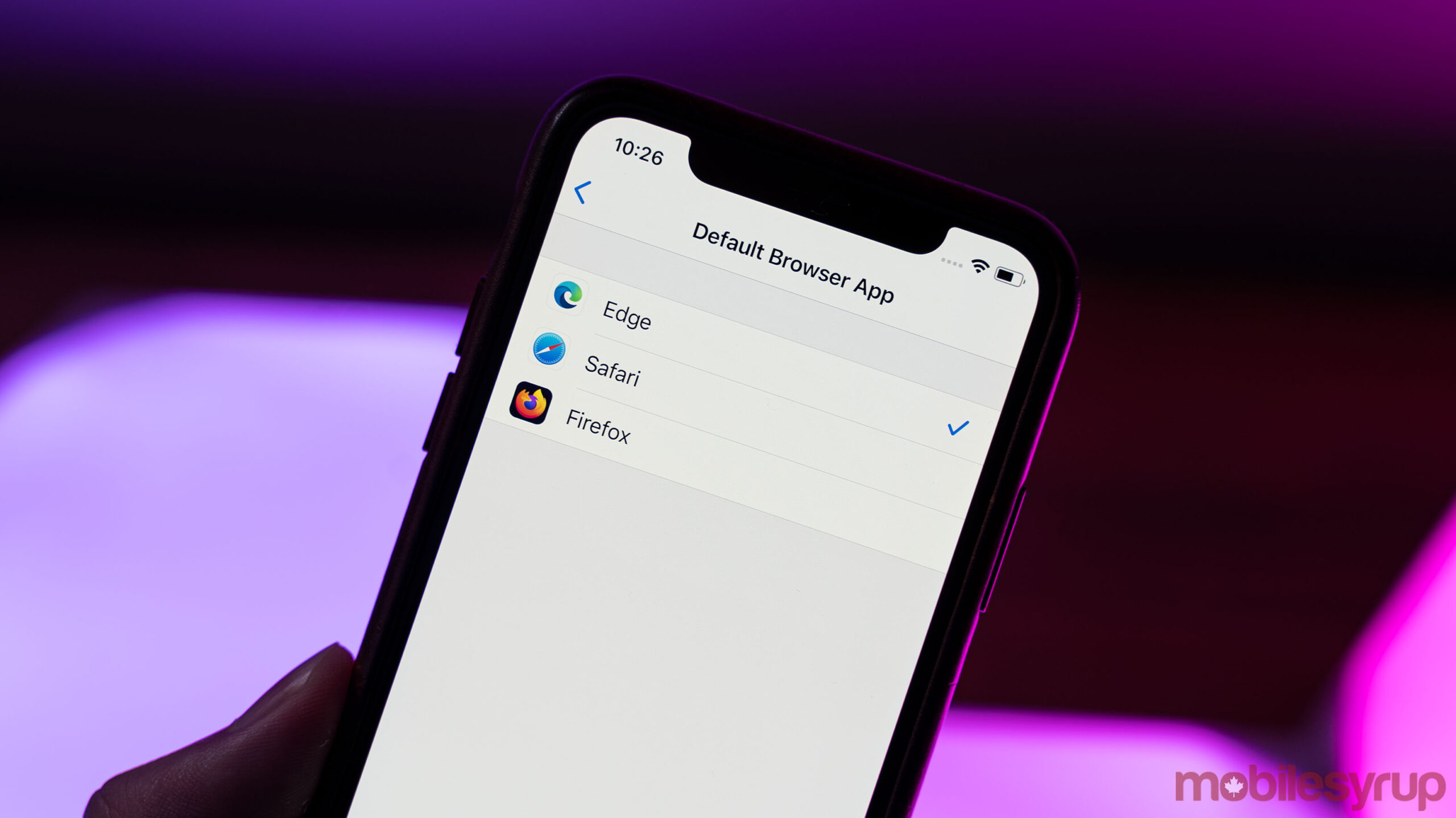
iOS 14 and iPadOS 14 introduced a feature to let users change their default browser app and email app. Out of the box, iPhone’s use Safari and Apple Mail by default, and while those apps are fine, there are many reasons people want to use other options.
For example, many people use Google Chrome on their computer and would like to use the same browser on their phone. Now, you can set iOS to use Chrome by default, instead of having to contend with Safari against your will.
It’s also worth noting an issue with the current implementation of default apps causes iOS to reset the setting when you reboot your device. Apple has since fixed this problem with the iOS 14.0.1 update.
With the new feature, we thought it’d be helpful to compile a list of which browsers and email apps support iOS 14’s default app option, and which don’t. Since there is a wide variety of browser and email apps available for iOS, we’ll focus on the well-known options.
Browsers
The following browsers can be set as the default browser app on iOS 14:
- Google Chrome
- Firefox
- Microsoft Edge
- DuckDuckGo
- Brave
- Opera Touch
Unfortunately, there are a few notable missing browsers from the list, such as Firefox Focus, Dolphin and Ghostery don’t support the feature either, but we’ll keep an eye out if any of these gain support in the future.
To set a browser as your default, open the Settings app and scroll to the browser of choice. Tap it, then tap ‘Default Browser App’ and select the browser you wish to use.
Email apps
The following email apps can be set as the default on iOS 14:
- Spark
- Outlook
- Gmail
- Spike
- Twobird
- Airmail
- Edison Mail
To set an email app as your default, open the Settings app and scroll to the email app of choice. Tap it, then tap ‘Default Mail App’ and select the option you wish to use.
Update 10/07/2020 at 12:00pm: Added Edison Mail to the list of support email apps and Opera Touch to the browser list.
Update 10/02/2020 at 4:29pm: Added Spike, Twobird and Airmail to the email apps list.
Update 09/26/2020 at 10:32am: Added Brave to the list of supported default browser apps in iOS 14.
Update 09/22/2020 at 11:37am: Added Gmail to the list of supported default email apps in iOS 14.

