The shortcut previously was available on Gmail for the web

Gmail for Android is getting a small but useful feature that’s been a long-standing staple on Gmail’s web app.
When you’re composing the body of your email, Gmail on the web lets you type ‘@’ or ‘+’ followed by a name. Gmail then displays a list of contact names you can tap to fill in the rest. Plus, it adds that contact as a recipient and turns the name into a ‘mailto’ hyperlink.
9to5Google reports this feature started rolling out on Gmail for Android. It’s not present on my devices, but as per 9to5, it seems to work just like Gmail for the web.
When you start typing a name, a dropdown opens with a list of contacts based on what you’ve typed. Tapping one adds them to the email.
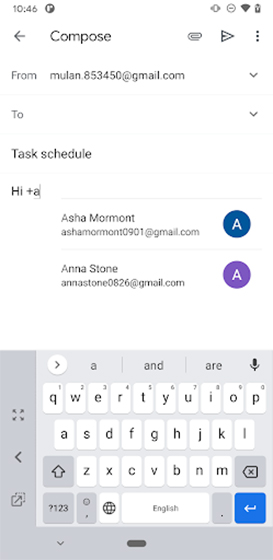
Further, deleting the ‘@’ or ‘+’ symbols remove the contact as a recipient of the email.
While a small shortcut, it’s definitely a helpful one if you like to dive right into composing your email. Expect this shortcut to show up in your Gmail app in the coming weeks.
Screenshot credit: 9to5Google
Source: 9to5Google

