Android 11’s public beta is now available for the Pixel 2, 3, 3a and 4 smartphones.
Now that the beta is officially available, we’ve rounded up some of the notable features coming to Android 11-compatible handsets.
Communication
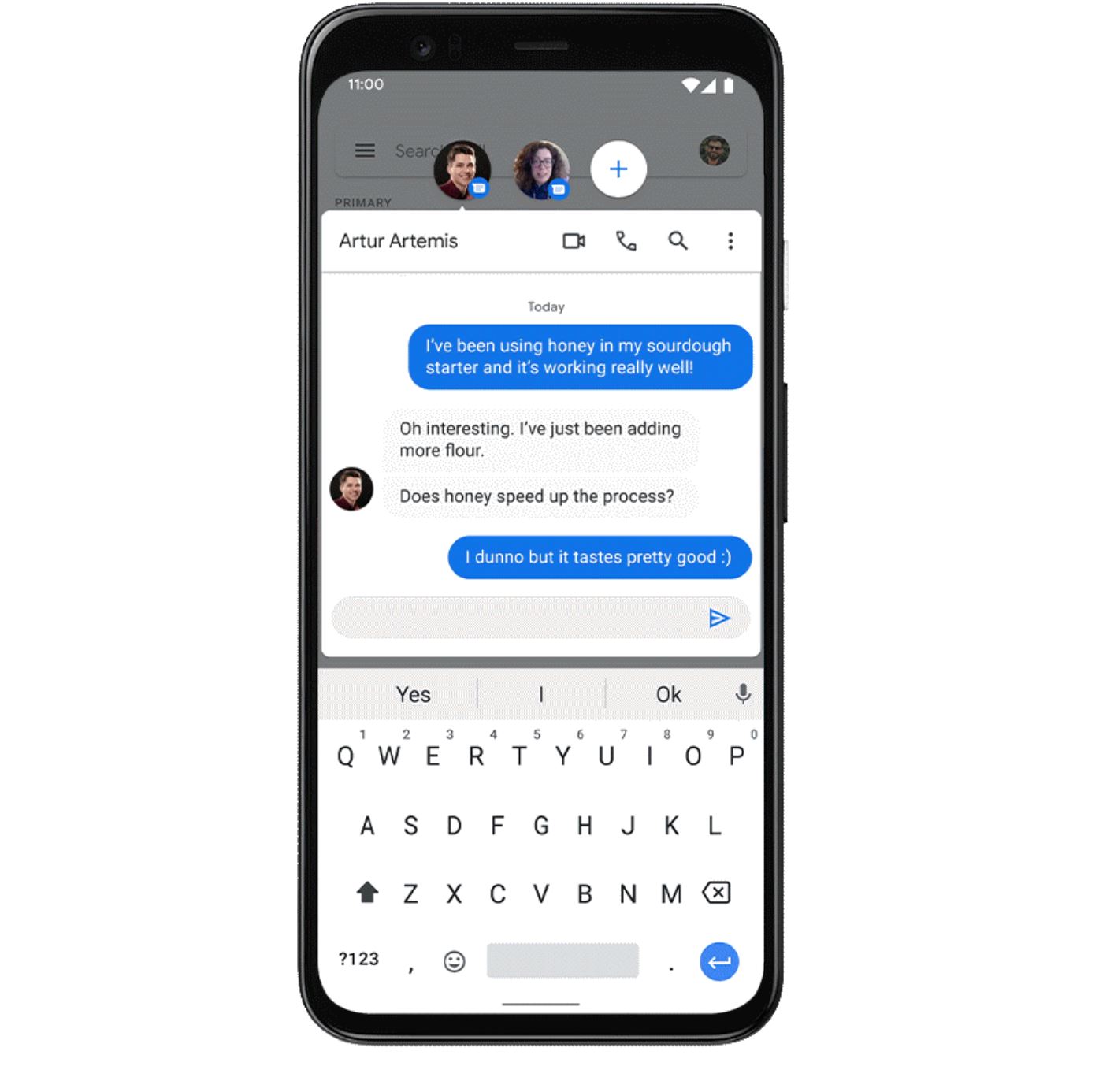
First off, Android 11 will move conversations across multiple messaging apps to a dedicated space in the notification section. The feature will make it easy to respond to and manage conversations in one spot. Users can also mark a conversation at a higher priority to give it preference. It will then appear on the always-on display and can even be viewed when ‘Do Not Disturb’ is turned on.
Additionally, Android 11 sports ‘Bubbles’ that let users shift conversations from the notification centre to the side to make it easier to multi-task.
Lastly, Gboard in Android 11 now features automatic suggestions for emoji and text.
Ways to control devices and media
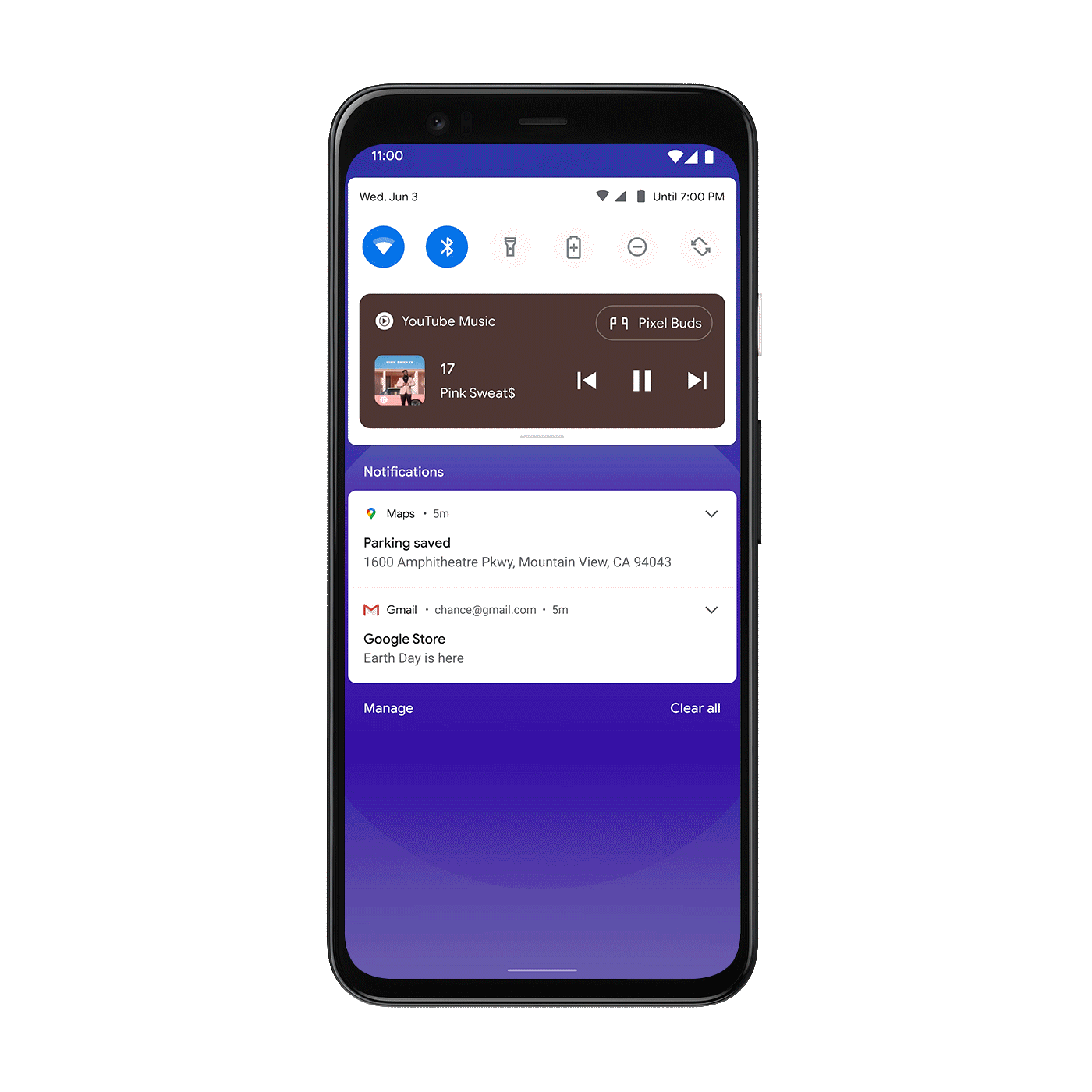
Users can now access and control smart devices in one location by pressing the power button. From there, you’ll be able to do things like adjusting the temperature, turning on the lights and unlocking doors. The power button is also where you’ll find your Google Pay cards and passes.
Finally, there are new media controls that make it more convenient to jump between audio and video content, allowing you to switch from your smart speaker, TV and headphones easily.
Privacy
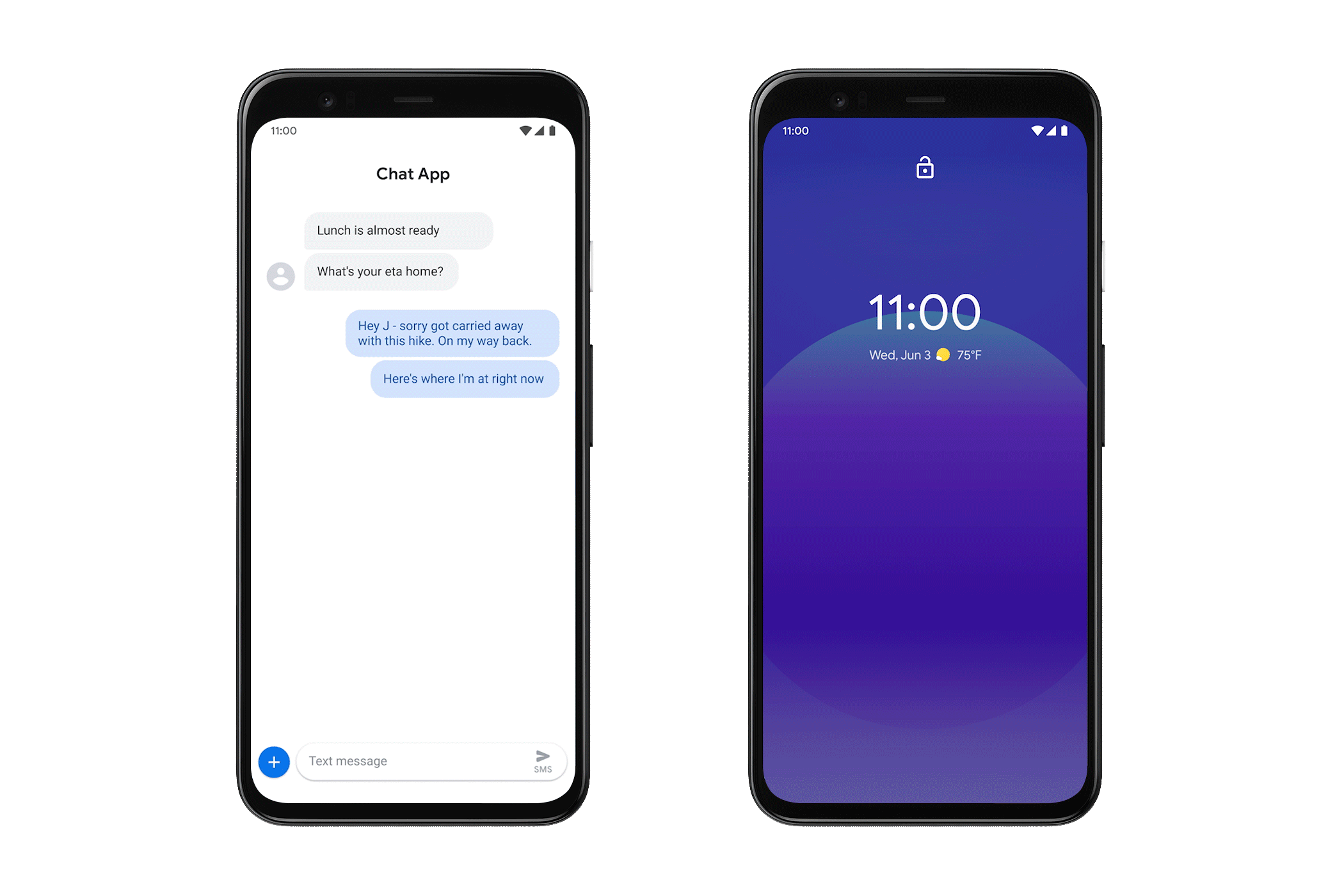
There are more privacy and security options that let users control how and when their device is shared. If you haven’t used an app for a while, Android 11 will auto-reset the permissions associated with the app.
There are also one-time permissions for apps. This means users can grant access for the app to use the camera, location or microphones just that one instance. Users will then need to give the app access again.
Everything else
- You can schedule dark themes to turn on at a specific time of the day.
- You can now pause/play music with a Motion Sense gesture.
- There are new app suggestions that appear at the bottom of the homepage. You can also pin the predictions if you want one of them to stay on your screen.
- Screenshots appear in the lower-left corner of your device’s display.
- Native screen recording should also be coming with Android 11. I haven’t able to locate the feature yet (I’ll update this story when I do)
To sign-up for the Android 11 beta, click here.

