Electronic gear improves our lives, but it doesn’t often come cheap. Not for the big ticket items, anyway—laptops, TVs, desktop PCs, and smartphones still cost hundreds of dollars. But you can save money on them if you know how to shop smart.
Using these three strategies, you’ll be able to find deals before they become widely known. Our tips also help when you’re hunting for discounts on less popular items that don’t go on sale as often. Plus, they apply year ‘round, with an increased chance for major wins during big sale periods like Black Friday and Amazon Prime Day.
Use a price monitoring service
 Keepa.com
Keepa.comKeepa not only tracks prices, it can notify you when the price of an item on Amazon drops below a specified threshold.
Sites like Camelcamelcamel.com and Keepa.com don’t just show historical price information for products. If you install their affiliated browser extensions, you get instant, easy access to their price alert services, too. Just enter the minimum discount you want while on the product page of an item you want to start watching, then wait for the notifications to roll in. Of these two Amazon-specific services, Keepa has the slight edge, as it incorporates Lightning Deals into its monitoring and offers a wider number of notification types (email, Telegram, web browser, mobile app, RSS feed).
For less popular sites, you can use a service like Distill.io. Technically, Distill.io and its ilk can track changes on websites, period—for this purpose, you’ll use them to get a notification via affiliated browser extensions or mobile apps when the service detects a different price. Like with Camelcamelcamel or Keepa, you can set a threshold that the number has to drop below for a notification to trigger.
Follow the crowd
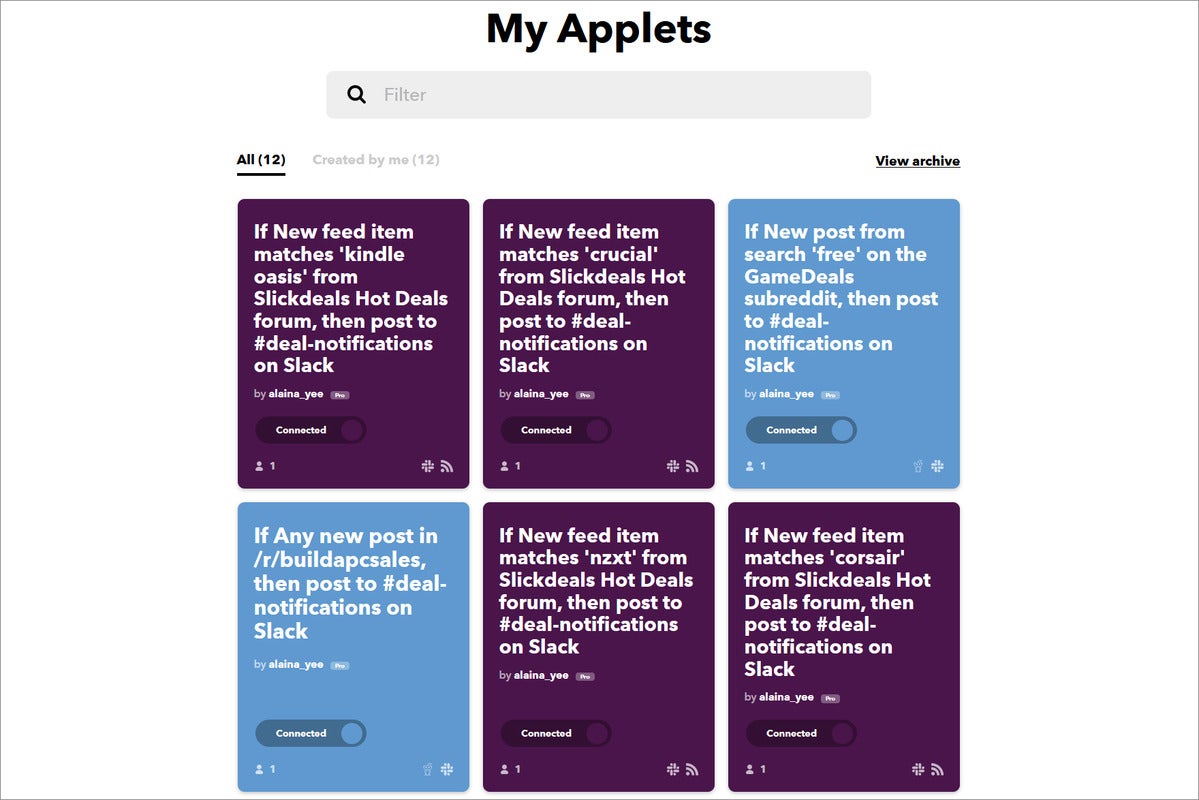 PCWorld
PCWorldCrowdsourced deals info just too much to take in? Make use of deal alert features, or concoct your own such service by using an automation website like IFTTT (pictured above).
Hunting for the absolute lowest price for an item, period? Head to sites that aggregate deals spotted by your sharp-eyed fellow humans (or their bot helpers). One reliable favorite is Slickdeals.net, which has a deal alert feature that lets you create keyword-based notifications for when an item hits the website. You can filter by store, brand, specs, and more, plus also choose between different alert formats (email, private message, mobile, and forum notifications). Other good sources for deals include Reddit (like the /r/buildapcsales subreddit) as well as Discord servers.
For crowdsourcing sites or forums that lack a deal alert feature, you can cobble together your own system using RSS feeds and an automation service like IFTTT or Huginn. Have the service pull in the RSS feed, and then send you a notification based on specific keywords. You can route those notifications in quite a few ways, too, so the benefit of spending time on setting up this kind of system means you won’t have to alter your normal habits. (A personal favorite: Creating a Slack ‘team’ to receive notifications, so that you can use Slack’s built-in snooze feature to remember to follow up on a deal.)
Email newsletters
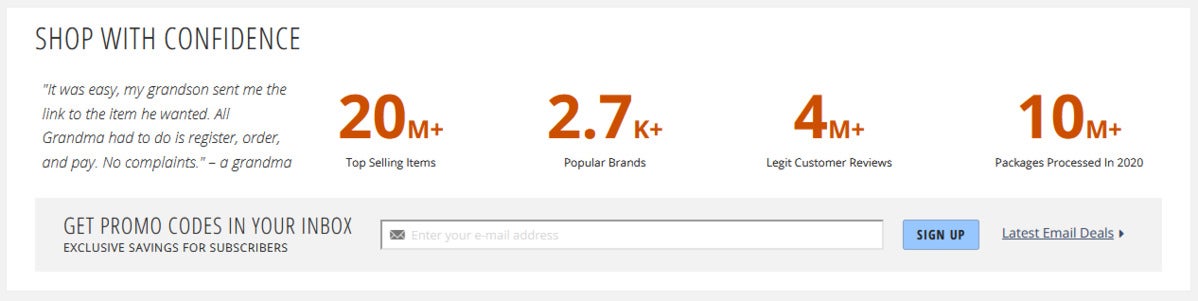 PCWorld
PCWorldSigning up for a store’s email newsletter can alert you to exclusive sales.
This approach may sound out of date, but email newsletters continue to be a good source for bargains. In fact, some deals are only available if you’re on the online store’s email list. Newegg, for example, often creates coupon codes that require an existing email subscription.
Other sites offer codes for discounts and free shipping through their email newsletters that don’t always show up on deal and coupon sites. Or the info gets lost in the noise during high-volume sales periods, like Black Friday. Say you live near a Micro Center, which is famous for its startlingly good in-store deals on CPUs and CPU/motherboard bundle deals. You might see only a handful of its fantastic Black Friday deals reported online, making it possible to miss out on a less popular item that you want badly. Get the email with the full ad, though, and you can see for yourself everything that’s on offer.

