What just happened? People love Easter eggs so much that developers often create them intentionally or leave accidental ones when users find them. Apple is not known for leaving Easter eggs lying around, but someone discovered that the Find My app has a secret developer mode for AirTag.
A Reddit user (spotted by The Verge) discovered an unexpected Easter egg while using Apple’s Find My app with his new AirTag. Redditor cyem accidentally stumbled upon a hidden developer menu while he was frustratedly tapping around in the app.
Until it gets patched out, users can enter developer mode by opening the Find My app, selecting one of their AirTags, then tapping their name five times triggers a new menu with various data displayed along with some sliders.
It is undoubtedly an uncharacteristic oversight on Apple’s part and is likely to disappear with the next iOS update. In the meantime, it provides a curious look into how AirTags function and what data they exchange with the Find My app.
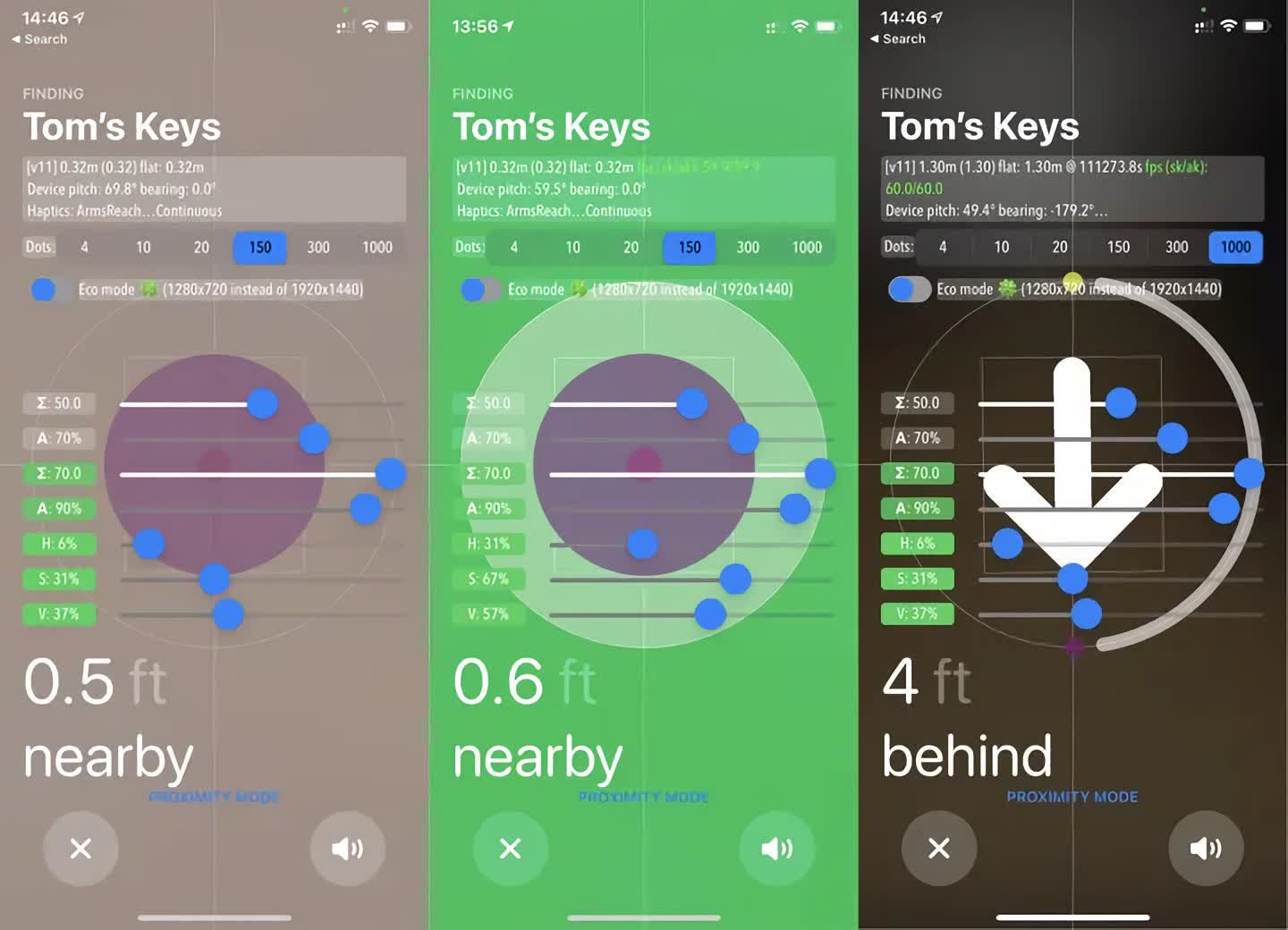
There is nothing nefarious here, just some metrics like the pitch of the AirTag and its orientation to the phone. Interestingly, orientation is to one-tenth of a degree. So the accuracy working behind the scenes is far greater than what the end-user sees. It also seems that the wayfinder arrow pointing toward the AirTag is triggered to go off when the device is within “ArmsReach.”
The sliders are cryptically marked, so it’s hard to tell what they do. One Redditor claims he has “worked out” some of their functionality.
“The bottom 4 sliders relate to the colour the screen turns when you are on-target (A=% mixed with view; H=hue;S=saturation;V=value/brightness),” Redditor pmarksen theorizes. “The top two sliders relate to camera blur, and brightness. Not sure what the middle ‘sum’ slider does yet.”
If you are brave and willing to run the risk of ruining your AirTag, you can play around in the developer mode to see what effects changing things has on its performance. Developer modes are rarely of any use to the consumer but are kind of cool to find and mess around with all the same. Just don’t cry to us when your tracker doesn’t work right anymore.
Found is a TechSpot feature where we share clever, funny or otherwise interesting stuff from around the web.
Image credit: AirTag by Jack Skeens, Screen Captures by The Verge

