The answer depends on if we’re talking theory or real-world circumstances.
Today’s Best Tech Deals
Picked by PCWorld’s Editors
Top Deals On Great Products
Picked by Techconnect’s Editors
Q: If you want to use DLSS to make a game run faster, does it need a better CPU since the GPU is utilized less?
A: Great question. To bring everyone on the same page, let’s recap first what DLSS is. Deep Learning Super Sampling, or DLSS, is Nvidia’s proprietary technology that uses machine learning and dedicated hardware on the company’s RTX cards to internally render games at a lower resolution, then upscale and output it to the desired resolution. (Naturally, this feature is only available on RTX-branded graphics cards.)
The first version of this tech didn’t look great, but version 2.0 brought massive improvements. Now, not only does the final result look virtually the same as native rendering in most circumstances, but you also get higher performance—meaning you can either enjoy those higher framerates at higher resolutions, or switch on a resource-intensive setting like raytracing without suffering for it.
So depending on system configuration, you could run into a CPU bottleneck, since the GPU is rendering at a lower resolution. When the GPU is less taxed, it’s the CPU determines how many frames get pumped out.
But you don’t necessarily need to upgrade to ensure that your CPU won’t hold back performance—with DLSS on, you will be getting higher performance than you would going straight off the GPU. It just might not max out what you could get with a higher-end CPU.
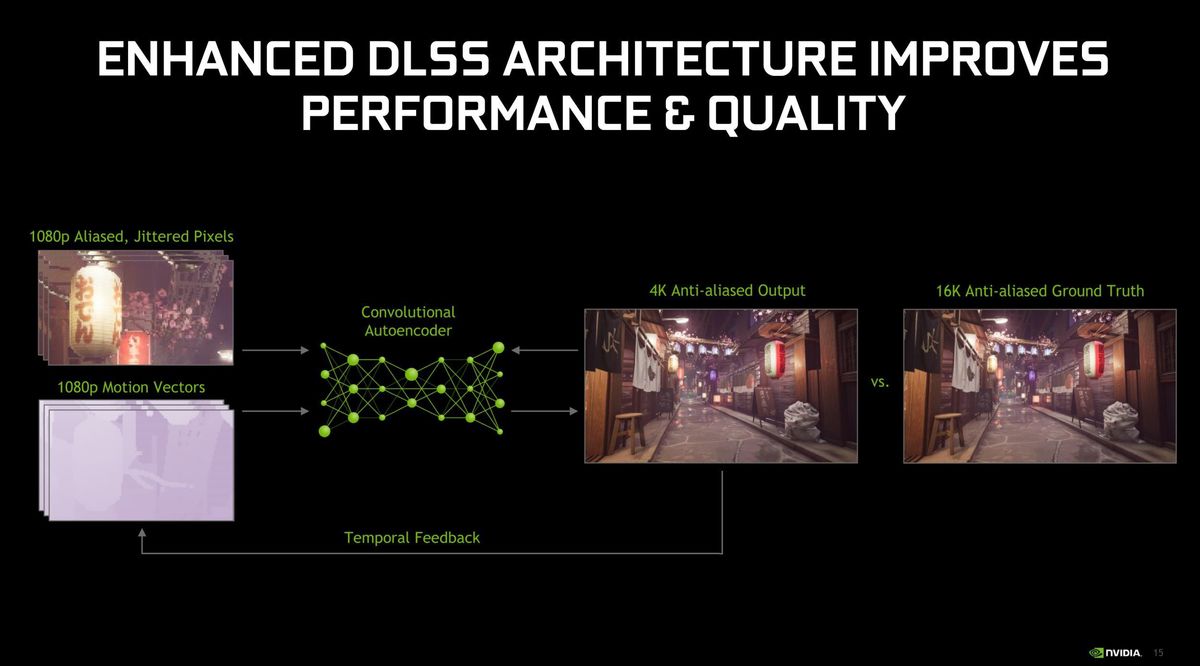 Nvidia
NvidiaThe first version of DLSS was rough, but DLSS 2.0’s huge improvements make it worthwhile to use.
Let’s say you’re using DLSS at 1080p. (Though for the record, DLSS works better at higher resolutions.) Rendering at 720p or even lower to upscale to that 1080p could definitely hit a CPU bottleneck. In that situation, sure, a faster CPU would make a difference.
But is that difference material? Consider your current performance before making any CPU upgrades: Are your framerates already maxing out your monitor specs? Are you able to play at the highest graphical settings that you enjoy? If the answer to both questions is yes, then you’re good to go—even if you could squeeze out more frames with a different processor.
If you can’t, then ask yourself a few more questions: Can you easily bump up your framerates by ticking down the graphical settings? (And if yes, can you live with that change in quality?) If not, can your system configuration easily accommodate a drop-in replacement for the CPU? How much would you have to spend to get that higher-end CPU in your PC, and would you want to really spend it?
In short, the answer to your question is yes—a faster CPU could theoretically make DLSS-boosted games run faster in some scenarios. But here in the real world, that yes doesn’t mean you have to change your PC’s configuration. It can be hard to get CPUs for reasonable prices right now (especially Ryzen 5000 processors), and in some cases, good enough is already excellent. If that’s your situation, game on with a light heart.
Welcome to Ask an Expert, where we tackle your questions about PC building. Have your own burning concern? Shoot us an email at [email protected].
Note: When you purchase something after clicking links in our articles, we may earn a small commission. Read our affiliate link policy for more details.

