
Adobe
Good news, Chrome and Edge users—you no longer need to download PDFs in order to make basic edits. Earlier this week, Adobe officially rolled out new features to its Chrome extension, giving you the ability to skip the standalone application for common tasks. A phased rollout for Edge users will begin later this month as well.
Filling out forms, signing a PDF electronically, and adding comments or other notations are available to everyone. For more advanced features like converting from PDF to Microsoft Word, merging PDFs, and rotating or reordering pages, you’ll need a subscription to Adobe Acrobat Pro DC.
(Note: Creative Cloud subscribers with access to the standard edition of Acrobat DC seem to lack these features currently. On our Windows 10 machine with Acrobat DC installed, we could only perform these types of edits and annotations in dedicated program, even after uninstalling and reinstalling the Chrome extension.)
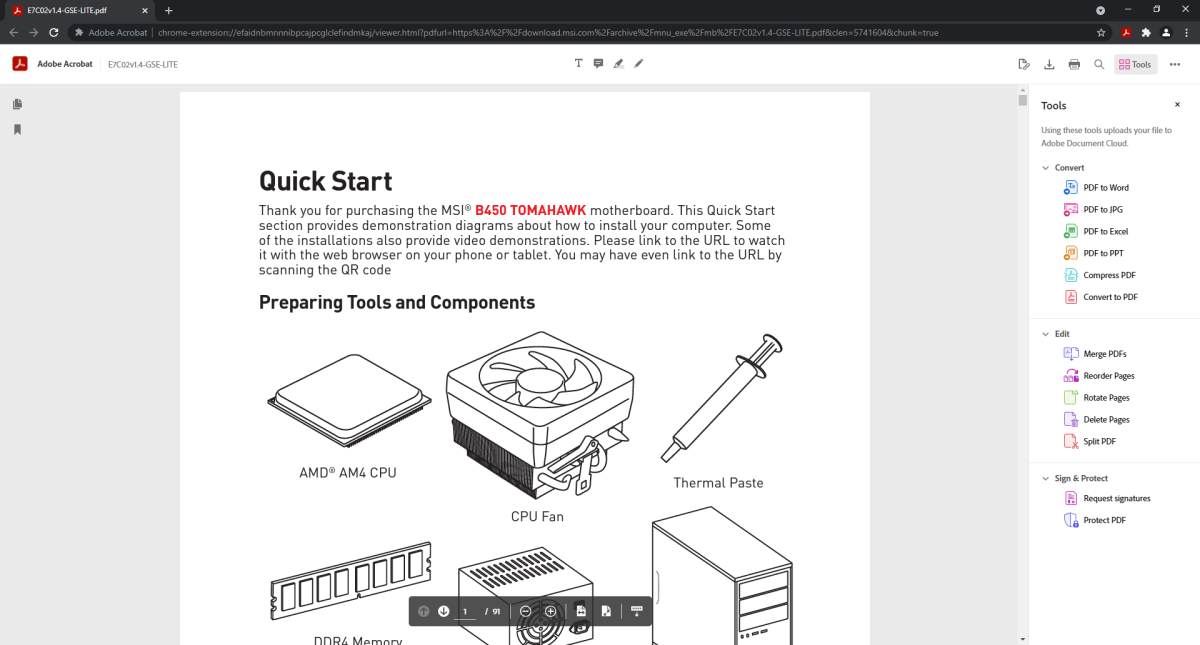
PCWorld
To install the Adobe Acrobat extension, simply visit its page in the Chrome Web Store, then click on the blue button that says Add to Chrome. If for some reason the link isn’t working, nor a web search for it, you can go the long route instead: Enter chrome://extensions in your address bar, then click the hamburger menu icon in the upper left corner of the screen. Choose Open Chrome Web Store, and then search for “Adobe Acrobat.”
Should you need the features available to Adobe Acrobat Pro DC subscribers, but can’t afford the $180 per year subscription, be sure to check out our roundup of the Best PDF editors. Our runner-up pick, Nitro Pro, offers similar features but for a one-time cost of $180 rather than an annual fee. Adobe Acrobat Pro DC may be popular, but alternatives do exist.
- PDF Editors
Alaina Yee is PCWorld’s resident bargain hunter—when she’s not covering PC building, computer components, mini-PCs, and more, she’s scouring for the best tech deals. Previously her work has appeared in PC Gamer, IGN, Maximum PC, and Official Xbox Magazine. You can find her on Twitter at @morphingball.

