Today we’re taking a look at a very heavily requested monitor, the Eve Spectrum 4K which is a ‘crowd-designed’ project just as they had done before with the Eve V tablet we reviewed a few years back. Now, as part of this review, we decided to buy a Spectrum 4K because Eve doesn’t have a great track record as a company in delivering products on time as promised. The Eve V tablet was a pretty good product, but it was plagued with production issues and delays, and the refund process was poor to say the least, judging by various user reports.
Eve did offer us a monitor review unit, but we wanted to assess whether they would actually deliver a monitor to us after pre-ordering, and to see what the whole process is like. We were somewhat concerned that the product could be a scam – if they took pre-orders and never shipped units to customers beyond the first wave and to reviewers. So we secretly shopped this monitor to a different address and details so Eve wouldn’t know it was us.

The good news is that the product arrived. We specifically ordered one after the first wave of reviews, to emulate the experience of a buyer who read one of those reviews and wanted to make a purchase.
To keep this simple, so we can get into the actual review, we bought the monitor at the end of July and put down a $100 reservation with Eve claiming a shipping date of September 2021. They requested the remaining payment in the middle of August, claiming the product was “almost ready to ship.”

That didn’t actually occur until October 4, a month and a half later, and it ended up arriving at its destination on October 12. Now, that’s probably not a huge issue. We bought it knowing full well it wouldn’t ship until September, and it took a few extra weeks to arrive, so a short delay. For those of you buying abroad however, on top of paying $800 for the monitor and stand, the only shipping option was $184 for supposedly “express” shipping.
We wouldn’t advice buying it this way when basically every other monitor we could just buy from a local store for a fraction of the shipping cost. That was less than ideal, but for now, let’s shift into a look at the actual hardware Eve are offering.
Design and Form Factor
The Eve Spectrum 4K is a 27-inch 4K 144Hz gaming monitor with all the usual features. It supports adaptive sync variable refresh rates, it has 1ms rated response times through the use of an LG IPS panel, and it has “HDR600” rating with up to 750 nits of brightness.
The big selling point here used to be HDMI 2.1, although in 2021 that’s not particularly special as lots of 4K monitors include the feature. Eve also claims the display was crowd developed by 4053 members of their community, so it’ll be interesting to see whether that’s made a difference in the final product.

We paid $800 for the Spectrum 4K but the price has since increased to $900 for new orders shipping next year. The $900 is split into $800 for the monitor and $100 for the stand, so if you don’t want a stand (eg. for VESA mounting) you can save yourself that money.

The design of the Spectrum is pretty nice and while the stand is pricey, it’s quite an elegant product.
The base and pillar are both made from metal with a pleasing grey finish, and the range of height adjustment is excellent in addition to pivot and tilt support.


Even though the stand is thin and the base is not particularly large, it’s sturdy overall and feels well built. I like the design of the display itself, slim bezels, no unnecessary gamer style junk, no RGB LEDs. Overall this would be up there among my favorite gaming monitor designs.

The slim section on the rear houses all of the ports, including one DisplayPort 1.4 with DSC and two HDMI 2.1 ports. The addition of HDMI 2.1 is critical on a 4K 144Hz monitor as you’d be limited to just 60Hz without it, and these are full 48Gbps ports.
Then there’s also a USB-C input, which supports DP Alt mode and 100W of power delivery which is neat for single-cable use with laptops. Several USB outputs are also included along with an audio jack. Pretty good range of ports all up.

As for the on-screen display, we get an easy to operate directional toggle on the rear, although the interface itself is basic and surprisingly low resolution on a native 4K panel.

The range of included features is decent, it does have crosshair support which most other monitors also have, plus the neat inclusion of integer scaling which can improve clarity when upscaling 1080p to 4K. I wouldn’t say the feature set is amazing, as competitors like Gigabyte offer KVM switches which you don’t get here.
Display Performance
Looking at response time performance, the Spectrum is interesting in that it provides a couple of overdrive settings in addition to user customizable overdrive through a slider. I like this setup a lot as you can really fine tune the settings, so let’s see how it performs.
Eve Spectrum 4K – Off – 144Hz
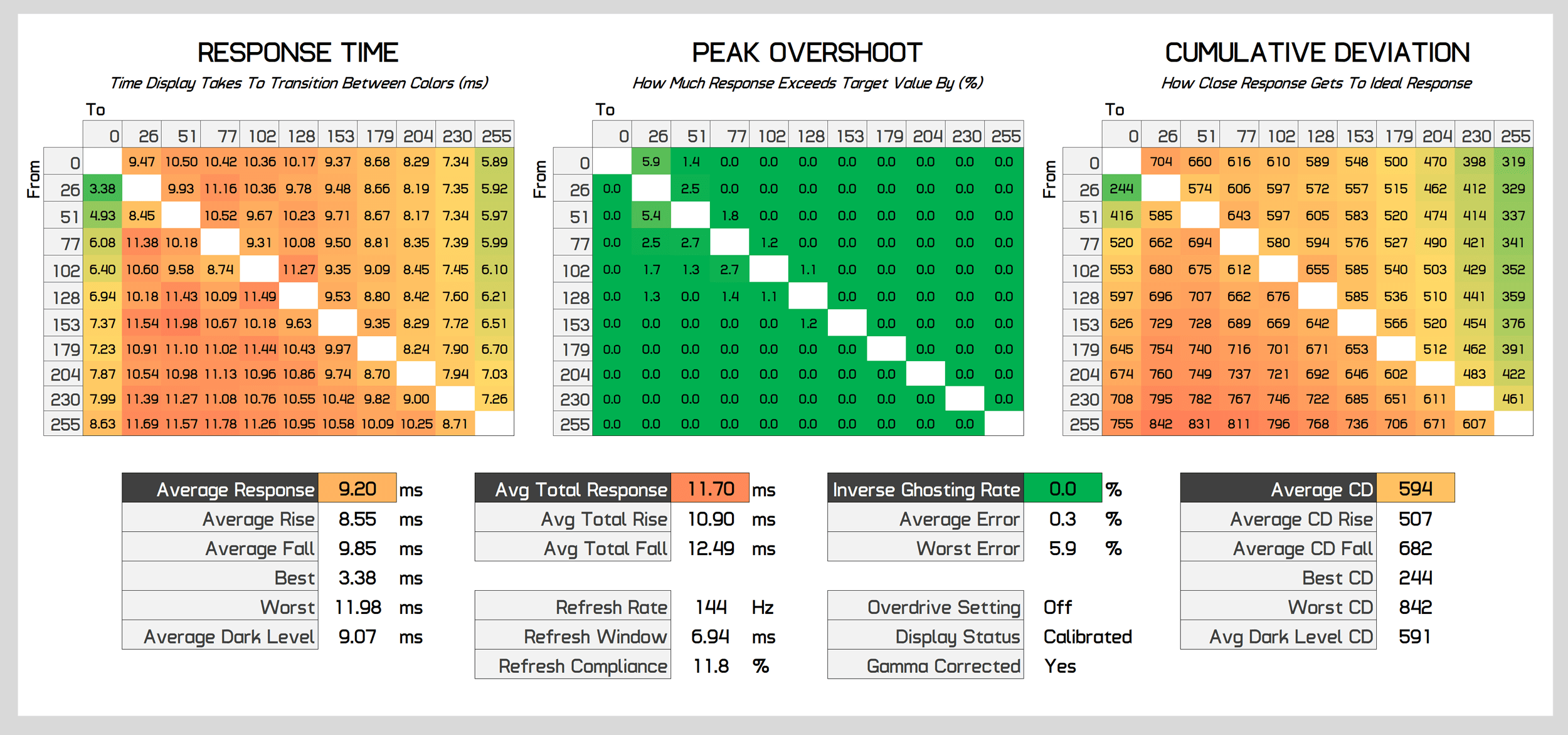
Overdrive off performance is fairly typical of LG’s Nano IPS panels with a 9ms average response time and no overshoot. This mode is actually decently usable but we can improve performance by using a higher mode.
Eve Spectrum 4K – Normal – 144Hz
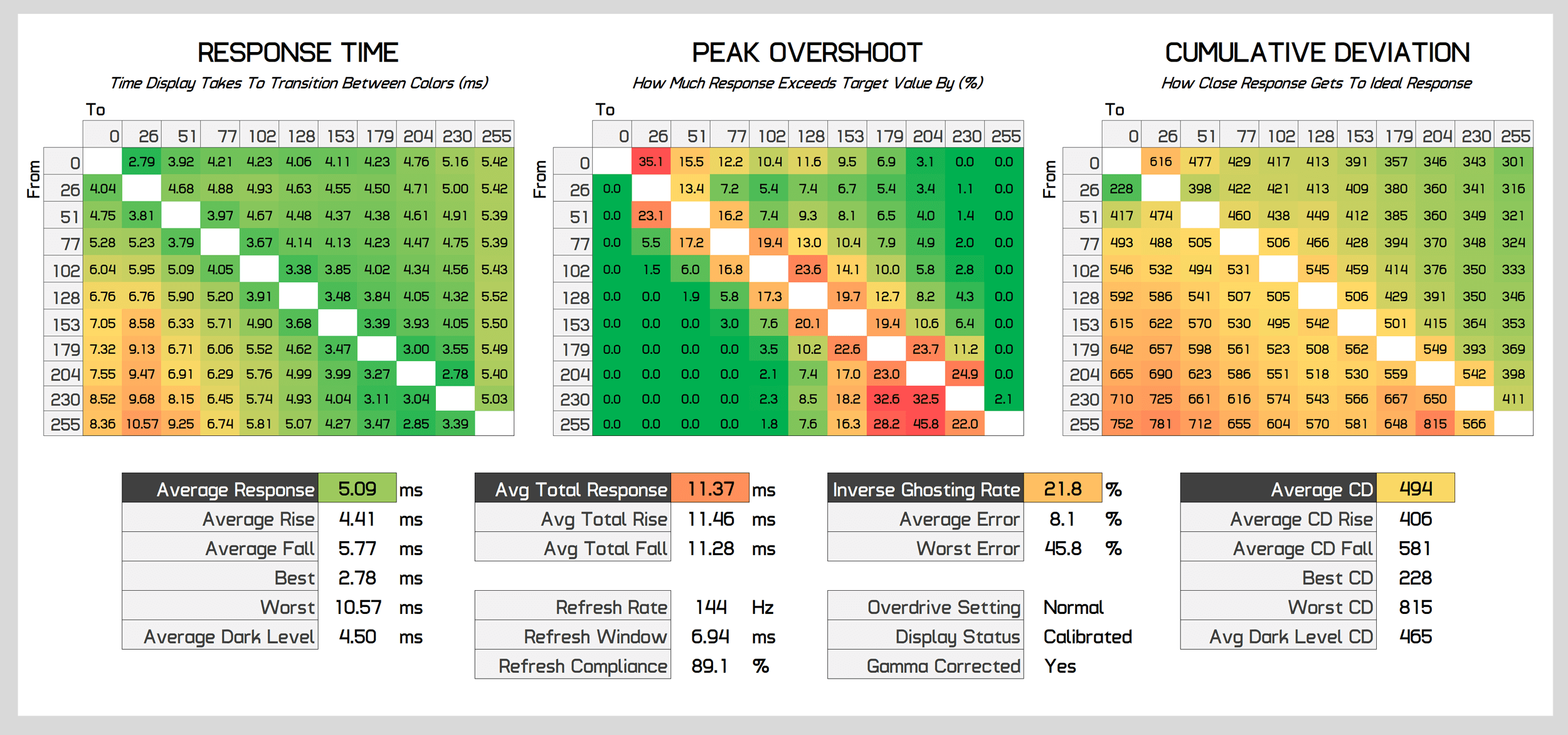
Next up the chain is the Normal mode which appears to be the most balanced between response times and overshoot. There is a small amount of overshoot detected, mostly in close together transitions, which in practice isn’t noticeable while gaming. The average response has improved to a very solid 5ms average, which is what Eve advertises as the panels “typical” response. Cumulative deviation is also better than in the prior mode.
Eve Spectrum 4K – High – 144Hz
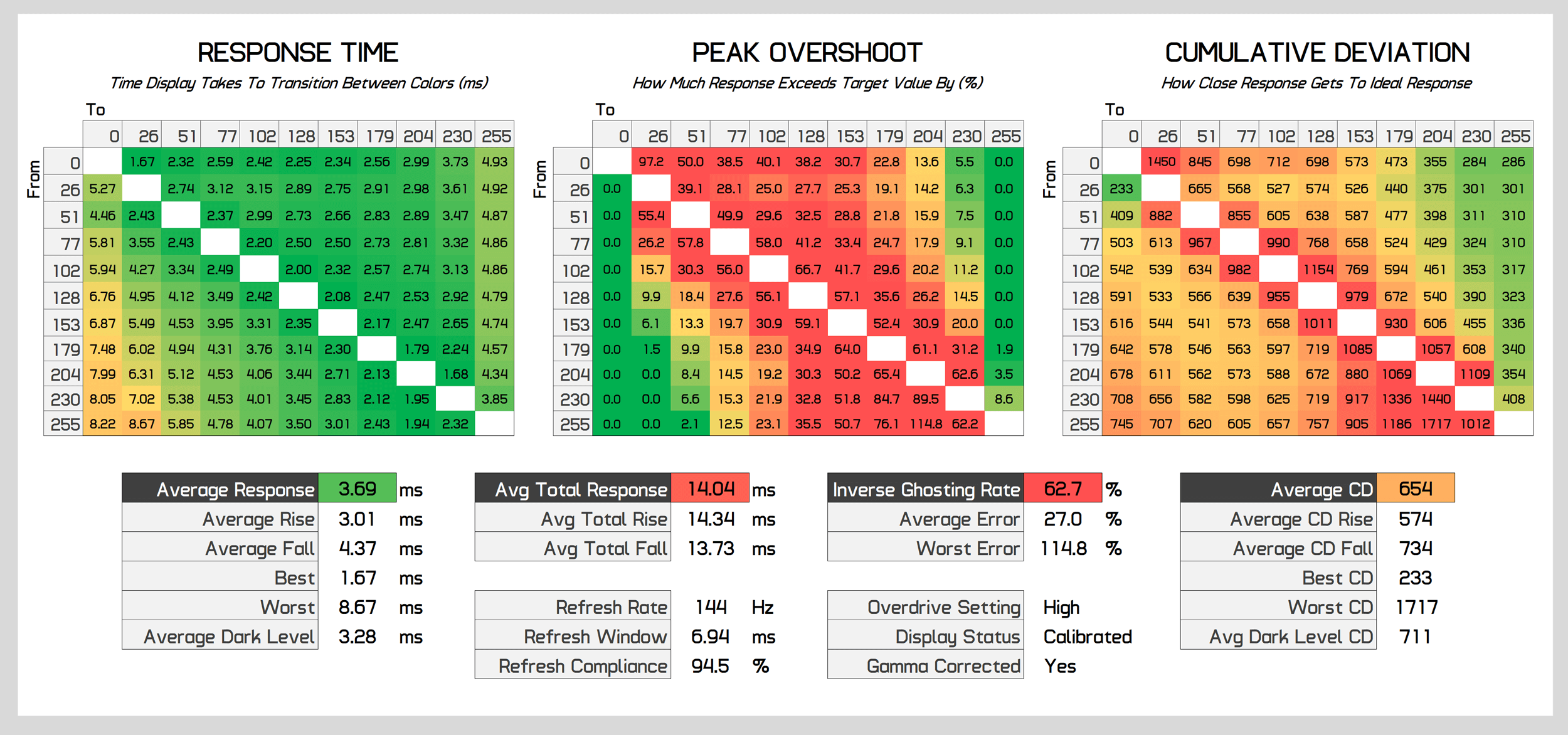
The High mode is your typical too-fast mode that’s designed to advertise a faster response time than the LCD panel can actually achieve. While the response time average is better than the Normal mode, overshoot is significant and noticeable, leading to inverse ghosting trails. Cumulative deviation is worse than the Normal mode, so we’ve gone backwards when weighing up the balance between speed and overshoot.
Eve Spectrum 4K – User 15 – 144Hz
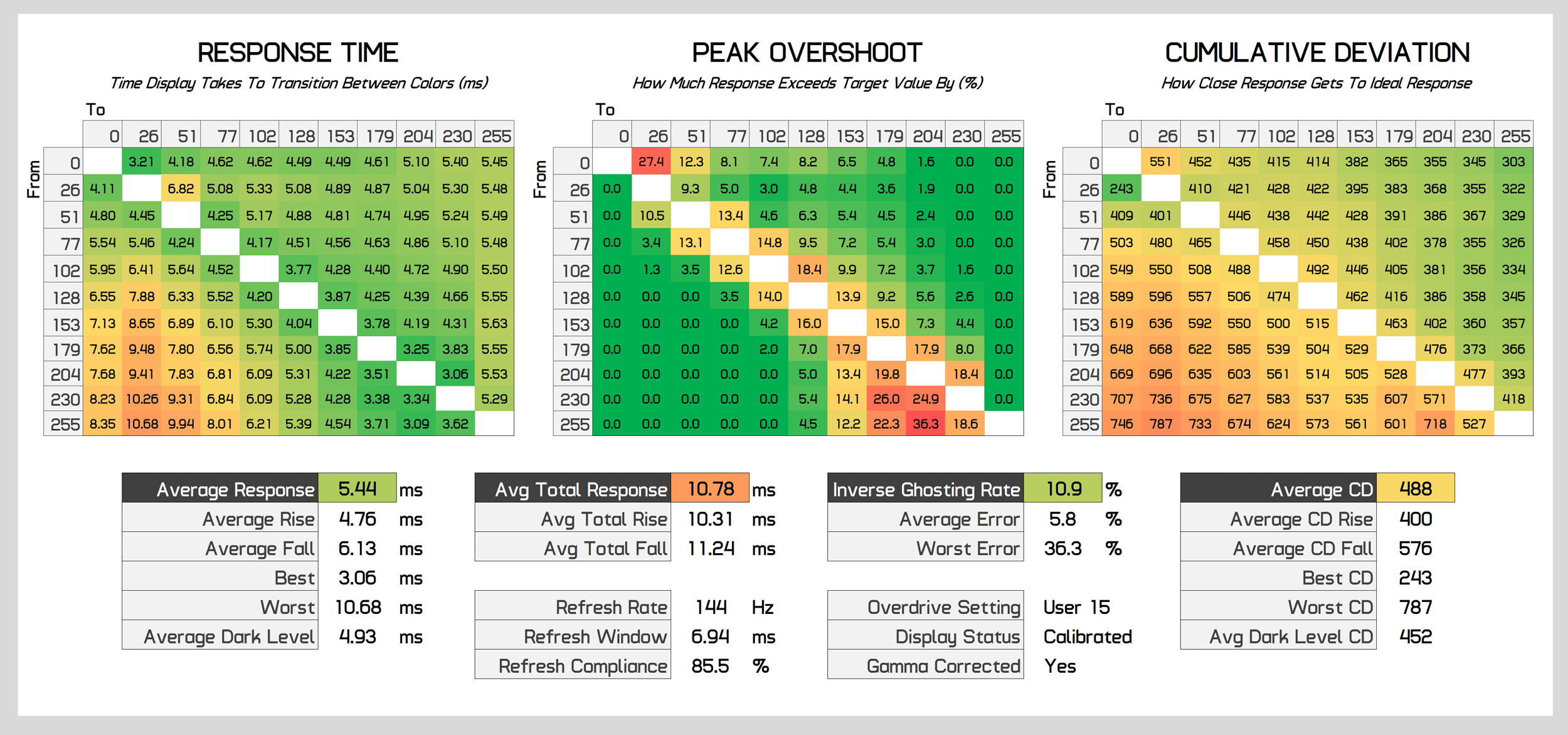
Beyond this you can control overdrive via the user customizable slider, which allows values between 0 and 63. However I found that a significant portion of the range is useless with quite a high level of overshoot. So I’ll cut to the chase. When optimizing for the lowest cumulative deviation, I found a value of approximately 15 to give the best experience at 144Hz.
This setting is slightly slower than the Normal mode, but to a negligible degree really, but has a lower amount of overshoot. This is what I’d use for high refresh rate gaming, although the Normal mode is also pretty solid if you don’t want to mess around.
As for adaptive sync gaming across the refresh range, Eve claims the monitor has variable overdrive, although I don’t see any evidence of this in practice. They might be incorrectly using the term to mean the user customizable overdrive setting, which is different to actual variable overdrive, where the monitor automatically adjusts its overdrive settings depending on the refresh rate for the best experience.
Eve Spectrum 4K – User 15 – 60Hz
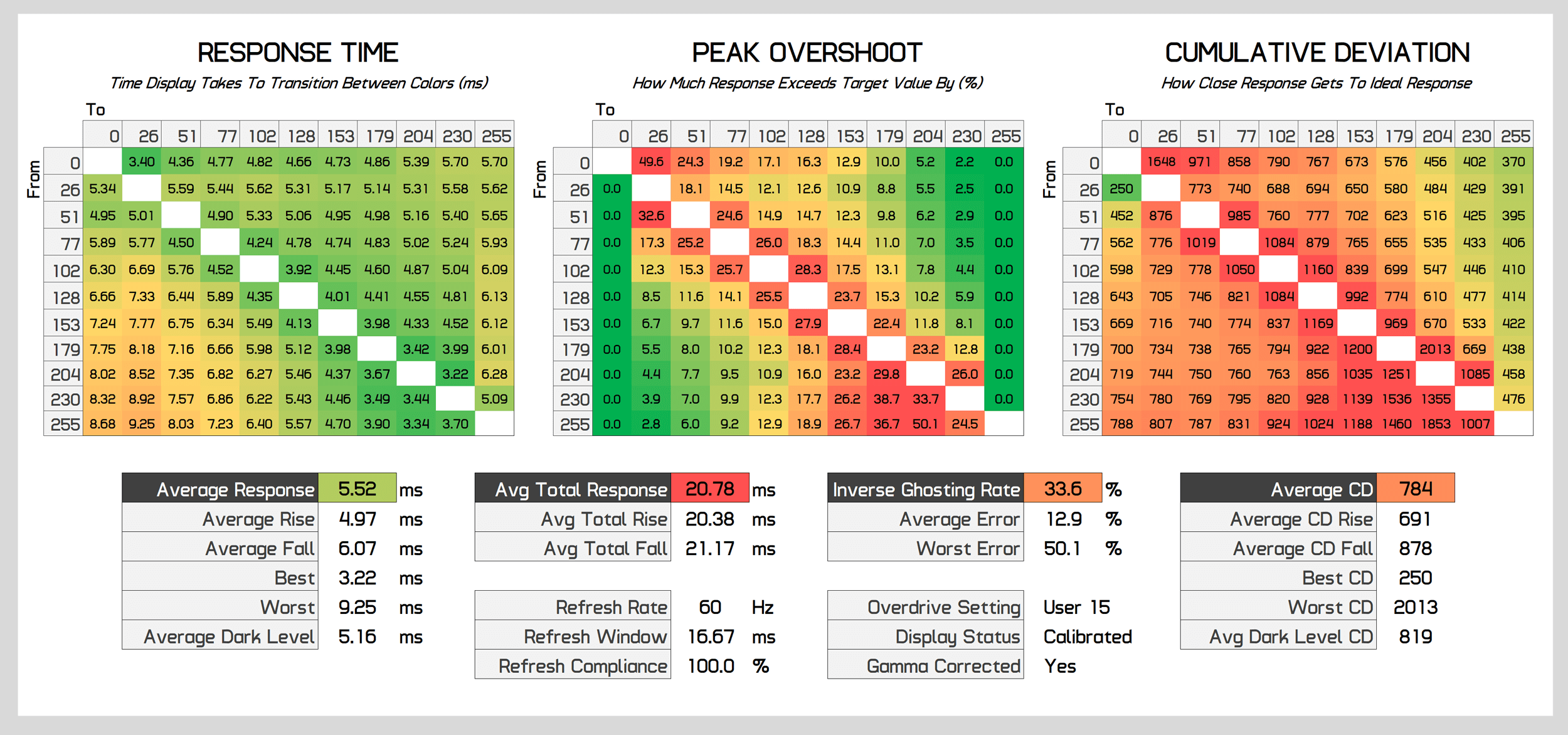
Eve Spectrum 4K – User 10 – 144Hz, 120Hz, 100Hz, 85Hz, 60Hz
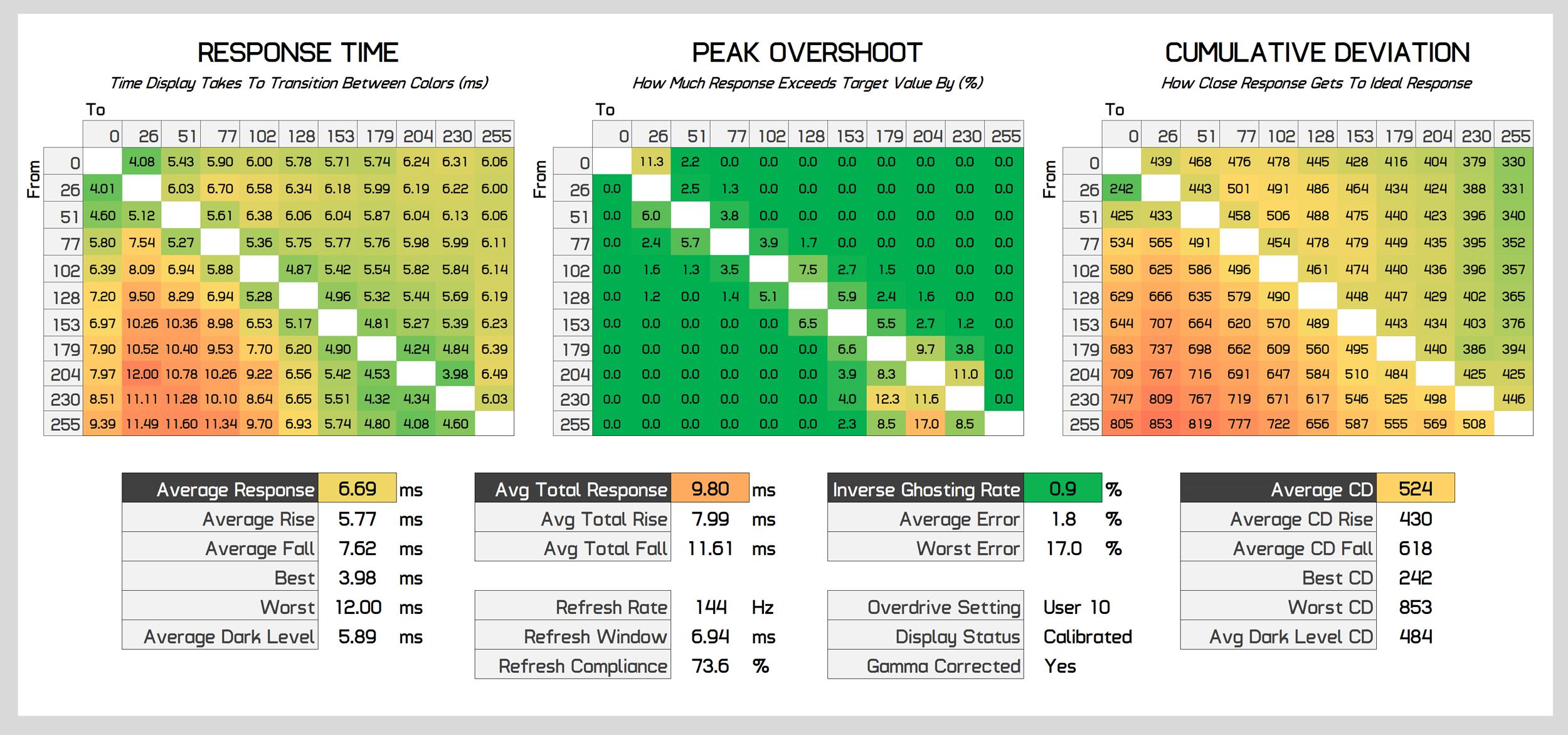
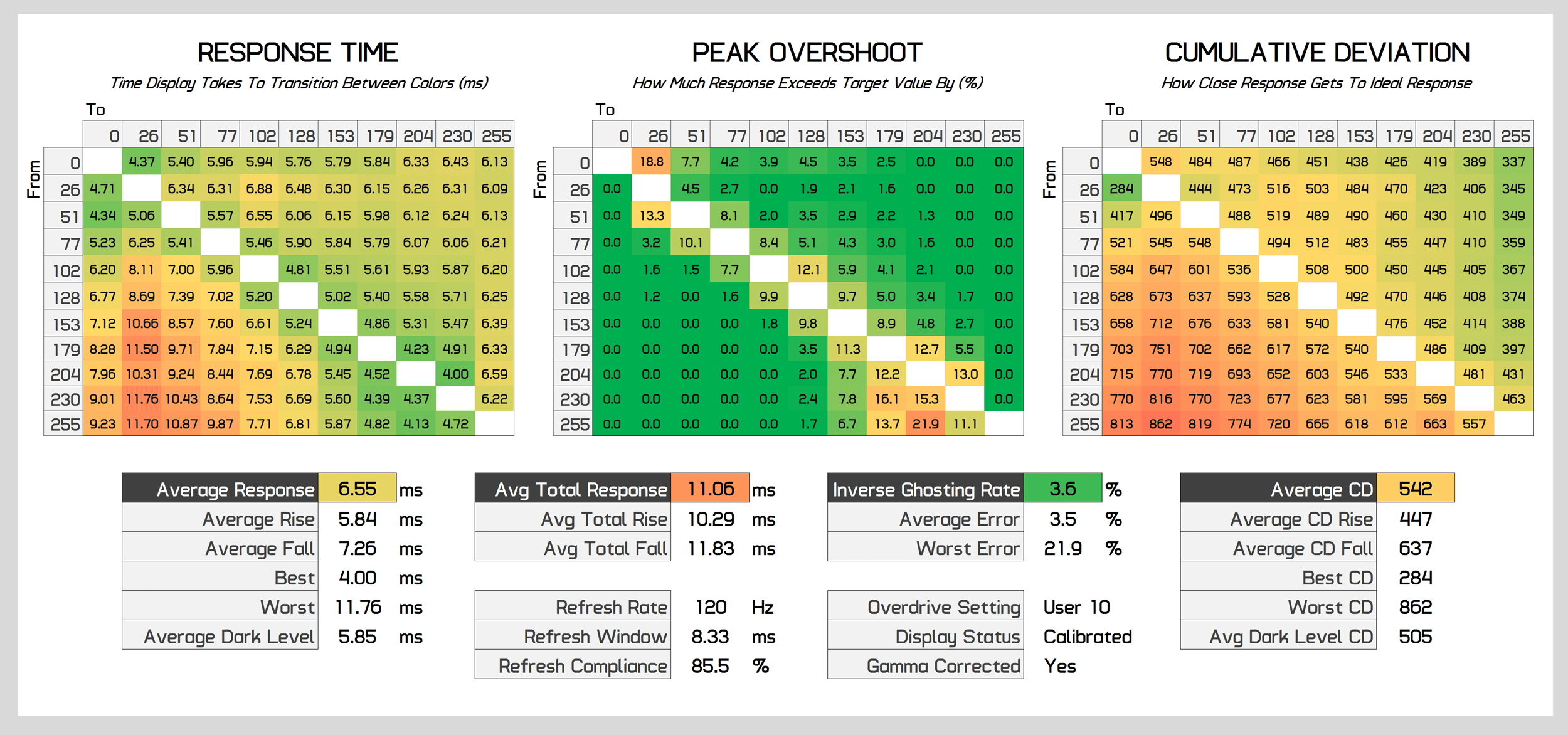
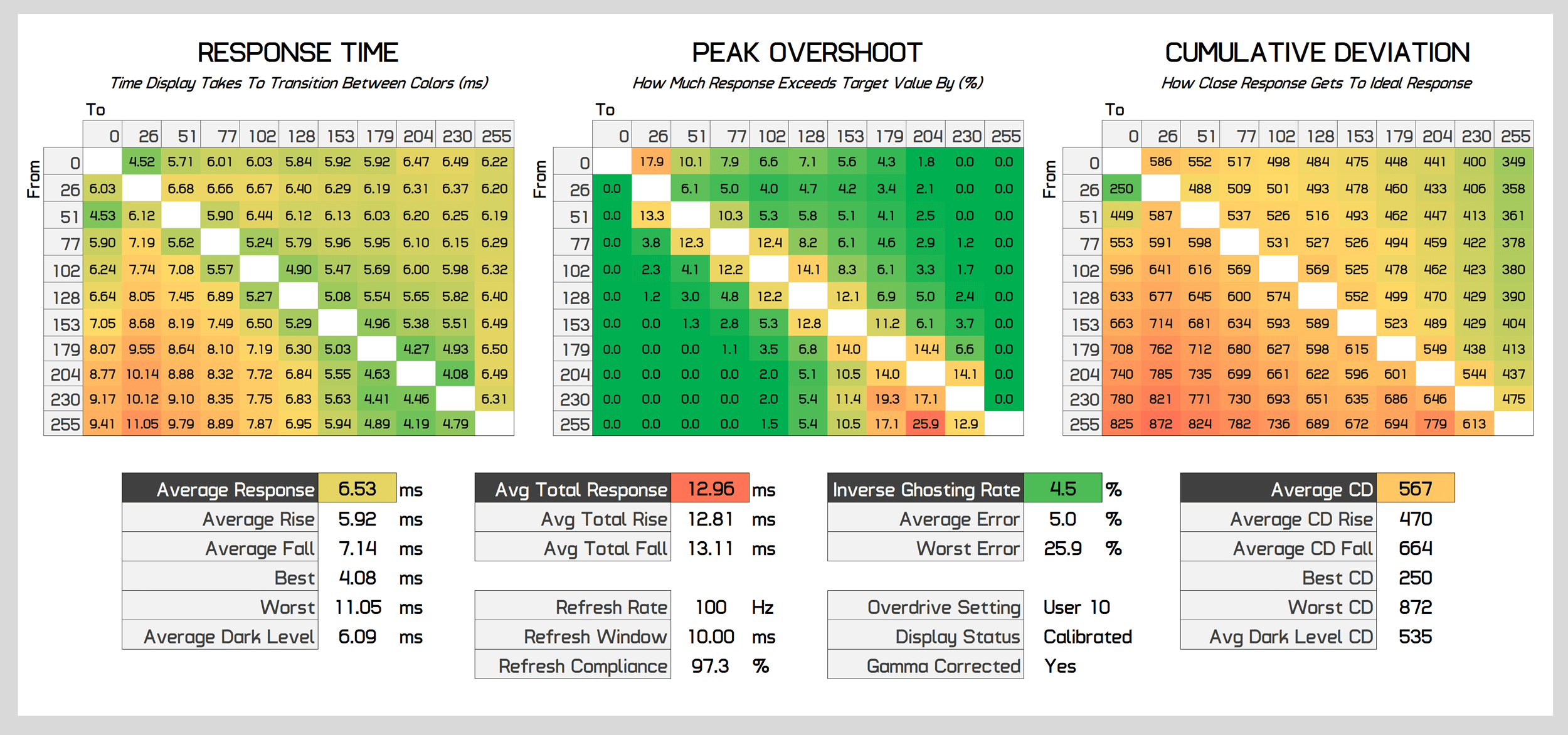
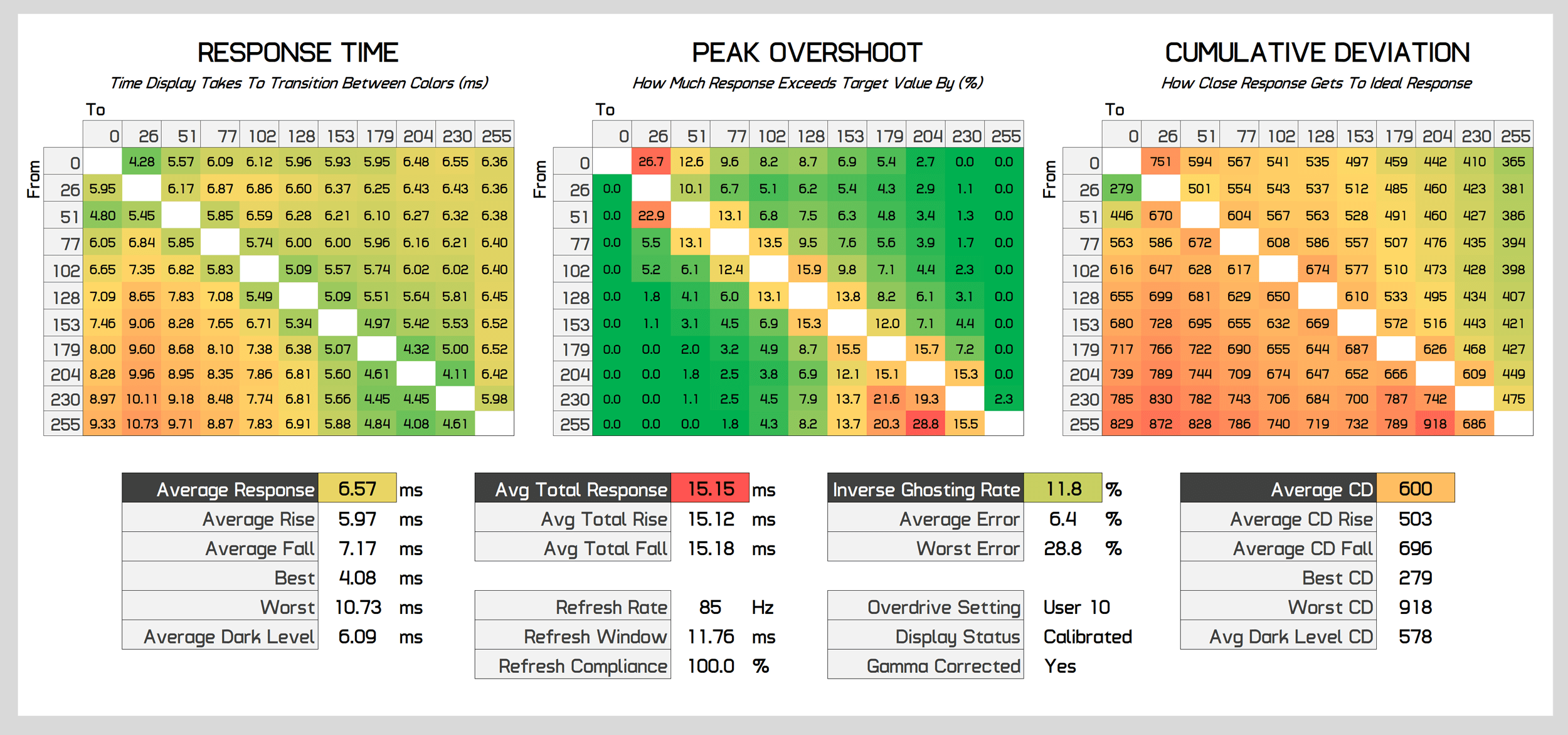
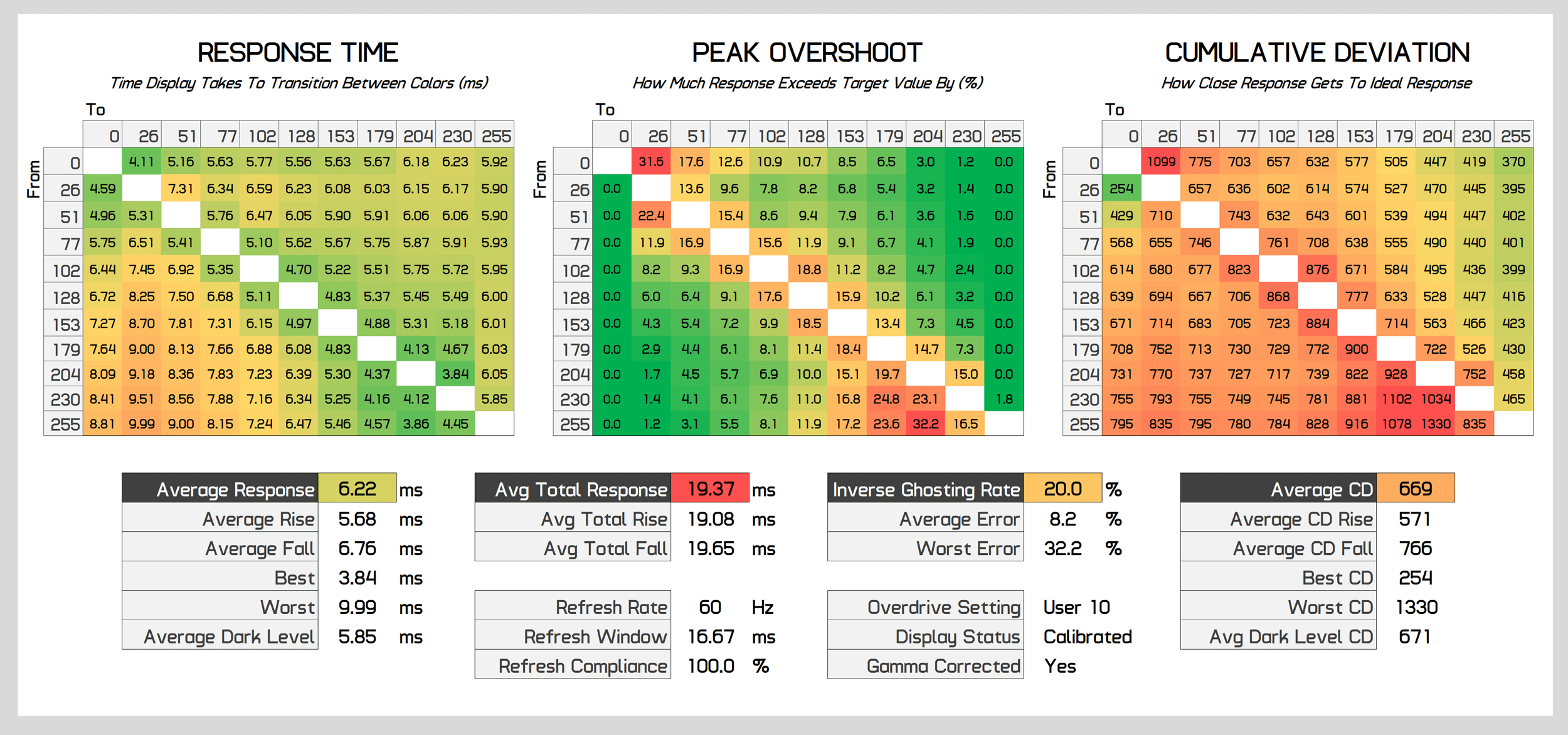
The basics are that using a user setting of 15 for overdrive causes a bit too much inverse ghosting at 60Hz. After careful examination of a range of overdrive options, I ended up settling on a user setting of 10 for the best experience across the refresh range. This mode is a little slower at 144Hz at a 6.55ms response time average, but still packs great performance with a limited amount of overshoot at 60Hz, and everything in between those refresh rates. Using this mode provides what I’d describe as a single overdrive mode experience, even if it technically doesn’t use variable overdrive.
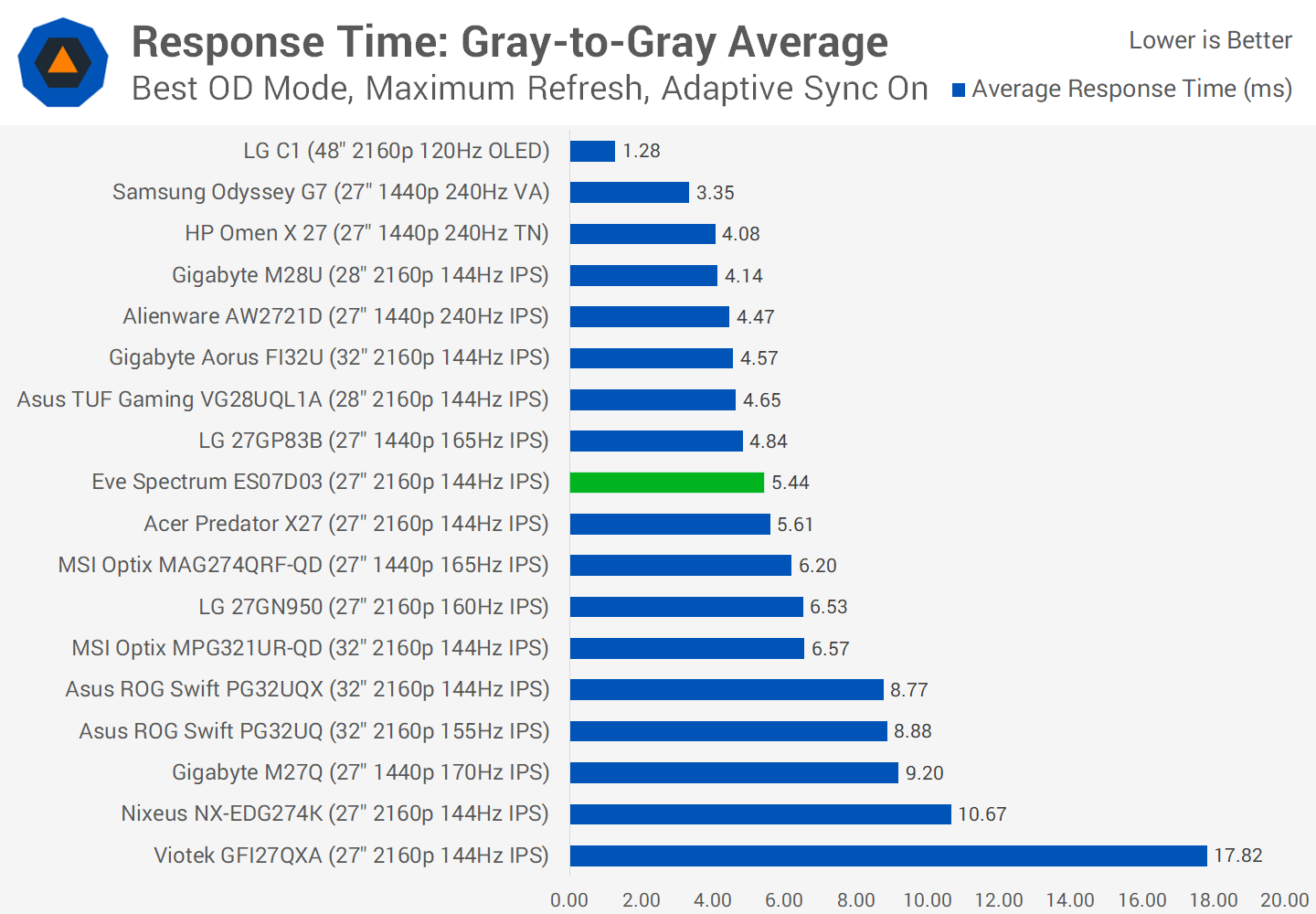
Compared to other monitors, the Eve Spectrum is decent at its maximum 144Hz refresh rate. Response times are in the ballpark of other IPS monitors, while retaining a low level of inverse ghosting. I was able to tune the monitor using the user adjustable overdrive to be slightly better than LG’s 27GN950 as well, which uses a similar panel.
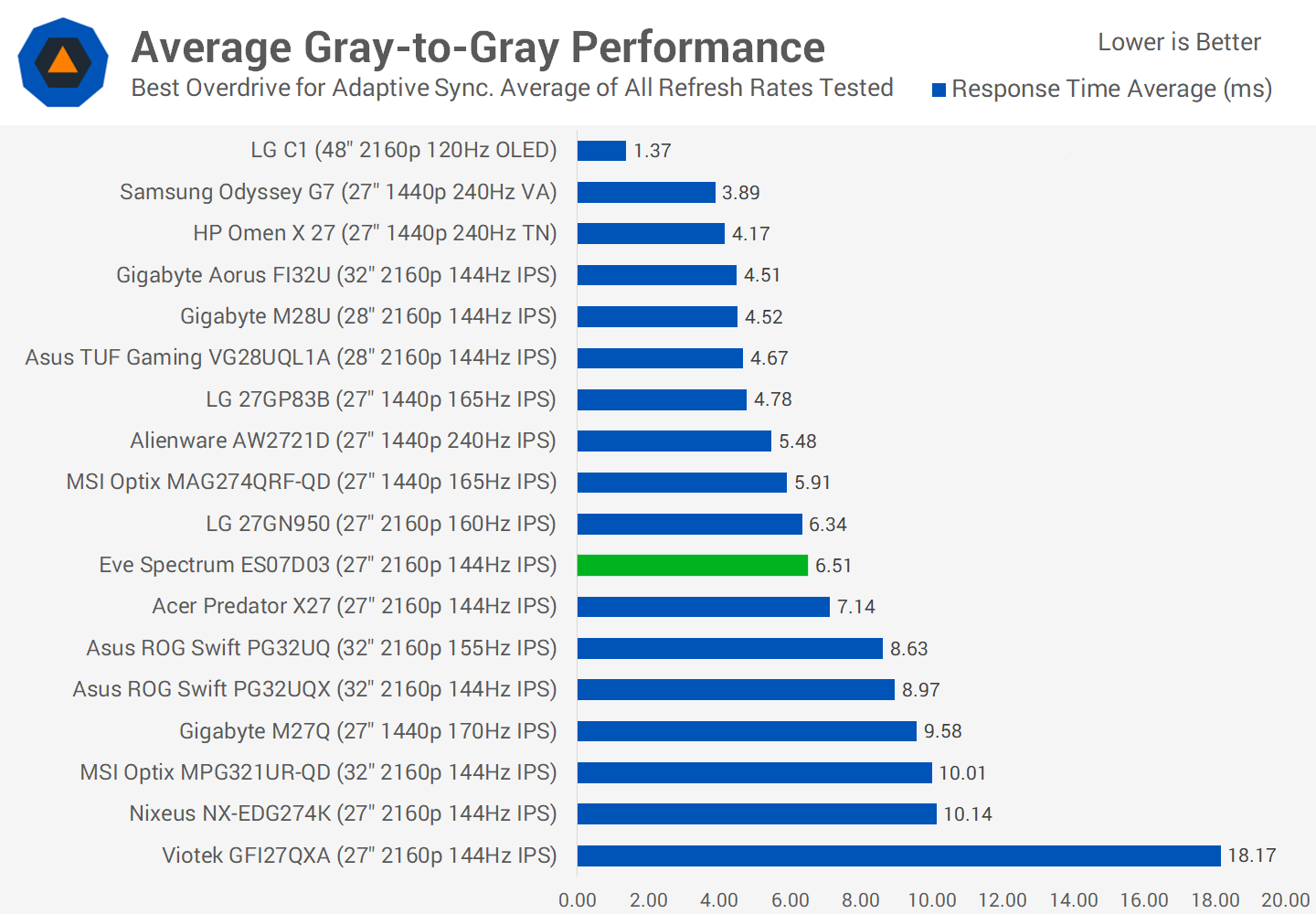
On average across the refresh range, the Spectrum and 27GN950 are virtually identical. While it’s nice to get all that user customizable overdrive controls to get the best out of the display, it seems LG is already doing that for you with their offering, so this doesn’t give Eve a big advantage on average. Performance again is solid and well balanced, though a monitor like the Gigabyte M28U isn’t all that different if we’re being honest, providing fast response times at the cost of overshoot.
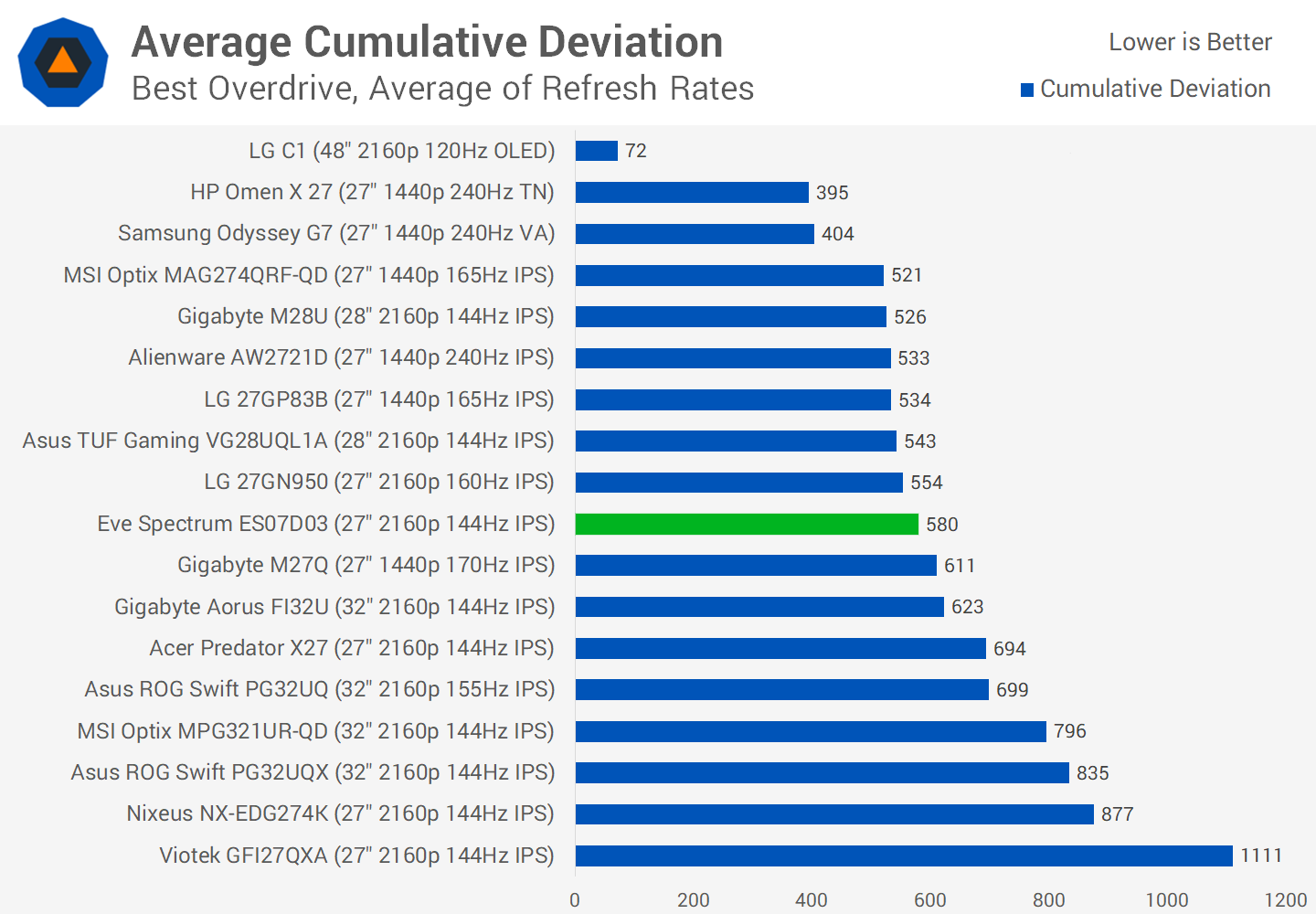
And that’s seen further when looking at cumulative deviation, which shows the balance between response times and overshoot. The Gigabyte M28U performs well, among the best for an IPS monitor. The 27GN950 and Eve Spectrum are slightly behind, although really all these monitors deliver a very similar experience on average. The performance is right where I’d want it to be for a modern IPS gaming monitor, which is a result between 500 and 600 in this metric.
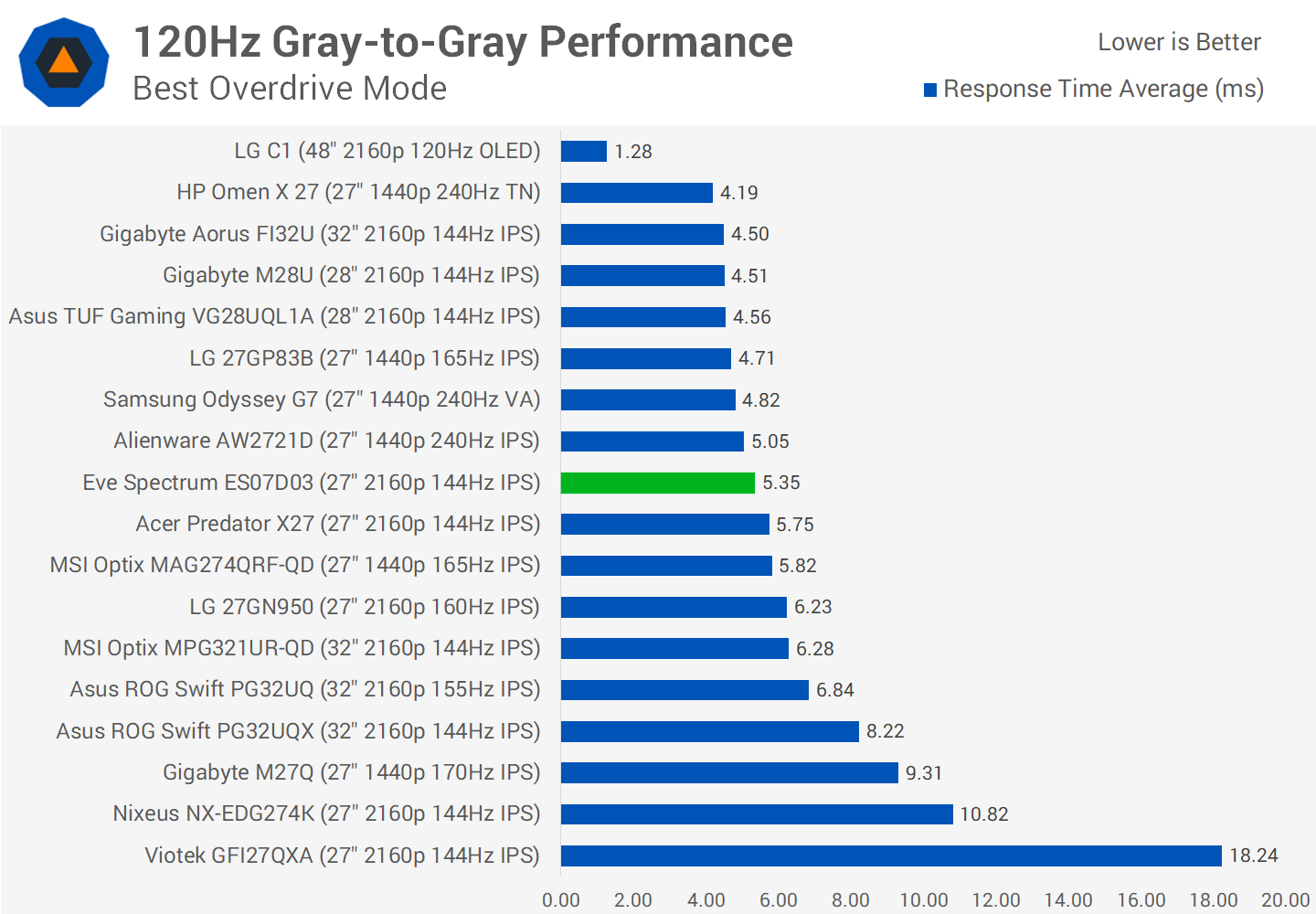
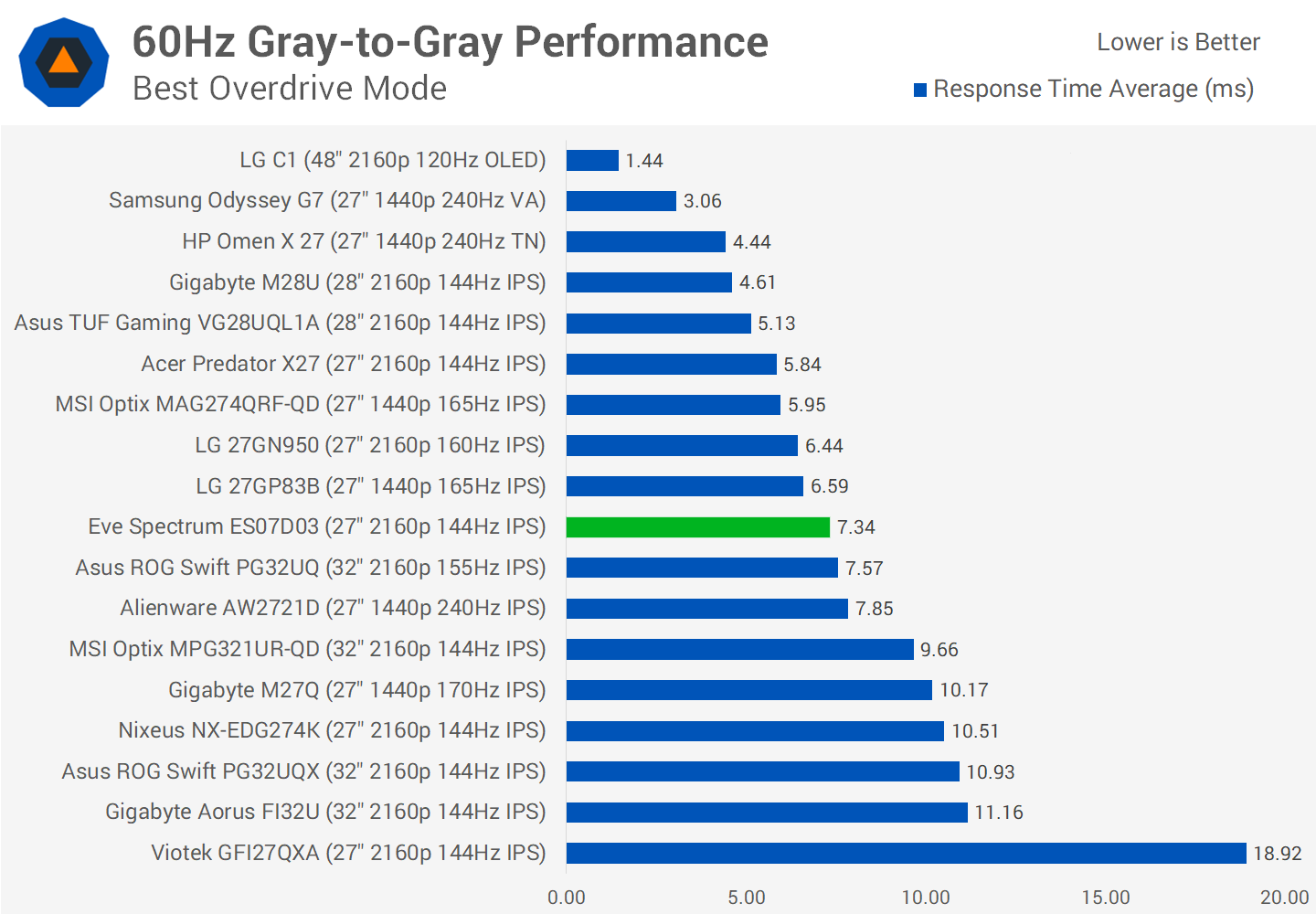
At 120Hz the Spectrum is a mid-table performer, delivering decent results for console gamers looking at that 4K 120Hz experience over HDMI 2.1. Then at 60Hz the Spectrum is once again, pretty typical in terms of its performance with no notable issues. It’s slightly slower than the 27GN950 but not to the degree where you should complain, as basically those two monitors deliver the same performance.
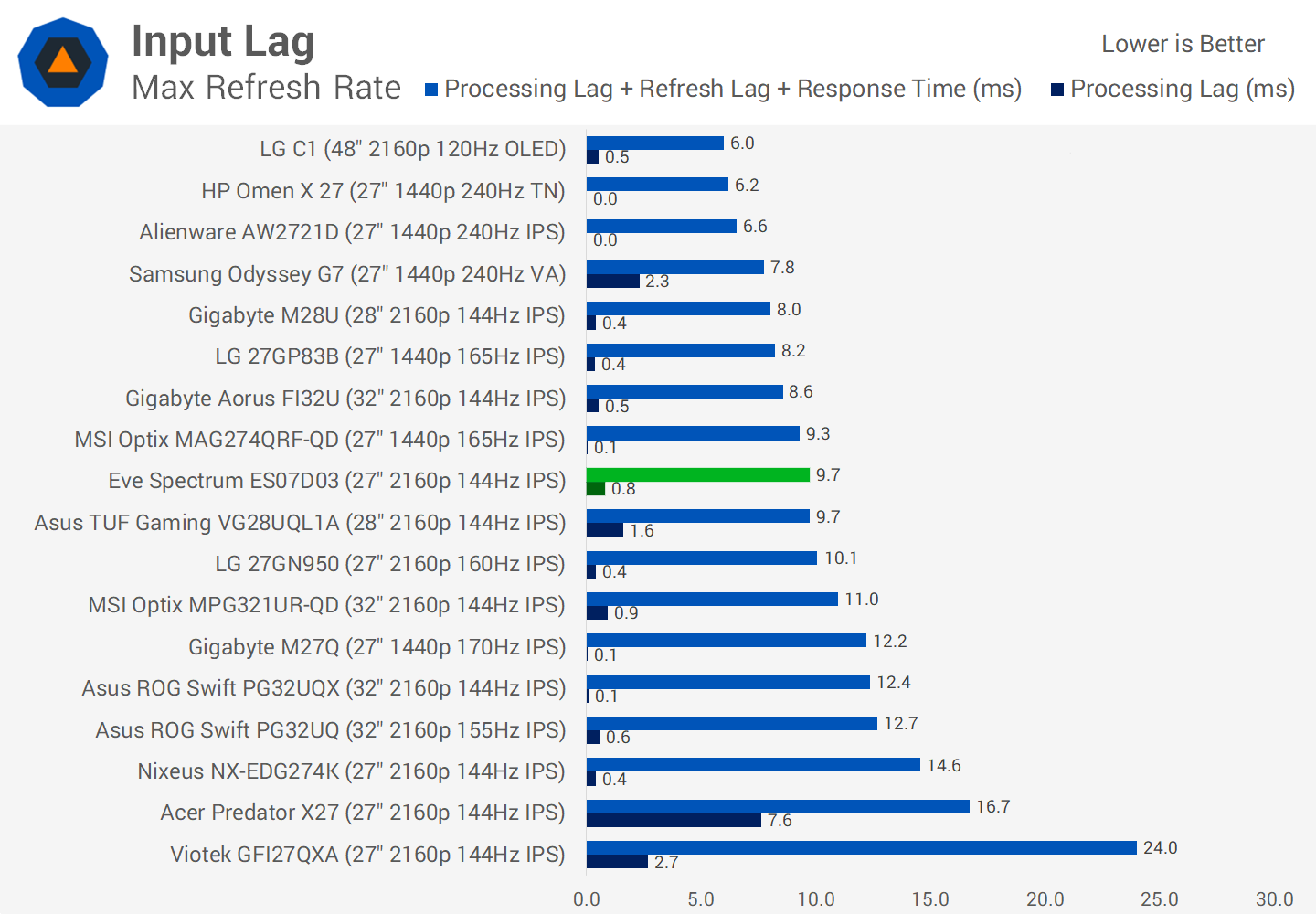
Input lag is a non-issue with the Spectrum, providing less than 1ms of processing delay and mid-tier results all up. The main limiting factor for input latency is the refresh rate, as 144Hz is noticeably slower than 240Hz or higher monitors in terms of lag and smoothness. At this sort of price point you can toss up between 4K 144Hz or 1440p 240Hz, so if you play a lot of competitive titles the faster refresh rate may be of interest to you.
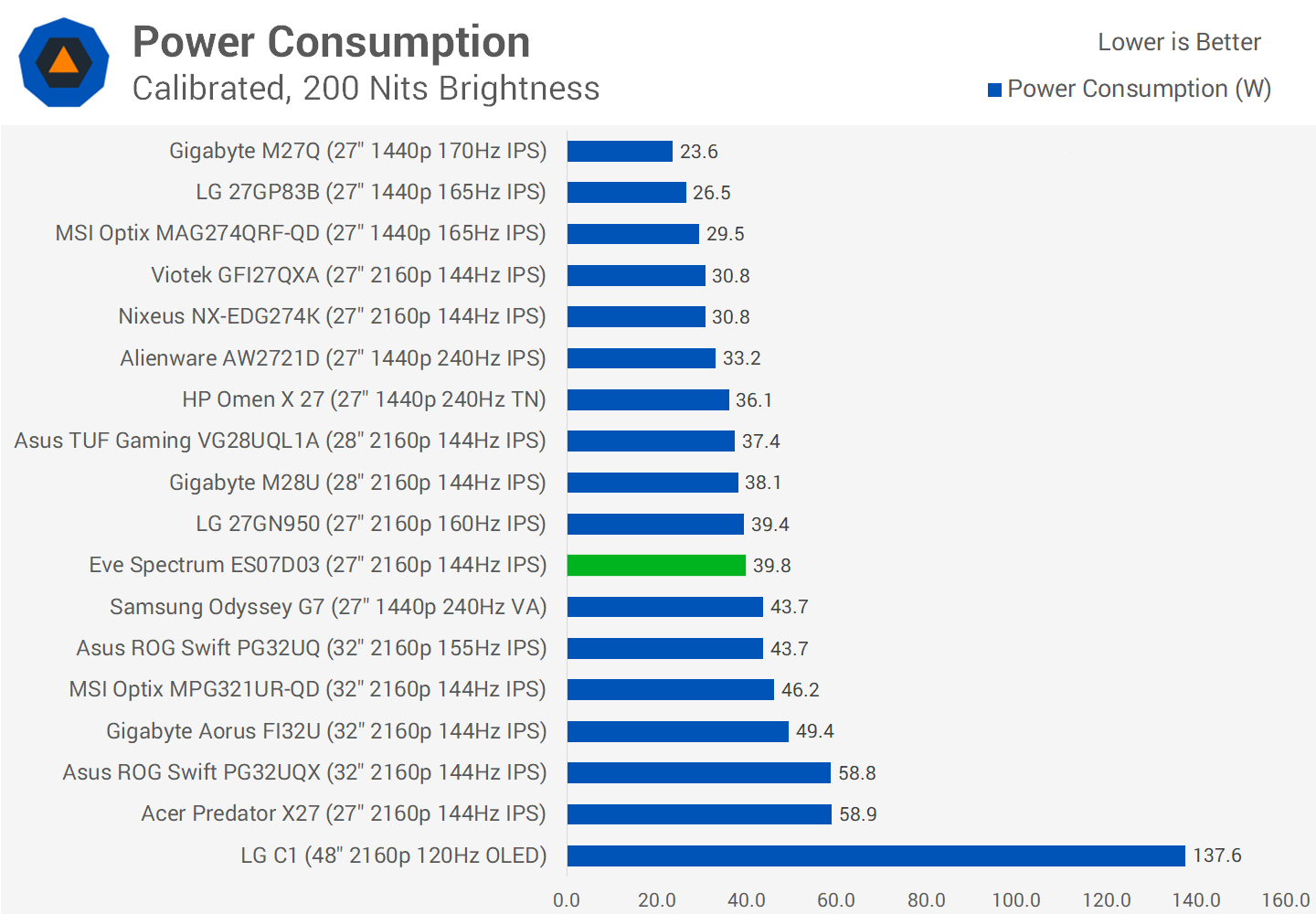
Then we get to power consumption. Unsurprisingly the 27GN950 and ES07D03 are basically identical for power consumption when calibrated to the same brightness output. Both use the same panel, so I wouldn’t expect anything different.
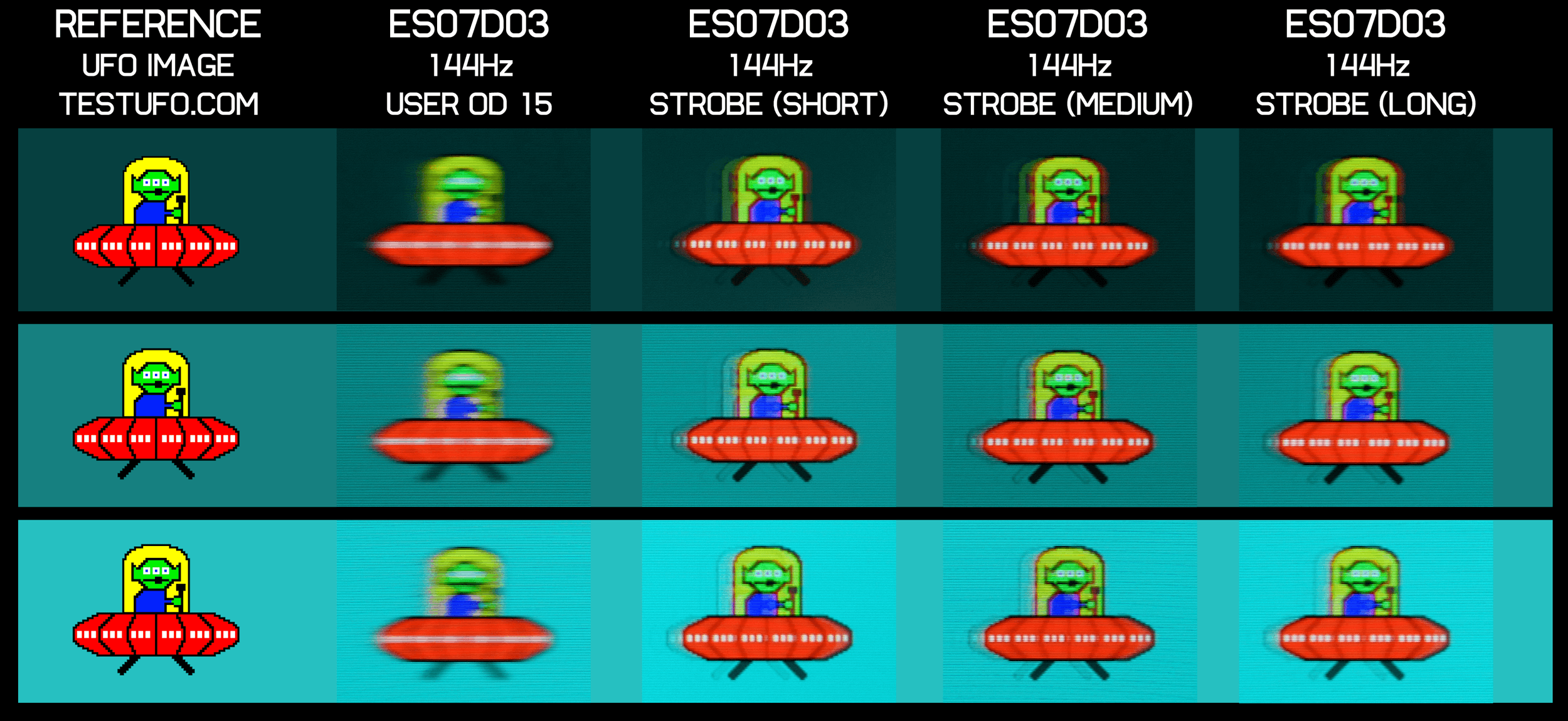
The Eve Spectrum supports backlight strobing, and it’s a really great implementation, especially for this sort of panel. The built in presets have minimal strobe crosstalk or double images, leading to noticeably improved clarity compared to running without strobing, and not that many artefacts aside from a slight trail. You get the best image quality with the “short” pulse width, but the lowest brightness, although even the “long” pulse width with a high level of brightness is still decent. This can be further tweaked using either the built in user controls in the OSD, or the BlurBusters Strobe Utility, for the optimal results.
This level of flexibility and control over the strobing mode is what other companies should be aiming for with their modes, because it always delivers the best results. The Eve Spectrum ends up with great strobing, and a large degree of flexibility, including the ability to use strobing with any refresh rate, such as 60Hz which is not possible with many other monitors.
However there are some drawbacks. Overall strobe quality isn’t perfect due to the persistent issue with KSF backlight LCDs, which is the slow red phosphor. This causes red trails when using backlight strobing, and this can be quite noticeable even when the level of strobe crosstalk is low. For that reason you may not want to use it. Eve also doesn’t support using backlight strobing and adaptive sync simultaneously, which is increasing in popularity with other brands.
Color Performance
Color Space: Eve Spectrum 4K – D65-P3
Moving now into color performance and the Eve Spectrum is a typical wide gamut monitor using an LG panel. It has 97% DCI-P3 coverage, which is very wide and well suited to work in that color space. Beyond that, support for Adobe RGB is more limited and overall Rec. 2020 coverage is 71%, which is an average result by modern monitor standards.
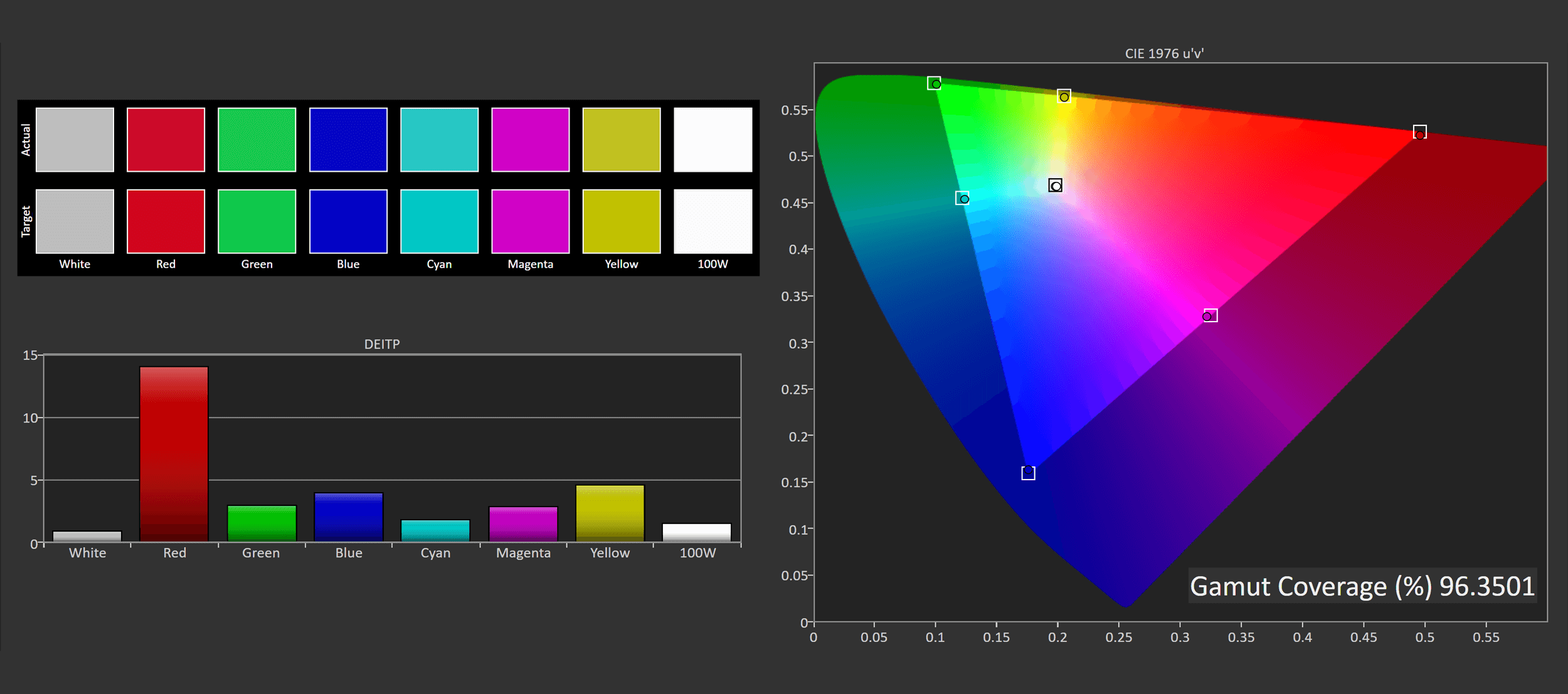
Default Color Performance
Eve Spectrum 4K – D65-P3, tested at native resolution, highest refresh rate
Portrait CALMAN Ultimate, DeltaE Value Target: Below 2.0, CCT Target: 6500K
Grayscale, Saturation and ColorChecker
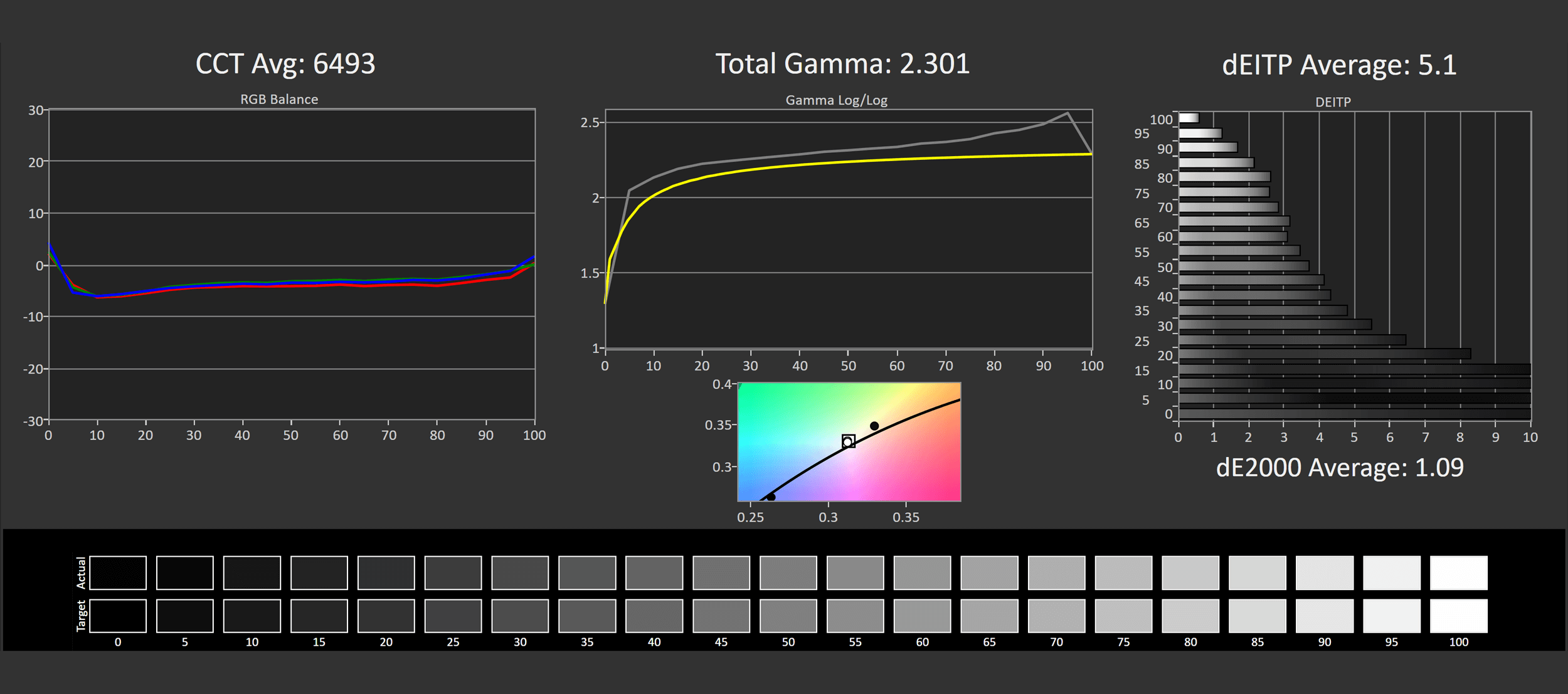
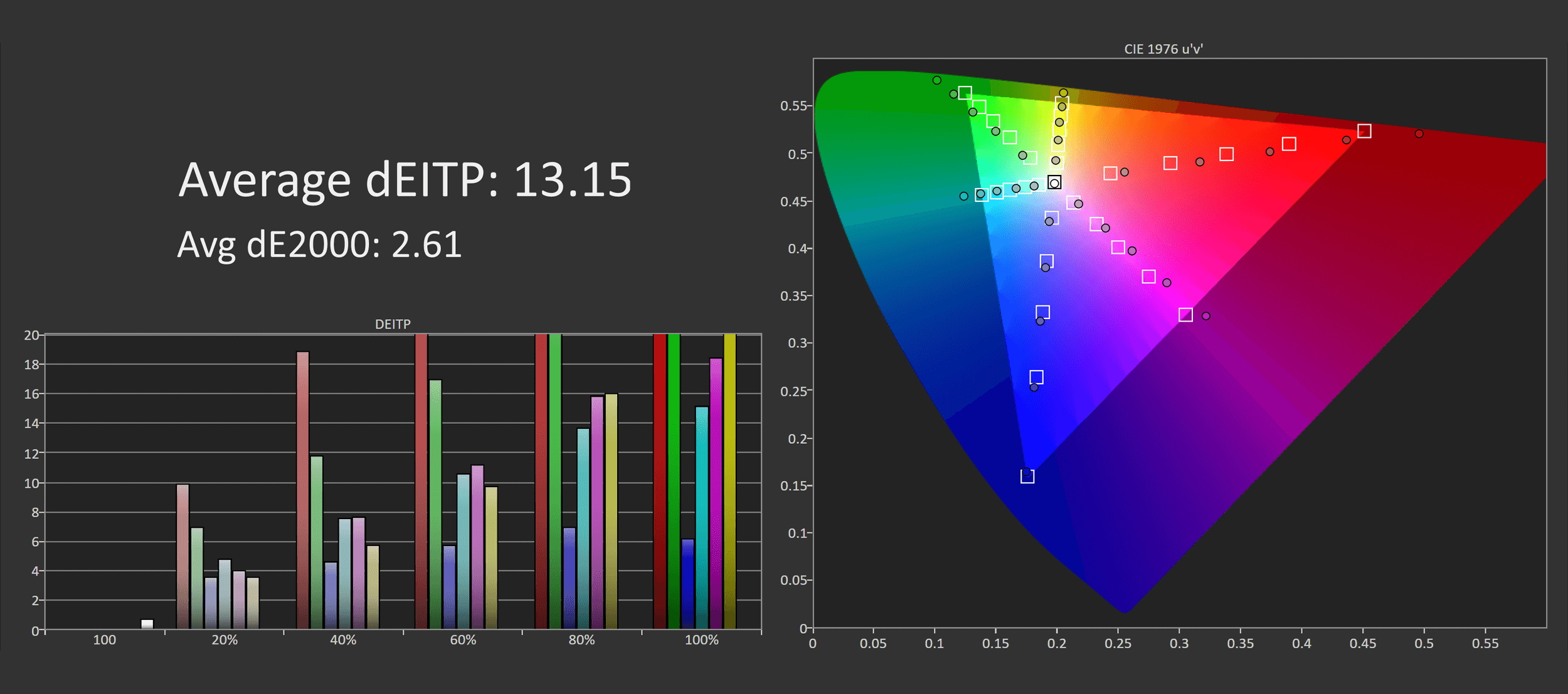
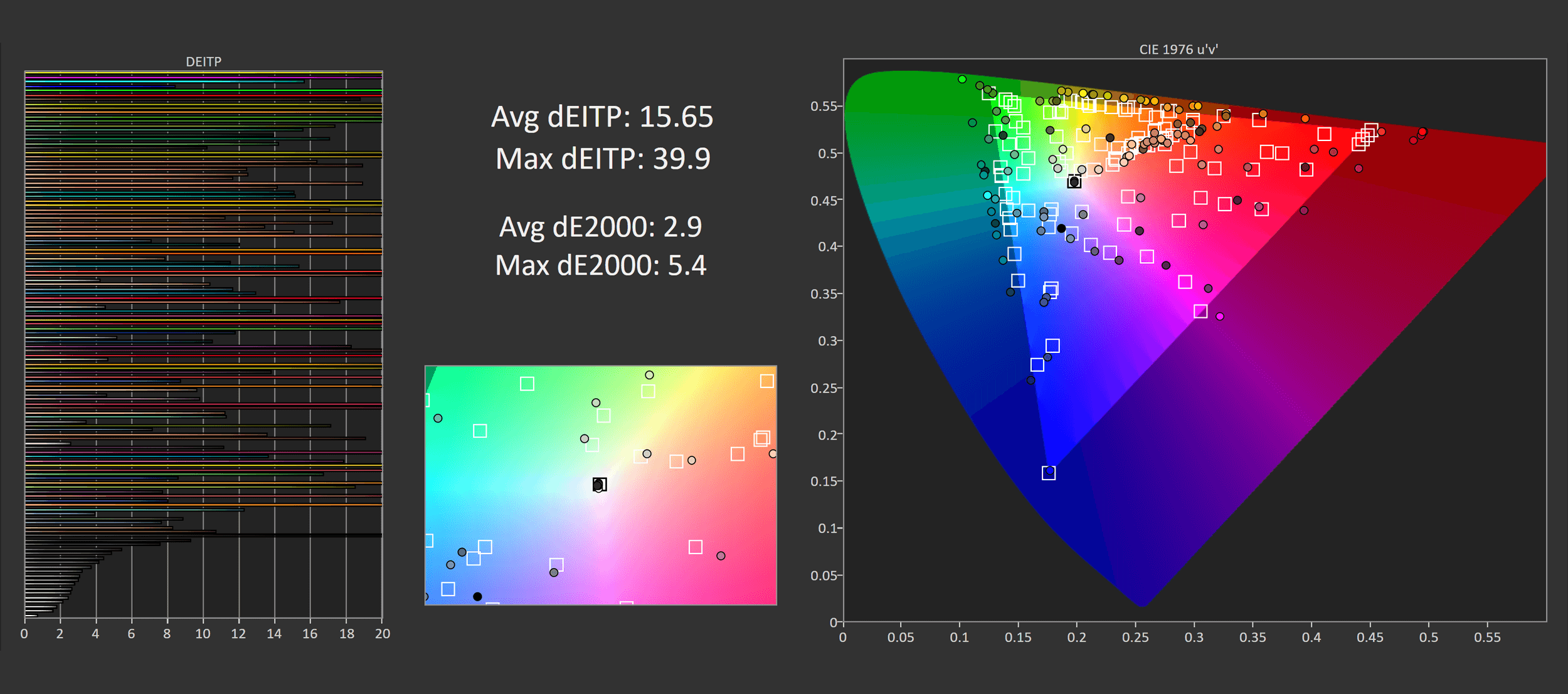
Default factory calibration was pretty good with my unit, at least for greyscale performance. The CCT curve is impressively flat and balanced, leading to perfect tone out of the box. The gamma performance isn’t perfect, but decent enough and that leads to good deltaE results. However the default experience using the Spectrum is its wide gamut mode, despite the majority of SDR content only using or requiring sRGB/Rec. 709. What this means is by default, the panel is oversaturated.
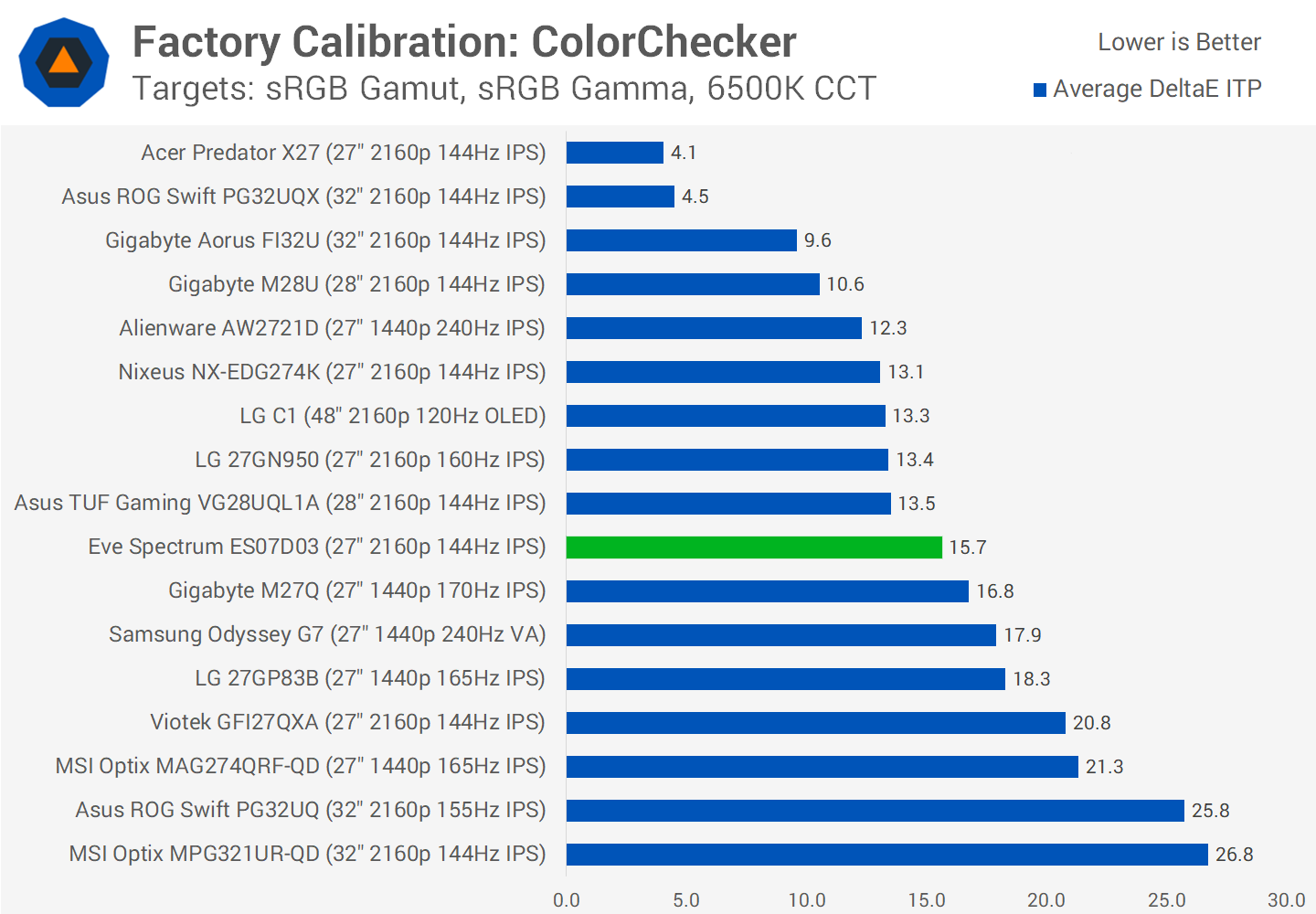
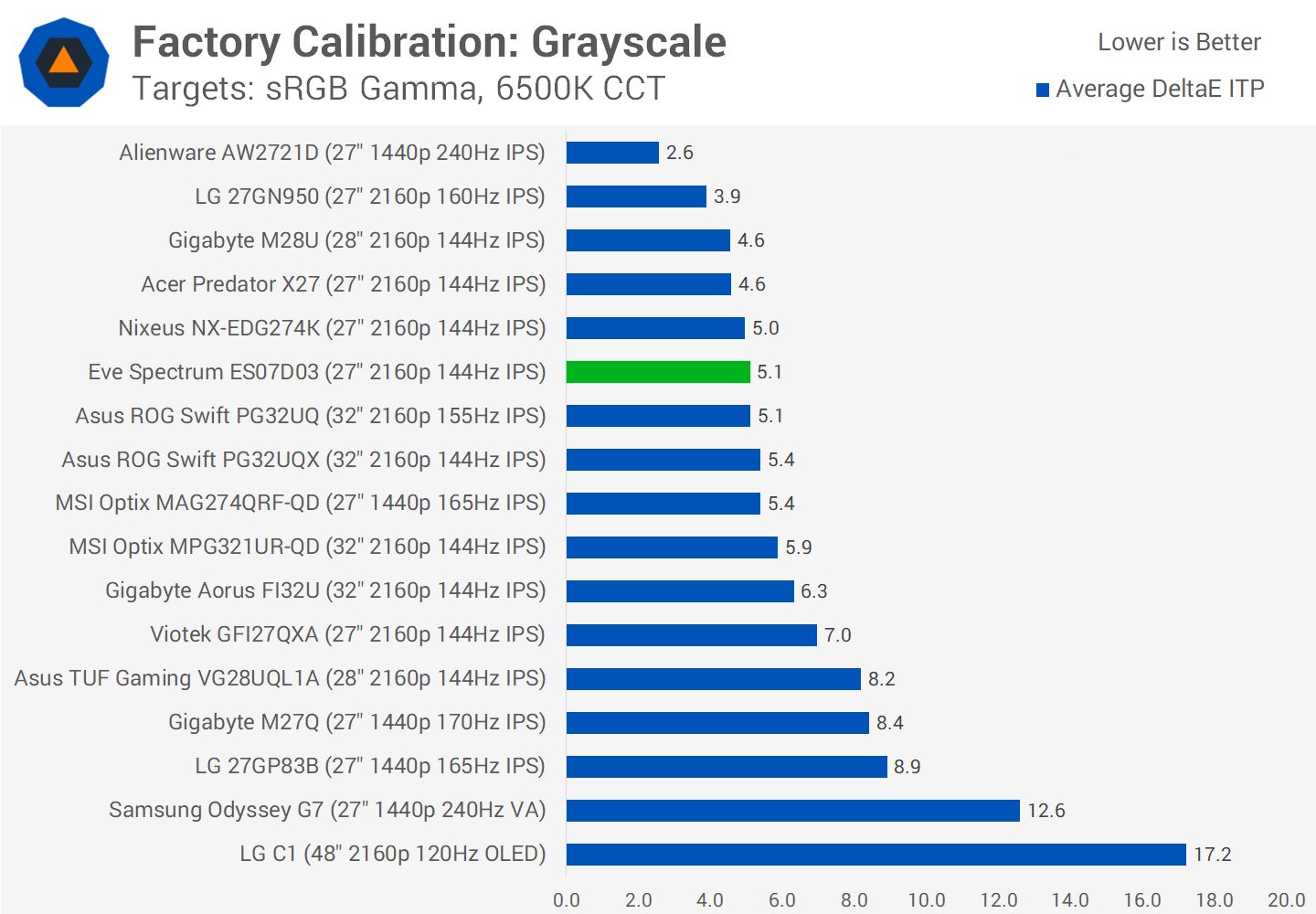
So what we see when compared to other monitors is that the Eve is quite average in ColorChecker performance, but pretty decent for grayscale performance, at least in its default state.
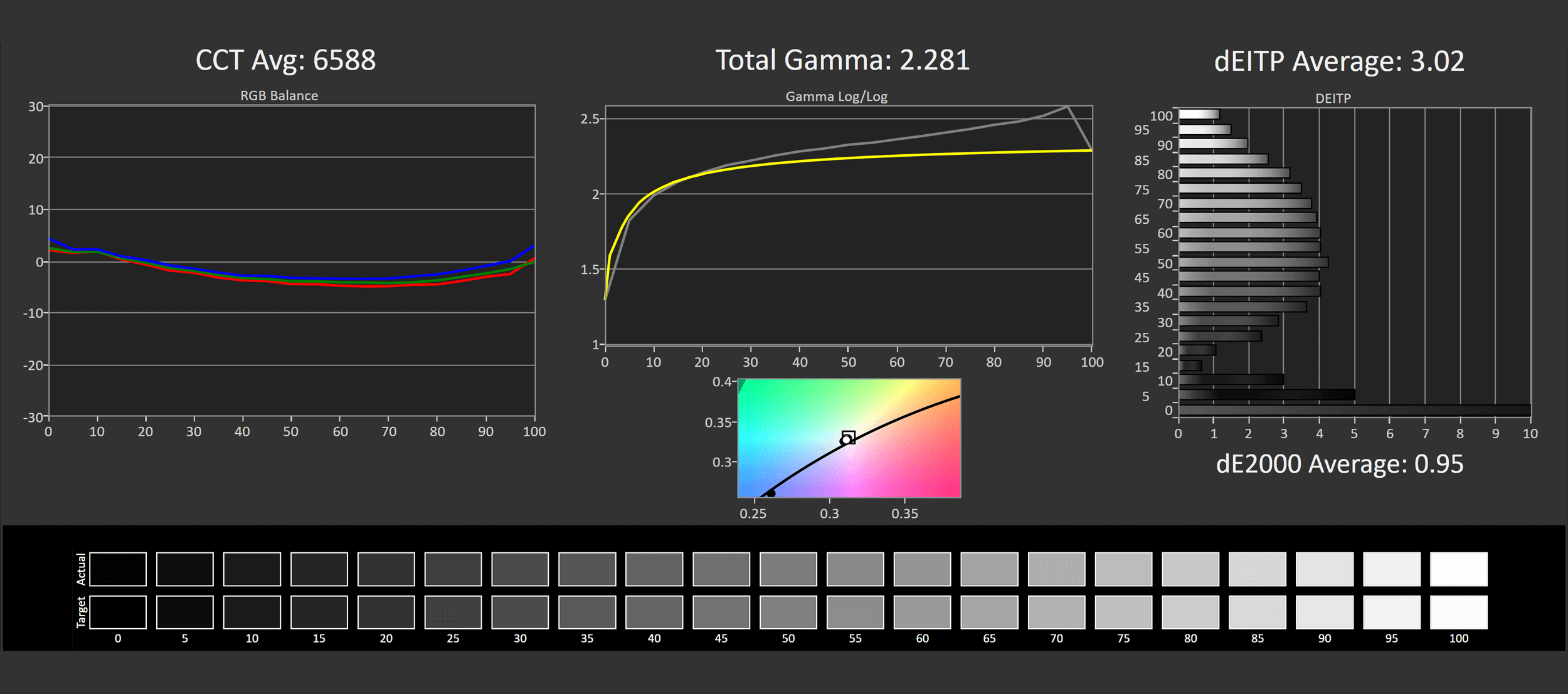
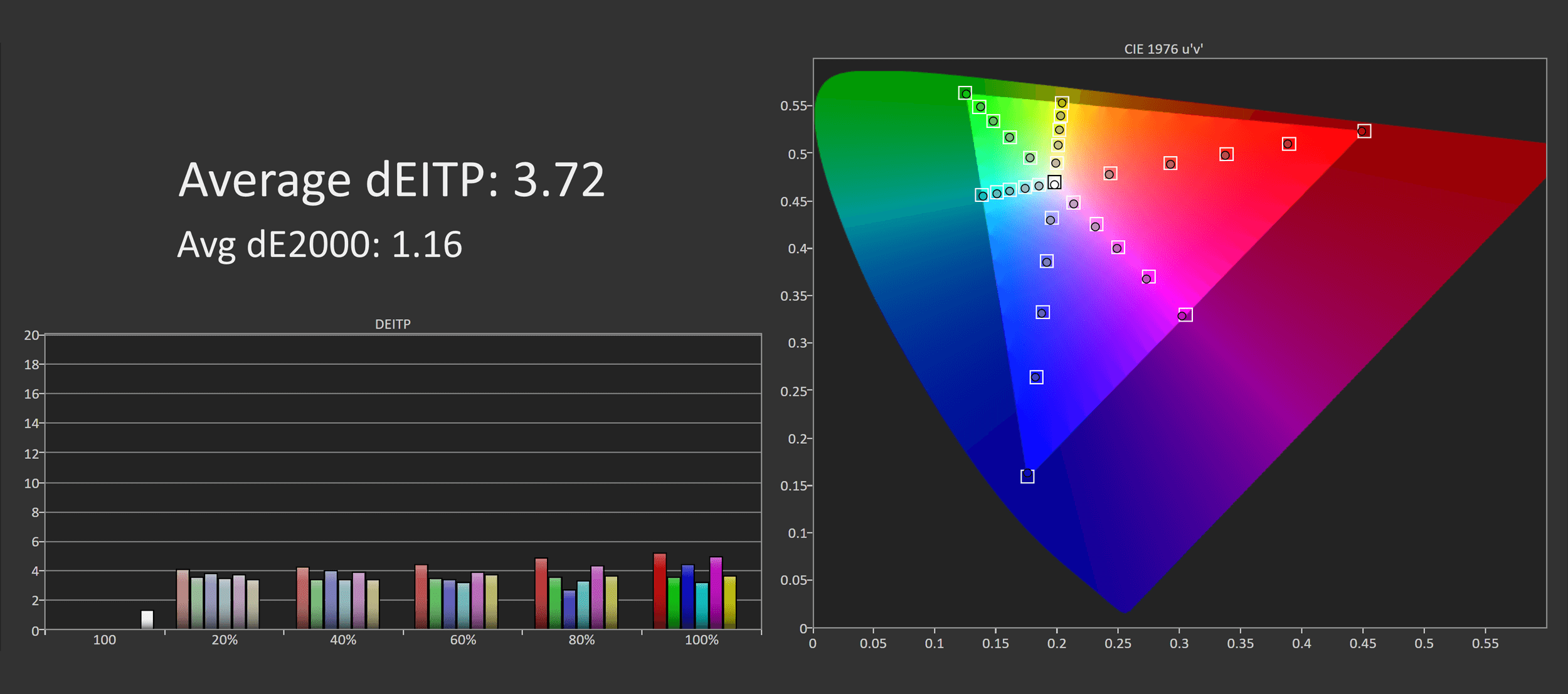
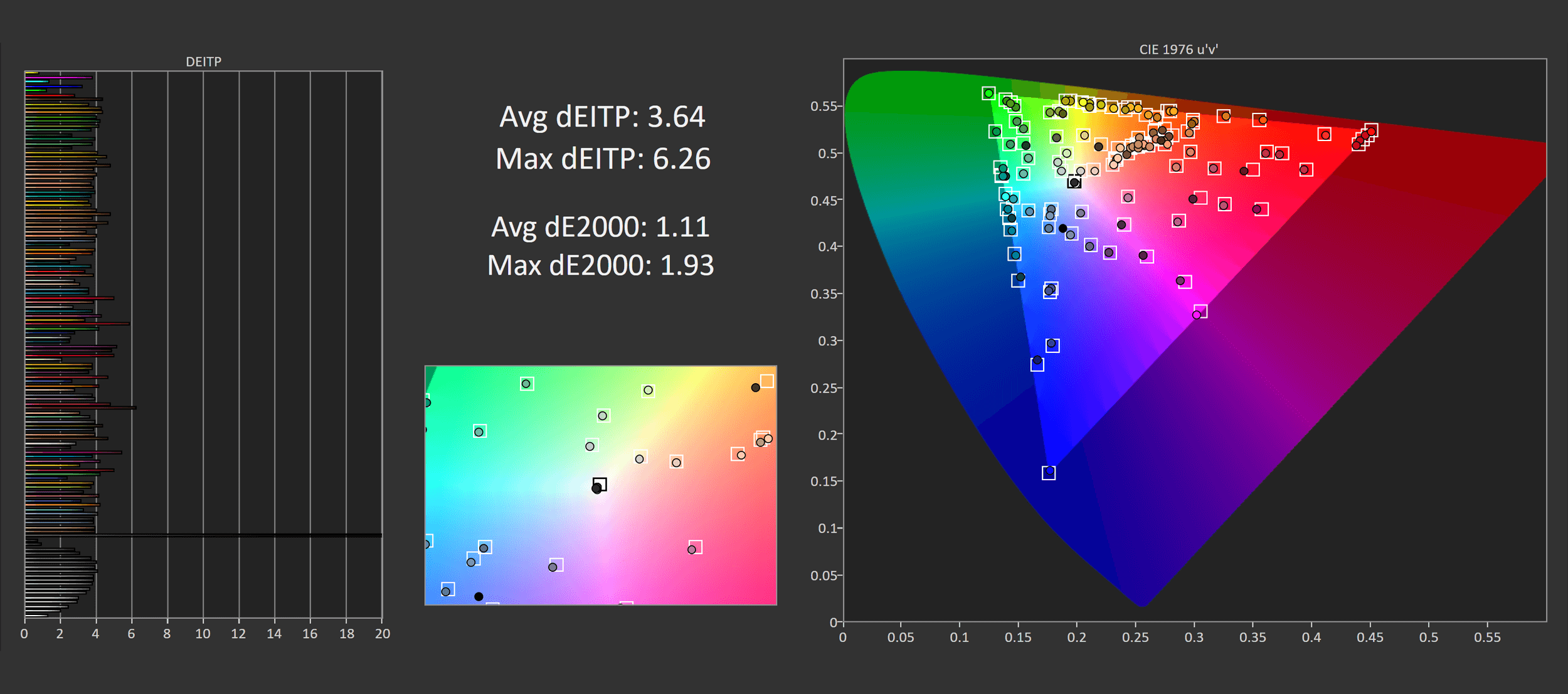
However performance can be improved notably by switching the monitor over to its sRGB mode. Greyscale deltaEs drop in this configuration to below 1.0 in deltaE 2000, and just 3.0 in dEITP, which is very strong, despite some inconsistencies with the gamma curve. Color performance is also very strong, as the color gamut is being managed perfectly and this leads to no oversaturation. All up this sRGB mode is a lot better than average and very usable without any further calibration.
Calibrated Color Performance
Eve Spectrum 4K – D65-P3, tested at native resolution, highest refresh rate
Portrait CALMAN Ultimate, DeltaE Value Target: Below 2.0, CCT Target: 6500K
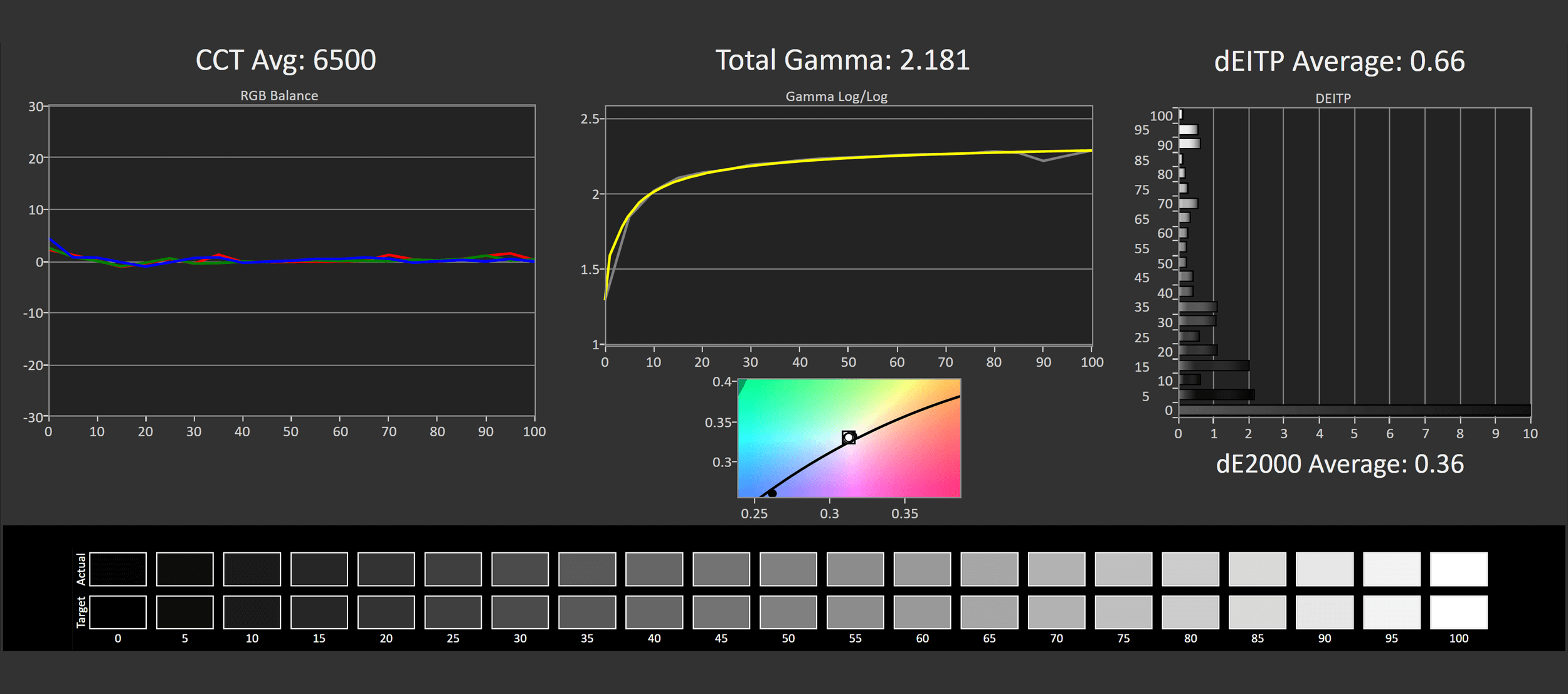
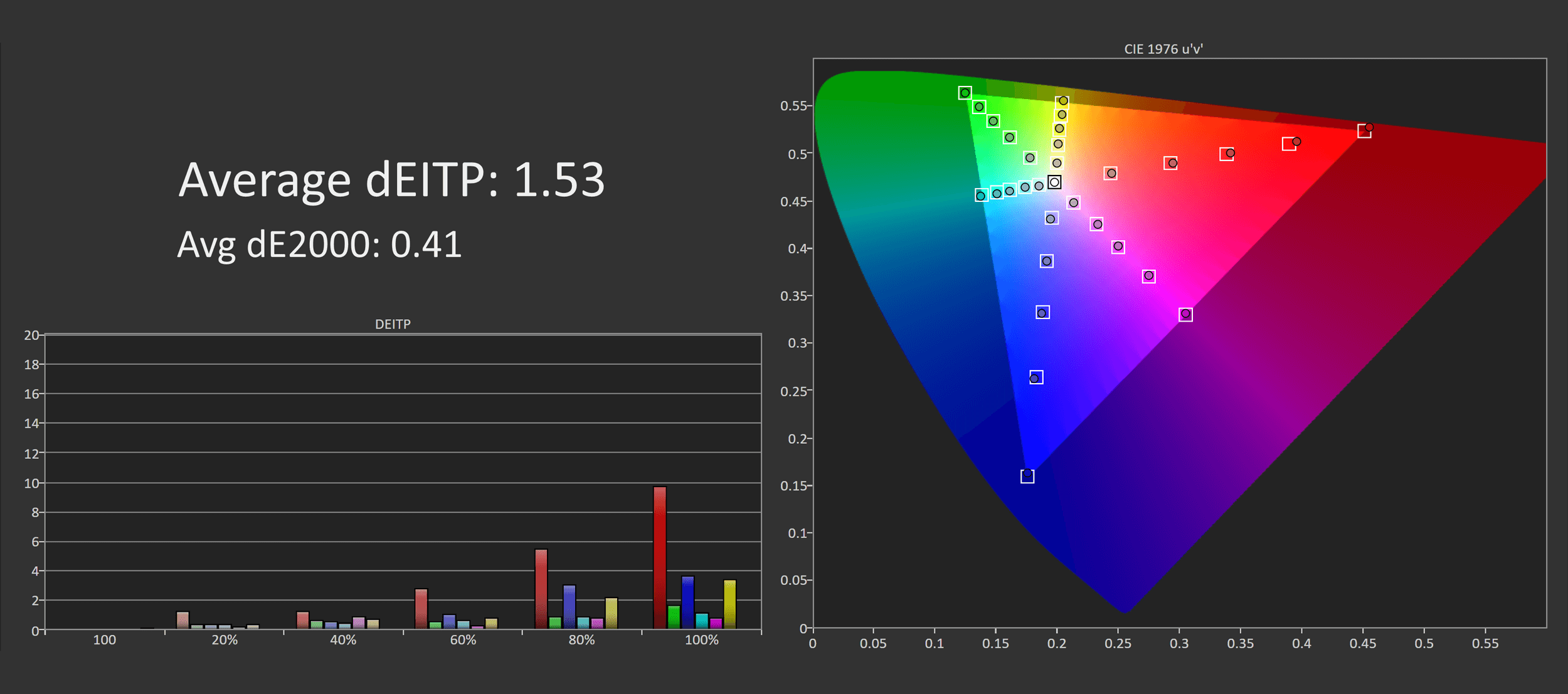
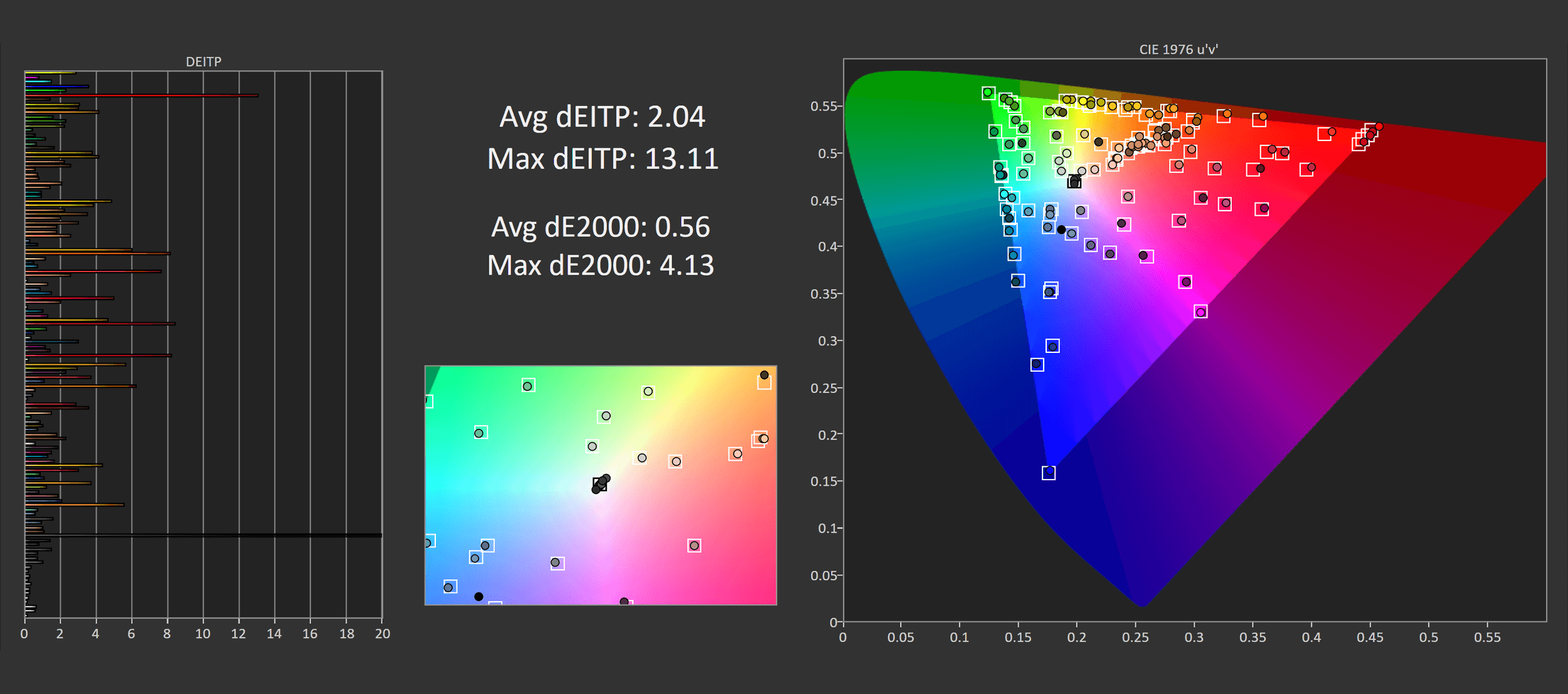
You’ll also get great results for P3 when the monitor is set to its P3 mode, with deltaE performance that’s very similar to the sRGB mode. This means there’s a strong level of hardware calibration for both of the color spaces the display supports, and calibration can only improve things slightly. I would like to see the sRGB mode unlock white balance controls, they are locked which isn’t a huge deal but still unnecessary, but outside of that I’m very happy with the calibration being provided here – so long as you switch it into the sRGB mode for everyday use.
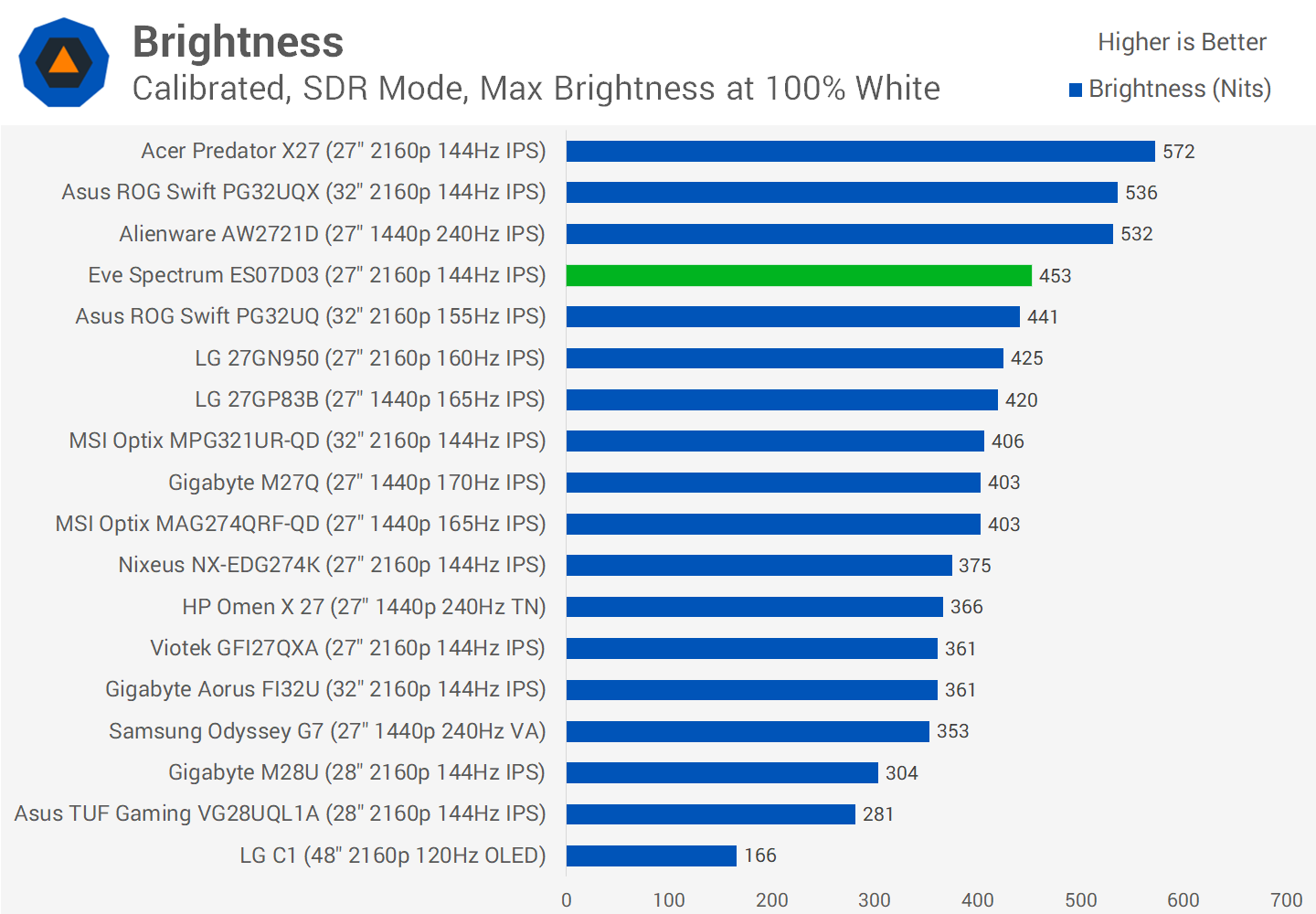
Brightness is decent, offering 450 nits in its SDR mode, which is only beaten by true HDR panels like the PG32UQX. This level of brightness is similar to the LG 27GN950, but a lot better than the Gigabyte M28U. Minimum brightness isn’t amazing though, at 76 nits, which should be fine for most users but isn’t as low as other monitors can go.
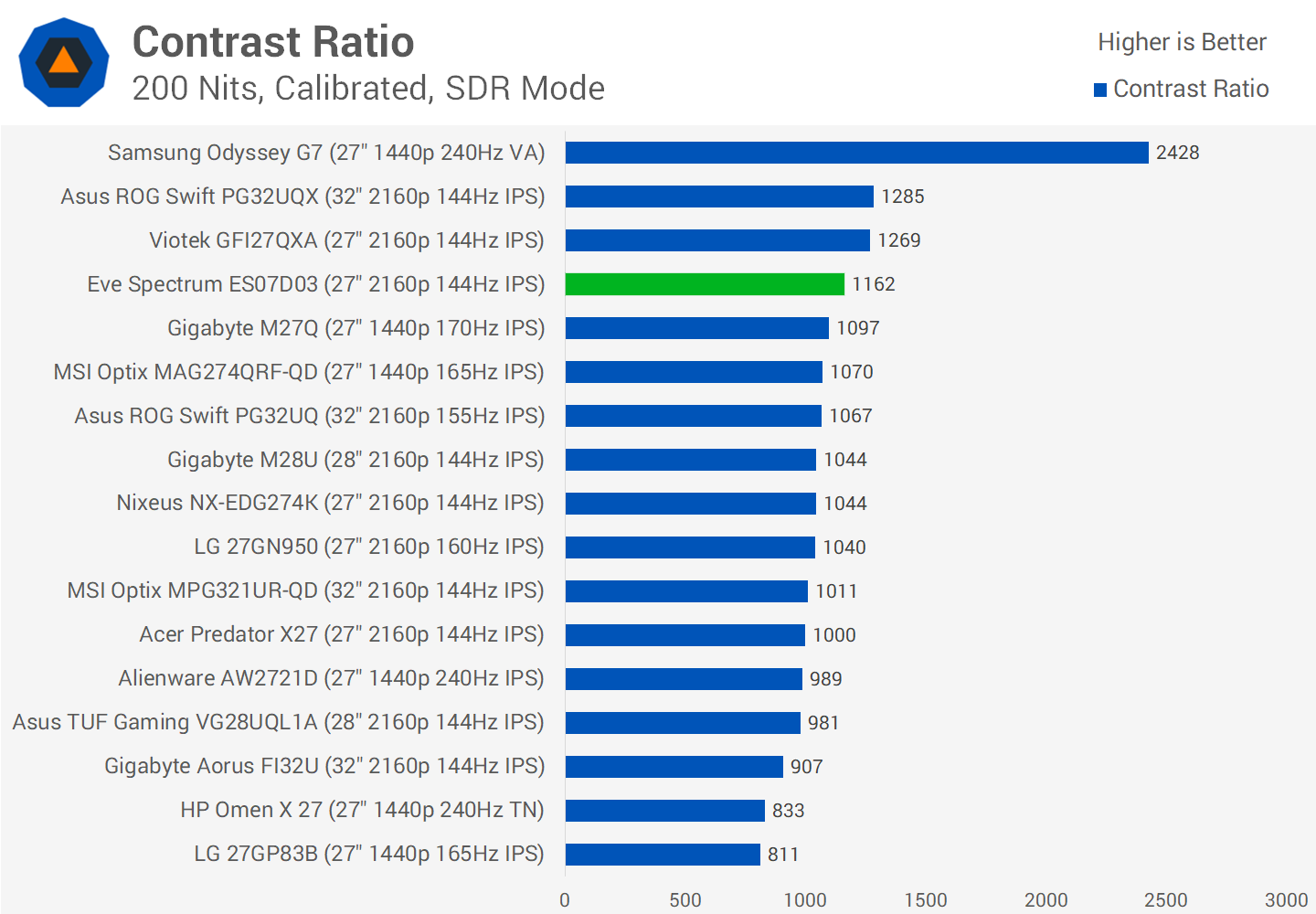
Native contrast ratio is solid, at 1160:1 with my unit. The 4K version of LG’s Nano IPS panel doesn’t suffer from the same contrast issues as with the 1440p versions, and the Eve Spectrum was even a little better than my 27GN950 sample from LG. Unfortunately though, contrast is poor in general, due to being an IPS panel. VA displays have more than twice the level of contrast, which makes them more suited to dark content or playing games in the dark.
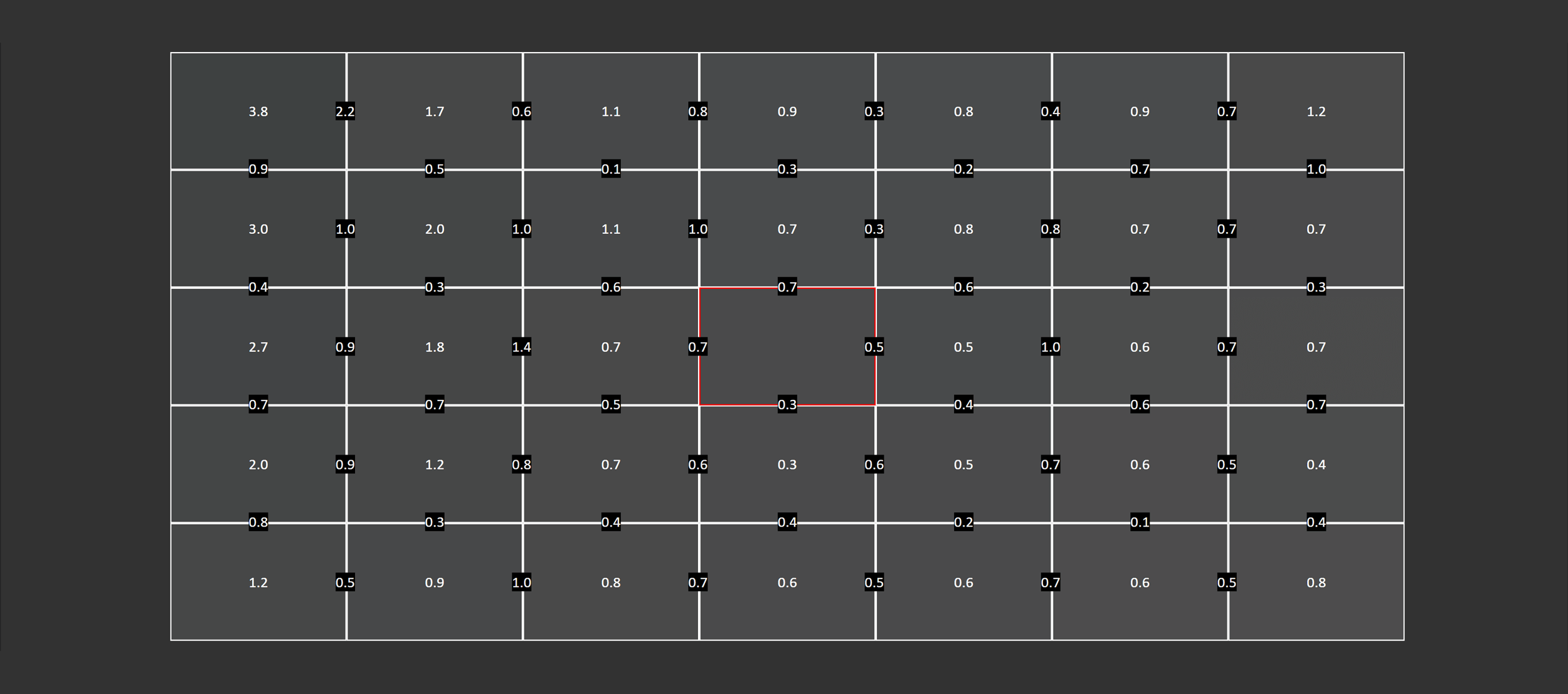
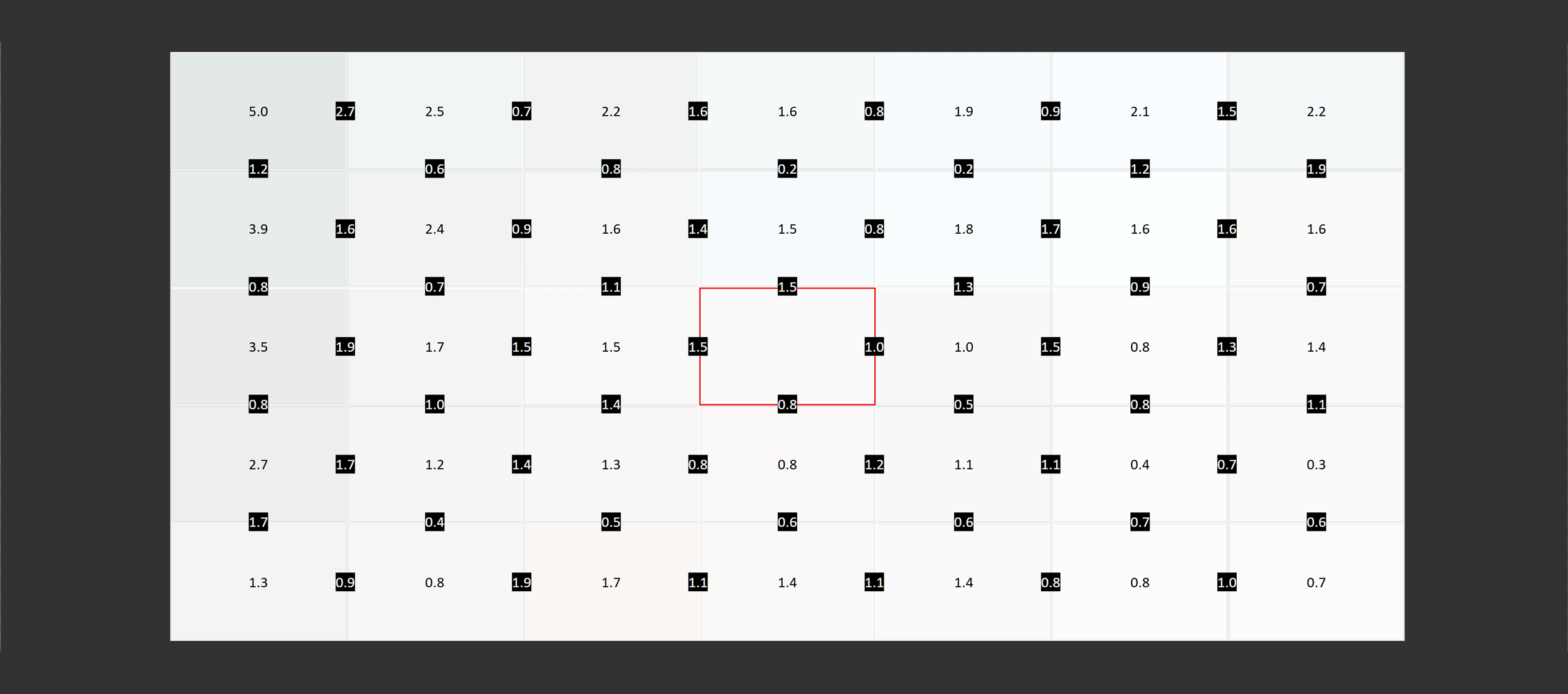
Viewing angles and uniformity were both good, and LG panels tend to have above average uniformity which is great for content creation. The main part of the screen was very uniform with my unit, and there was only a small amount of falloff in the upper right corner. I should note that uniformity is unit dependent, and what you receive may be different.
HDR Performance
As for HDR performance, the Eve Spectrum is a semi-HDR monitor. While it does pack respectable brightness capabilities, a wide color gamut and some form of local dimming to improve the contrast ratio, it fundamentally lacks the hardware for true HDR visuals. The monitor only has 16 edge lit dimming zones, which leads to a lot of blooming and haloing when viewing HDR content. In a lot of cases, all dimming zones are illuminated, which prevents the display from actually showing bright and dark areas close together.
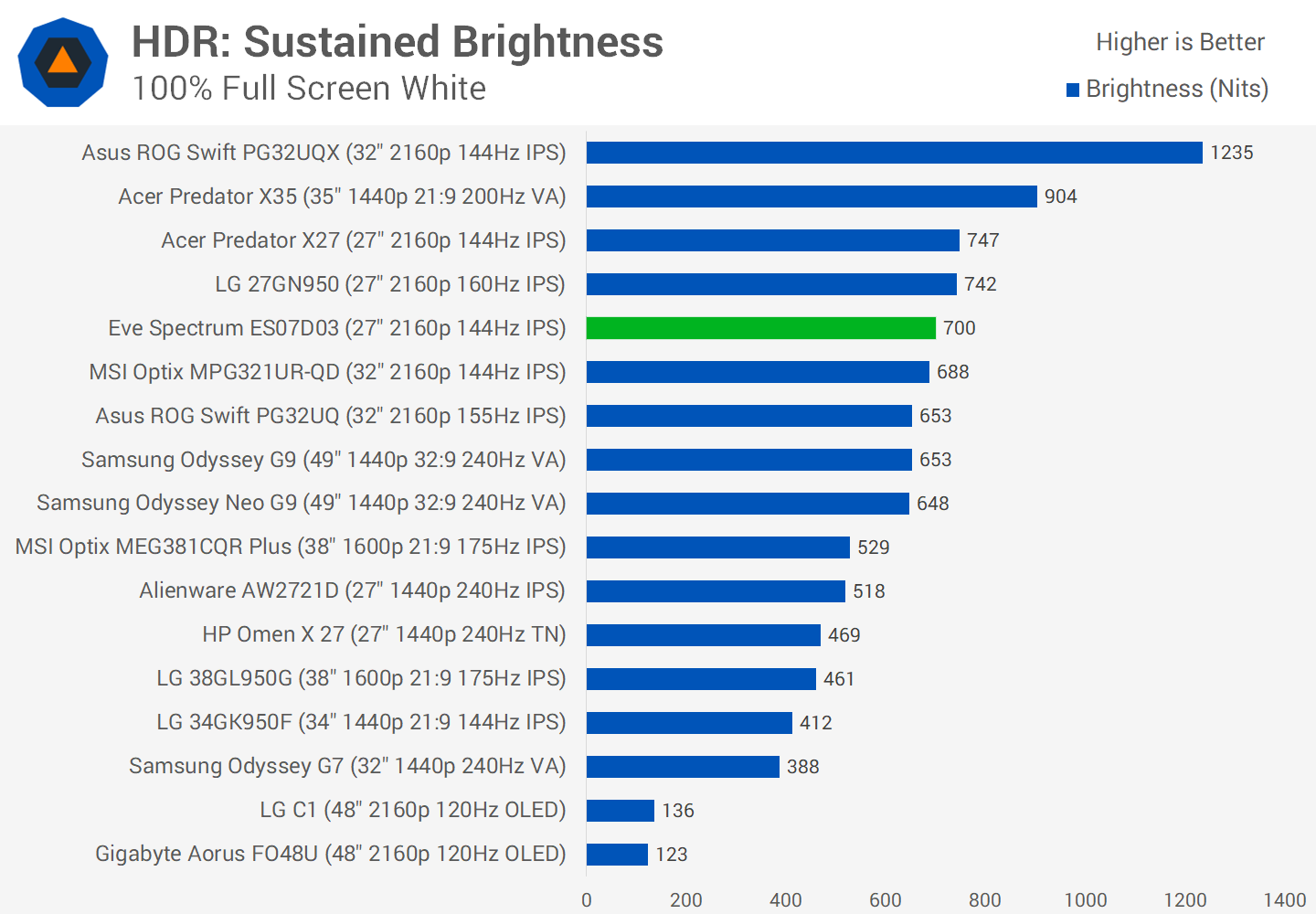
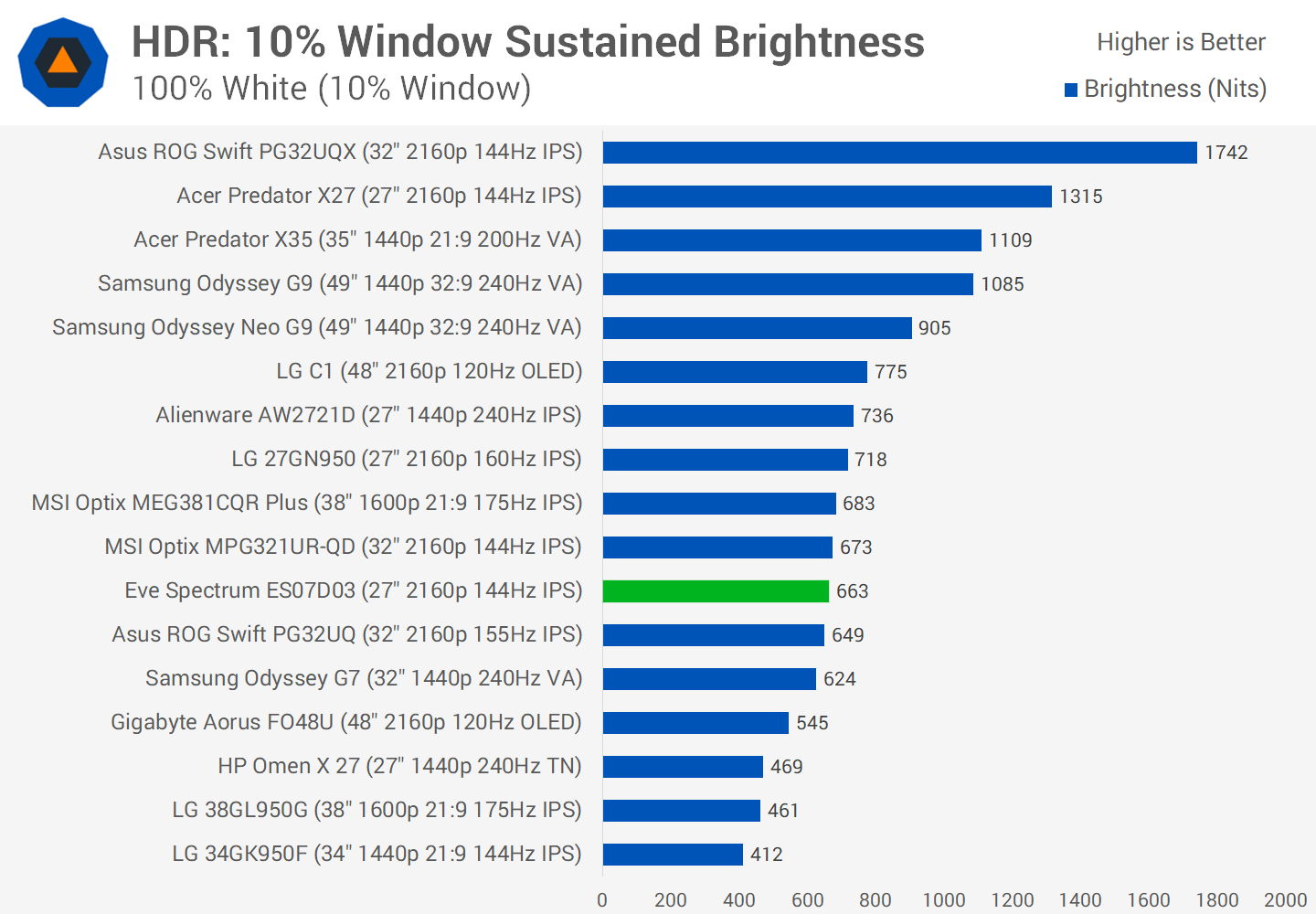
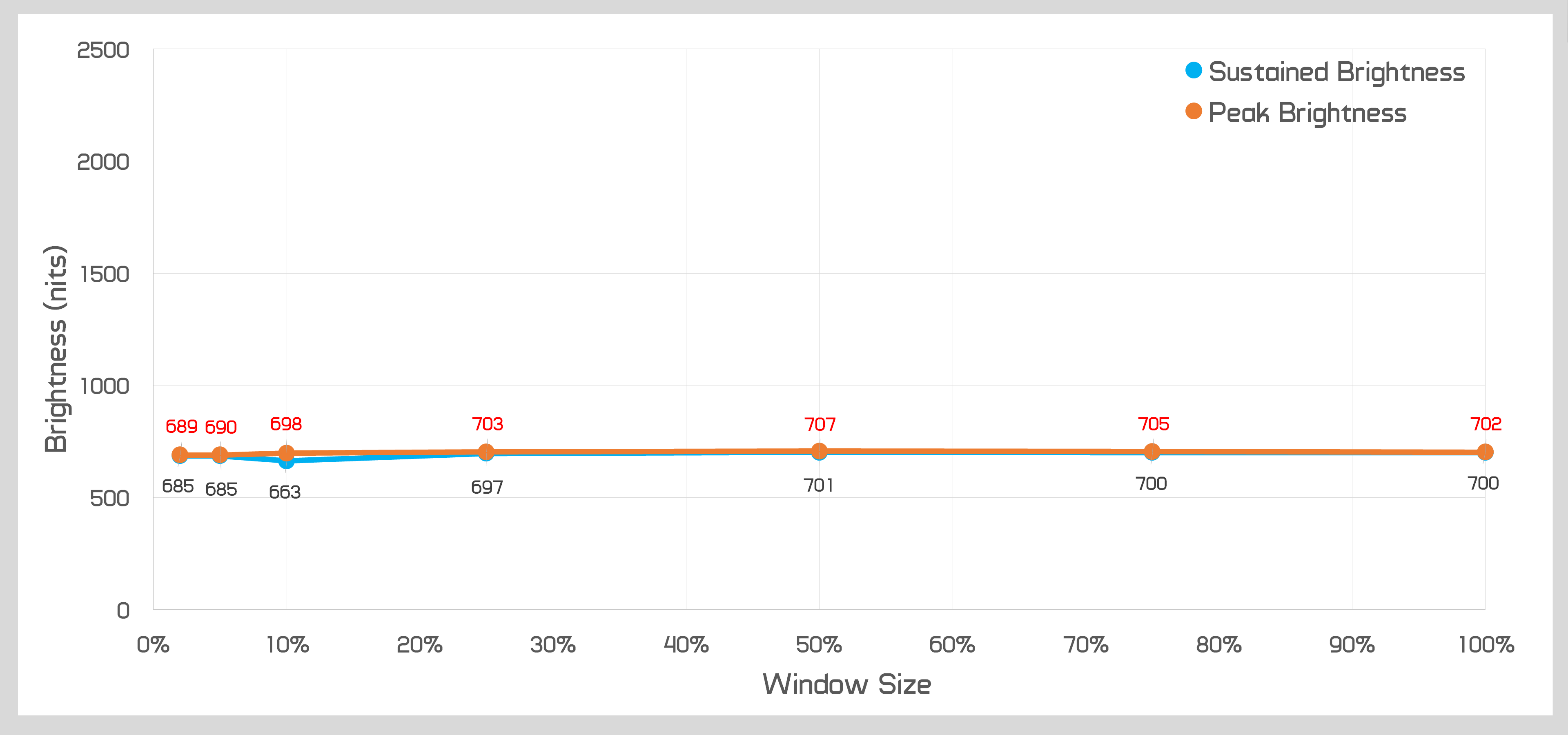
To quickly run through HDR performance, the maximum brightness the panel can achieve is solid, at around the 700 nit mark whether sustained…. as a flash… or at small window sizes. In fact across various window sizes the brightness never dips below 600 nits, whether sustained or peak, which leads to solid brightness, especially at normal monitor viewing distances.
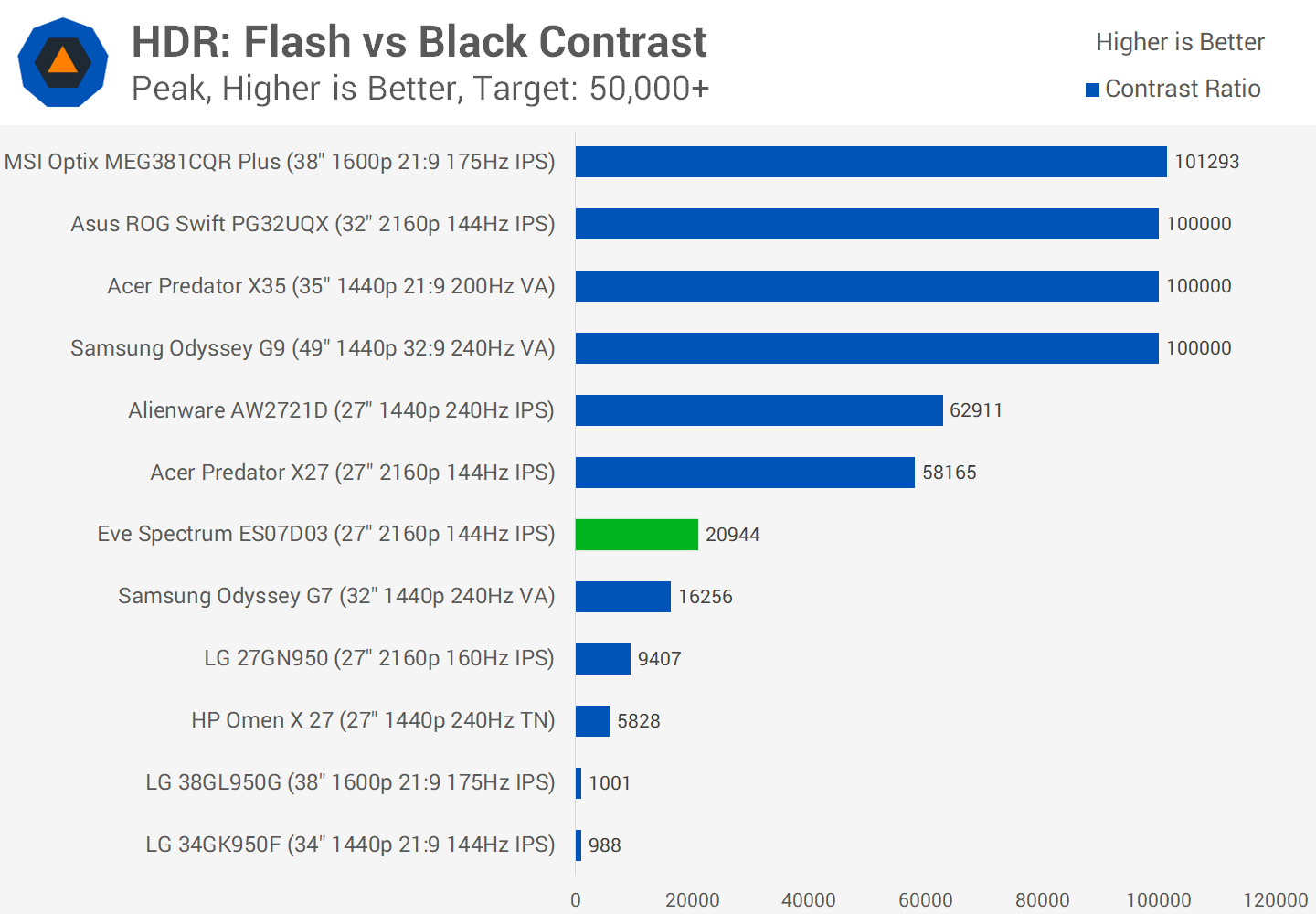
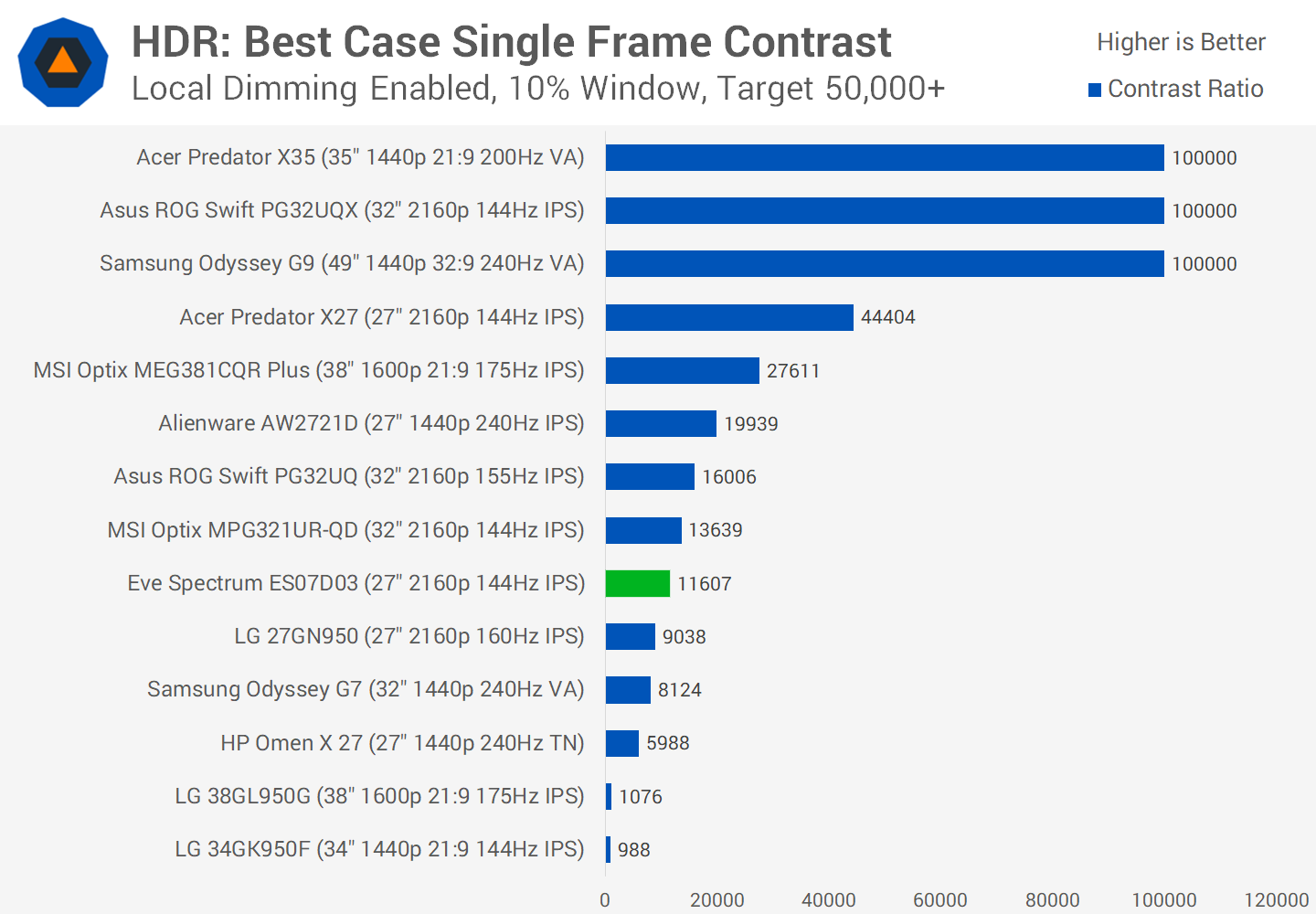
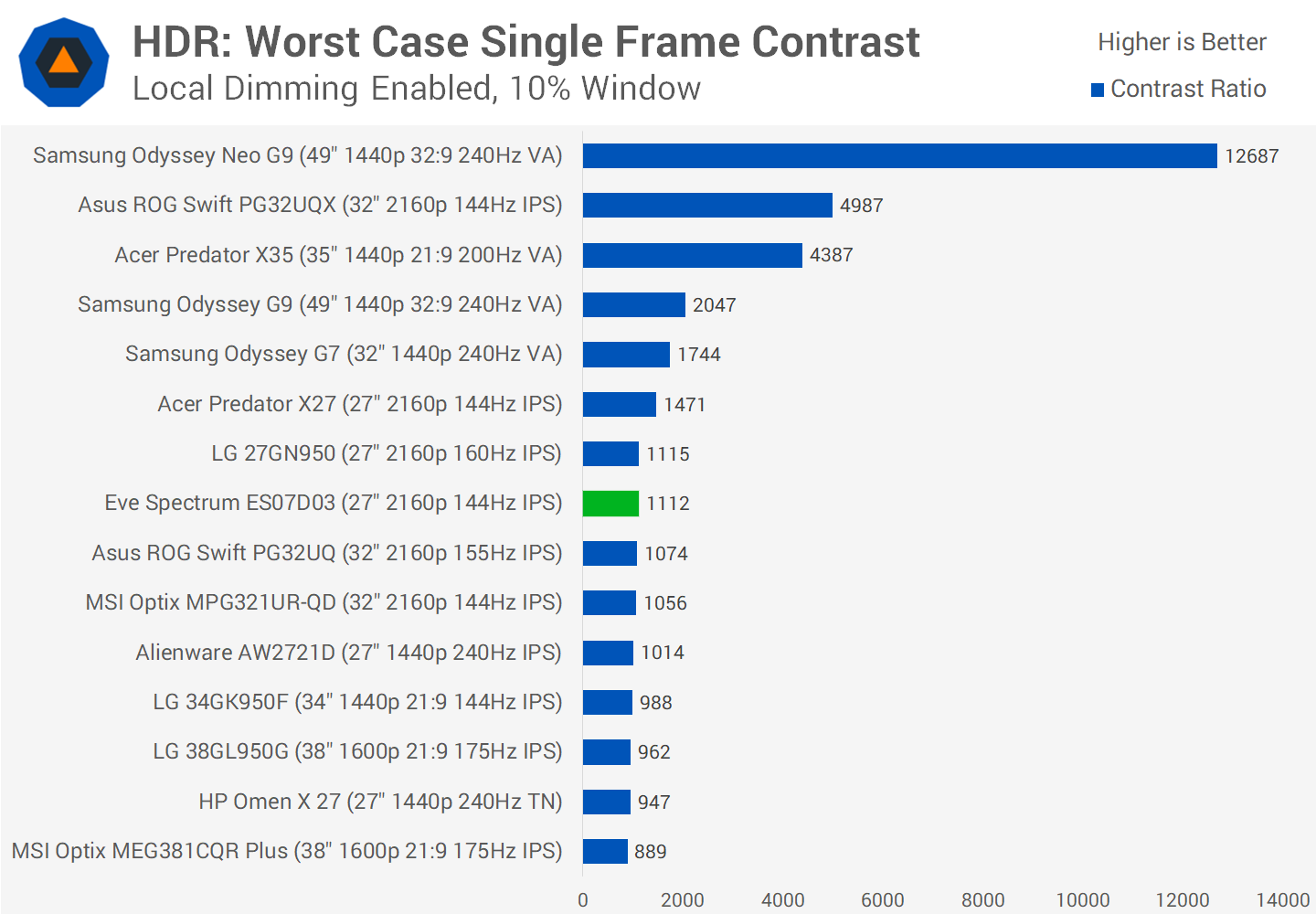
Where the Spectrum suffers is in contrast. The absolute best contrast ratio I could achieve was 20,000:1, which was between a full black window and a full white window, hardly realistic. Within a single frame, the best I could achieved dropped to just 11,600:1, which is well short of the sorts of contrast ratios HDR is recommended for.
And then in the worst cases, when dark and bright objects are on screen side by side, the Spectrum reverts to its native contrast ratio, so in those situations it’s not capable of HDR-level performance at all. You can get a better-than-SDR experience some of the time, but most of the time the experience is quite poor, so I wouldn’t buy this for its HDR specs or capabilities.
What We Learned
There’s a lot to like from the Eve Spectrum 4K from a performance perspective, while it’s less stellar on the availability and pricing front. Outside of HDR, where the Spectrum is not very good, this monitor performs very well. Response times are decent, and right where you’d want them to be for a modern IPS gaming monitor, plus we get very good backlight strobing and an important feature in HDMI 2.1.
This isn’t as revolutionary as it once was now that we have more competition in the 4K 144Hz monitor space, but the Spectrum ticks all the boxes for motion performance and it’s great to game on.

Color performance is what I liked the most. Factory calibration in the sRGB mode is very good, and it’s clear Eve spent time ensuring each unit passes some sort of factory calibration process. It’s also well suited to content creation in the P3 mode, which has decent hardware calibration as well. Throw in good uniformity and contrast, and there’s a great amount of versatility to use the monitor for gaming and productivity work, which you’d want out of a 4K monitor.
While performance is strong and the Spectrum packs a modern feature set, I don’t think the whole “crowd developed” thing has added much to the display. There’s a few things they might not have included otherwise – like integer scaling support – but it shouldn’t take an online forum for a monitor maker to realize they should factory calibrate their high-end display, or to optimize the backlight strobing. That aspect is a bit gimmicky considering several other monitors do just as well here.
As for its direct competitors, with Eve charging $900 for this display including the stand, it competes at the high-end of the 4K 144Hz market with products like LG’s 27GP950, the newer version of the 27GN950. The Spectrum 4K is a better version of the 27GN950 with better performance.

However I wouldn’t automatically recommend the Spectrum when products like Gigabyte’s M28U exist. For $650, the Gigabyte comes pretty close to the Spectrum’s performance – including strong response times, HDMI 2.1 and great factory calibration, but it’s a lot cheaper. The Spectrum, like the 27GP950, is not a great value choice and you’re ending up paying a big premium for a few extras. This display might be the way to go if you need the backlight strobing, or integer scaling, but for everyone else, the latest generation of 28-inch 4K monitors offers better bang for buck.
As for the release strategy, Eve was taking pre-orders for this display in mid-2020 with an expected release date for the end of that year. Back then the monitor was supposed to be $700 with the stand included, and the company heavily touted offering the first 4K gaming monitor with HDMI 2.1. But that was then, and surely it’d have been an excellent product in that market and timing, which would explain why so many people jumped on board to pre-order.

But delaying the product well into 2021 saw Eve lose its competitive advantage. New 4K monitors hit the market earlier this year delivering most of what Eve promised, at similar or better price points.
We always recommend against pre-ordering and here’s one prime example of why you shouldn’t and why a company’s entire launch strategy shouldn’t be based around it. The Spectrum 4K is a good monitor, but it’s nothing overly special in today’s market.
Shopping Shortcuts:
- Eve Spectrum 4K on Eve
- Asus ROG Swift PG32UQ on Amazon
- LG C1 48″ OLED TV on Amazon
- Asus ROG Swift PG32UQX on Amazon
- Gigabyte Aorus FI32U on Amazon
- LG 27GN950 on Amazon
- Samsung Odyssey G7 32″ on Amazon
- HP Omen X 27 on HP Store

