All the features you need in a well-organized app, with relatively fair pricing.

G Data
Today’s Best Tech Deals
Picked by PCWorld’s Editors
Top Deals On Great Products
Picked by Techconnect’s Editors
Nothing says security and trust like German quality. At least that’s the pitch for Germany-based G Data. The company’s tag line is “Trust in German Sicherheit (safety).” The idea being that modern Germany is known for “solid German quality” and strict privacy laws, which G Data must adhere to, thereby shielding its customers from malware and privacy-busting breaches.
Besides the German-ness, G Data has a long history in antivirus protection, and its current AV product relies on not one, but two detection engines (Bitdefender and an in-house engine).
Note: This review is part of our best antivirus roundup. Go there for details about competing products and how we tested them.
 IDG
IDGG Data Total Security uses two malware engines.
Similar to other legacy security companies like McAfee and Symantec, G Data maintains a fairly well-organized suite. Its top product, G Data Total Security, has enough to please users who desire a feature-packed suite, while still being simple enough that you’re not overwhelmed.
G Data Total Security is priced at $50 for a single device for one year, or $82 per year for five devices, and $122 for 10 devices. G Data’s pricing isn’t bad, but it’s just a tad more expensive than other mainstream suites at the 10-device level. G Data’s pricing only covers PCs and Mac, whereas many other suites throw in mobile coverage as part of the plan. G Data’s mobile app for Android is sold separately at $16 per year for a single device, and there’s a free version as well.
 IDG
IDGWhen you first start G Data Total Security for Windows it displays a dashboard called the SecurityCenter with your system’s current protection status. Like many other security suites, it uses a color-coding system; if everything is green in the SecurityCenter you’re good to go.
There are three major sections on this page. The first section indicates if your web, email, and spam protection are active, as well as the date and time of your last scan and whether real-time protection is active. There’s also a section showing when the virus signatures were last updated, and when they’ll be updated again. If you want to update them sooner than that, just click the refresh icon for that section.
Finally, there’s a section for browser and app protection, with features such as BankGuard and keylogger and exploit protection. All of these are invisible features that work within your existing workspace. The BankGuard feature, for example, doesn’t try to launch a specialized sandboxed browser but protects against threats by monitoring RAM for potential banking Trojan infections. The keylogger protection observes specific programs that are typically targeted by malware looking to capture information you type. Click on Keylogger protection> More settings… to see a list of programs covered, and add any additional programs you want monitored.
Diving into the rest of the suite, there are nine other tabs at the top of the Total Security window: Virus protection, Firewall, Backup, Password Manager, Tuner, Parental Controls, Encryption, Autostart Manager, and Device Control.
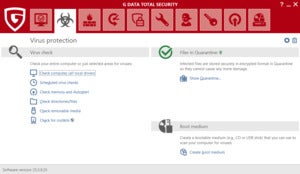 IDG
IDGG Data Total Security’s Virus protection section.
The Virus protection section is where you can manage your virus scanning schedule or start a manual scan. There’s also an option to check for deep-level malware by scanning system folders, RAM, startup files, and doing a rootkit check. You can also view quarantined files here, and create a bootable drive to scan your computer for viruses. The latter option is a great idea as a backup measure—it will save the day should you ever get hit with a particularly nasty bit of malicious software.
The Firewall and Backup tabs are pretty self-explanatory. The backup feature allows you to back up a drive, or a particular file or folder. The Password Manager tab prompts you to create a new password safe and then install a browser plugin for Chrome, Firefox, or Internet Explorer to access your passwords while browsing.
 IDG
IDGTotal Security’s Tuner is highly customizable.
Tuner contains the usual antivirus “extras” that help you optimize your system by clearing out temporary files, and so on. The Tuner also bumps up security by disabling potential vulnerabilities like script execution and JavaScript in Adobe Reader. The nice thing about Tuner is that all the actions it takes are listed in checkbox format, allowing you to turn off the things you don’t want to run.
Parental Controls lets you set content restrictions for specific users on the current PC. That’s a helpful feature, but there doesn’t appear to be an online component that lets you manage all PCs from one spot.
The Encryption option lets you put sensitive documents in an encrypted container. The Autostart manager tab is just a slightly easier interface for controlling which programs begin at startup. Windows 10 users, however, don’t really need this as the Task Manager can accomplish the same thing.
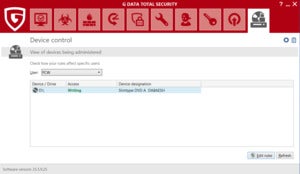 IDG
IDGTotal Security’s Device control lets you restrict who can save files to connected drives.
Finally, Device control lets you regulate how users on the PC can access connected drives. Mom and Dad could be allowed to store files on an entertainment content drive, for example, while the kids would have read-only access.
Diving into settings, there isn’t a whole lot you need to adjust. By default, G Data offers to scan flash drives inserted in your USB ports. There’s also a USB Keyboard Guard that protects against USB devices that may pose as a keyboard and try to deliver malware to your PC surreptitiously.
Beyond that you have the usual adjustments you can make to your virus scans, web protection, email, and spam settings.
Performance
G Data performed quite well in AV-Test’s evaluations. In November and December 2020, G Data’s lower-tier Internet Security scored 100 percent against 216 samples of zero-day, and web and email threats. The larger test with more than 11,000 samples of widespread and prevalent malware also scored 100 percent.
Over at AV-Comparatives, G Data blocked 99.6 percent of threats in the real-world protection test for July through October 2020, with 10 false positives. That score put it just barely behind F-Secure, Panda, Total Defense, Total AV, Trend Micro, and Vipre, but in the same league as pretty much every other major suite including Avast, AVG, McAfee, Norton, and others.
In the malware protection test for September 2020 at AV-Comparatives, G Data nailed it with 100 percent, blocking more than 10,000 samples, with six false positives.
Based on those scores, we can see that G Data has no trouble with well-known malware, but might be slightly (and we’re talking tenths of a percentage point) behind on zero-day and other cutting-edge threats. Regardless, anything above 99.5 percent is solid.
 IDG
IDGG Data Total Security gives you the option to scan USB drives.
In our in-house performance tests, G Data did alright but not outstanding. Without G Data installed, the test PC scored 1,661 in PCMark 10’s extended test, which simulates an everyday workload as well as workloads that hammer the CPU and GPU harder. After G Data was installed and ran a full scan after a reboot, that score plummeted to 1,572. Surprisingly the biggest deficits weren’t in the gaming or other GPU tests, but the productivity section and app start-up times.
Based on that we’d expect to see a noticeable hit in performance during big CPU workloads on mid-range and underpowered Windows PCs. Most of our other tests showed no noticeable decline with the exception of the large-file transfer test, which was about two minutes slower with G Data running.
Conclusion
G Data is a fine antivirus suite. It’s really easy to use, comes loaded with features, and is priced well.
The performance is good and most users probably won’t notice an impact under normal circumstances, but if you’re concerned about it there are other suites that have less of a performance impact.
Editor’s note: Because online services are often iterative, gaining new features and performance improvements over time, this review is subject to change in order to accurately reflect the current state of the service. Any changes to text or our final review verdict will be noted at the top of this article.
Note: When you purchase something after clicking links in our articles, we may earn a small commission. Read our affiliate link policy for more details.
G Data is a well-organized and capable antivirus suite from Germany. It offers two malware engines for added protection, and is priced well. Although it’s not as well known as other antivirus suites, G Data does a good job and the Total Security offering has plenty of features for those who want more than malware scans out of their security suite.
Pros
- Offers two malware engines in one suite
- Numerous security features beyond basic malware scans
Cons
- Doesn’t have the common 10-device pricing tier
- Tuner feature is extensive but slow
Ian is an independent writer based in Israel who has never met a tech subject he didn’t like. He primarily covers Windows, PC and gaming hardware, video and music streaming services, social networks, and browsers. When he’s not covering the news he’s working on how-to tips for PC users, or tuning his eGPU setup.

