There’s thousands of options for watching shows and movies on your TV: Netflix, Hulu, and HBO Max are just a few popular options. But what if you want to watch live TV, including local channels? You can watch live TV through your PC just as you would watch Netflix, or you can kick it old-school with a TV tuner and an antenna. Here’s how.
Check your cable subscription first
Do you have a cable subscription? If so, you may already have access to live TV on your PC. Many cable companies offer streaming live TV as part of their standard cable package. Comcast’s Xfinity and AT&T’s DirectTV Stream are examples of Internet-enabled cable packages that can stream to not only a PC, but also to mobile devices like an iPhone or Android device.
This is the best option for streaming live TV to your computer. A cable subscription will offer access to dozens if not hundreds of channels, including location television and live sports events.
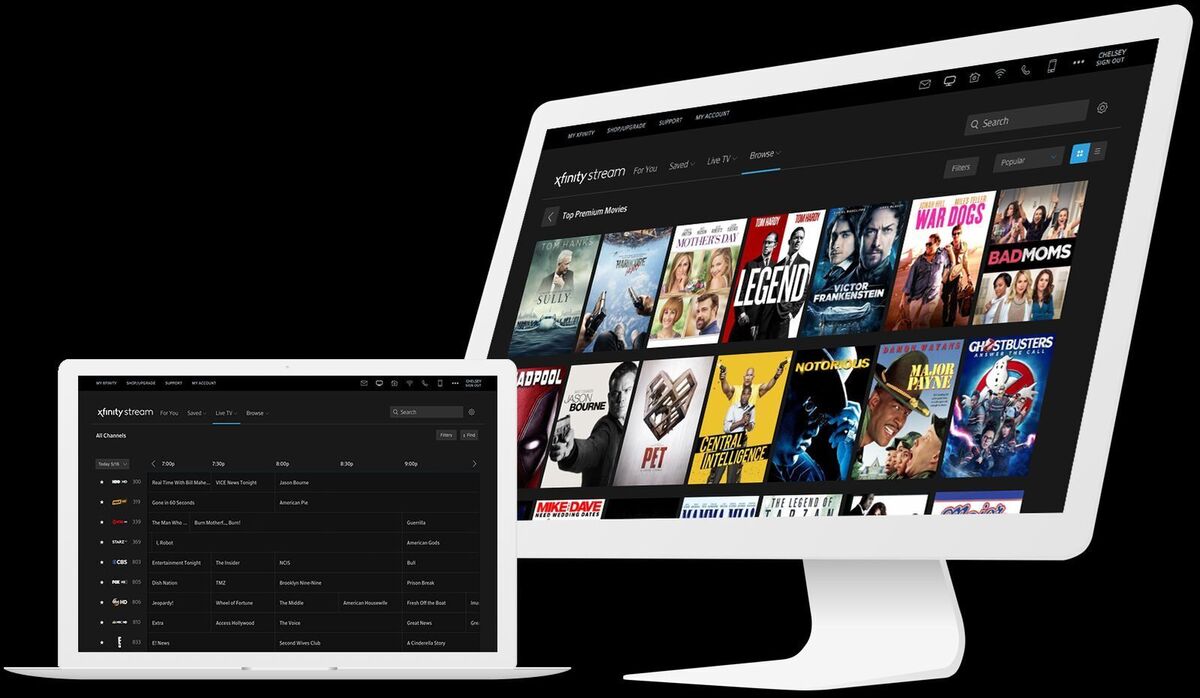 Comcast
ComcastComcast’s Xfinity service lets you watch live TV on your PC.
The interface and apps offered by Xfinity, DirectTV, and similar services are mediocre, but they have the benefit of bringing your cable subscription to multiple devices. Most services will let you pause or record live television on a device and then pick it up later. You can schedule to record a favorite show from your PC, for example, then watch it later on your TV.
What’s the downside? Price. Cable subscriptions typically start a hair below $100 per month and more appealing subscriptions are well over that. With that said, a cable subscription is arguably the best value overall, as it will provide access to tons of channels and many live events.
Live TV streaming services offer “a la carte” options
Live TV streaming had a moment around 2015 to 2016, led by the introduction of Sling TV and PlayStation Vue. The pitch was simple: it’s like a cable subscription, but with a Netflix-like interface and pricing. These services failed to dethrone cable with the speed many anticipated (and PlayStation Vue has since shut down) but several great options remain.
The top options include YouTube TV, Sling TV, Hulu Live TV, fuboTV, and Philo. Signing up and using each service is as simple as using Netflix or Hulu, and live TV streaming services typically lack the installation service and contract fees common to a cable subscription. Pricing varies significantly. The most affordable services are around $30 per month, but the most full-featured services can reach $100 per month.
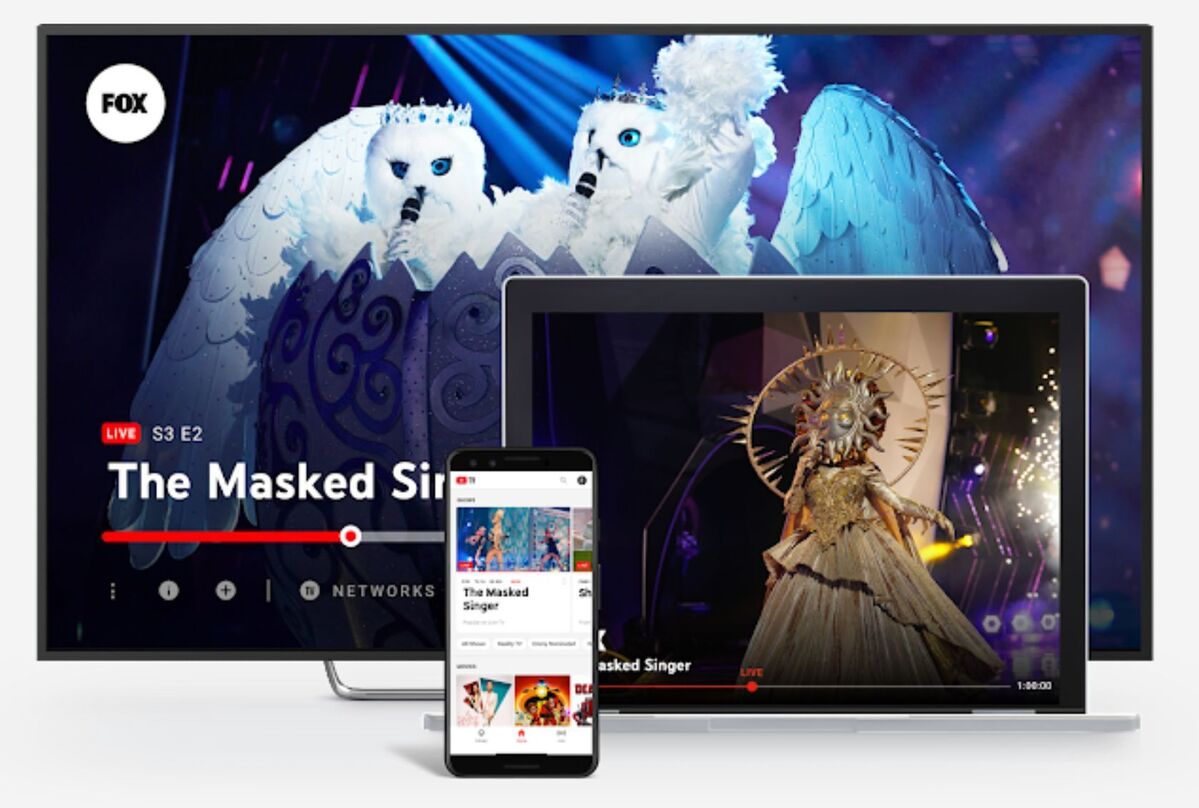 YouTube TV
YouTube TVYou can watch TV on your PC with YouTube TV and similar offerings.
Although easy to use, live TV streaming services are limited when compared to a cable subscription. Sling TV looks affordable at a glance, with service starting at $35 per month. Yet you’ll soon notice the basic level of service is missing many popular channels, like Discovery, USA, and major cable news channels. The next most expensive level of service has those channels but lacks several live sports channels. To access both you must upgrade to a plan that starts at $50 per month.
Even then, Sling TV doesn’t include access to local news channels or bundle any premium channels and streaming services, like HBO Now or Disney Plus. You might end up buying those separately or hop to a different, more expensive service like YouTube TV, which does offer local channels. Sounds confusing, right? It is, and that’s the problem with live TV streaming.
If you’re willing to spend time comparing tables of available channels, though—or perusing our sister site TechHive’s guide to the best live TV streaming services—this can be an excellent choice. Pricing usually beats the price of a cable subscription and service is generally available the moment you sign up. Most live TV streaming services even offer a free trial.
TV tuners + antennas are affordable but limited
 Martyn Williams/IDG
Martyn Williams/IDGThe Winegard Elite 7550 antenna.
A TV tuner converts radio waves into picture and sound for a television or other device. Adding a TV tuner to your PC will let you attach a standard television antenna and watch free, over-the-air TV broadcasts on your computer. Some tuners support Android devices, as well.
You’ll find two basic types of TV tuner: USB and add-on cards. USB TV tuners are easy to install because they attach to a USB port on your PC. Just plug the tuner into USB, attach an antenna to the tuner, install a compatible software or app, and you’re good to go.
An add-on card plugs into a desktop computer’s internal PCI Express slot. This makes installation more complicated and limits it to conventional desktop computers, but doesn’t take up a USB port while in use.
The only cost is the price of the TV tuner and the antenna you’ll attach to it. Once installed, the TV tuner receives free over-the-air broadcasts.
Sounds great, right? Unfortunately, you’ll pay with another valuable resource: time.
 Jared Newman / IDG
Jared Newman / IDGAn over-the-air DVR, such as the Tablo Quad, gives you more control than the cloud DVRs streaming services offer.
TV tuners and OTA DVR options are niche devices designed for enthusiasts. You will need to use the software that came with the tuner, which is easy but leaves you limited to the features that came with it, or figure out how to connect the tuner into third-party software, like Plex or Kodi. This might be more than you bargained for. (Our sister site TechHive’s guide to the best DVR options for cord cutters can help you make sense of it all.)
Over-the-air television has limits even when the TV tuner works. It’s best for live sports broadcasts, as most major events will be shown on over-the-air networks. A TV tuner is much less useful for television, as you’ll be limited to major network shows, and useless for movies or niche live events, like concerts or less popular sporting events. These aren’t typically available on over-the-air television.
What’s the best way to watch TV on your PC?
Check your cable subscription first. Cable and satellite TV still make up more than half the market for live TV in the United States (and its global market share is only slightly lower). Odds are good you have access to a cable subscription that can be used for live TV on your PC.
If you don’t, live TV streaming services are a good alternative (with YouTube TV being the best option for most people). They’re available to anyone with an Internet connection fast and reliable enough to stream video, and you’ll typically pay less than cable. You won’t have access to as many channels but, with a little research or the help of our guide to the best live TV streaming services, you can find a solution that delivers what you want.
TV tuners are only useful if you want to watch and record over-the-air television. It’s not great as your main source for live TV but it can work well alongside a live TV streaming service. For example, Sling TV is affordable but doesn’t include local channels. A TV tuner can fill that gap.
For most people, streaming live TV through a cable service or live TV streaming service is the best option by far. It’s easy, affordable, and provides access to the channels you want.

