The lightest ThinkPad yet hits the sweet spot between power and battery life.

Ben Patterson/IDG
Today’s Best Tech Deals
Picked by PCWorld’s Editors
Top Deals On Great Products
Picked by Techconnect’s Editors
Lenovo ThinkPad X1 Nano 20UN000EUS
Show More
The Lenovo ThinkPad X1 Nano is just the kind of powerful, light, and long-lasting laptop you’ll want to take with you on post-pandemic business trips—and it’s handy even now just because it’s so easy to take all over the house. It also performs right there in the ballpark with other 11th-gen Tiger Lake competitors, and at a hair under two pounds, it weighs less than almost all of them.
Equipped with an IR camera for facial recognition, a presence-detecting radar, a 2K display with Dolby Vision HDR, and a premium keyboard, the X1 Nano covers the most bases for corporate users, and we haven’t mentioned the superlative battery life yet. But with only two available ports (Thunderbolt 4, at least), you’ll need to invest in a USB-C hub to connect legacy accessories.
Configuration
Lenovo offers nine versions of the ThinkPad X1 Nano on its retail website. The least expensive model comes with a quad-core i5-1130G7 processor, 16GB of LPDDRx RAM, integrated Iris Xe graphics, and a 512GB SSD, for a web price of $2,919 that you can slash to $1,150 using a prominently listed “eCoupon.” On the upper end is a quad-core Core i7-1180G7-powered version with the same integrated Iris Xe graphics, 16GB of RAM and a 1TB SSD. As with all the other Nano X1 SKUs listed on Lenovo.com, the price of the higher-end model can be substantially chopped with an eCoupon—in this case, from a lofty $3,719 to a more reasonable $2,231.
The particular X1 Nano that we’re reviewing (20UN000EUS) is sold only through third-party retail channels (such as on Amazon), although an identical version with a different part number is on sale on Lenovo.com. At the time of publication, both models were selling for approximately $1,877 (after applying an eCoupon if you’re shopping on Lenovo’s site).
Let’s take a closer look at our X1 Nano’s specs:
- CPU: Quad-core Intel Core i7-1160G7
- Memory: 16GB
- Graphics: Integrated Intel Xe
- Storage: 512GB SSD
- Display: 13-inch 2160×1350 IPS (450 nits, non-touch)
- Webcam: 720p
- Connectivity: Two Thunderbolt 4 ports, combo audio jack
- Networking: Wi-Fi 6, Bluetooth 5.2
- Biometrics: IR facial recognition, fingerprint reader
- Battery capacity: 48 Watt-hour
- Dimensions: 11.53 x 8.18 x 0.66 inches (0.55 inches at thinnest point)
- Weight: 1.99 pounds (measured), 0.54 pounds (power adapter)
The X1 Nano’s quad-core CPU is the fastest of Intel’s low-power, UP4-class Tiger Lake chips, which sacrifice base clock speed (generally used for daily computing tasks, like web browsing) for the sake of greater battery life. To compensate, these chips offer boost clock speeds that offer a brief surge of power similar to what you’d get from one of Intel’s beefier UP3-class chips. If you’re going to cut corners on a CPU, dropping the base clock is a reasonable choice—there’s typically plenty of speed to spare. We’ll see how the X1 Nano’s processor fares with real-world tasks in our performance section.
The 16GB of RAM and integrated Intel Xe GPU are well suited for mobile content creators, if less so for gamers. The 512GB SSD is spacious for both apps and a modest media collection. We’re impressed that Lenovo also crammed a bright, 2K display, facial and fingerprint biometrics, Wi-Fi 6, and a mid-sized 48-Watt-hour battery into such a slender shell
Design
The big story about Lenovo’s ThinkPad X1 Nano is something you’ll feel rather than see. At just a sliver under two pounds (Lenovo says it weights 1.99 pounds, and my own measurements confirmed it), the X1 Nano is Lenovo’s lightest ThinkPad ever. I loved toting it around from one room in my apartment to another.
As far as looks go, the ThinkPad X1 Nano follows in the footsteps of Lenovo’s other ThinkPad laptops—which is to say, it’s all business. The X1 Nano’s carbon-fiber hybrid top and magnesium-aluminum chassis are both jet-black. The lid has a slightly rubberized feel, which makes it easy to grip, but it’s also susceptible to greasy fingerprints. In a neat touch that will be familiar to ThinkPad users, the “i” in the ThinkPad logo stamped on the lid emits a pulsating glow when the laptop is in Sleep mode.
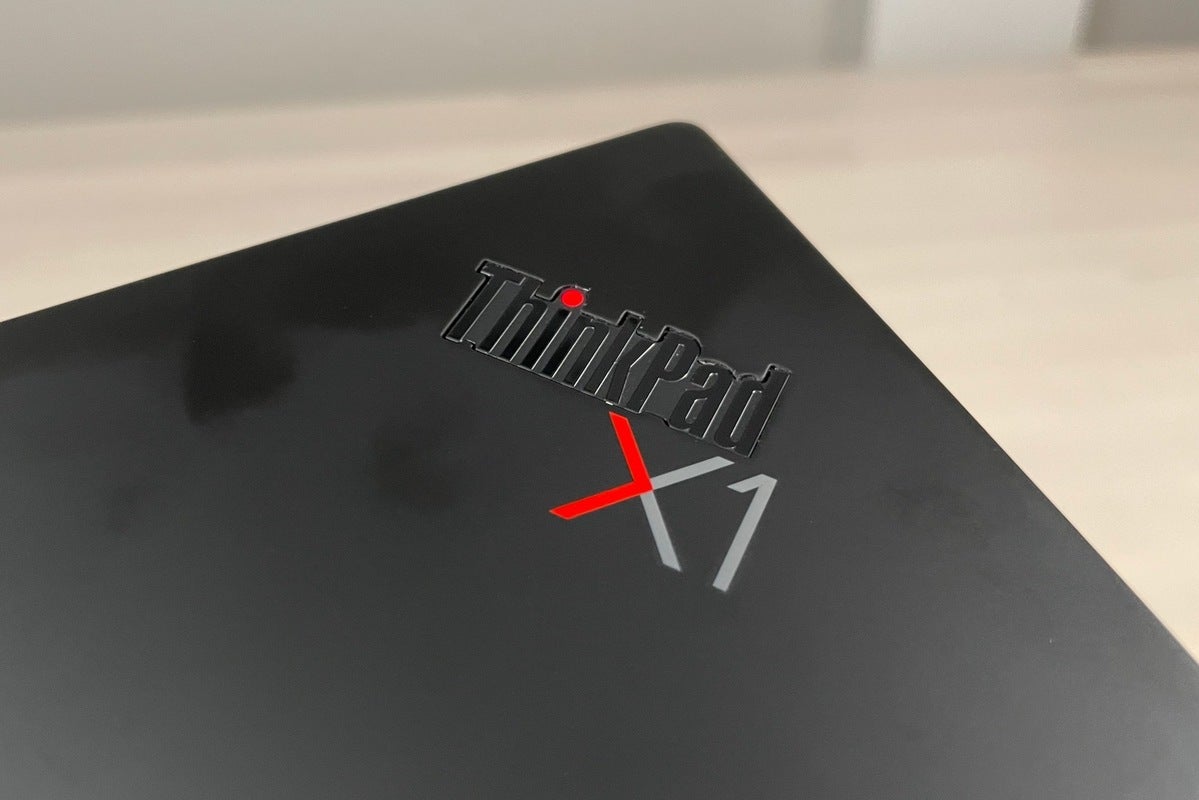 Ben Patterson/IDG
Ben Patterson/IDGThe “i” on the ThinkPad logo glows when the X1 Nano is in sleep mode. And yes, those are oily fingerprint smudges.
Lenovo says the X1 Nano—again, like other ThinkPads—meets MIL-STD 810G standard of toughness, making it resistant to mechanical shocks, vibrations, sand and dust, extreme temperatures, humidity, and other environmental hazards.
Display
Rated at 450 nits and boasting a 100-percent sRGB color gamut, the ThinkPad X1 Nano’s 13-inch, 2K display supports Dolby Vision HDR, which delivers eye-popping contrast levels when watching Dolby Vision-enhanced content on such apps as Netflix on the Windows Store. Viewing angles on the IPS (in-plane switching) panel are just as impressive, with the screen dimming only a tad when viewed from the sides or above.
For the X1 Nano’s display, Lenovo went back to a more traditional 16:10 aspect ratio rather than 16:9, making for a slightly taller screen that’s better suited for word processing and spreadsheet work. The display is bordered by thin bezels on three sides—only the bottom bezel is a tad chunky. Two cameras are embedded in the top bezel: an IR camera for facial recognition, and a 720p webcam with a physical camera shutter. (We’ll discuss the X1 Nano’s biometric and video chat performance in a bit.)
 Ben Patterson/IDG
Ben Patterson/IDGThe ThinkPad X1 Nano’s 720p webcam comes with a physical camera shutter.
One feature you won’t find on the display of this particular X1 Nano is touch capability. Two mid-range SKUs (with Core i5-1130G7 processors) and a top-of-the-line model (powered by a Core i7-1180G7 chip) do have touchscreens.
Keyboard, touchpad, speakers, and webcam
Some laptops this thin and light are saddled with a shallow keyboard, but not the ThinkPad X1 Nano. As with other, larger ThinkPads I’ve tested, this comes with a solid, premium-feeling keyboard with a luxurious amount of travel.
 Ben Patterson/IDG
Ben Patterson/IDGThe ThinkPad X1 Nano boasts a deep, comfy keyboard. And behold the TrackPoint!
In the middle of the keyboard is the telltale TrackPoint, the ThinkPad pointing stick that’s remained virtually unchanged after almost 30 years. Nudging the little red nub makes the cursor float around the screen, with an impressively smooth, controlled motion. There’s also a standard, three-button touchpad, which proved itself nearly impervious to false inputs even when I mashed my palms against it.
With top-firing drivers designed in consultation with Dolby, the X1 Nano’s stereo speakers deliver an impressive amount of detail and spaciousness for a laptop, even if the bass response is somewhat wanting. The Dolby Access app includes audio presets for Game, Movie, Music, and Voice modes, while a Dynamic mode is designed to adjust the sound automatically depending on the content. That said, music and movie lovers will still be better served by external speakers or a headset.
The X1 Nano’s 720p webcam delivers relatively clean, sharp images and realistic colors while cutting noise and blotchiness to a minimum. That’s fine for Skype and Zoom calls, but you’ll get better results from an external 1080p webcam.
Biometrics and security
The ThinkPad X1 Nano offers a couple of biometric options. The match-on-chip fingerprint reader boosts security by performing all fingerprint enrollment, storage, and analysis on the chip itself, while Synaptics’ PurePrint technology uses AI to detect fake fingerprints. The sensor uses hardware acceleration to speed up fingerprint matching. The X1 Nano reliably unlocked itself mere moments after I put my finger on the reader.
A second option is IR facial recognition coupled with presence detection. Using a combination of an ultra-wideband radar sensor and the IR camera embedded in the top display bezel, the X1 Nano can automatically log you into Windows when you approach the laptop. When you leave, the X1 Nano will lock Windows and put the system into a standby state. The Lenovo Commercial Vantage app lets you adjust the sensitivity of both features.
The X1 Nano’s user presence detection worked nearly perfectly during my testing, quickly locking the system as I walked away from my desk and obediently logging me in when I returned, all without my having to touch the keyboard.
Ports
Well, this is easy. The ThinkPad X1 Nano has exactly two (2) data interfaces, and they’re both Thunderbolt 4 ports.
 Ben Patterson/IDG
Ben Patterson/IDGThe ThinkPad X1 Nano has just the two Thunderbolt 4 ports, plus a combo audio jack.
A newer version of the Thunderbolt 3 standard, Thunderbolt 4 comes with the same transfer speeds but adds new, stricter standards, including guaranteed support for two 4K monitors or a single 8K display at 60Hz, as well as docks with up to four Thunderbolt 4 ports. Thunderbolt 4 can also handle longer cable runs, including upcoming 50-meter optical cables.
Besides the twin Thunderbolt 4 ports, the X1 Nano has a combo audio jack. That’s it.
 Ben Patterson/IDG
Ben Patterson/IDGOn the right side of the ThinkPad X1 Nano sits the power button, and…well, that’s it.
Now, if you’re only going to have two data ports on a modern, business-oriented laptop like the X1 Nano, we’ll take Thunderbolt 4. Just know, however, that you won’t really appreciate USB Type-A ports until they’re gone. During my testing, I frequently found myself turning to my Aukey USB-C hub to connect devices such as wired mice, optical drives, and other accessories with legacy USB connectors.
Click here to read about the Lenovo ThinkPad X1 Nano’s real-world performance
Lenovo ThinkPad X1 Nano 20UN000EUS
Lenovo has hit the trifecta with its featherweight ThinkPad X1 Nano: It’s fast, it’s light, and it boasts great battery life. The array of privacy-minded features, bright 2K screen, and the great keyboard are further highlights.
Pros
- Perfect balance of performance and battery life
- Premium keyboard
- Facial recognition and presence detection
- Weighs less than 2 pounds
Cons
- Only two ports (Thunderbolt 4, at least)
- No touchscreen on this particular SKU

