This service’s flawless install and performance, as well as its clean, no-nonsense interface inspires confidence.
IDG
Today’s Best Tech Deals
Picked by PCWorld’s Editors
Top Deals On Great Products
Picked by Techconnect’s Editors
Quite often, reviewing a product is simply a matter of waiting for it to do something wrong. Sometimes, the wait is minimal. Or, as is the case with Livedrive, it’s seemingly interminable—the “something wrong” just hasn’t happened. The Livedrive client installed cleanly, functions smoothly, and was quite a bit faster than I expected for a service based across the Atlantic. Nice.
See how well it compares to the competition in our big online backup roundup.
Note: For more about data backup, see our best free backup software/services and the best Windows backup software roundups.
Setup and features
Livedrive is distinct in its attention to detail. For instance, installation dialog text can often appear so small and unreadable on my iMac’s 5K display, but Livedrive’s renderings were perfectly legible. Beyond that, the setup overall suffered nary a hiccup, and I was up and running in very short order.
Like Carbonite Safe, the Livedrive client will automatically select your most important data (i.e., the Documents, Pictures, Movies, etc. folders in Windows), and once you log in to your account, start backing up the minute you give it the go-ahead. I chose to pare down a bit as I have a large amount of data that is already backed up. As you can see below, Livedrive makes it easy to select or deselect what you want. You can also skip this step entirely as Livedrive grabs the obvious folders to back up anyway.
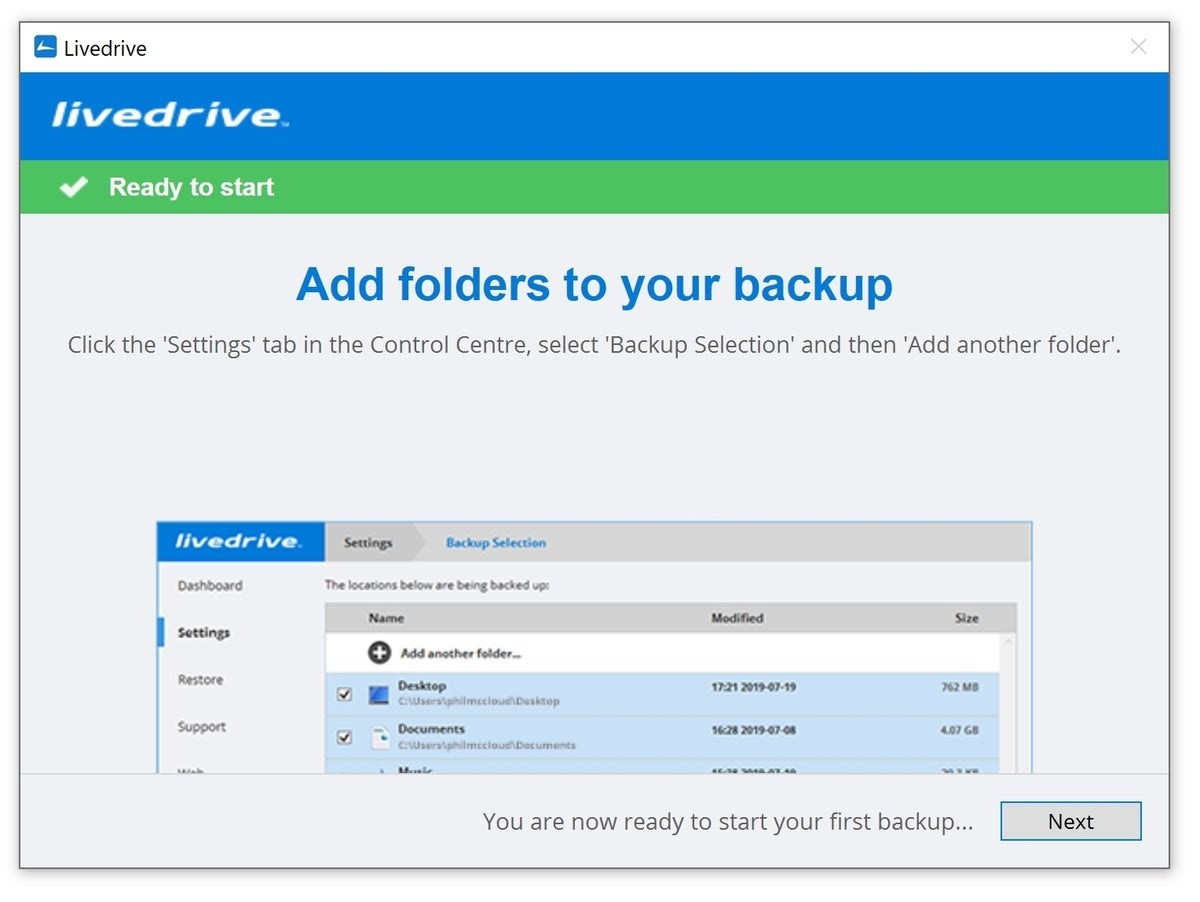 IDG
IDGWhile Livedrive will select important data on its own, you may also select and deselect files and folders as necessary. This is the initial setup dialog. The user “centre” selection pane is more compact
Backups are refreshed every hour, but you can change that frequency, as well as choose the time of day backups begin. In the event you need to restore data, this action can be easily accomplished using the client software as shown below, or you can download the data via Livedrive’s web portal.
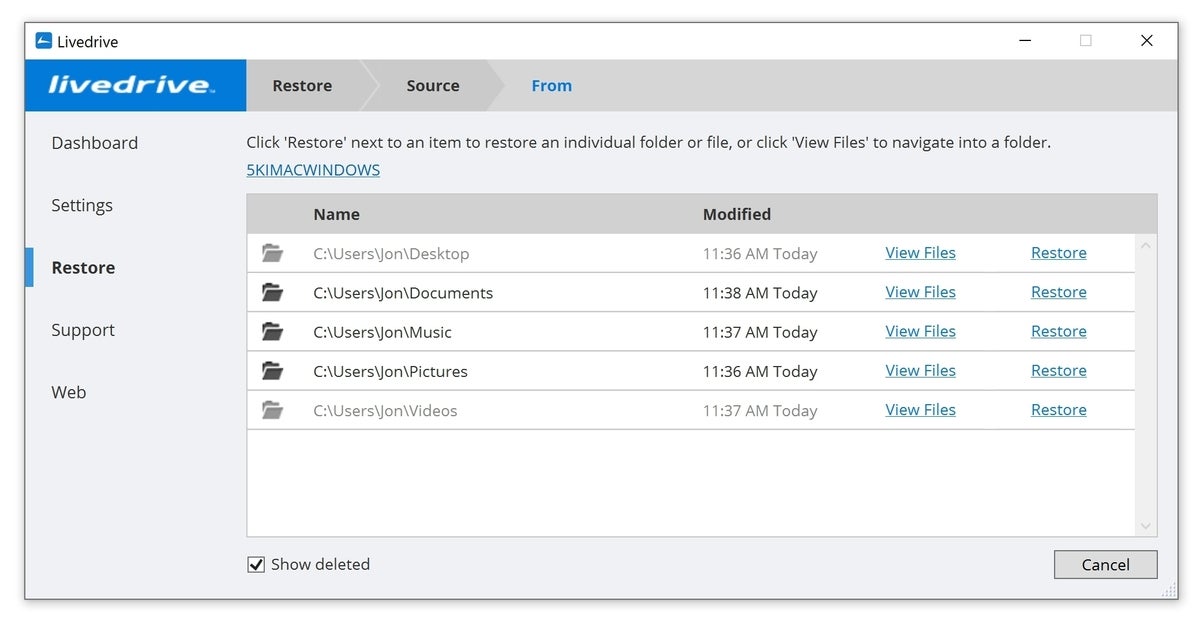 IDG
IDGThe Livedrive client’s restore pane. You can double-click a folder icon or select View Files to see a folder’s individual files and subfolders. This is one of the few instances of operational redundancy (fool-proofing) that I found in the software.
Livedrive’s base pricing is reasonable at $9 a month for unlimited data backed up from a single PC. There’s also a Briefcase sync service (think iCloud, OneDrive, Dropbox, etc.) with a generous 2TB of space for $16 a month, as well as a combination of both online backup and Briefcase for $25 a month. The Briefcase options are rather pricey considering the aforementioned alternatives, or even online backup competitor iDrive, which offers syncing as part of its standard backup plan.
For security, Livedrive uses transfer layer security (TLS, the successor to the NSA-supported SSL) and two-factor authentication. The service also ensures that data is distributed across multiple locations and obfuscated so it can’t be linked to an individual account. It also conforms with all EU privacy laws for Britain’s continental brethren.
Performance
I was pleasantly surprised by the 50- to 60MBps upload rate I got out of Livedrive. The company’s data storage facilities are in the United Kingdom so it’s traveling a ways from San Francisco, CA, U.S. where I reside. Of course, that speaks as much to continual improvements in internet infrastructure as the company’s operations, but the bottom line is that you don’t have to worry about backup speed as you might have once.
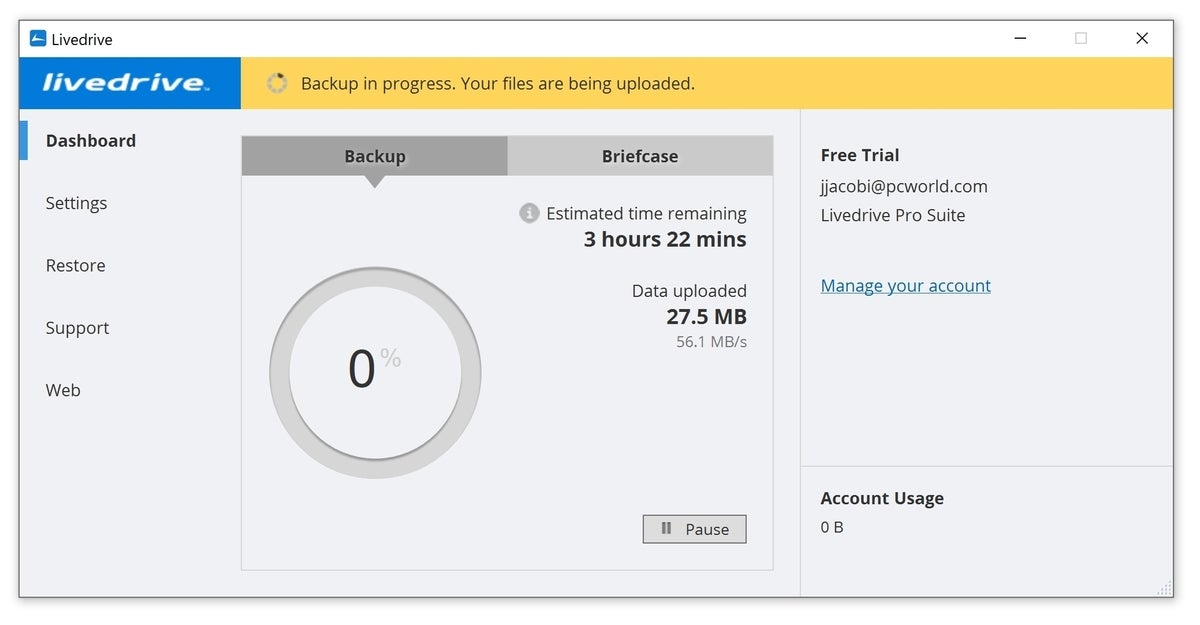 IDG
IDGThis was the beginning of an approximately 80GB backup, but the speed of 56MBps was maintained almost throughout. Note that this is from San Francisco to the UK.
Nor do you have to worry about the backup’s impact on system performance. Livedrive had backed up 34.5GB of a 250GB backup without my even noticing it. Backups that don’t disturb your computing day are nice.
Conclusion
Livedrive is just a tad pricey compared to the competition, but its flawless setup, minimalist interface, and smooth operation make this service greatly reassuring and hard to fault. When it comes to mission-critical operations, a bug-free experience makes for peace of mind. If you value impeccability, Livedrive is an excellent choice for online backup.
Editor’s note: Because online services are often iterative, gaining new features and performance improvements over time, this review is subject to change in order to accurately reflect the current state of the service. Any changes to text or our final review verdict will be noted at the top of this article.
Note: When you purchase something after clicking links in our articles, we may earn a small commission. Read our affiliate link policy for more details.
If there’s such a thing as elegant online backup, Livedrive is it. We detected nary a fault during setup or operation, the software is clean and efficient, and performance exceeded our expectations. It’s a bit pricey, but the peace of mind that flawless implementation invokes is well worth it.
Pros
- Flawless setup and client interface
- Good performance
- Syncing briefcase
Cons
- More expensive than most
Jon is a Juilliard-trained musician, former x86/6800 programmer, and long-time (late 70s) computer enthusiast living in the San Francisco bay area. [email protected]


