Well that didn’t take long. Mere hours after announcing Windows 11’s October 5 release date, the company is booting Windows Insider preview PCs with unsupported hardware out of Windows 11 testing.
The move isn’t a surprise. Microsoft allowed Windows Insiders who have been testing Windows 11 to continue to do so even after revealing surprisingly strict hardware requirements for the operating system, with the caveat that access will be pulled eventually. But it caps off a tumultuous few days for the company.
On Friday, Microsoft seemingly capitulated to PC enthusiasts upset about relatively new computers being thrown overboard by Windows 11, telling journalists that you’ll be able to install the OS manually on officially unsupported PCs—only to sour that goodwill just hours later by saying that unsupported Windows 11 PCs won’t be entitled to updates, including security and driver updates.
The Windows 11 hardware fiasco just keeps getting worse. Quit toying with our emotions, Microsoft.
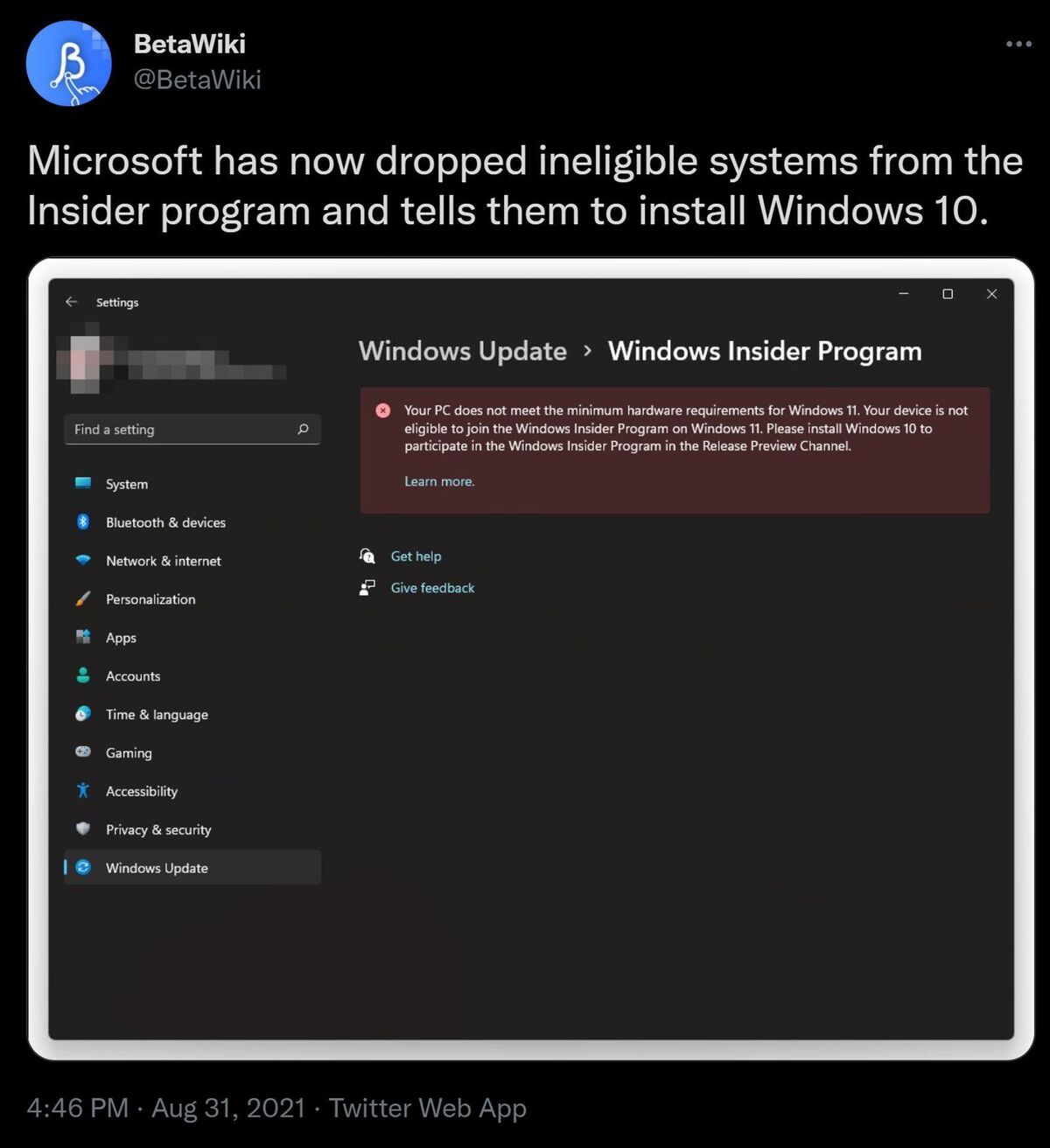 @BetaWiki
@BetaWiki The message Windows Insiders on unsupported hardware see.
Anyway, the day that Microsoft announced Windows 11’s release date, Windows Insiders on unsupported PCs began receiving a message telling them they’re no longer eligible for the Windows 11 Insider program, as seen in BetaWiki’s tweet above and confirmed by BleepingComputer. Unsupported Insider PCs need to go back to Windows 10 to continue participating in the program (and presumably continue to receive updates).
While the move isn’t a surprise, the timing is, as Microsoft previously stated that Windows Insiders with non-compatible hardware would be able to continue to run Windows 11 until it was “generally available.” Most PCs released or built over the last three years will run Windows 11 without issue, however.
Need to get up to speed on Windows 11? Our hands-on preview of Windows 11 can walk you through our thoughts around the most significant changes, while our Windows 11 FAQ answers all the questions you might be asking. If you want a higher-level overview of what’s coming, be sure to check out our guide to 7 big changes in Windows 11.

