Upcoming versions of Windows look set to pare back the big tiled Start Menu experience that has been with us since Windows 8. At the moment this expansive menu space can be home to various Live Tile content with weather, stocks, news headlines and more fed through, meaning it is always the latest info. So what is Microsoft to do with a reworked Windows 10 with “sweeping visual rejuvenation,” and where will all this live content now go? The answer seems to have appeared in Windows 10 Insider Preview Build 21286 as a major new UI feature.
This insider build of Windows for those in the Dev Channel (and restricted to the United States, Canada, Great Britain, Australia, and India) features the News and Interests task bar. Microsoft says this easy access quick to pull up content area takes feeds from 4,500 global sources and allows you to glimpse the headlines and so on without breaking off your workflow.
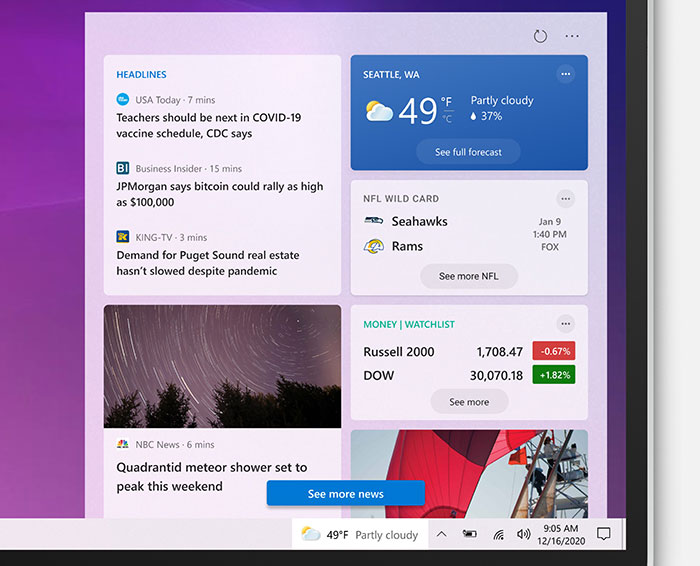
In the main picture above you can see that an example News and Interests feed includes news headlines, a news feature highlight, weather, sports scores, and a stock market ticker. Of course this content is customizable – you can vote up and down news topics to get more or less of certain kinds of news, react with emojis, as well as delving into the settings to tweak the feed area contents.
Importantly for many will be the options to quickly go to the Microsoft Privacy Dashboard to put limits on what Microsoft and partners do with your browsing info. It is clear that the pop-up content is powered by the Chromium-based Microsoft Edge as this is necessary for the new news and interests feature to work – you can also tweak privacy, tracking and content settings further by simply tweaking your Edge settings (they are inherited). Last but not least if you have an aversion to the new News and Interests feature Microsoft says it is easy to simply turn it off with a right click option.
In other news regarding Build 21286, it has introduced the creation and managing of Storage Spaces from within the Settings app, it has introduced the DiskUsage command line tool, it allows users to run commands on start up in the WSL, Windows File Recovery gets two new recovery modes, and the OS improves users experiences when traversing time zones with their PCs.

