In brief: Overwatch has become the fourteenth game to support Nvidia Reflex, a latency reduction tool capable of halving system latency in optimal scenarios. It’s available now in the Overwatch Public Test Region (PTR) and will be added to the primary client soon.
Nvidia Reflex is another addition to the GeForce feature set, similar to ray tracing and DLSS. Like both of these features, Reflex requires support to be built into the game’s engine, and it’s a bit situational: in our preliminary testing last October, we found that it had the largest impact when the game was GPU bound, and that its effectiveness varied between games.
Nvidia is claiming that Overwatch is set to become one of the best implementations we’ve seen so far. In their graph (below), their test systems equipped with an RTX 2060 Super and GTX 1660 Super have their latency halved, and on a RTX 3080 system sees latency reduced by two-fifths.
Admittedly, not many people pair a GTX 1660 Super with an Intel i9-10900K, and, unless you do, your system will see a smaller benefit than Nvidia’s graph shows. But in practical terms, if your internet connection is good and your monitor has a high refresh rate, you’ll notice and benefit from a reduction as small as 10 ms.
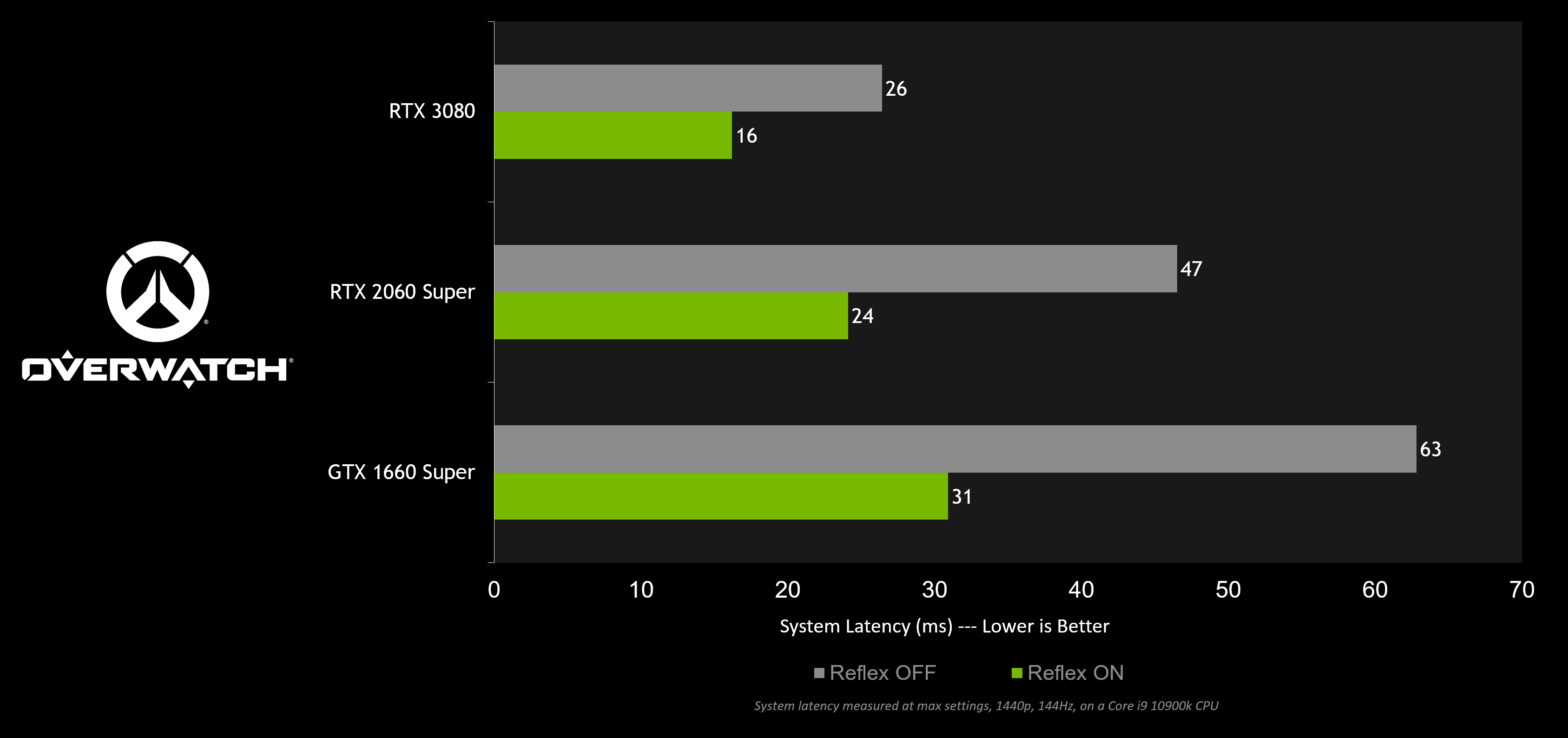
Nvidia is also implementing a latency flash indicator in Overwatch, to improve the accuracy of their Reflex Latency Analyzer tool. As the name suggests, the latter is a software tool that assesses system latency by measuring the time between the mouse’s input and a corresponding action on screen – the activation of the latency flash indicator, which appears in-game as a small white square. It does require a compatible monitor, but it’s not too hard to set up if you’ve got one.
But enabling Reflex is even simpler. Download Overwatch Public Test Region (PTR); it’ll be accessible to you under the Overwatch tab in the Battle.net client if your account is active and in good standing. The toggle for Reflex is in the Overwatch client, under Options, in Video Settings.

