You don’t need to worry about Wi-Fi range, because it connects via 4G LTE, and a solar panel keeps its battery charged.

Michael Brown / IDG
Today’s Best Tech Deals
Picked by TechHive’s Editors
Top Deals On Great Products
Picked by Techconnect’s Editors
Show More
Installing a security camera outdoors presents three challenges. The first is related to power, the second has to do with connectivity, and the third is coverage—monitoring outdoor space is much more challenging than keeping an eye on an interior room.
The Reolink Go PT addresses the first problem in an increasingly common way: with a battery, plus a solar panel to keep the battery topped off. It handles the second challenge by relying on 4G LTE instead of connecting to your Wi-Fi network. Finally, there’s a pan/tilt motor to move its lens around, so you can see your entire outdoor space.
This review is part of TechHive’s coverage of the best home security cameras, where you’ll find reviews of the competition’s offerings, plus a buyer’s guide to the features you should consider when shopping for this type of product.
Using a 4G LTE connection instead of Wi-Fi frees you from that network infrastructure’s limitations. You can deploy the Reolink Go PT virtually anywhere—provided it’s within range of a T-Mobile cell tower, that is. That makes this camera particularly useful for both large residential properties and locations where you might not otherwise have permanent broadband service, such as a vacation cabin.
 Michael Brown / IDG
Michael Brown / IDGThe camera comes with a solar panel that will keep its battery topped off.
The tradeoff is that you’ll need to pay for an LTE connection, but that will cost much less than traditional internet service. To evaluate the camera, I signed up for a T-Mobile prepaid mobile internet plan that provided 2GB of data for $10 per month (you’ll also need to buy a SIM card). I found that 2GB was more than enough data for my purposes—I limited my data consumption to about 350MB per week by taking steps to eliminate unnecessary motion-triggered recordings and alerts.
Weatherization features
Reolink rates the Go PT’s ingress protection as IP65, meaning it’s entirely protected from dust and can withstand being sprayed by a tightly focused nozzle on a garden hose. (You can learn all about IP codes in this article.) The rest of the product’s specifications are relatively typical for an outdoor security camera: It captures 1080p video at a rate of 15 frames per second, which it stores either in the cloud (more on this in a bit) or on a local microSD card (cards up to 64GB are supported, but you’ll need to provide your own).
 Michael Brown / IDG
Michael Brown / IDGThe Reolink PT has one slot for a nano SIM card and another for a microSD card. The first empowers it to join T-Mobile’s LTE network, and the second provides the option of local storage.
From a fixed position, the camera’s lens has a 105-degree field of view (measured diagonally), but its pan and tilt motor expands that to 350 degrees horizontally and 90 degrees vertically. Passive infrared motion sensors can detect movement up to 33 feet away, and the camera’s night vision range is the same distance.
The camera hangs from an L-shaped bracket that you’ll mount to a wall, a fence, or something similar. There is no way to mount the camera to a ceiling, which means when it pans to the limit of its range left or right, you’ll see nothing but the surface it’s mounted to. I mounted the Reolink Go PT to a post near the end of my 300-foot driveway to monitor a gate at the entrance (I live on a 5-acre parcel in a rural area of northern California). Having previously had a surveillance camera stolen from that location (though later recovered), I extended said post by bolting an 8-foot 2×4 to the 8-foot 4×4 cemented in the ground, putting the new camera far out of the average person’s reach. I did overcompensate on that point, however; the camera is now 10 feet off the ground.
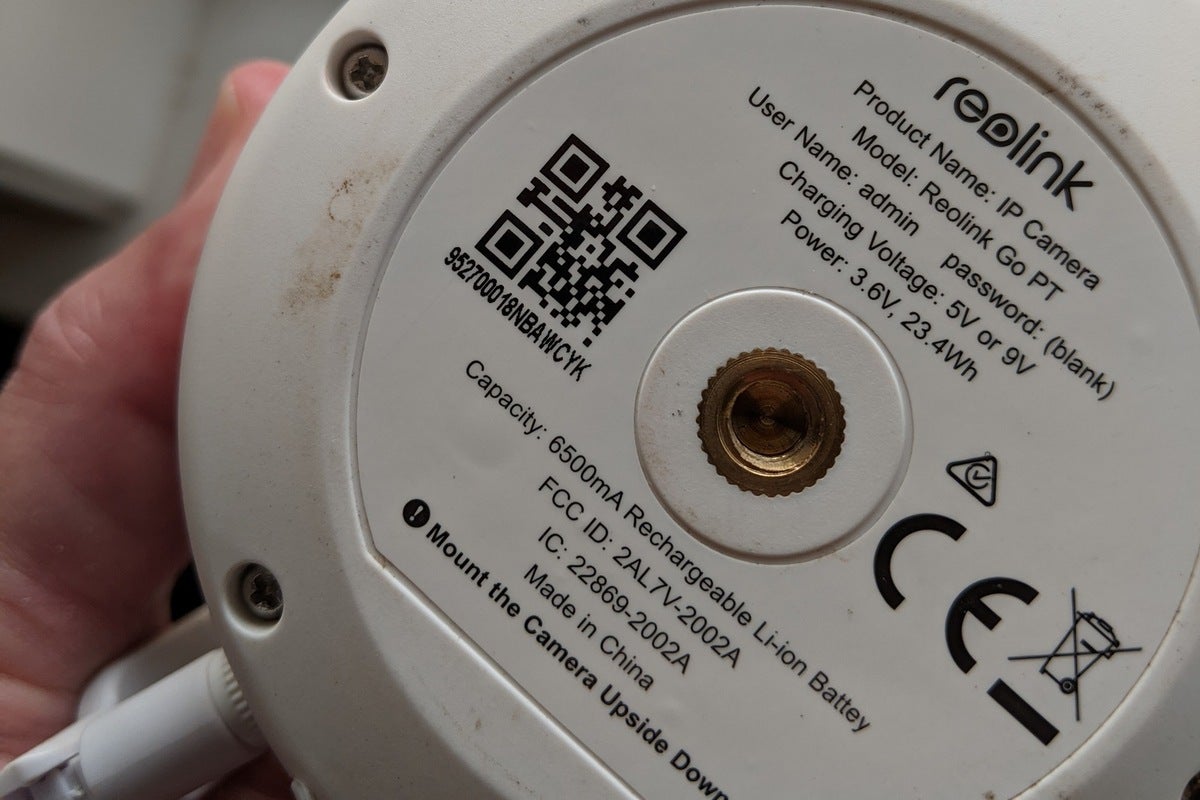 Michael Brown / IDG
Michael Brown / IDGThe Reolink Go PT is very easy to set up. Install the app and scan the QR code on the bottom of the camera to register it.
Reolink Go pan/tilt performance
The Go PT’s pan/tilt motor is quick and smooth, needing just 16.4 seconds to pan a full 350 degrees and 10.3 seconds to tilt 90 degrees up or down. These movements are triggered manually when you hold your finger down on the directional pad in the app. There are four arrows indicating the points on a compass, but you can drag your finger over the entire pad to move the camera up or down and left or right at the same time.
You’ll encounter a bit of delay as your commands are sent up to the cloud and down to the camera, so it can be difficult to aim the camera with precision. Animated arrows indicate the direction the camera will move, and with a little practice, I got better at anticipating how long I needed to hold my finger down on my smartphone’s display.
 Michael Brown / IDG
Michael Brown / IDGThe pan/tilt control button is on the left-hand side of this screenshot. The button in the center can be used like a joystick.
The camera’s onboard microphone will pick up the faint drone of its motor as it pans or tilts, but this doesn’t mask ambient sounds at all. The camera’s onboard speaker, however, is so quiet that it’s not at all useful for having a two-way conversation with a person in view of the camera unless they’re very close to it. Yelling into your smartphone to tell the neighborhood kids to get off your lawn won’t provide much satisfaction. An onboard siren that sounds like a car alarm going off is more useful, and it can be triggered manually or in response to motion (though I’m sure your neighbors would appreciate your choosing the manual method—and using it with restraint).
Motion detection and privacy screens
You can view a live video stream from the Go PT in Reolink’s app on demand, and you can record a clip or snap a screenshot with a push of a button. I also configured the Go PT to record a clip whenever it detected motion (clips can be 10, 15, or 30 seconds in length). Since I mounted the camera near a street, I was glad to see that Reolink’s app supports privacy screens. You can draw with your fingertip up to three blocks in the camera’s view where motion will be ignored; unfortunately, video is also blacked out in those areas, and the blocks don’t move or disappear when you pan or tilt the camera away from the areas you’ve set up privacy screens.
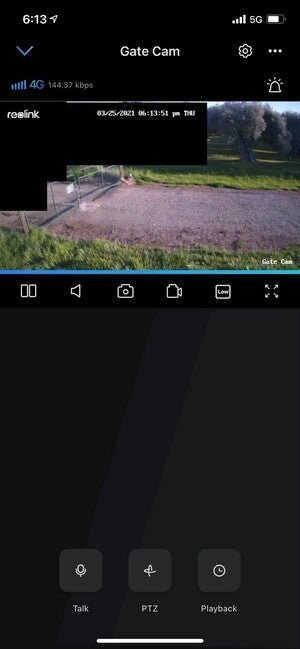 Michael Brown / IDG
Michael Brown / IDGThose black blocks are privacy screens that also prevent the camera’s motion detectors from triggering an alert and capturing unwanted videos.
So, however much area you cover with a privacy screen, that much area will be blacked out no matter where the camera is aimed (unless you remove the privacy screens, but then you’ll need to redraw them again, which is a tedious process to get right). It would be much better if you could still see what’s happening in those areas, even if you don’t want activity there to trigger a recording, but Reolink’s solution is better than nothing.
I was initially having trouble with a lot of false motion alerts on days with high winds that caused the camera’s mounting post to wiggle, but I was able to use adjust motion sensitivity in the app to eliminate the problem. The camera has been excellent at detecting the motion of people and vehicles while ignoring smaller targets such as squirrels and cats. It even ignored a flock of wild turkeys parading down my driveway, but it consistently alerted me to people and vehicles coming through the gate.
Notifications and cloud storage
You can configure the Go PT to send push notifications and/or emails when motion is detected. Thumbnail images of the video clip are included with the emails, but the push notifications are more useful because they can launch the app. Once the app is open, you can see a real-time stream from the camera and download any clips of interest. Press the playback button and a clip from the first recording of the day will be loaded, with the rest of the day’s recordings represented in a timeline at the bottom of the screen. A calendar view lets you choose from any other days that have recordings.
As I’ve already mentioned, video clips are stored on a microSD card on the camera (if you’ve installed one). When the card runs out of storage, the oldest clips are automatically deleted. You can also sign up for a cloud storage subscription plan, which offers the benefit of preserving forensic evidence if a thief makes off with the camera itself. This is also the easiest means of watching your recordings on a larger computer monitor. But the best news on that front is that an entirely free option is available.
 Michael Brown / IDG
Michael Brown / IDGThe Reolink Go PT delivers excellent night vision. The camera is mounted more than 300 feet from my house, and there are no streetlights out where I live.
Reolink’s Basic plan only covers one camera, and you get only 7 days of storage (with a storage cap of 1GB), but it’s completely free. If you need more than that, or you have more than one Reolink camera, the Standard plan—$5 per month or $50 if paid annually—covers up to five cameras and provides 30 days of storage (maxing out at 30GB). Other plans covering more cameras and more/longer storage are also available (details here).
The Reolink Go PT comes equipped with a 6500mAh battery that you’ll initially want to charge with via its Micro USB port. Reolink provides a cable for this, but not a power adapter (5V/2A chargers are supported). You’ll also get a solar panel in the box that has its own Micro USB cable. Having the panel independent of the camera gives you mounting flexibility, although you’ll want to ensure the camera doesn’t cast a shadow on the panel.
 Michael Brown / IDG
Michael Brown / IDGThe solar panel has its own mount, which provides lots of flexibility when it comes to setting up the camera.
Bottom line
At $290, the Reolink Go PT is quite a bit more expensive than the more typical outdoor cameras that connect to your Wi-Fi, but it fills a very specific niche and there just isn’t much in the way of competition. Verizon was the only place I could find the fixed-position Arlo Go LTE camera in stock and relatively reasonably priced ($400, versus its original $430 MSRP), and Arlo expects you to pay extra for its companion solar panel. Reolink includes one in the box.
The Reolink Go PT’s pan/tilt feature lets you keep tabs on a huge swath of territory, and there’s even a free cloud storage plan. This camera would be a lot better if it allowed you to mask out areas that won’t trigger a motion alert, instead of blacking them out with a privacy screen; and its onboard speaker is far too quiet to have a conversation with the person standing in front of the camera. Those criticisms aside, if you need a camera you can operate without Wi-Fi or a conventional internet connection, this one is a very good choice.
Note: When you purchase something after clicking links in our articles, we may earn a small commission. Read our affiliate link policy for more details.
If you need to deploy an outdoor security camera in a place that Wi-Fi won’t reach, the Reolink Go PT is a very good choice.
Pros
- Not dependent on Wi-Fi (connects to T-Mobile’s 4G LTE network)
- Pans 350 degrees and tilts 90 degrees
- Includes a solar panel for charging its battery
Cons
- The only means of turning off motion detection in a region is to draw a privacy screen
- Onboard speaker isn’t loud enough for a two-way conversation
- Drawing privacy screens is frustrating and tedious
Michael covers the smart-home, home-entertainment, and home-networking beats, working in the smart home he built in 2007.

