Why it matters: Apple has a reputation for building devices that aren’t user-upgradeable nor easy to repair, and the recently launched Mac Studio and Studio Display are no different. While it’s possible to replace the storage on the new Mac Studio, finding the necessary part won’t be easy. In the case of Studio Display, all that needs to be said is that replacing the power cable or the stand requires a trip to the Apple store.
As the dust settles with Apple’s new Mac Studio and Studio Display, reviewers so far love the former’s power, compact design, and connectivity while praising the latter’s webcam, speakers, and elegant design. However, they’re both quite expensive, and the Mac Studio lacks upgradeability, while the Studio Display doesn’t support HDR and high refresh rates.

The folks over at iFixit disassembled the two devices and learned a great deal about them, including how easily one can repair them if things go wrong. When it comes to the Mac Studio, the internal storage can be replaced or upgraded, as there are two slots that are relatively easy to access, and only one of which is populated.
Another teardown earlier this month raised hopes that Apple had made the storage on the Mac Studio user-upgradeable or at the very least user-replaceable. However, only the latter option is truly possible at the moment. One reason is that the Studio’s storage is managed through a NAND controller built into Apple’s newest M1 Max and M1 Ultra chipsets instead of it being on the same board as the NAND storage chips.
In other words, Apple’s new mini desktop PC uses a different storage architecture that makes swapping out the storage modules a bit more complicated since we’re not talking about self-contained devices like Samsung’s 980 Pro SSD. It will work if you swap out the raw NAND module on a Mac Studio with another of the same size and perform a DFU restore using Configurator. Swapping in a different sized module or trying to populate both slots with identical modules doesn’t work.
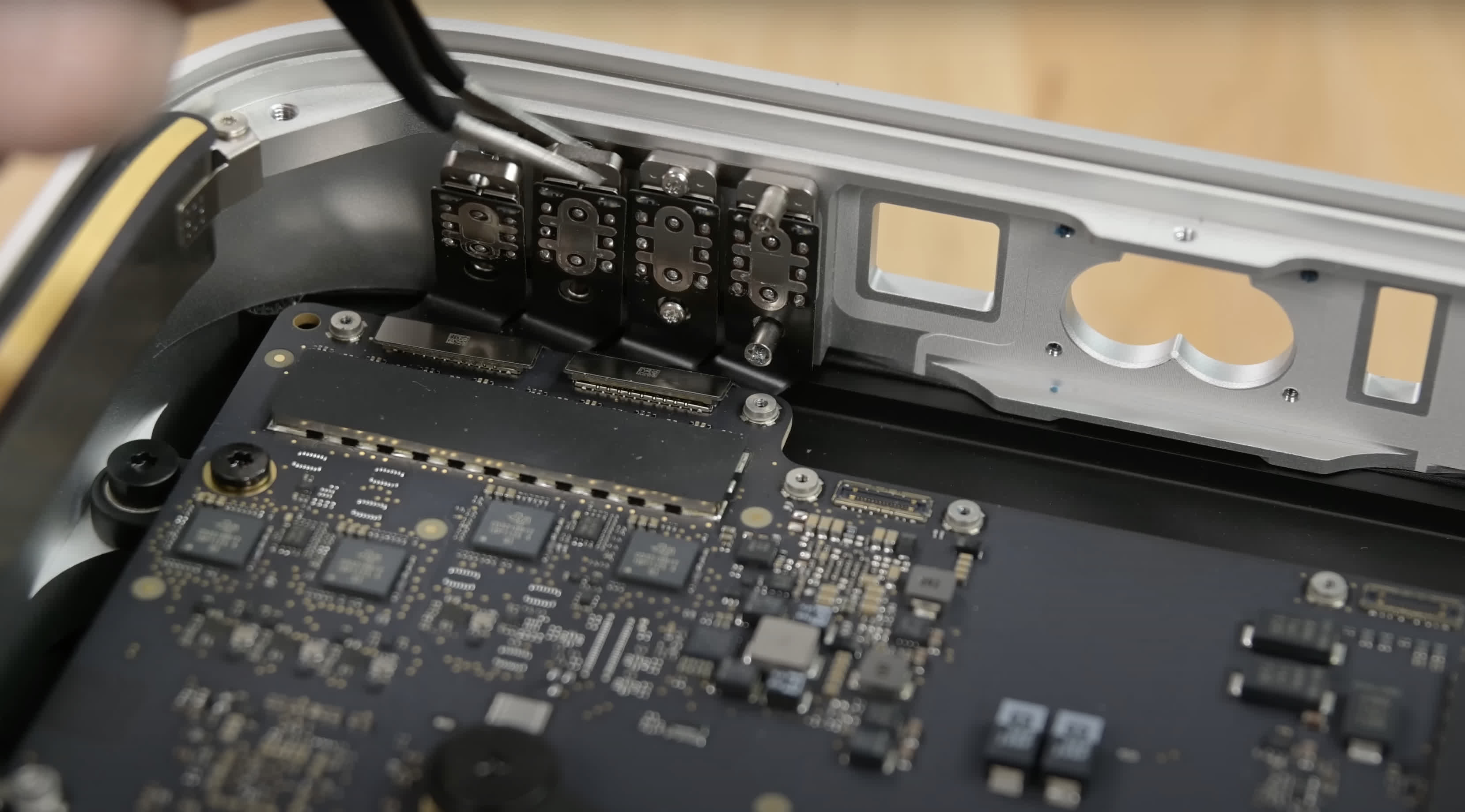
For now, it looks like you’ll need to decide on how much internal storage you need before you purchase a Mac Studio or rely on its many ports that allow you to expand capacity using external storage solutions. Otherwise, iFixit found the Mac Studio uses several Torx screws, brackets, and connectors that require patience to remove. Because of this, iFixit gave the device a repairability score of 6/10, which is the same as the Mac mini.
People who have played with the Studio Display found it essentially has iPad Air 5 internals such as an A13 Bionic chipset and 64 gigabytes of storage. It also runs iOS 15.4, which allows you to get “Hey Siri” functionality on older Macs that don’t officially support the feature.
Techs at iFixit also took apart the Studio Display and found it to be very similar to an iMac—from the similar panel down to how you crack it open and how the internals look. The camera is essentially the same as the one in the iPhone 11, which is a blessing and a curse since it sacrifices repairability at the alter of quality. That said, iFixit is working on a more in-depth teardown to be released soon.
Reviewers, who have used the Studio Display, say this product isn’t easy to recommend even to people who don’t care that much about repairability and live entirely within Apple’s ecosystem. That’s because upgrading to the height-adjustable stand costs $400 and requires a trip to the store, as will the power cable if you damage it at any point during the monitor’s lifetime.

