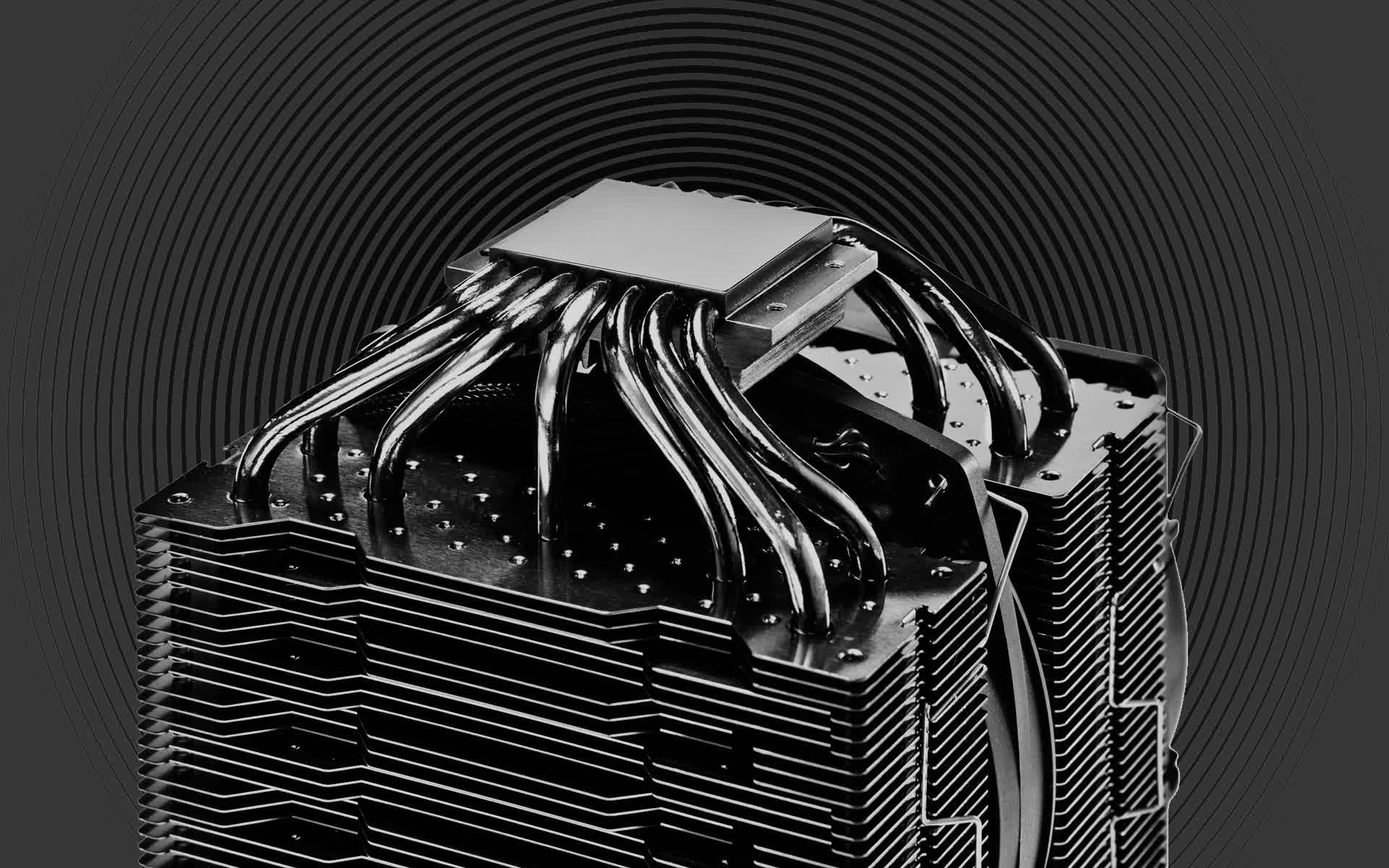How should you keep your CPU cool? The market offers two main alternatives: air coolers using a heatsink and all-in-one liquid coolers with a pump and a radiator. Radiators take longer to heat up than heatsinks, thanks to the additional mass of the water flowing through them, but are also harder to cool once they get hot. For quick work or gaming sessions with long breaks in-between, water coolers are better, but for prolonged workloads air coolers offer a better value.
Generally speaking, the more powerful your CPU is, the bigger and better cooler you’ll need. This will vary across architectures depending on how efficient they are, how many cores, and at what frequencies your CPU runs. If your desktop PC needs a lot of power and you travel with it, you’re likely to feel safer with a radiator that’s attached to your case via 8 or 12 screws than with a huge chunk of metal hanging off your motherboard.
Another reason to use water cooling is if you have a slim case that doesn’t have the space for a larger air cooler, or even for a fan near the CPU. On the other hand, a pump is much harder to replace than a fan if it breaks, and while rare, the possibility of leaks within an electronic device can be scary. Regardless of which type of cooler you need, this guide will cover many great options at every size and price point.
- Best Air Coolers
- Best Low-Noise Cooler
- Best Low-Profile Cooler
- Best All-In-One Liquid Cooler
- Best Compact All-In-One Cooler
- Budget Coolers
- Socket TR4
Best Air Coolers
Noctua NH-D15

Noctua has a stellar reputation among CPU cooler makers, and with good reason. Earning a repeated recommendation from TechSpot for many years, you’ll struggle to find an air cooler that performs as well as the Noctua NH-D15 at its max RPM of 1,500.
For about $100, the NH-D15 uses 6 copper heat pipes, two 140mm fans, and a split-tower design to make sure that less air is lost along the way, especially if you end up removing the external fan for RAM clearance. You can also buy the cooler with only one fan for $10 less.
Noctua’s SecuFirm 2 mounting system supports most modern sockets and makes installation a breeze, but one of the best features of this cooler is its 6-year manufacturer’s warranty.
There are some caveats, though: this is one massive, heavy unit. Measuring 160mm x 150mm x 135mm and weighing almost 3 pounds, you’ll need to be careful when moving a PC with this inside. If you are concerned about that, you should check out the company’s $110 NH-U12A, which uses two 120mm fans and a compact single-tower design, but makes up for that with 7 heat pipes and a max RPM of 2,000.
Historically, the most controversial (and defining) aspect about Noctua’s coolers has been their color scheme. These days, though, you can get the NH-D15’s Chromax.Black version for $10 more — or for the same price with one less fan.
More affordable alternatives
If you aren’t into heavy overclocking, you can save good money going with the $60 Scythe Fuma 2. At the same RPM it performs similarly to the NH-D15, but its 120mm fans can only reach 1,200 RPM. It’s also more compact and has better RAM clearance with 2 fans than the NH-D15 has with one thanks to its shape. The cooler comes with a more limited 2-year warranty, but even if you end up replacing the fans after a few years it won’t be more expensive than buying Noctua’s cooler.
If you aren’t running any of the most power-hungry mainstream CPUs, you can also go with a more compact and lightweight cooler. In this case you have several good options, including the Be Quiet! Pure Rock 2 Black ($45), Arctic’s Freezer 34 eSports Duo ($45) and Noctua’s NH-U12S Redux ($50).
Budget coolers that are much better than stock
AMD’s Wraith Spire is surprisingly good for a stock cooler, nearly matching Cooler Master’s venerable Hyper 212 Evo, now selling at $40. On the other hand, Intel’s stock coolers and AMD’s Wraith Stealth are meant to be replaced by those who want to get the most out of their CPU.
If you’re not after heavy overclocking, but still want to improve upon what your stock CPU cooler offers for as little money as possible, here are three proven choices:
- Vetroo’s V5 offers 5 heat pipes and a 120mm ARGB fan for just $30.
- Aresgame’s River 5 has similar features and often sells for $20.
- The DeepCool Gammaxx 400, usually selling for about $25, offers 4 copper heat pipes and a 120mm fan with “traditional” blue LED.
Threadripper Cooling
You may think that AMD’s Threadripper CPUs are harder to cool than the strongest mainstream CPUs, because of their extra cores, but in fact their larger surface area makes up for those as long as the cooler is good enough to utilize it. That’s why Noctua is able to get away with a single 140mm fan and a compact design in its $90 NH-U14S TR4-SP3, possibly the most acoustically efficient cooler for AMD Threadrippers.
If you still prefer a split-tower design, the Dark Rock Pro 4’s TR4 edition from is almost identical to the one recommended below, and costs the same as its competitor ($90).
Best Low Noise Cooler
Be Quiet! Dark Rock Pro 4 CPU Cooler

If you value acoustic efficiency over top cooling performance, then you can’t beat the Be Quiet! Dark Rock Pro 4. The cooler comes with two fans: one 135mm in the middle, and one 120mm on the outside for improved RAM clearance. When all fans spin at the same speed, the Dark Rock Pro 4 cools slightly better than the NH-D15 thanks to its 7 copper heat pipes, but only the 120mm fan is capable of spinning at 1,500 RPM – the 135mm one is limited to 1,200 RPM.
The Dark Rock Pro still gives the NH-D15 a run for its money in terms of pure performance. Not surprisingly, it’s also about the same weight as Noctua’s most popular cooler and is similarly chunky. The Dark Rock Pro 3 was criticized for its installation mechanism, but Be Quiet! has greatly improved in that area. Buyers also get a 3-year warranty.
At $85, it’s arguably a better value than the NH-D15 for all but the most enthusiastic overclockers, especially if you’re set on an all-black cooler.
Best Low-Profile Cooler
Scythe Big Shuriken 3

The market is filled with low-profile CPU coolers, because they are cheap to produce and fit into every case. The problem is, most of them aren’t much better than stock coolers, if at all. If you want top gaming performance in a small package, your best bet is the $45 Scythe Big Shuriken 3, released in 2019. At only 69mm of height, it has 5 heat pipes and a slim 120mm fan. It also offers complete RAM clearance and a neutral color scheme.
If you have a bit more vertical space and reasonably short RAM modules, you may be better off with another entry from Noctua – the NH-L12S ($55). The successor to the popular NH-L12 has been out for a few years. Its slim, 120mm fan offers better cooling performance compared to the previous version’s 92mm model. The fan can be installed on top of the fins to give extended clearance for RAM modules up to 48mm tall and improve cooling performance, or underneath the fins, so the overall height is only 70mm.
If you need an even shorter cooler and your CPU is efficient enough, Noctua offers the 37mm-tall NH-L9a (for AMD systems) and NH-L9i (for Intel ones) for $45. Both Intel and AMD versions are available in black for an extra $10.
Best All-In-One Liquid Cooler
Corsair Hydro Series H115i RGB Pro XT

Radiators marketed as “360mm” may sound better than those called “280mm,” but this naming scheme only takes into account the combined length of the fans, and ignores their width. Spinning at the same speed, two 140mm fans will cool almost as well as three 120mm ones, while making less noise, being easier to maintain, and fitting into cases with 5.25″ bays.
At $124, we can’t ignore Corsair’s iCue H115i RGB Pro XT. Its two semi-passive 140mm fans are capable of spinning at speeds between 400 and 2,000 RPM. They can be controlled via software alongside the pump. The cooler will work well with any modern CPU, including Threadrippers. With 5 years of warranty, this is a great value.
Alternatives at different price points
If you have a mainstream CPU or a relatively small case, but still want a liquid cooler, EVGA currently sells its CLC 240mm for $70. Its two 120mm fans are capable of speeds between 500 and 2,400 RPM, which compensates for their size, and you’ll also get 5 years of warranty.
If you want something a bit flashier and money isn’t a problem, look no further than NZXT’s $245 Kraken Z63. Its LCD display on the pump is more than a gimmick, as it can make it easier for you to know if the pump fails. A 6-year warranty makes this cooler seem like a safer purchase. Shame about the lack of a Threadripper bracket.
Best Compact All-In-One Cooler
Cooler Master MasterLiquid ML120L V2 RGB

If you have a Mini-ITX case such as the Cooler Master Elite 130, where space and airflow around the CPU are severely limited, a 120mm radiator may be your only sensible choice. Such a radiator isn’t going to cool as well as ones that are twice or thrice its size, but it can still be a worthy improvement upon a stock cooler.
Out of the single-fan radiators on the market, Cooler Master’s MK120L V2 RGB seems to offer the best value. With a dual-chamber pump, it makes sure that the hot water that’s pushed toward the radiator doesn’t get mixed with the cooler water pulled out of it. Unlike most of the radiators its size, the fan has a variable RPM of between 650 and 1,800. Too bad that the warranty period is just 2 years.
Two more compact AIOs to look at
If you have an Intel CPU and don’t plan to switch to AMD any time soon, EVGA’s CLC 120mm (fixed 1,800 RPM) will be your best bet with 5 years of warranty for just $60.
If you have an AMD processor but still want a 5-year warranty, Corsair’s H60 (2018 edition) is available for $86. Its fan also offers a variable RPM, between 600 and 1,700.