Lenovo rethinks how we use a PC.
Think of Lenovo’s ThinkPad X1 folding PC as a computer that gives you all the capability of an ultrabook yet no bigger than a book
Today’s Best Tech Deals
Picked by PCWorld’s Editors
Top Deals On Great Products
Picked by Techconnect’s Editors
The first foldable PC, the Lenovo ThinkPad X1 Fold, goes on preorder Tuesday, the company announced, and is due to ship by the end of the year. The price: $2,499. Perhaps not too much to ask for the right to be among the first—and the ThinkPad X1 Fold is really a long list of firsts. We’ll highlight just some of them here, and list the specs at the end.
Who needs a folding PC? You would be natural to question the need for it at a time when we aren’t traveling much. However, even in our current situation, we are experiencing the need for greater versatility in our PC choices—something that will work if our “office space” has us perched on a barstool at a kitchen counter, or exiled to a patio chair on the deck while someone has a noisy Zoom session inside. Not everyone will be able to afford this particular solution, but it does open up possibilities for new ways of computing.
The display
The ThinkPad X1 Fold’s display is a 13.3-inch, touch-enabled OLED with QXGA (2048×1536) resolution, 300 nits’ maximum brightness, and 95 percent DCIP3 color gamut support. A Lenovo Mod Pen is included for digital inking. And of course, it folds.
The display actually consists of many thin layers sandwiched together, each with their own purpose, either technological or protective. In a demo for reporters, Lenovo dropped large metal ball bearings straight onto the display to show how tough the surface was.
The hinge
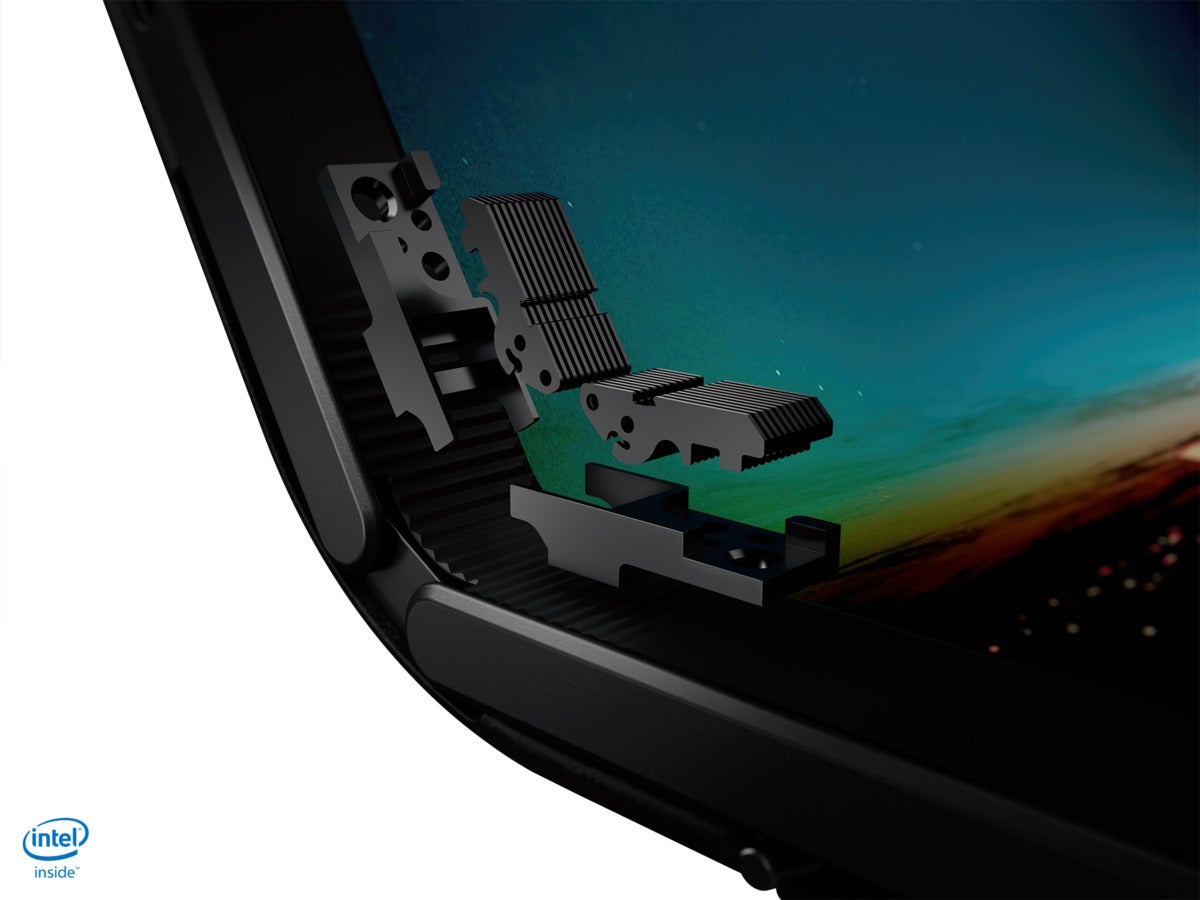 Lenovo
LenovoA close-up rendering of the hinge that manages the movement of the ThinkPad X1 Fold’s screen.
Lenovo engineers sweated over the hinge design to ensure that the device would move smoothly from being closed like a book to lying flat on a surface. Lenovo also didn’t want the display to crease as it was folded. The resulting hinge, as you can see in the rather dark image above, is complex.
The leather cover
 Lenovo
LenovoThe leather cover of the ThinkPad X1 Fold has a kickstand that angles out so you can stand up the display on a flat surface.
The Thinkpad X1 Fold has an integrated leather cover, so it looks and even smells a little bit like a book when folded. The cover has its own hinge mechanism to keep it taut in any position. A kickstand can swing out from the cover so you can stand up the display on a flat surface.
The keyboard
The Bluetooth-connected Lenovo Fold Mini keyboard is optional, which seems silly because we’re pretty sure everyone would want to get the keyboard. What’s cool about it is that you can use it separately with the ThinkPad X1 Fold, or you can attach it magnetically to half of the display to make a small clamshell laptop.
The keyboard can also charge when attached to the ThinkPad X1 Fold. Attaching it for four hours garners eight hours’ worth of charge.
 Lenovo
LenovoYou can use the ThinkPad X1 Fold’s optional keyboard as a separate device, or attached to half of the screen.
The experience
PCWorld has seen the ThinkPad X1 Fold in a couple of early iterations. Lenovo spent five years developing the device and rethinking how we use computers. The ThinkPad X1 Fold will ship with Windows 10 Home or Windows 10 Pro, with some additional Lenovo software called the Mode Switcher application to manage your experience on the folding screen. When you fold or unfold the display, small icons will appear onscreen so you can select whether you want to use the display as a single or dual display.
ThinkPad X1 Fold specs and features
- CPU: Intel Core Processor with Intel Hybrid Technology (Lakefield)
- RAM: 8GB LPDDR4X 4267MHz
- Storage: Up to 1TB PCIe M.2 NVMe SSD
- Display: 13.3-inch QXGA (2048×1536) OLED
- Graphics: Intel UHD 11th gen
- Ports: One USB 3.2 Gen 1 (5Gbps), one USB 3.2 Gen 2 (10Gbps), one SIM slot
- Wireless Connectivity: WiFi6, Bluetooth 5.1, optional sub-6GHz 5G with 4G LTE
- Battery: 50Wh, up to 8.5 hours estimated life
- Dimensions unfolded: 11.79 x 9.29 x 0.45 inches
- Dimensions folded: 6.23 x 9.29 x 1.09 inches
- Weight: 2.2 pounds
Editor’s note: CPU corrected from “Intel 11th-gen Tiger Lake Core i7” to “Intel Core Processor with Intel Hybrid Technology (Lakefield).” PCWorld regrets the error.
Note: When you purchase something after clicking links in our articles, we may earn a small commission. Read our affiliate link policy for more details.
Melissa Riofrio spent her formative journalistic years reviewing some of the biggest iron at PCWorld–desktops, laptops, storage, printers. As PCWorld’s Executive Editor she leads PCWorld’s content direction and covers productivity laptops and Chromebooks.

