Microsoft Flight Simulator and Call of Duty: Warzone each require 150GB+ of storage space to play. WinDirStat can help.
Microsoft
Today’s Best Tech Deals
Picked by PCWorld’s Editors
Top Deals On Great Products
Picked by Techconnect’s Editors
Hey PC gamers: Your body may be ready for all the blockbusters dropping just in time for the holiday season, but your PC might not be. Today’s games gobble up storage like it’s going out of style: Call of Duty: Warzone gobbles up well north of 200GB by its lonesome after you’re done downloading all of its updates, while the fantastically beautiful Microsoft Flight Simulator demands well over 100GB out of the gate. Dedicating hundreds of gigs to just two games is enough to make any SSD beg for mercy.
If you’re scrounging for storage space to fit these behemoths, WinDirStat can help. Here’s how I described it last time I recommended the tool, in the wake of Grand Theft Auto V’s gargantuan-for-the-time 60GB PC release (oh, how naïve we were):
“WinDirStat is a free tool—donations accepted!—that scans your drive, then explains where all your storage is being consumed with some gorgeous data visualization, separating the culprits into different colored blocks to provide a quick, at-a-glance summary. Clicking on one of the blocks lets you dive deeper and truly see where your storage is tied up.”
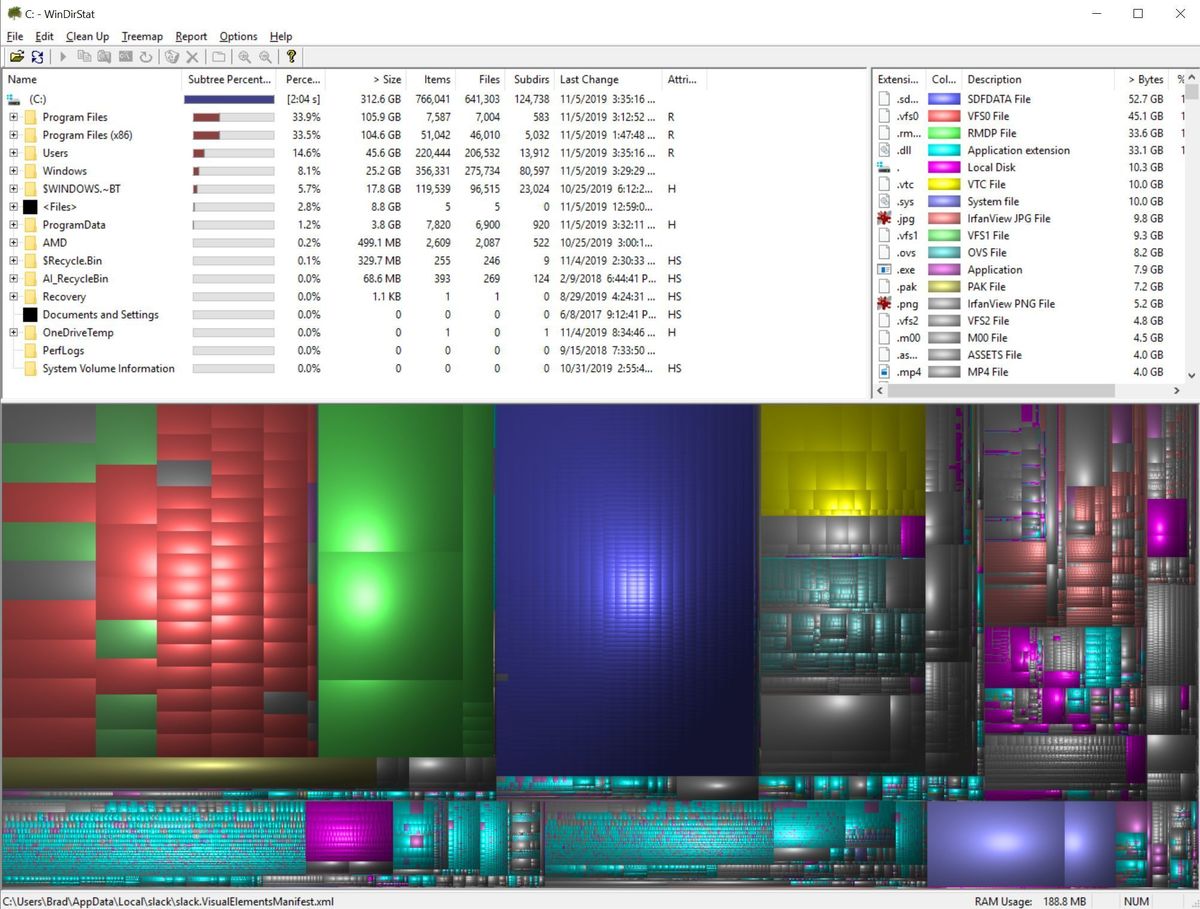 Brad Chacos/IDG
Brad Chacos/IDGScreenshot of a WinDirStat scan.
The app scans process quickly, and I was able to identify obscure data hogs lurking in the corners of my Samsung 570 Pro SSD in mere minutes. In my case, WinDirStat shined a light on old Madden 2019 and Sims 4 installs I’d forgotten about because I rarely open EA’s Origin launcher, as well as months’ worth of downloaded graphics driver installs. At over 500MB a pop, Nvidia and AMD’s software can suck up space fast, especially with how rapidly each company pushes out day-one drivers.
It took me less than five minutes to download, install, and run WinDirStat, then wipe out over 100GB of unwanted files. I still don’t have enough space on my primary boot drive to install both Call of Duty’s latest entry and Microsoft Flight Simulator, but hey, now I can play one of them at least, while maybe having enough room left over to play Wasteland 3 when it launches later this week. And then there’s Cyberpunk 2077 coming out in November…
Yeah, I’ll be keeping WinDirStat handy.
If your PC needs more than the cobwebs blown out to run this holiday’s blockbuster releases, be sure to check out our guides to the best graphics cards and computer processors for PC gaming. Building a capable gaming rig doesn’t have to break the bank anymore. And if you can’t free up enough space despite WinDirStat’s best efforts, it might be time to upgrade your PC’s storage. Our guide to the best SSDs can help. Finally, if you’re looking for even more kick-ass no-cost programs, be sure to hit up our guide to the best free PC software.
Note: When you purchase something after clicking links in our articles, we may earn a small commission. Read our affiliate link policy for more details.
Senior editor Brad Chacos covers gaming and graphics for PCWorld, and runs the morning news desk for PCWorld, Macworld, Greenbot, and TechHive. He tweets too.


