This vacuum/mop hybrid uses advanced LiDAR to get a better understanding of your room layout and provide collision-free cleaning.

Dreame Technology
Today’s Best Tech Deals
Picked by TechHive’s Editors
Top Deals On Great Products
Picked by Techconnect’s Editors
Dreame Technology Dreame Bot L10 Pro
In its marketing materials, Dreame Technology emphasizes the advanced tech inside its Dreame Bot L10 Pro hybrid robot vacuum/mop. While there are certainly some innovations under the hood here, they don’t revolutionize the device so much as super-size some of its capabilities.
Specifically, the L10 Pro scans its surroundings with two lasers to better understand the layout of your home, and it boasts an impressive 4000Pa max suction at a time when robot vacuums are typically topping out at 2500Pa. Those innovations, along with easy app control, make the L10 Pro an above-average floor cleaner.
This review is part of TechHive’s coverage of the best robot vacuum cleaners, where you’ll find reviews of the competition’s offerings, plus a buyer’s guide to the features you should consider when shopping for this type of product.
That said the robot has an unremarkable design. A panel of buttons (power/auto clean, spot clean, and dock) and a turret housing the LDS laser sensor sit on top. The top lifts partially to provide access to a .57-liter dustbin. On the underside are a removable rolling brush, side brush, and various wheels and sensors. A 270ml (.71 gallon) water tank is included for mopping.
The only assembly required is to snap the side brush onto the bottom of the vacuum. Then you just plug in the dock and set the vacuum on it. While it’s charging, you can download the Mi Home/Xiaomi Home app, which will enable you to customize cleaning jobs, get device-status notifications, and fine-tune your control of the robot. Once you select the L10 Pro from a list of devices, the app prompts you through the steps to establish a Wi-Fi connection. This setup process along with a firmware update only took about five minutes.
 Dreame Technology
Dreame TechnologyThe L10 Pro has a max suction of 4000Pa, nearly twice as powerful as other robot vacuums.
The first time you run the vacuum it creates a map of your floorplan and attempts to recognize the different rooms. It’s fairly accurate at this—it correctly divided my downstairs level into the living room, kitchen, and entryway—but it erroneously added a couple of extra areas. I was able to easily correct this by putting the map in editing mode and merging those two areas with the living room. You can also split areas and rename them.
Ensuring the accuracy of your map is important because it unlocks a clutch of custom-cleaning options. You can dispatch the vacuum to clean a single room or clean multiple rooms in a preferred sequence. You can also clean specific areas within a room by creating zones on the map. And you can create virtual walls and restricted areas to keep the robot away from items that could get damaged or interfere with the robot’s functioning (I’m looking at you, tangle of charging cables).
Once it has a map of the space, the L10 Pro navigates in an efficient S-shaped pattern through each room and finishes by cleaning along edges and walls. It anticipates obstacles and slows as it approaches them to avoid a collision, and there was little contact with furniture in my testing. Transitioning the thresholds between different types of floor wasn’t an issue either, as the robot can cross barriers of up to about three-quarters of an inch.
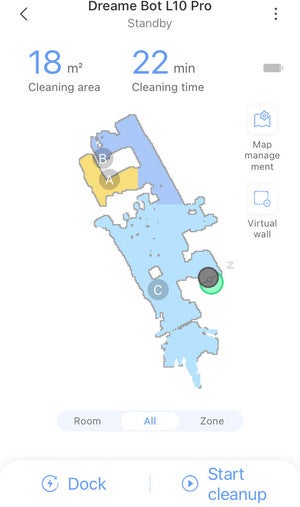 Michael Ansaldo/IDG
Michael Ansaldo/IDGThe L10 Pro creates a map of the floor plan, complete with room divisions, after its first cleaning job.
You can choose from four cleaning modes, each using greater suction: Quiet, Standard, Strong, and Turbo. Standard, the default, was powerful enough to suck up dust, food crumbs, and pet hair from hard floor surfaces; as expected, I usually had to bump up to Strong or Turbo to clean carpeting effectively.
In addition to Auto cleaning, the vacuum has a spot-clean function. Activate it when the vacuum is paused or in standby mode, and the robot will clean a square-shaped area of 1.5 x 1.5 meters directly around it. When it’s done, it automatically returns to its original location and shuts off.
After thoroughly vacuuming hard floors, you can wet clean them with the L10 Pro mopping attachment. This employs a microfiber cloth that you dampen, then attach to the filled water tank. This assembled module gets slid into the back of the robot, then you activate mopping and control the water flow from the tank to the cloth from the app.
I mopped with the L10 Pro a few times to maintain the floor until my normal weekend stick-mopping. The results were adequate for that purpose; the robot gave the floor a good wipe down to remove surface stains and paw prints, but deeper grime got left behind simply because the robot doesn’t provide the agitation needed to remove it. That’s typical for vacuum/mop hybrids in my experience. You’ll want to block any carpet with a virtual boundary when mopping, because the robot can’t recognize what type of floor it’s on.
The L10 Pro’s companion app provides intuitive control over it and your cleaning jobs. You can start and pause cleanings from the main screen, which displays the current map, the size of the area cleaned, and the duration of the job. You can also access map editing features from here. A separate menu of function settings lets you change the cleaning mode, adjust water flow, schedule cleanings, view your cleaning history, and track the usage of the brushes and filter.
On the whole, the L10 Pro proved a great household helper. Unlike many robot vacuums, it doesn’t require that you babysit it thanks to excellent navigation that steers it clear of trouble. Its stronger-than-average suction will be welcomed by folks with wall-to-wall carpeting, and its highly customizable cleaning is particularly advantageous for larger homes. Anyone looking to reduce some of the burden of this hated chore will find something to like here.
Note: When you purchase something after clicking links in our articles, we may earn a small commission. Read our affiliate link policy for more details.
Dreame Technology Dreame Bot L10 Pro
The Dreame Bot L10 Pro is a capable cleaner with excellent navigation, powerful suction, and plenty of customization options; but it’s not the world’s best floor mopper.
Pros
- Powerful suction is great for carpets
- Anticipates and avoids obstacles
- Many cleaning customization options
Cons
- Mopping doesn’t provide enough agitation for deep stains
- Doesn’t know to avoid carpeting when mopping
Michael Ansaldo is a veteran consumer and small-business technology journalist. He contributes regularly to TechHive and writes the Max Productivity column for PCWorld.

