Updated
Does your PC qualify? There are a few ways to find out.
Today’s Best Tech Deals
Picked by PCWorld’s Editors
Top Deals On Great Products
Picked by Techconnect’s Editors
Show More
Microsoft has published its hardware requirements for Windows 11, adding strict new security requirements for its next operating system. Here’s what you’ll need to run Windows 11 when Microsoft releases it in the fall.
Microsoft will release Windows 11 by holiday 2021, so you’ll have ample time to prepare. Microsoft is working with PC makers to develop Windows 11-ready PCs, and you may be able to upgrade to Windows 11 for free with your existing PC—provided that it meets the necessary hardware requirements.
Fortunately, if your PC doesn’t meet the hardware requirements, you’ll have several years to replace it, as Windows 10 will be supported until 2025. New Windows 11 PCs will also ship this fall. We’ve updated this story as of June 28 to note that Microsoft has published a multipage document listing the detailed hardware requirements of Windows 11 (PDF), along with new webcam and touchpad requirements that have been added.
Check out our Windows 11 superguide for comprehensive news, reviews, tips and more about Microsoft’s new operating system.
Windows 10 vs. Windows 11 system requirements
For Windows 10, the PC hardware requirements necessary to run it are relatively tame: a 1GHz processor, 1GB of RAM (2GB for a 64-bit version of the OS), 16GB of storage, and a display capable of 800×600.
On Windows 11, you’ll need a more sophisticated PC. According to Microsoft’s list of PC hardware requirements for Windows 11, this is the first time that you’ll need a multicore processor to run Windows, though it won’t need to be that powerful: just a 1GHz, 64-bit processor with 2 or more cores. (Don’t worry about whether your PC includes a 64-bit chip, as virtually all PCs have included 64-bit processors since the 2000s.)
After we originally published our story, a reader alerted us to this support document: Windows 11 will require an 8th-gen Core CPU and above, according to the Windows 11 hardware requirements for Intel CPUs. A similar list of supported AMD processors on Windows 11 indicate that the Ryzen 2000 series and above is supported. Qualcomm’s Snapdragon 850 and up, through the Snapdragon 8cx Gen 2, are also supported by Windows 11.
Eliminating older 7th-generation Core processors will certainly cut out a substantial portion of the PC market from a Windows 11 upgrade, though how many isn’t exactly clear. We’re already seeing Microsoft itself declare a substantial chunk of its Surface lineup ineligible for Windows 11 upgrades.
You will also need more memory. Microsoft is increasing the minimum amount of RAM to 4GB, and requiring a far larger amount of storage—64GB—then before. That’s because the amount of storage required is, according to Microsoft, “highly variable.” The storage controller must meet the Extensible Firmware Interface (EFI) 2.3.1 or higher.
Windows’ storage demand depends on what versions of Windows have been previously installed; the amount of storage already claimed by Windows; the size of your page file (also known as the swap file), which acts like a relief valve for your main system memory; and more. You’ll also need a DirectX 12-capable GPU, and at least a 720p display.
Finally, Microsoft publicized a couple of new requirements in its support document. New Windows 11 PCs (excluding desktops) shipped after January 2023 will be required to include a webcam, which Microsoft defines as “HD” — not 1080p, unfortunately, but just the same 720p webcams which ship with many PCs today. Microsoft also is insisting that all new Windows 11 PCs include a Precision touchpad.
Windows 11’s controversial TPM requirement
Microsoft is also adding new, stricter security requirements for Windows 11. You will now need a PC that includes a Trusted Platform Module 2.0, a security coprocessor that’s not present on all PCs. A TPM includes a hardware-based random number generator, and can issue cryptographic keys to protect your data. TPMs also authenticate hardware devices. (Microsoft and AMD announced a complementary technology called Pluton in late 2020, originally developed for the Xbox, though Windows 11 PCs don’t appear to require it.) Your PC must also support UEFI and be Secure Boot-capable.
Microsoft originally instituted both a “hard” and a “soft” floor of specifications to run Windows 11, designed around the TPM module specification. But it then simplified the specification on Friday afternoon, June 25, eliminating the “soft floor” and making TPM 2.0 a minimum requirement.
If your PC doesn’t include this TPM capability, it will not be eligible for Windows 11. Fortunately, there are tools that can tell you whether or not your Windows PC is eligible for Windows 11.
How to tell if your PC can run Windows 11
There are two ways to determine whether your PC can run Windows 11.
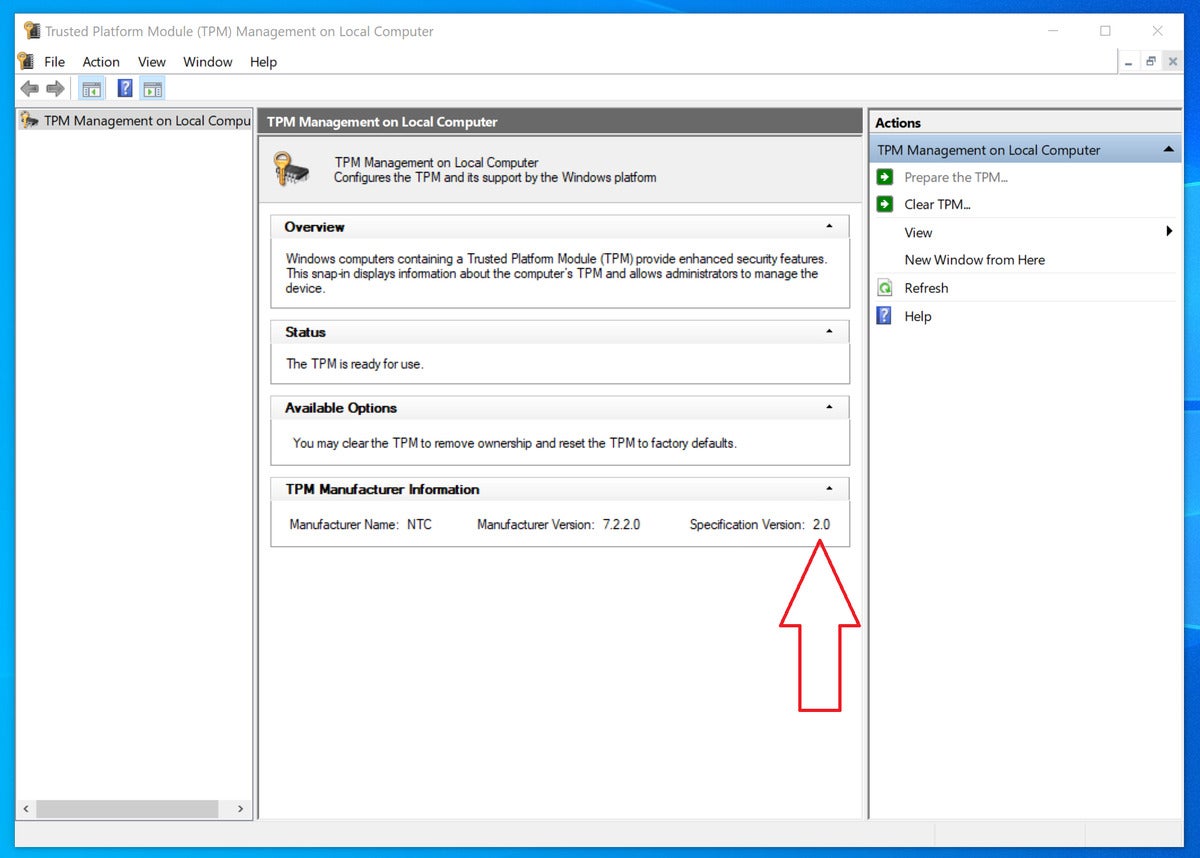 Mark Hachman / IDG
Mark Hachman / IDGThe Trusted Platform Module app can tell you if your PC has a TPM 2.0 chip inside of it.
First, to figure out whether your PC contains a TPM, you can just ask it. If you type tpm.msc into your Windows 10 PC’s search bar, your PC will open the Trusted Platform Module Management app. You’ll then be to scroll down to the TPM Manufacturer information and see whether a TPM is installed, and whether it’s TPM-certified.
Second, Microsoft is providing a free app to determine whether your PC is capable of running Windows 11: the PC Health Check app. (Editor’s Note: Microsoft has pulled the PC Heath Check app; see our story explaining why this occurred.)
PC Health Check is already live on Microsoft’s site, and it’s worth downloading. It’s a small Win32 app that provides a summary of what’s on your PC. It also offers a one-click check of your PC’s capabilities at the top of the window, to see whether you can run Windows 11. Microsoft said on June 26 that it updated the PC Health Check app to provide more information about what would make a PC ineligible for Windows 11.
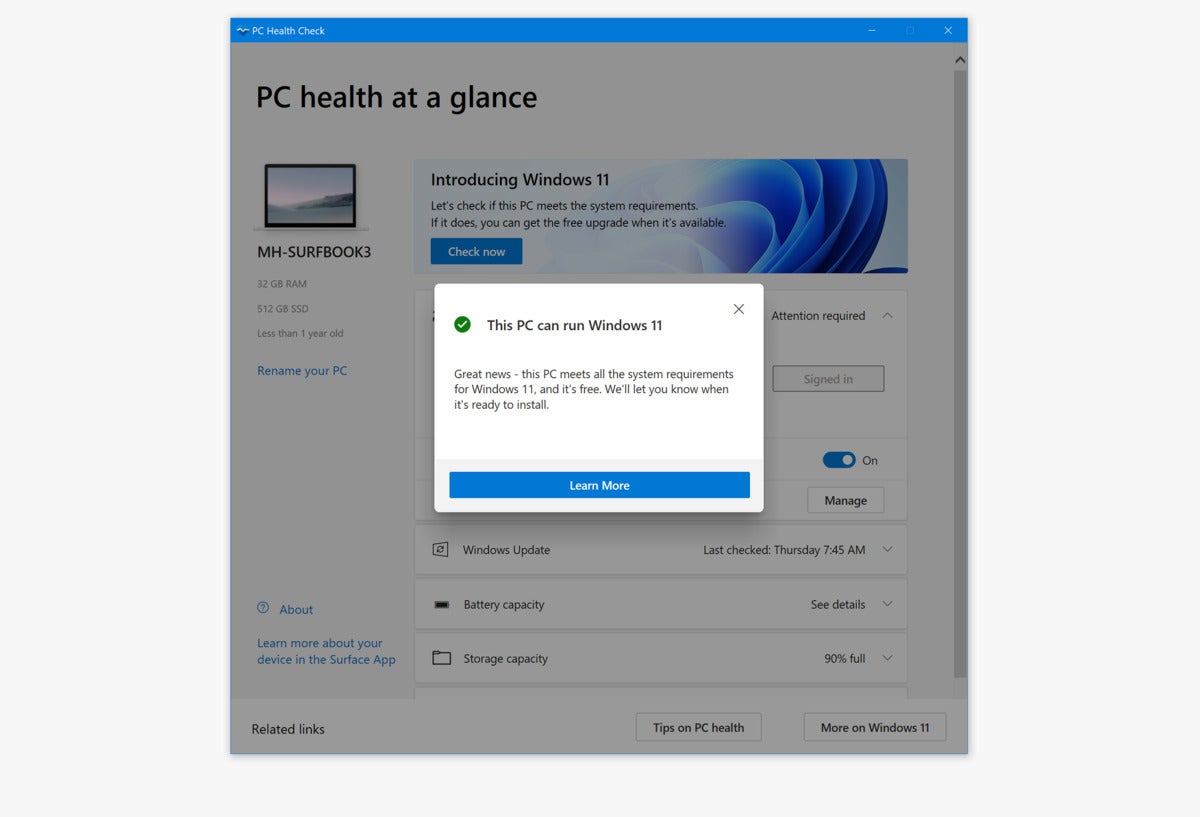 Mark Hachman / IDG
Mark Hachman / IDGThe PC Health Check app answers the question: can my PC run Windows 11?
There’s also a third-party, unsupported tool called WhyNotWin11, which is available on GitHub. WhyNotWin11 is not supported by Microsoft, and Windows SmartScreen will likely flag it if you run it. (Use at your own risk.) WhyNotWin11 was designed to provide even more granular information about your PC, and why it might not be eligible for Windows 11.
If you can’t run Windows 11, you have a few options. You can stick with Windows 10, which Microsoft will support until it’s “retired” in 2025. Or you can buy a “Ready for Windows 11” PC, which PC vendors will begin releasing later this year.
This story was updated at 10:16 AM on June 29 to note that Microsoft has pulled the PC Health Check application.
Note: When you purchase something after clicking links in our articles, we may earn a small commission. Read our affiliate link policy for more details.
As PCWorld’s senior editor, Mark focuses on Microsoft news and chip technology, among other beats.

