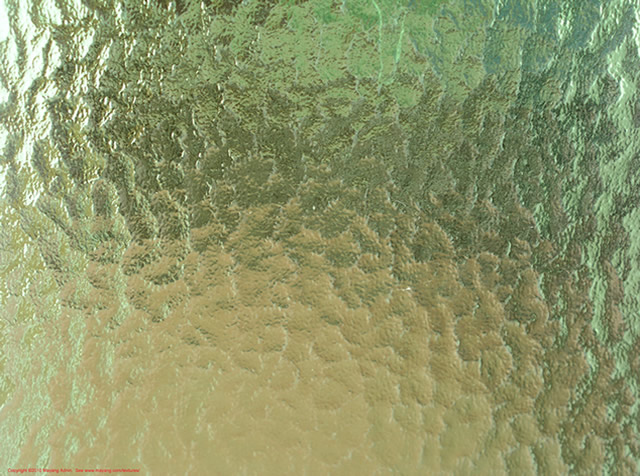As a designer, you might be looking to photograph textures in a different way than a photographer would. While a photographer might be focused on things like composition and visual interest, you may be looking for versatility and symmetry. It might be a mix of these things, but whatever your need for photographing textures, this article will give you all the information you need to go out and start making your own.
All About Textures
Why Use Textures?
Textures come in useful for a whole range of work in both design and photography. You might want to include textures in your own designs, for use as a background, or as part of a mock-up, for example.

Finding Textures
You might decide not to start photographing textures until you actually need one, but if you can, then it’s often useful to snap them out and about as you find them and build yourself a little stock library.

As you’d expect, texture is everywhere, and once you’ve photographed the everyday stuff, like brick walls, tree bark and the like, then you may want to start thinking about capturing some unusual textures or ones that aren’t around all the time, like ice crystals.
Some unusual places often turn up great, original-looking textures. I once visited a train station which has a reclamation yard behind it, full of rusting trains and other paraphernalia. It was a texture photographer’s paradise, so hunting for places like that in your local area can pay dividends.
How to Photograph Textures

A DSLR and Macro Lens
One of the most important things you’ll need to do to photograph a texture is get up close. With DSLRs, the minimum focus distance to your subject is between that and the focal plane on the camera body, so a lens can’t focus at distances shorter than the minimum focus distance. Don’t worry, you won’t need to do epic amounts of maths to work it out, as, usefully, it’s written on the lens.
Macro lenses are designed to let you focus up close. They’re also what’s known as flat field lenses, meaning that when you’re close to an object to photograph it, you shouldn’t see your image curve as you would if you used a regular lens. This should mean sharper focus right across your photograph.
Macro lenses tend to be prime lenses, at a fixed focal length, rather than a zoom lens. This means they’re generally sharper, faster, and tend to break less often! For a budget macro lens, I highly recommend the Tamron 90mm f/2.8. A 50mm is even cheaper and will do a nice job, but you won’t get as close to your subject as you would with a macro lens.
Macro Setting on Your Camera
If you’re not ready to purchase a DSLR and/or macro lens just yet, then you’ll probably want to investigate macro mode on your camera. This is usually denoted by a small flower icon and will allow you to focus closer than you usually would. Be wary, though—it usually also tells your camera to shoot at a lower aperture, and that could result in softer images. I’ll go into this further, shortly.

Macro Equipment: Getting Started With Close-Up Photography
Get Your Lighting Right
As with just about all aspects of photography, lighting is crucial in getting a good image. There are some key points to consider with lighting.

Is There Enough of It?
If your subject isn’t adequately lit, then your camera may bump up the ISO, creating noise. You might need to think about using an off-camera light, particularly when photographing indoors.
Which Direction Is It Coming From?
If you’re shooting something reflective, you’d need to avoid direct sunlight shining on it and also unwanted reflections.
If you’re indoors and there’s a lack of light, then set up any external lights to the side, at an angle, to replicate natural sunlight as closely as possible. A single light source is enough for much of the time, but if you find yourself creating harsh shadows, then you may need to place an additional light to balance it out.
How Good Is the Light?
This may all depend on what you want, but if you’re shooting during golden hour, for example, it may cause your texture to differ in colour. Golden hour is generally a photographer’s favourite time to make photographs, as the quality of light is lovely.
Harsh light may bring out the texture of rust or bricks nicely, but wouldn’t work as well for water.
Avoid using your flash, as harsh, direct light like this is rarely flattering and will create a dull, flat look to your texture. Although certain shadowing should be avoided, you still need an element of shadow/shade in your image to avoid it looking flat.
Getting Sharp Shots
Macro mode may not work well for you if your camera opts to shoot wide open, i.e. at a lower aperture. If you’re not comfortable shooting with the camera on Manual, then getting used to Aperture Priority mode (usually denoted with an A) is the next best bet.

Try to shoot at least at f/8 or above to keep everything in focus and avoid a shallow depth of field. This does have a knock-on effect with other settings, though. For example, if you’re in fairly low light and you use a low aperture, your camera may adjust the shutter speed, slowing it down and thereby blurring your shot, or hike up the ISO and add noise to your image. You can combat this by using a tripod and experimenting with a longer shutter speed.
When using a tripod, touching the camera to trigger the shutter can itself cause shake. If you don’t have a remote shutter release, then try using your camera’s timer to delay the picture being taken.
Try Different Angles
Mostly, designers will require the shooting of a subject to be straight on, to be the most useful. Don’t limit yourself, though, and don’t be afraid to experiment with different angles. You can always fall back to your straight-on shot if that works best, but at least you’ll have the choice. You’ll learn over time which angles work best with which textures.

As a designer, you’ll know how valuable it is to have packages of similar items to use as textures or even brushes. If you see a great texture, shooting it from different angles or even at different times of day could make a nice package item later on.
Take Your Shots at the Highest Quality
If your camera can shoot in RAW, then it’s always advisable to do that. RAW retains a lot more of the image data than a JPEG, but you may need to install additional software in order to process your RAW files.

Adobe Camera Raw in 60 Seconds
Compact cameras sometimes have a RAW + JPEG setting, which means you can shoot in both formats and then decide which to process later.
Post-Processing
When it comes to post-processing, as much or as little as you’re comfortable with is fine. You’re not trying to turn the texture into something it’s not. If you’ve taken your shots in RAW, they can look a little flat and boring, so you might want to think about boosting things like saturation, contrast, and sharpness.
Hopefully, you’ll have got enough right in-camera to mean your shot is good to go and you can simply tidy up any imperfections with spot removal or clone tools.
If you’re fairly confident with post-processing photographs, then you might start to mix it up a little by swapping out colours, enhancing reflections, or even combining multiple textures.
How much or how little you do all depends on what you want to achieve as your final result.
Leave It to Someone Else
If you really don’t feel like photographing your own textures, or there are things that are tricky to photograph for you, then not to worry. There are plenty of great images available from stock sites like our sister site GraphicRiver.
Jeans Texture Backgrounds by Ufydesign

Jeans can look faded really quickly. This selection of denim textures gives you a variety of options, all in high resolution.
6 Packs Artificial Grass Texture by Keattikorn

If you want neat, patterned grass then you ideally need to find somewhere that takes good care of their lawn, like a golf course, and then shoot from above. This pack offers a selection of grass patterns—much easier!
6 High Resolution Metal Textures by Riddy

Metals are really hard to photograph well. Unwanted reflections, blemishes, and shine make it tricky to get a picture suitable for use as a texture, so you can take the effort out of it with this handy pack of six.
Conclusion
Photography and design go hand in hand in many ways, and photographing your own textures is a great way to increase your skill set, try something new, or even just to give you complete control and inspiration.
Here are some key points to remember when photographing your own material:
- Check out the macro mode on your camera, or invest in a budget macro lens.
- Make sure your light is right. If there isn’t enough, add your own.
- Shoot at a fairly narrow aperture (f/8 or above) to ensure everything is in sharp focus.
- Use a tripod to avoid camera shake and to allow you to shoot in lower light without compromising.
- Try different angles or even shooting the same thing at different times of the day, to give you options and the possibility of creating ‘packages’.
- Shoot in RAW for the best quality, if you feel comfortable doing so. If not, make sure your image type and size is set to the best your camera can take.
- Do as much or as little post-processing as you feel confident doing. Usually, a tidy-up of imperfections, saturation boost and some sharpening will do the job.